GMB API Update - Dedicated Food Menus
Author: Dee Luo, Product Manager
Product: Listings
Blog Date: September 2020
Yext syncs data to Google platforms via Google My Business (GMB), Google's portal that allow business owners to manage their Listings across Google properties. Our custom-built integration with the Google My Business API enables businesses to make updates directly in the Yext Knowledge Graph that are programmatically synced in real-time and at scale to GMB.
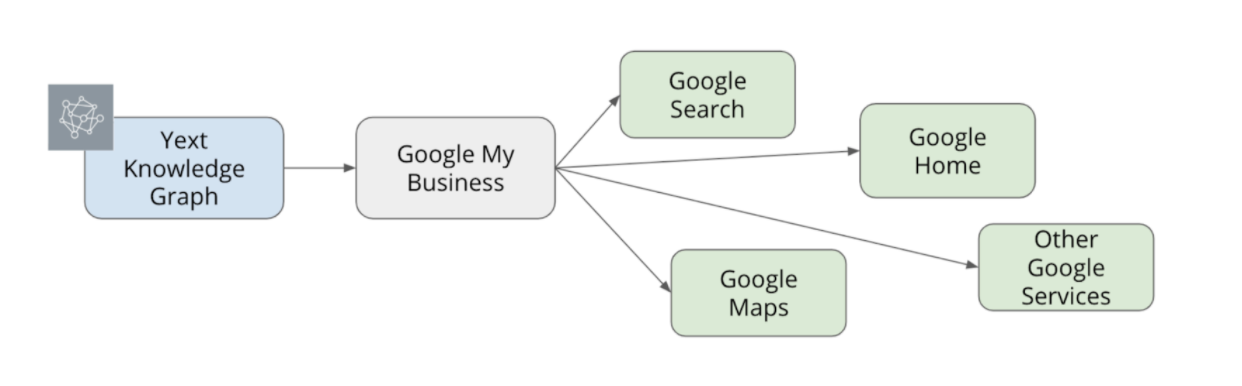
Our dedicated integration teams work hard to constantly monitor and make improvements to our GMB integration to ensure that business data on Google is up to date and accurate. As the GMB product evolves, we make sure to update our GMB API integration in tandem so that businesses are always able to take full advantage of new feature enhancements.
On August 24, 2020, Google launched version 4.7 of its Google My Business (GMB) API. This update includes enhancements to how your restaurant locations can sync and display food menus on Google.
Google’s new Structured Food Menu feature
Once menu data is synced to GMB, consumers will see business menus in the mobile experience of Google Maps and Search. The current menu experience in the UI supports a limited number of fields - item name, price, and description. Businesses who update their data directly in GMB are limited to these fields when uploading menu data. Prior to the v4.7 update, the GMB API also only supported the name, price, and description fields for menu and menu item content.
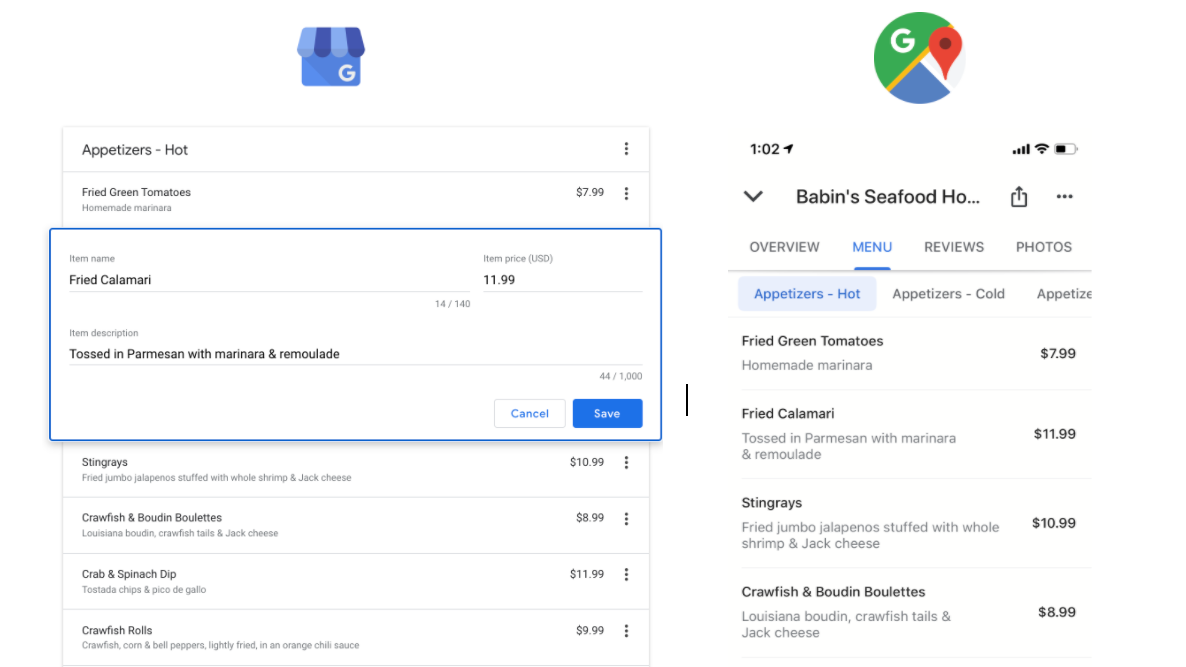
Google's new API release improves how partners and businesses can sync structured menu data. The new food menu structure offers a number of new attributes for your menus and menu items. This enhancement allows businesses to provide more specific details about each of the items on their menus, such as allergens, calories, and price. These additional details will help provide hungry searchers with the information they're looking for when making purchasing decisions.
What’s happening under the hood
In order to sync data from Knowledge Graph to our publishers, we maintain publisher-specific exporter systems to manage the complexity and nuance of each publisher integration (see more in the Syncing Listings with the Knowledge Graph module). When a business wants to make an update to their data in Knowledge Graph, that update will propagate through our Listings delivery pipeline; the final step in the pipeline is for each publisher's exporter system to transform the data to the publisher's data specifications. With the v4.7 update, our integration teams worked to update both the delivery pipeline and Google My Business exporting system to support Google's new menu scheme.
Menus in both the Yext Knowledge Graph and Google My Business follow a nested object structure — each menu consists of menu fields and section objects, each section consists of section fields and item objects, each item consists of item fields and item option objects, and each item option consists of item option fields. Additionally, businesses can have multiple menus associated with each location.
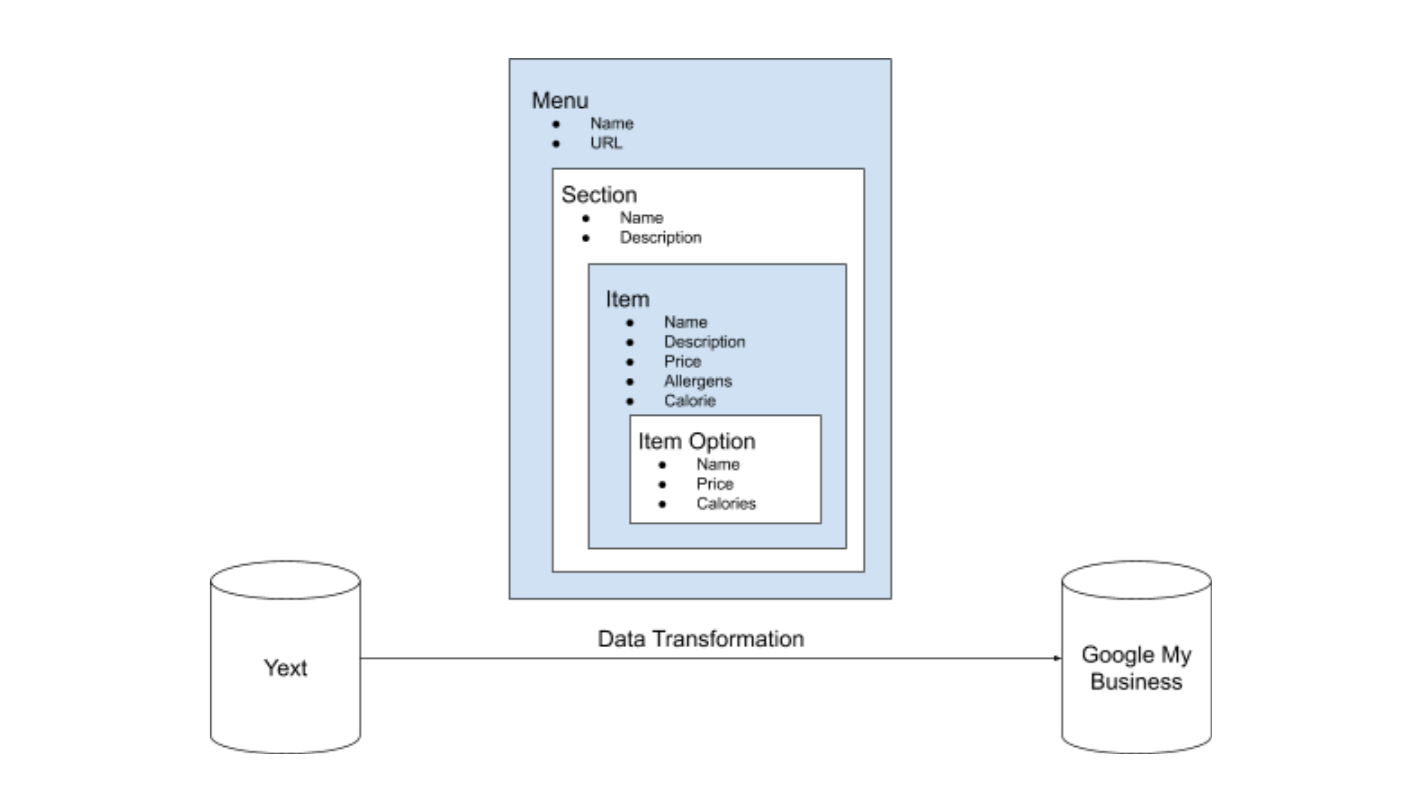
When syncing data for each location, our delivery system first fetches the data from Knowledge Graph and deconstructs the menu object to identify the relevant data to sync. The GMB exporter then transforms the Knowledge Graph data according to Google's data validations and reconstructs a new Google-specific menu object with the transformed Knowledge Graph data.
While we are now syncing more enhanced menu fields to Google, these updates will not yet appear in the Google UI experience. Although the enhanced content does not yet surface directly to consumers, syncing structured metadata to Google's backend can still help that associated business listing surface in search. Syncing these additional fields to food menus on Google will help businesses become more discoverable when someone asks a question like "pasta dish near me that's under 1,000 calories and contains no nuts?" Google relies on this structured content to deliver the most relevant and up-to-date answers as hungry consumers search for their next meal.