Step 5: Testing Your Session Tracking Configuration
After configuring your session tracking preferences, it is important to test that everything has been set up correctly. This will involve inspection of the browser developer tools as well as analytics within the platform.
Test Using Browser Developer Tools
When session tracking is enabled, information related to the active session is stored primarily in session storage and passed as a parameter in subsequent API requests. If session storage is not available, Search will fallback to dropping a session cookie that is passed back in all subsequent requests.
In order to view the information being held in session storage, inspect the page and open your browser developer tools. Navigate to the “Application” tab and select “Session Storage”. When session tracking is enabled, you will see a line item that is storing a Session ID for the current session, as shown below:
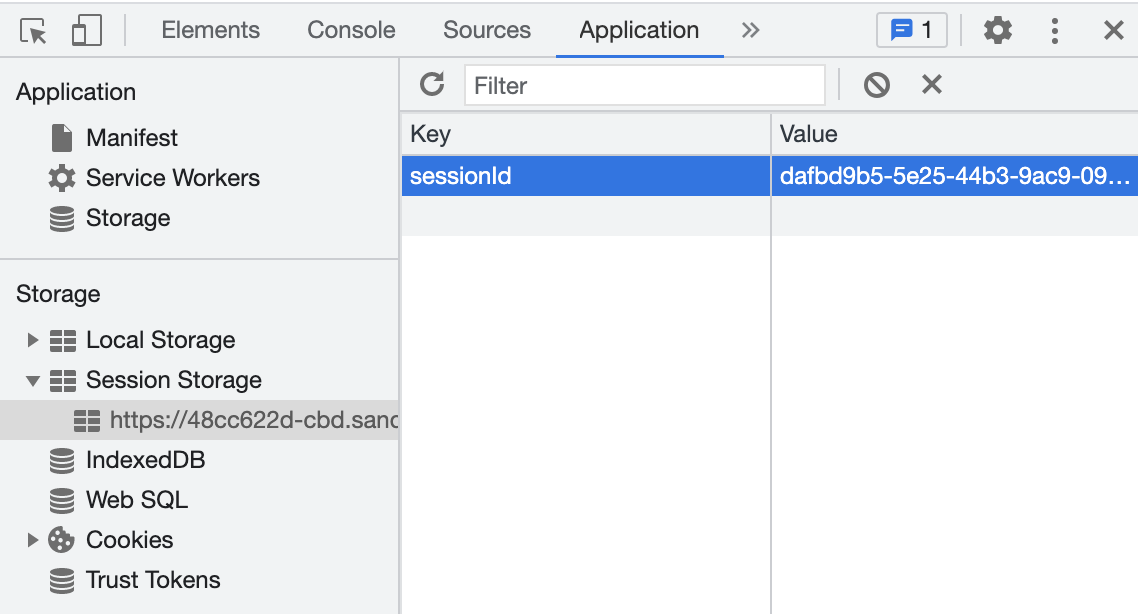
As mentioned, Search will resort to dropping a session cookie in the event that session storage is unavailable for use. To check for this session cookie, navigate to the “Network” tab and select “Headers”. If your browser is storing user information via session cookie, you will see one of the request headers is a cookie containing a Session ID:
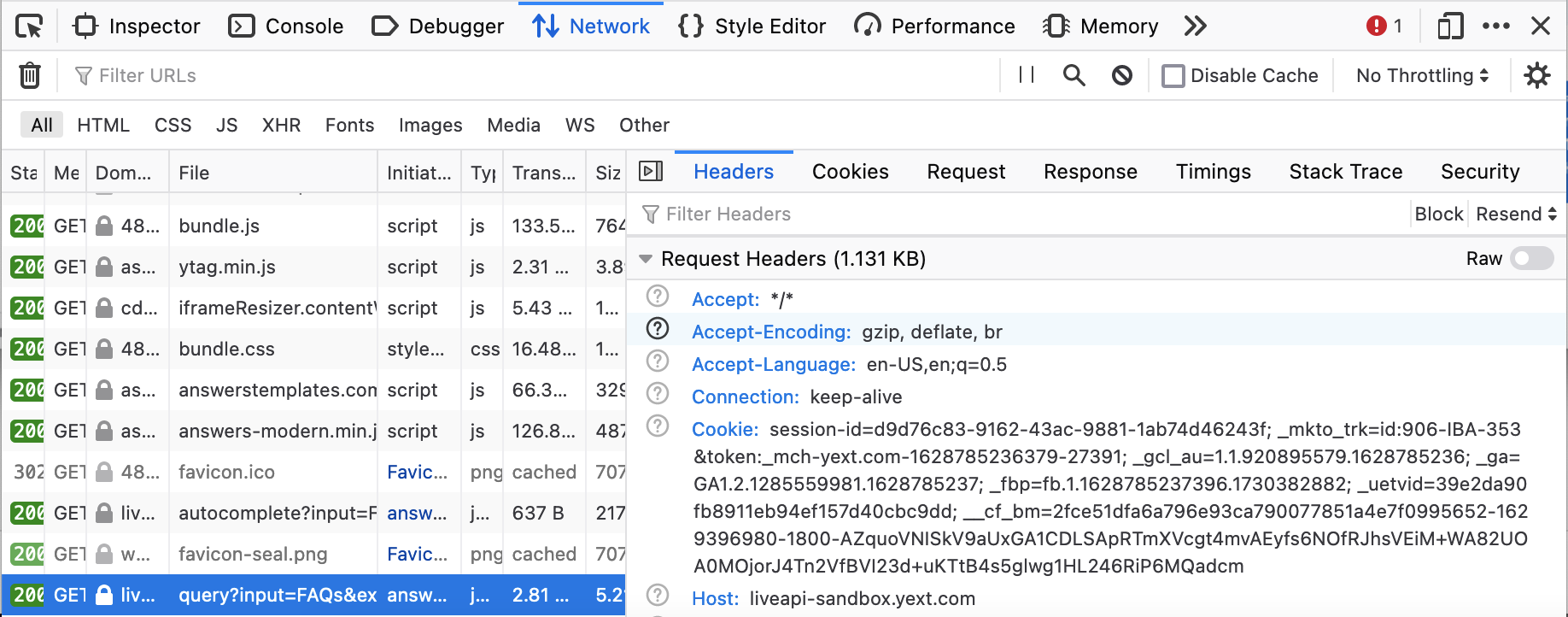
If session cookies are being used by Search, you will also be able to view this cookie in the “Cookies” tab:
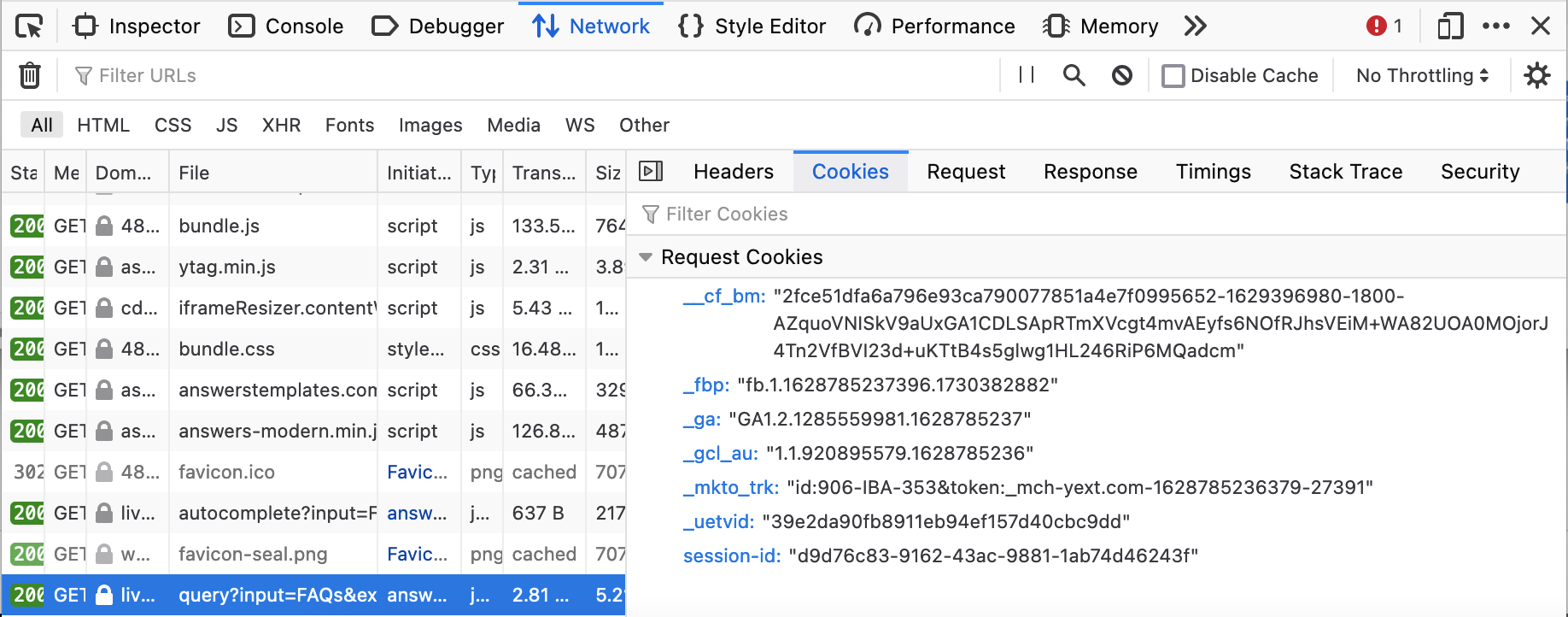
After disabling session tracking, confirm that the browser is not storing a Session ID value in session storage OR through a session cookie. This will ensure no session-related information is being stored while users engage with your search experience.
Test Using Search Analytics in the Platform
In addition to testing within the browser, it is important to test that your session tracking configuration is being correctly reflected in the Yext platform’s analytics. When session tracking is enabled, you will notice that if you were to open your search experience and conduct 5 searches for “FAQs”, your analytics will show 1 new session and 5 new searches for that search term.
In contrast, when session tracking is turned off, every search will simply be recognized as its own unique session. In this case, if you were to open your experience and conduct 5 searches for “FAQs”, your analytics will show 5 new sessions and 5 new searches for that term.

