Answers
I. すべてのエンティティタイプの動的再ランク付け
II. New Experience Training Functionality
We have added new functionality to the Experience Training section of the platform, which will make the tool a lot easier to navigate for users. This includes the following:
- ユーザーは、エクスペリエンストレーニングテーブルで各クエリの最新性を確認できます。
- Users can toggle back and forth between a list of completed training queries and a list of new queries that still need to be trained
- Featured Snippets from Rich Text are now visible
In addition, we have two new components available for Experience Training: NLP Filters and Spell Checking. Adding NLP Filters and Spell Checking as components extends the experience training system to allow users to approve and reject these parts of the algorithm, instantly fixing issues, and providing a valuable source of training data for our algorithm.
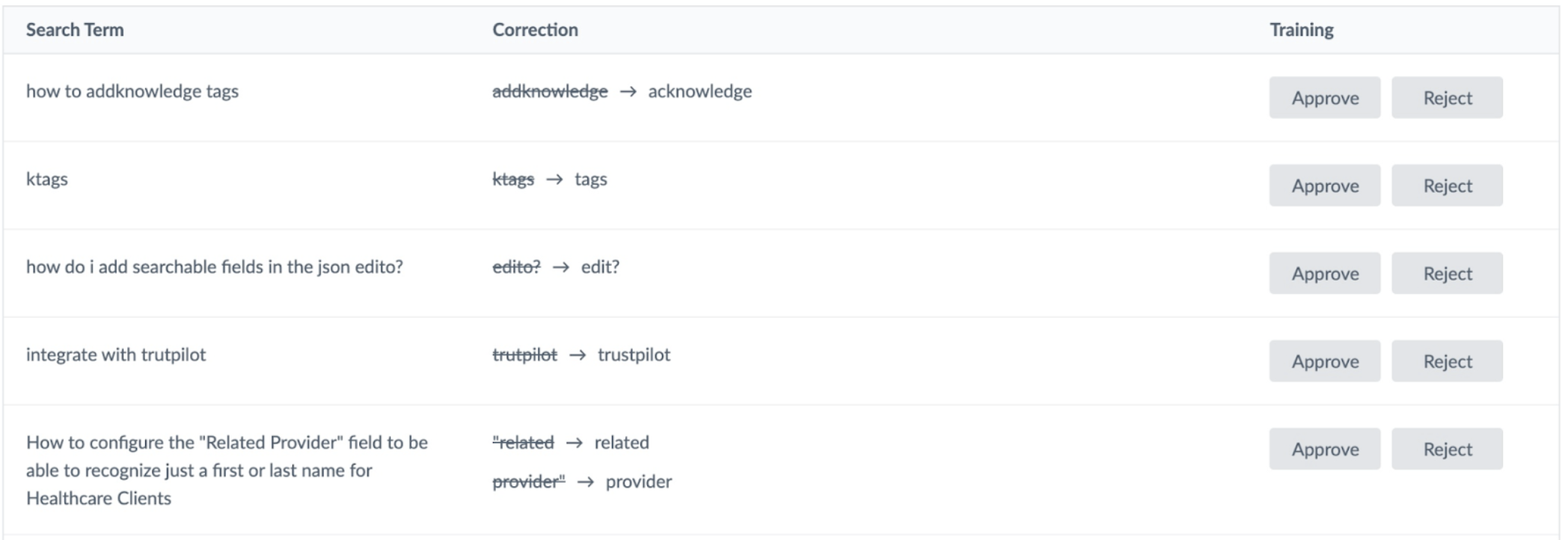
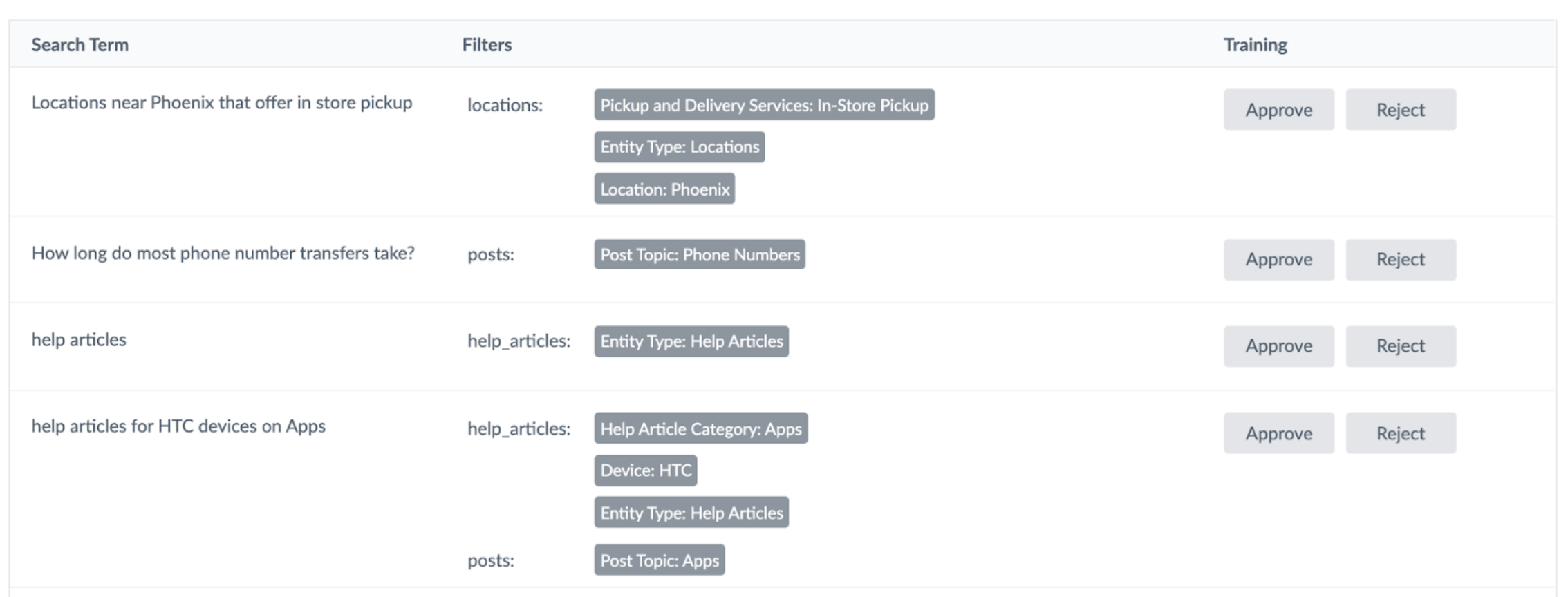
You can read more about Experience Training in the Spring ‘21 Release Notes.
Have any feedback or questions? Leave us a note in the Community here.
III. Full Screen Test Search
Introducing a new and improved Test Search! Test Search is a platform tool we offer administrators so they can test queries and identify opportunities for improvement in their search experiences, without leaving the platform. In this Summer ‘21 Release we’re making the following updates:
- Shifting to a full screen interface
- Using customizable entity previews from Knowledge Graph
- Displaying direct answers in results
- Displaying featured snippets in results
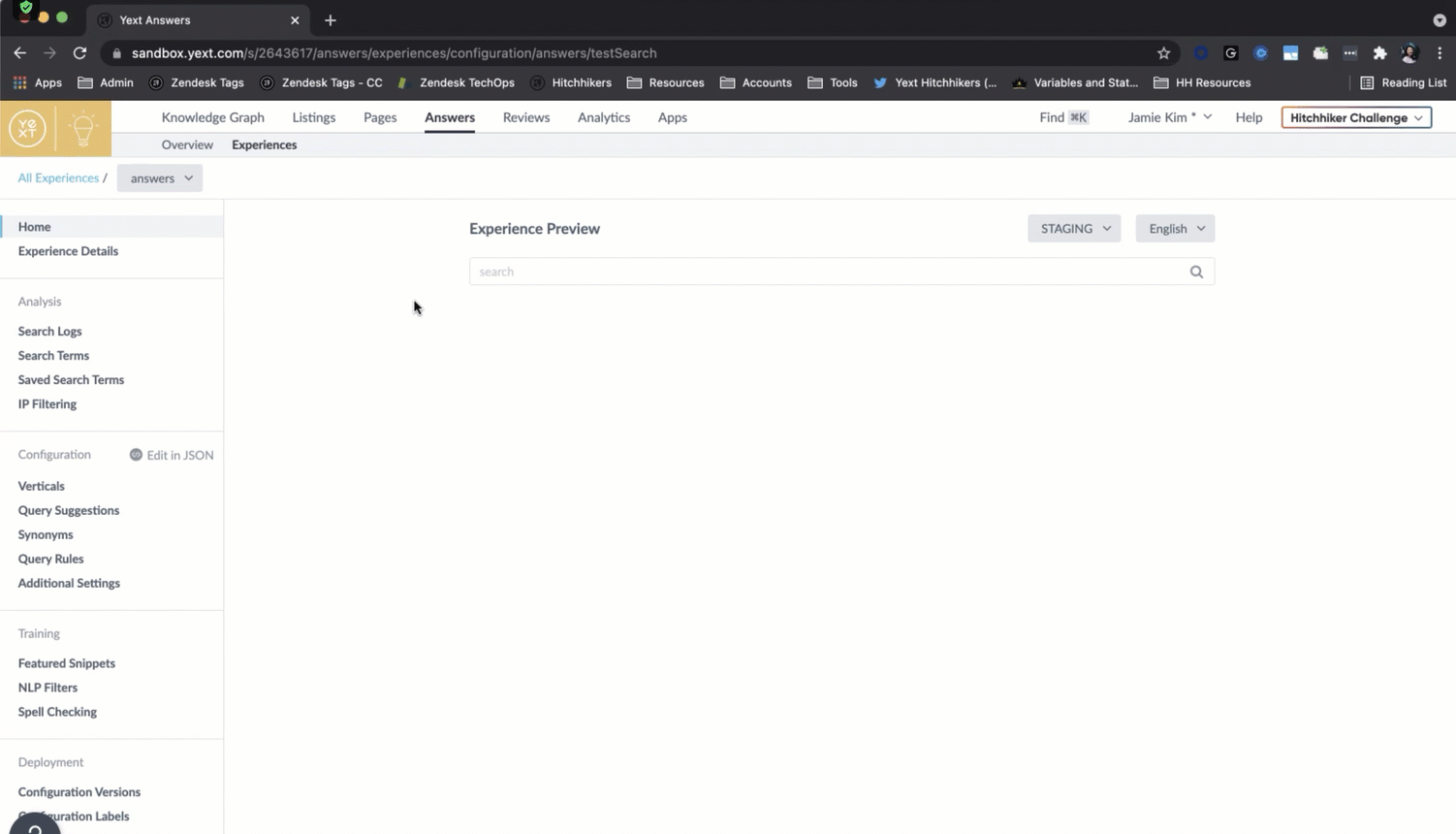
- Showing additional data like NLP filters applied
- Allowing administrators to view and copy raw API requests and responses
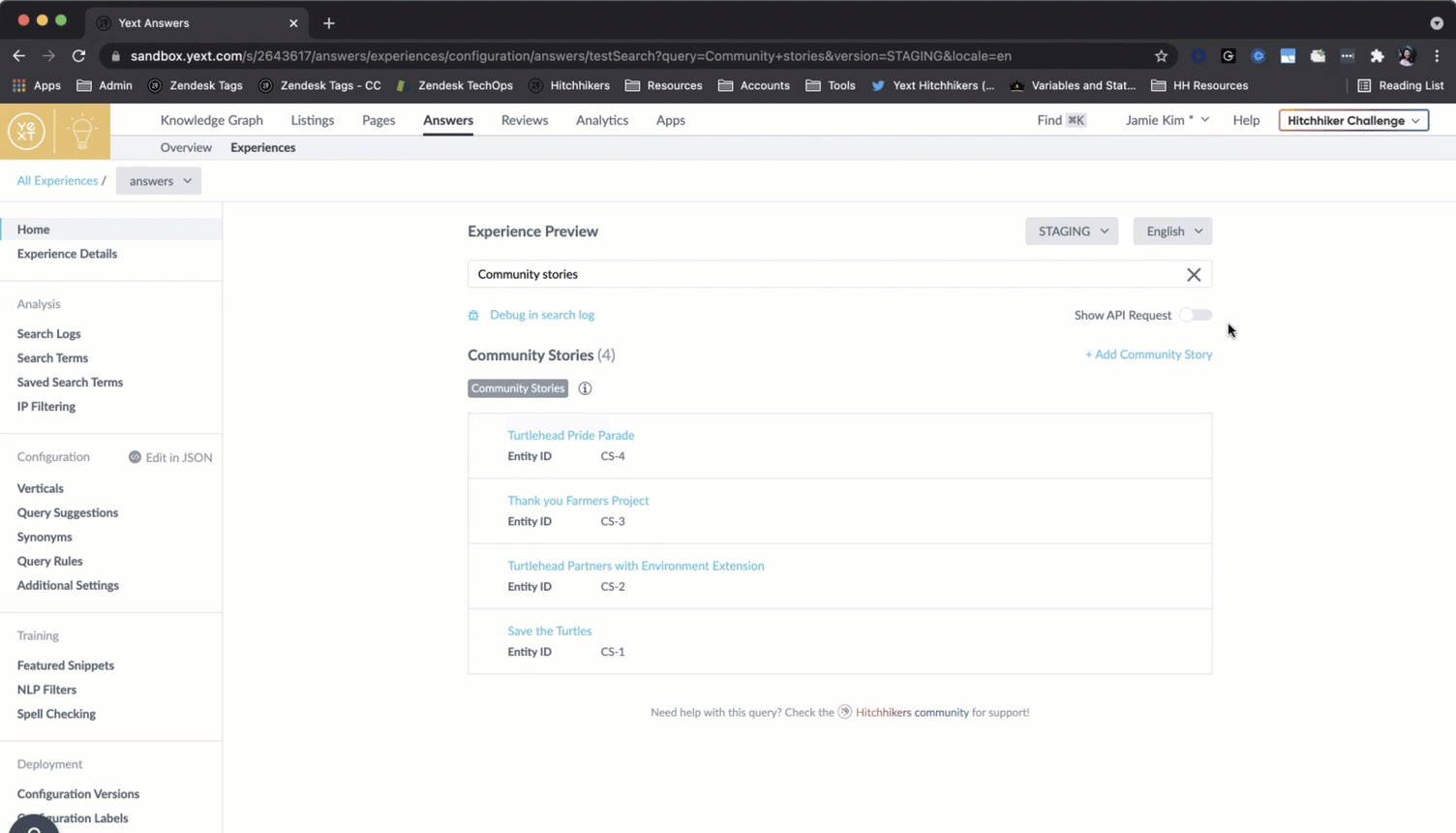
- Including test searches in the search log
All of these will improve the user experience of test search and encourage administrators to take advantage of this query optimization tool. Most notably, the raw API response functionality will save time when it comes to debugging and sharing searches.
Have any feedback or questions? Leave us a note in the Community here.
IV. Answers Support for Additional Languages
We can now support several new languages in Answers for Basic Text Search, Query Rules, Query Suggestions, and NLP Filtering (Named Entity Recognition). As of the Summer ‘21 Release, we now can support:
- Chinese (Traditional)
- Chinese (Simplified)
- Russian
- Polish
- ポルトガル語
- Dutch
- Arabic
- Korean
- Swedish
- Hindi
Note: Support for these languages will become available in the General Availability release and will not be available for Early Access. In order to see translations for these additional languages in the Answers frontend, you will need to upgrade to the latest version of the SDK.
We will continue to expand our algorithm’s functionality across other languages and will be eager to share progress along the way!
Have any feedback or questions? Leave us a note in the Community here.
V. Pages Performance
This Summer Release features optimizations to the Answers SDK and Theme speed performance. Adding the Answers search bar to your website should have absolutely no effect on your page performance. We’ve also introduced backend improvements to improve Google’s user-centric performance metric, and included a default loading indicator to reduce perceived latency of an experience.
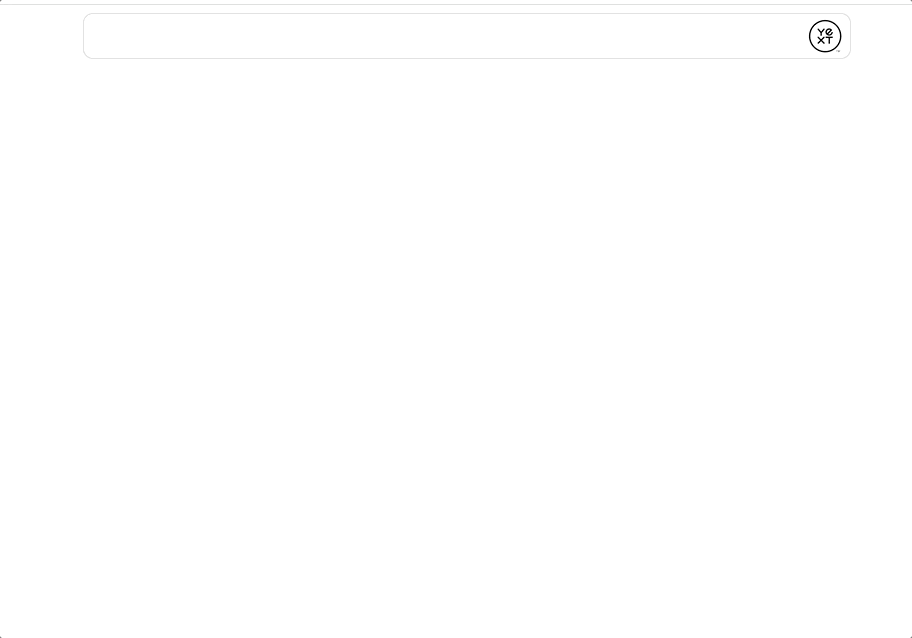
Have any feedback or questions? Leave us a note in the Community here.
VI. Answers検索UI - セッションストレージ
VII. Answers検索UI - ユーザーエンゲージメントの無効化
VIII. Answersスニペットジェネレーター
IX. Voice Integration
We’ve taken the Answers experience to the next level with our Voice Search.
3.25 billion people are using voice search on programs like Alexa, Siri, and Google assistant. People want the ability to vocalize their intentions instead of having to type out a search. Using Yext Natural Language Processing technology, we can provide Answers to real questions asked by real voices.
検索バーにマイクアイコンが表示され、音声検索が使用できることをユーザーに伝えるほか、音声検索の開始/停止のためのインターフェイスとしても機能します。この機能は現在、Chrome、Edge、Safariで利用できます。音声検索はAnswersがサポートするすべての言語で利用できます。
Note: This feature will become available in the General Availability release and will not be available for Early Access.
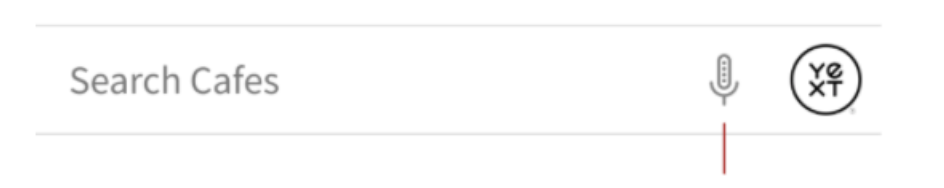
Have any feedback or questions? Leave us a note in the Community here.
X. Theme v1.23
With Answers HH Theme 1.23 we’ve added several features to improve the user experience, manage your analytics, and improve overall page performance.
You can find the full list of features and bug fixes below, with additional details available in the Community.
- Ability to toggle session tracking : Session tracking can now be toggled on and off through the runtime configuration
- Ability to disable user interactions : You now have the option to control all analytic interactions
- Page Performance improvements : Adjustments have been made to the SDK to save computation time and improve the search experience.
- Case Deflection Support - Passing QueryID to Parent : Ability to send the query ID as well as additional data to the parent window using postMessage in the JS Snippet integration
- Voice Integration : A microphone icon in the search bar will notify the user that voice search is available and act as the interface to start/stop a voice search
- Additional Language Support : We can now support several new languages in Answers
- Bug Fixes : A few minor bug fixes/improvements that will help improve your experience
このバージョンへのアップグレードをご希望の場合は、こちらのコミュニティ投稿で重要な手順について必ず確認してください!
In case you missed it, we have also released Hitchhikers Theme v1.21 and v.1.22 since the Spring Release, which included the following features. The good news is that each theme builds on top of the previous theme, so you’ll be able to access all of these helpful features when you upgrade to Theme v1.23.
- Document Search Standard Card: New card particularly suited for Document Search, formatted for a snippet to be featured on the card.
- Overlay Integration Speed Improvement: Overlay script now loads immediately instead of waiting for the page “load” event, resulting in an overall speed improvement in overlay appearance.
- Hours Time Zone Fix on Direct Answers: Direct Answers now accurately reflect open/closed status in an entity’s local timezone, regardless of the timezone where the user may be searching.
- Separate “Hours Status” Class Names: Each hours status (“Open,” “Closed,” “Open 24 Hours”) now has its own class name to allow for individual styling on location cards and direct answers.
- CTA Alignment Fix with No Description: When there is no description on the product prominent image card, the CTA will now be fixed to the bottom of the card.
- Margin Correction on Spell Check: Improved margins when spell check is present to provide a user experience more consistent with typical spell check.
- Simplified Console Error Messaging: More concise error messages in console, especially when building new sites.
- Runtime Config with Support for JWT and Link Targets: A new configuration to better handle JWT and setting target attributes of links with an experience.
- More Easily Use Answers Search UI Feature Branches: A simpler way to use a dev or feature branch without the need to override the core.hbs file.
- Built-in Video Card: New built-in card that can display videos in Youtube or Vimeo format.
- Page Speed Improvements: A series of speed-optimizations in the theme and reduction in flashing in page navigation between tabs.
- Rich Text Featured Snippet Support: A new direct answer card for featured snippets that contain rich text, especially list formatting.
Have any feedback or questions? Leave us a note in the Community here.
XI. サポート案件提出回避の把握
XII. バーティカル検索での直接的な回答
XIII. ドキュメント検索アルゴリズムの改善
Yextは、お客様がドキュメント検索を活用して発見される興味深い新たなユースケースに対応するため、継続的にAnswersアルゴリズムの改善を行っています。その中で、モデルを微調整し、追加のドキュメント種類や形式に合わせてパフォーマンスの最適化を行っています。6月のリリースでは、リッチテキストを解釈し、順序付きのリストや手順などの注目スニペットを表示しやすくなるよう、Extractive QAアルゴリズムを改善しました。
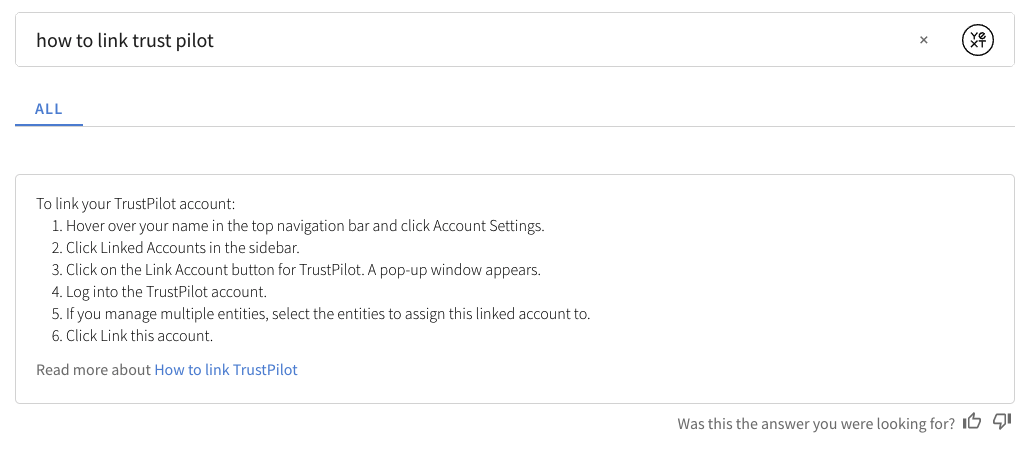
これらのアルゴリズム改善は、Zendesk など、コンテンツがリッチテキスト形式で格納されているソースが多いサポート検索にとりわけ有用です。この他の非構造化ドキュメントには、レシピ、手順、略歴、ブログ投稿、記事や順序付きリストなどがあります。
フィードバックやご質問についてはこちらからコミュニティに投稿してください。
XIV. 現在営業中と営業時間によるフィルタリング
NLPフィルタと静的フィルタで「現在営業中」ステータスでのフィルタリングに対応しました。これにより、builtin.hoursフィールドでNLPフィルタリングが選択された状態でユーザーが「現在営業中のレストラン」と検索すると、Answersが自動で営業時間外のレストランを除外するようになります。ユーザーのタイムゾーンとエンティティの休日営業時間も考慮されます。
営業時間によるフィルタリングの追加により、エンドユーザーはリアルタイムで営業中の便利なロケーションをすぐに見つけられるようになり、ユーザーエクスペリエンスが改善します。 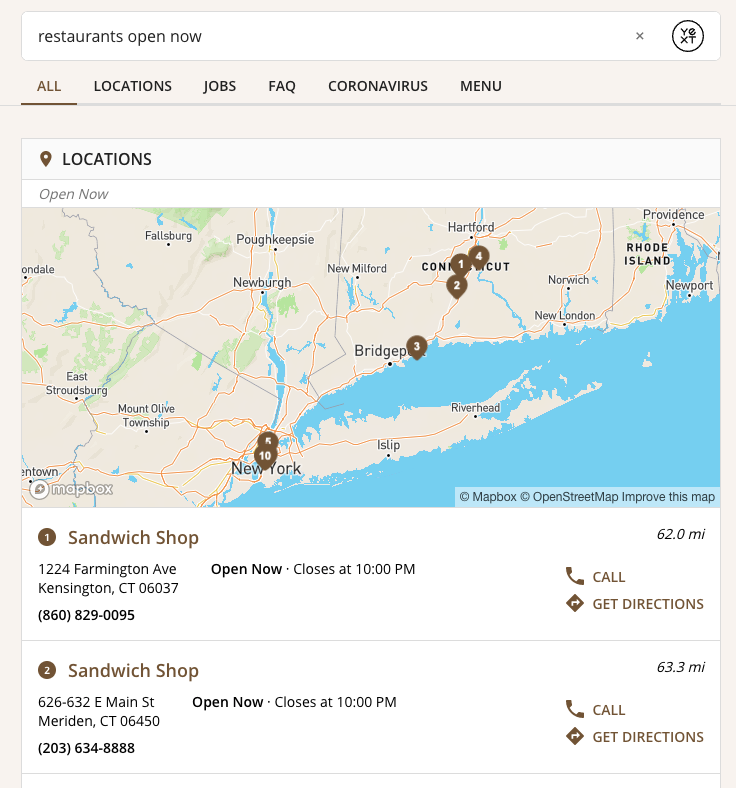
フィードバックやご質問についてはこちらからコミュニティに投稿してください。
XV. バーティカル検索でのハードコードされたプロンプト
「verticalPromptsOnEmpty」設定プロパティを使用して、バーティカル検索でユースケースが最初に空白の検索バーをクリックした際にハードコードされたプロンプトを表示できるようになりました。これまでにも、ユーザーがバーティカル検索バーで入力を開始すると自動補完オプションとしてこれらのバーティカルプロンプトが表示されていましたが、ユーザーの入力前には表示されていませんでした。今回の変更は、ユニバーサル検索ですでに提供している体験に合わせたものです(バーティカル検索ではユーザーが検索バーを最初にクリックした際にMad-Lib形式の動的プロンプトが表示されない点のみが異なります)。
{
"querySuggestions": {
"popularQueriesBlacklistedTerms": [],
"verticalPromptsOnEmpty": true, //return non-madlibs prompts on empty search for all verticals
"universalprompts": [
"近くのレストラン",
"コミュニティ内のイベント",
"ギフトカードは販売していますか?",
"コミュニティストーリー"
],
"verticalprompts": {
"communityStories": [
"コミュニティストーリー",
"直近のコミュニティストーリー",
"Summer '21 Release - JA",
"に公開されたコミュニティストーリー"
],
"events": [
"今後のバーチャルイベント",
"Summer '21 Release - JA"
],
"locations": [
"近くのロケーション",
"Summer '21 Release - JA"
]
}
}
}この新機能により、管理者は、バーティカル検索で意図せずにユーザーを特定の結果に誘導することなく、提案プロンプトを表示してガイドできるようになります。
フィードバックやご質問についてはこちらからコミュニティに投稿してください。
XVI. Semantic Search for All Entity Types
As of the June monthly release, the Semantic Text Search algorithm can be activated on the name field for any non-location entity type. This wider activation across entity types will expand Answers’ use of neural networks to return the result from the Knowledge Graph that precisely matches the user’s intent.
Every user might use a different query to find the same answer so it is critical to understand the semantic intent and not just match for keywords. For example, with Semantic Text Search, Answers can learn that users searching for “high top sneakers,” usually want basketball sneakers. Or in career search, a candidate may search for “recruiting” positions. Answers will detect that this user would be interested in open roles like “talent acquisition associate.”
We’d love to hear in the community how you’re using Semantic Text Search to make your search experience smarter!
Have any feedback or questions? Leave us a note in the Community here.
XVII. Prediction Mode for Field Value Direct Answers
We are now offering a new prediction mode for Field Value Direct Answers, similar to our Prediction Mode for Featured Snippets. This new feature allows administrators to configure how assertive the algorithm will be in showing a Field Value Direct Answer when it may not recognize a particular entity in the query.
This will especially come in handy for single-location businesses and anyone who wants to surface direct answers with more frequency. Queries like “what are your hours” or “how do I contact you” would not surface a direct answer in our default settings, but they could now by configuring Prediction Mode!
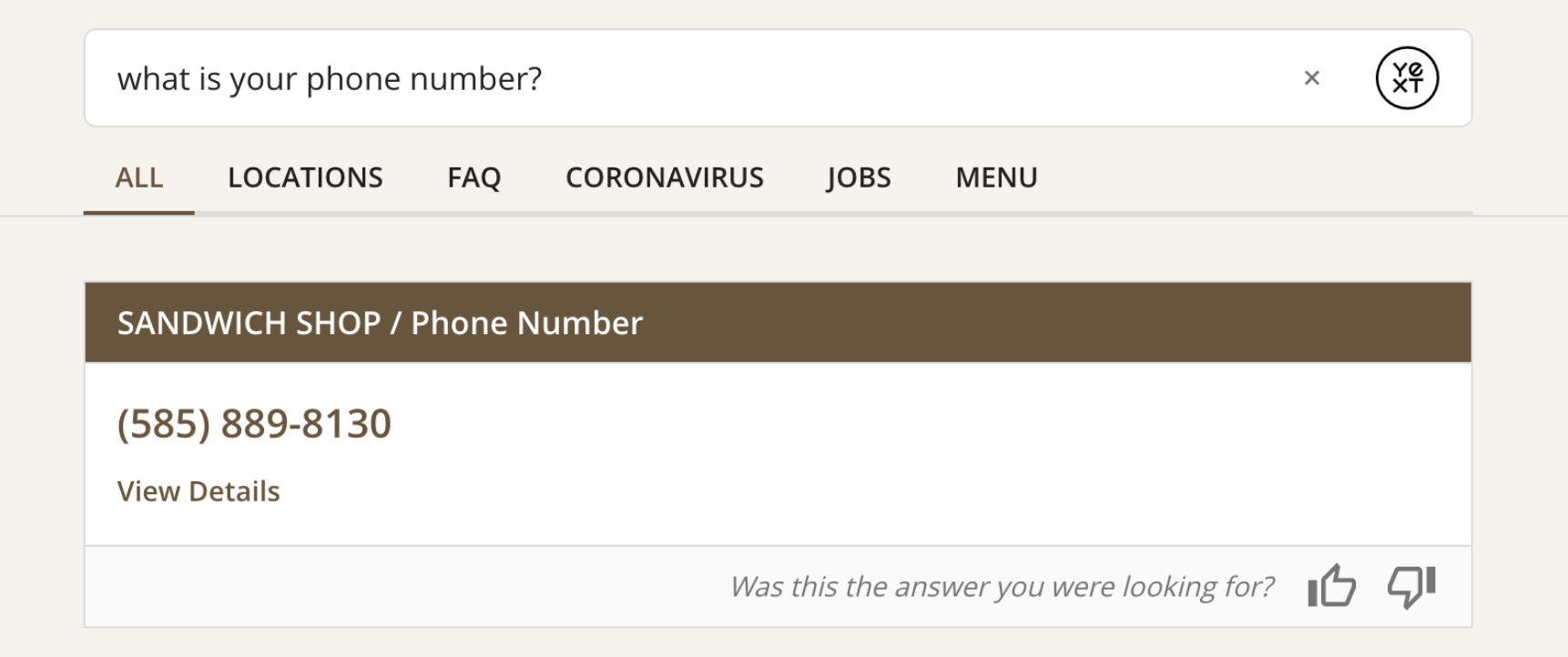
Have any feedback or questions? Leave us a note in the Community here.
Knowledge Graph
I. カスタマイズ可能なエンティティプレビュー
II. エンティティ検索機能の強化
III. Slug URL Field
Admins can now add a Slug URL Field to entities in the Knowledge Graph. To ensure the field is URL safe, it will only support lowercase alpha-numeric characters and the following URL safe characters: -._~:/[]@$’()*+;=. The field will convert spaces and ampersands (&) to dashes (-) and strip any other unsupported characters that are added through embedded field inputs.
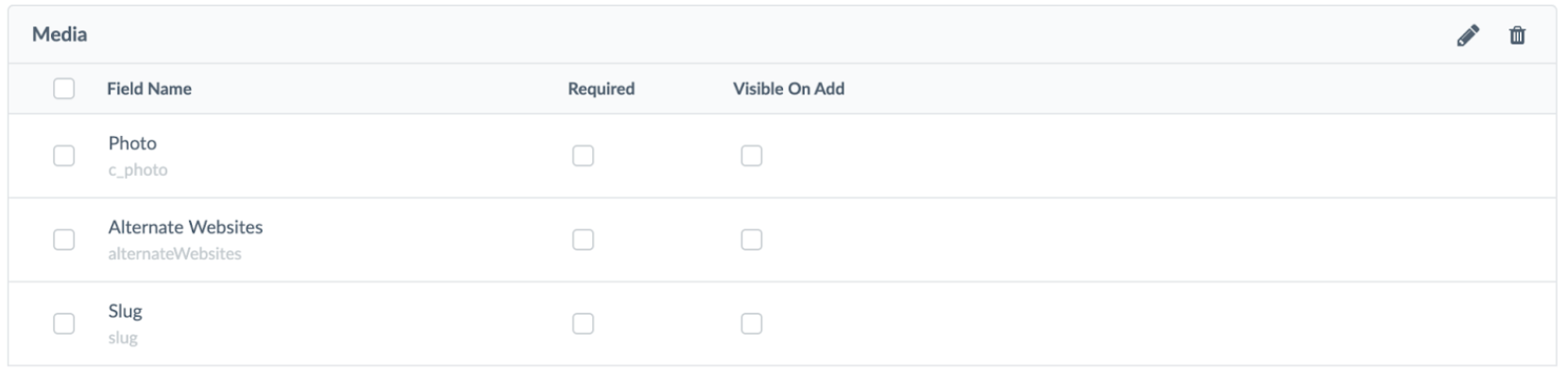
Have any feedback or questions? Leave us a note in the Community here.
IV. New Data Connector — API
In the Summer ‘21 Release we’re introducing a new API Data Connector. This low-code/no-code Connector will enable admins to easily pull or receive data directly from non-Yext APIs by following the intuitive Connectors workflow. These new API options also introduce new possibilities for creating Apps in Yext.
We have added support for two API Sources and an API Trigger:
Push to API
通常のAPIコールやWebhookメッセージのいずれかを経由してスキーマレスエンドポイント(コネクターAPI)にデータをポストできるようになりました。この新しいエンドポイントはスキーマレスなため、まったくデータの操作を行わずにYextにJSONデータをAPI経由で送信することができます。コネクターの実行は、アカウントに対して生成された一意のエンドポイントURLへデータを送信するたびにトリガーできます。
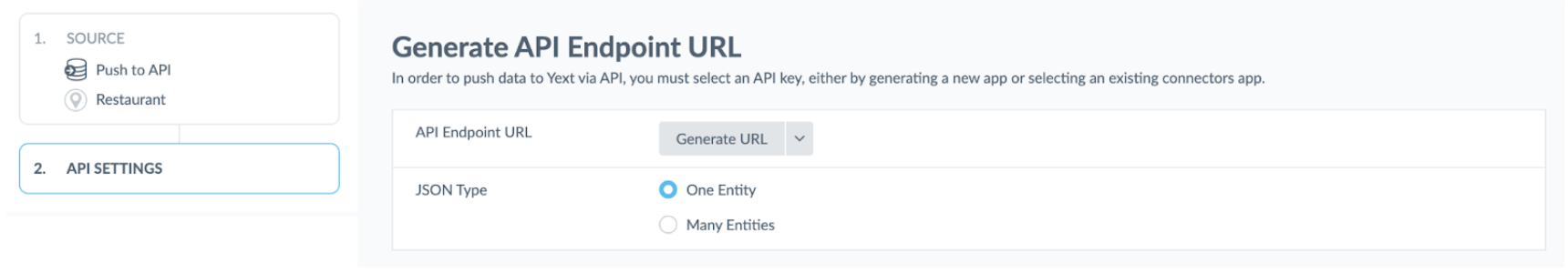
Pull from API
この新しいAPIコネクターを使用することで、パス、URLパラメータ、リクエストタイプ、認証の詳細を始めとするAPIの詳細を指定して外部エンドポイントからYextへデータを取得することができます。設定が完了すると、APIコネクターがそのAPIエンドポイントにコールし、任意の構造のJSONレスポンスを受信できます。コネクターの実行は、具体的なスケジュールに沿って、プラットフォーム内のボタンをクリックしてオンデマンドで、またはAPI経由でトリガーが可能です。
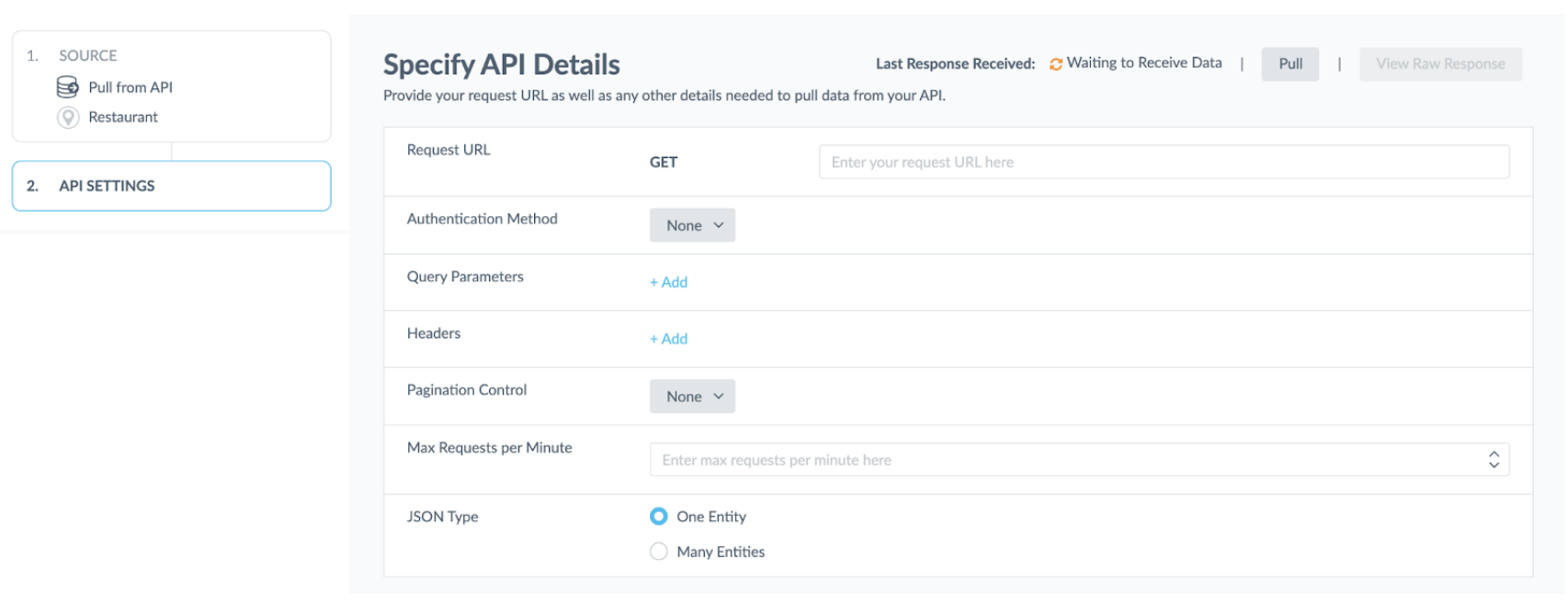
API Trigger
A Pull from API Connector can be triggered to run on-demand by sending a POST request to the new Connector Trigger endpoint. If the source system that your API Connector is pulling data from supports Webhooks, you could set the Webhook URL to the new Connector Trigger endpoint so that your Connector runs each time a Webhook fires.
Have any feedback or questions? Leave us a note in the Community here.
V. Data Connector — Transforms
While admins love uploading clean data, sometimes things get messy. To make it even faster and easier to upload and integrate data into the Knowledge Graph, we’re introducing Transforms to Data Connectors.
Transforms allow you to manipulate incoming data in the Connectors workflow, eliminating the need to perform these actions before the data enters Yext. After choosing a transform action in the Connector workflow, you can preview the changes in real time. Additionally, you can add as many transforms as you’d like.
The following transforms are available:
- Remove Unwanted Characters
- Fix Capitalization
- Filter Rows Based on Criteria
- Find and Replace
- Add Column with Static Value
- Format Dates
- Pattern Matching/Extraction
- Functions
- 関数を使用すると、Typescript関数を作成して呼び出すことでデータに対してカスタム変換を実行できます。
変換の詳細を確認するには変換トレーニングユニットを参照してください。 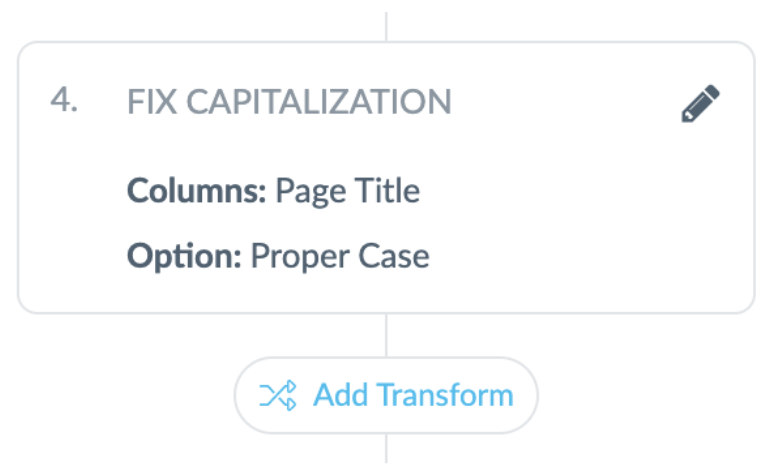
Have any feedback or questions? Leave us a note in the Community here.
VI. コネクターの実行モード
VII. ロケーションLive APIの更新
VIII. クローラーでクエリパラメーターを無視
IX. Export Entity Directly from Entity Edit
To improve usability, we’re adding the ability to export an entity from the Entity Edit UI. Now you can save time exporting the entity you just edited by selecting More Actions and clicking “Export Entity” in the dropdown menu. From there you can configure the export and export the fields and file type of your choice with our existing Entity Export flow.
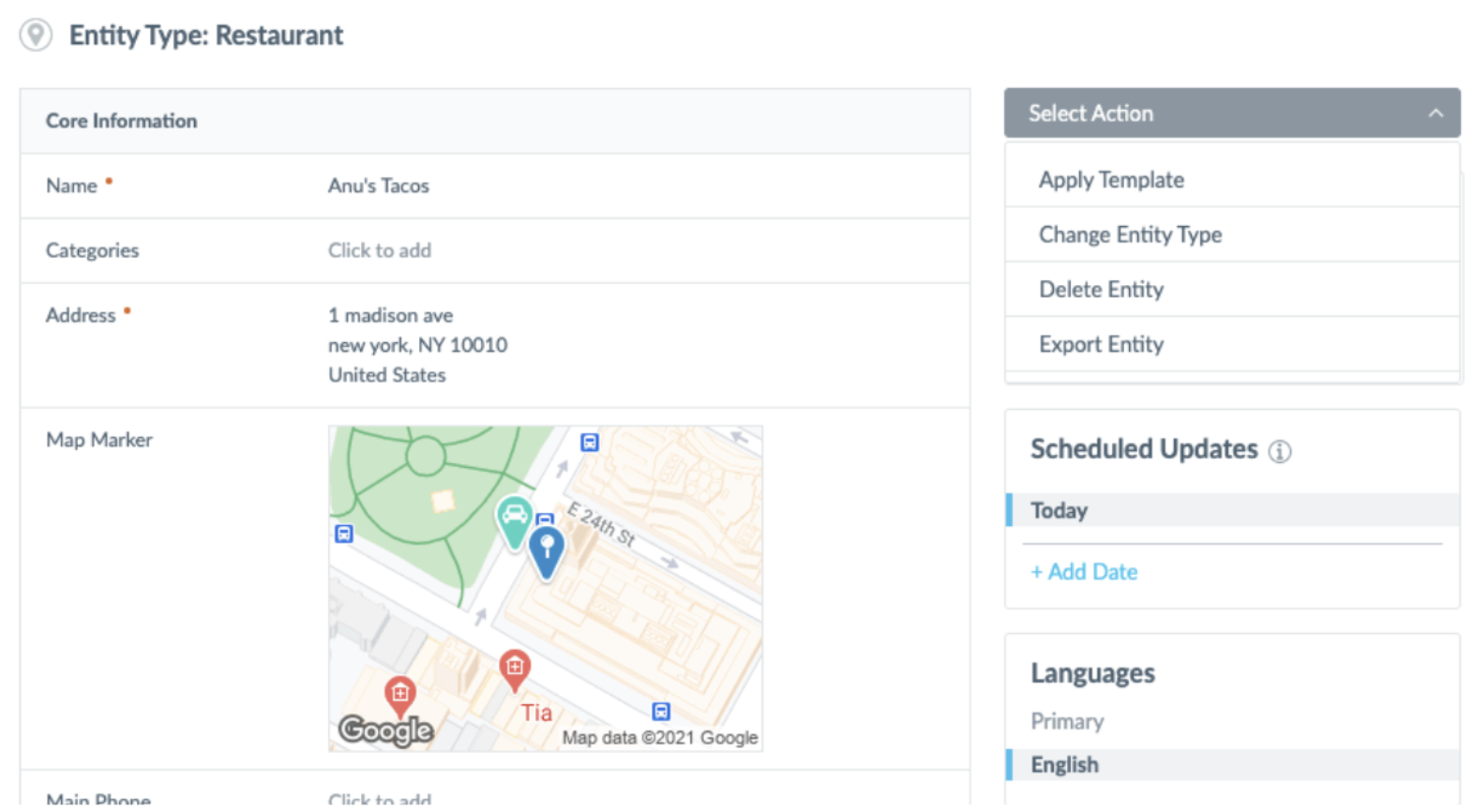
フィードバックやご質問についてはこちらからコミュニティに投稿してください。
X. エンティティ編集画面の折りたたみ可能なフィールドセクション
Knowledge Graphのカスタマイズ性をさらに高めるため、折りたたみ可能なフィールドセクションを追加しました。この機能を使うことで、エンティティページを表示する際に、セクション全体のコンテンツを折りたたみ、一時的に非表示にすることができます。
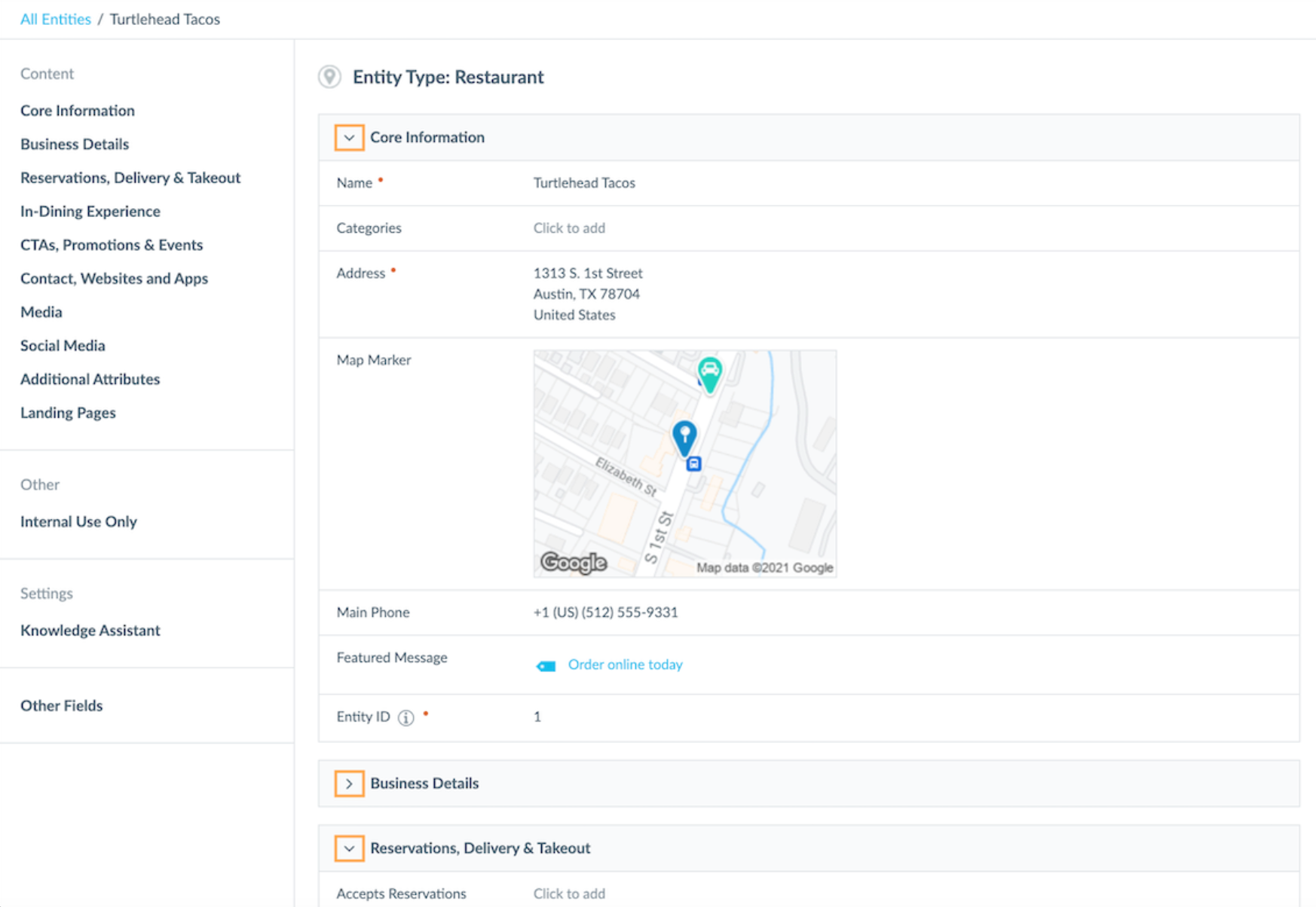
管理者は、デフォルトまたはエンティティタイプ別にフィールドセクションの折りたたみと展開の別を設定することもできます。この設定は、エンティティタイプのフィールド設定の選択、またはJSONでのConfiguration as Code経由でのプレゼンテーションリソースの更新の際に行えます。エンティティを見やすくし、フィールドユーザーの操作性を高める上で役立ちます。
フィードバックやご質問についてはこちらからコミュニティに投稿してください。
XI. ふりがなフィールド
新登場の [ふりがな(Phonetic Name)] フィールドを使用して、エンティティ名のふりがなを保存できるようになりました。
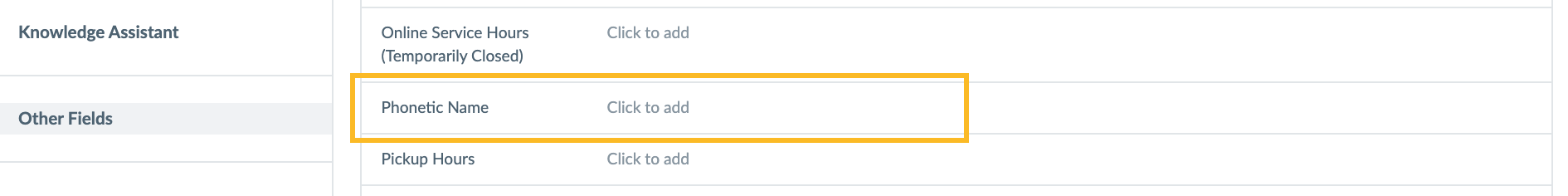
フィードバックやご質問についてはこちらからコミュニティに投稿してください。
XII. フォルダ管理ツールの更新
フォルダ管理ツールは、ユーザー権限とワークフローの自動化を可能にする強力な機能です。既存のフォルダ構造を変更すると、既存の統合や特定のフォルダへの権限をもつユーザーに影響が及びます。フォルダ管理の精度を上げ、誤って既存のフォルダ構造を削除してしまうことを防ぐため、以下のUXの改善を行いました。
- 閲覧モードの際のフォルダ管理ツールのメインページから [フォルダを再編成する] ボタンを削除しました。
- 編集モードの [保存のみ] ボタンを削除し、[フォルダの保存と再編成] ボタンの名称を [フォルダを再編成する] に変更しました。
- 変更の影響が分かりやすくなるよう、警告モーダル内のコピーを更新しました。
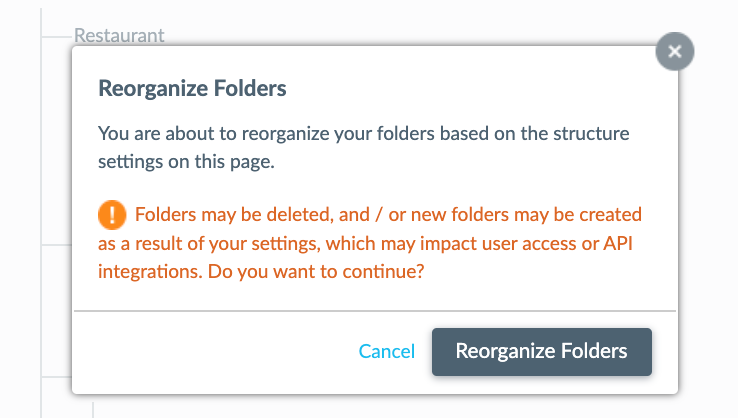
フィードバックやご質問についてはこちらからコミュニティに投稿してください。
XIII. コネクターの改善
2021年春の製品リリースでは、さまざまなデータソースからの堅牢なKnowledge Graphの手軽な構築をサポートするデータコネクターフレームワークを追加しました。この機能を拡張し、使いやすさを向上させるため、以下の改善を加えました。
現在進行中の実行をキャンセル
コネクターの実行中に必要に応じて [キャンセル] をクリックしてジョブをキャンセルできるようになりました。
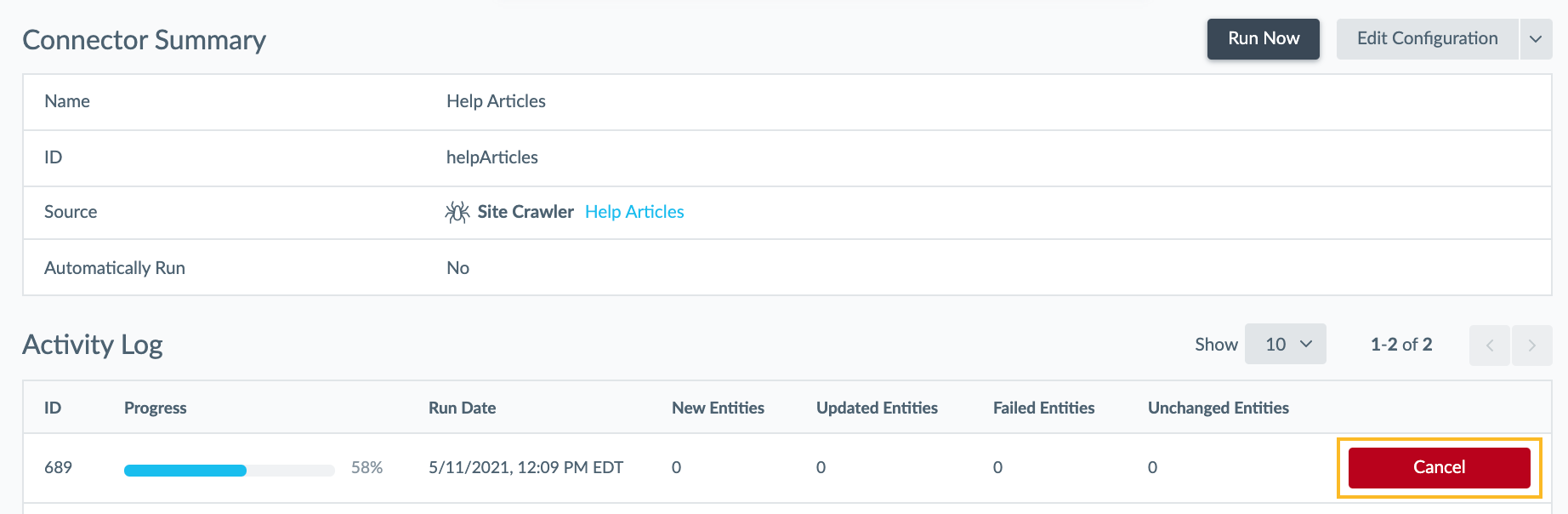
追加のページ属性の抽出
指定したページ要素に含まれるテキストの直接取得に加え、Knowledge Graphでリッチテキストとして保管できる未加工のHTMLを選択したいというニーズに応え、テキスト、ダイレクトテキスト、HTML、URL、画像URLなどの属性が選択できるようになりました。今回の改善により、さらにスピーディにページからデータを取得し、堅牢なKnowledge Graphを作成できるようになります。
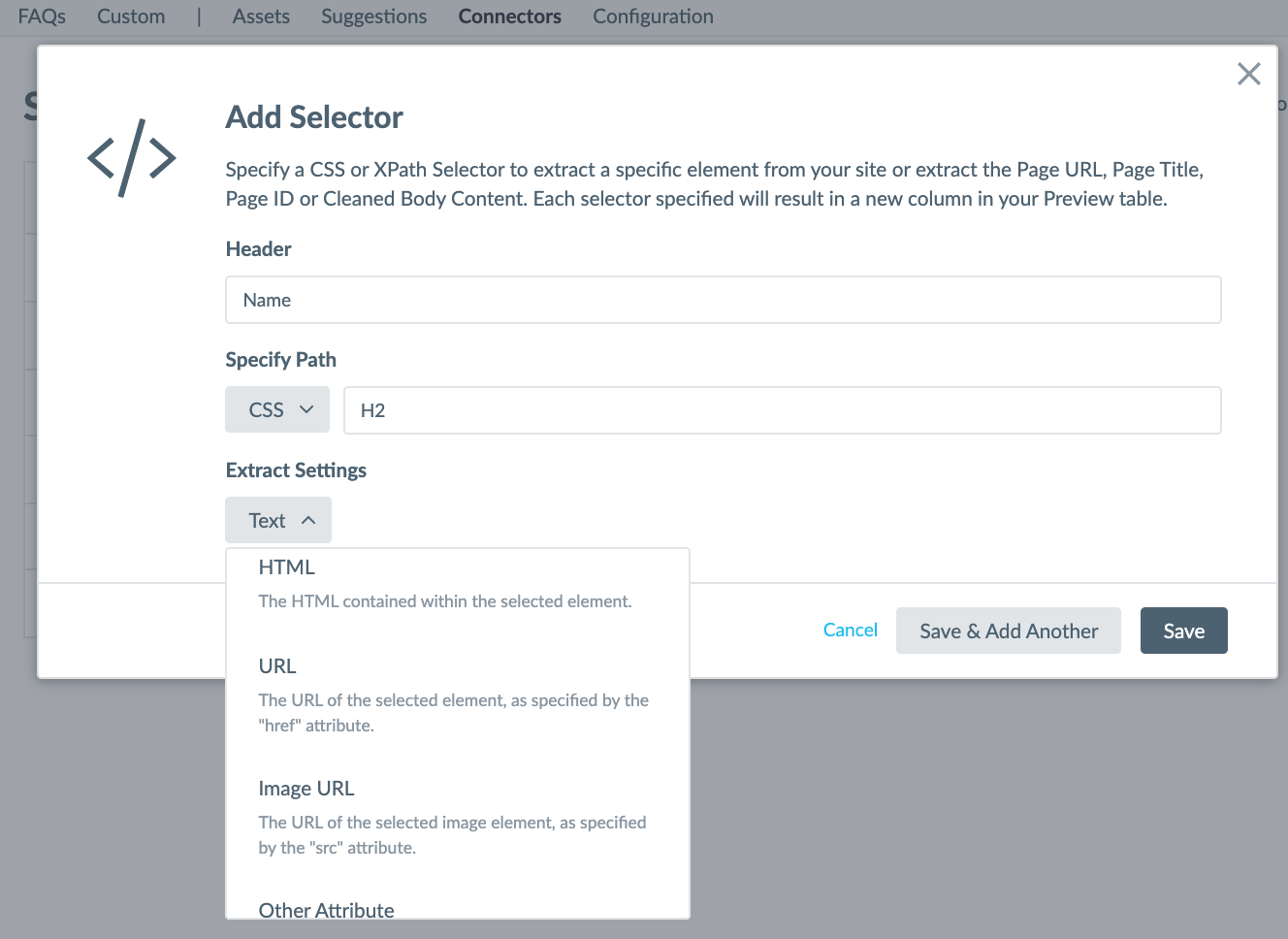
コネクターの概要UIの更新
コネクターの概要UIを簡略化するため、[自動実行] ボタンと [削除] ボタンを更新しました。
今後、[自動実行] 設定に変更する際には、ドロップダウンメニューから以下のように「はい」と「いいえ」のいずれかを選択します。
- はい – コネクターが新しいクロールが完了するたびに自動で実行されます(週次)
- いいえ – コネクターは [今すぐ実行]のクリックをトリガーとしてオンデマンドでのみ実行されます
![\[自動実行\] ドロップダウンボタン](https://hitchhikers.yext.com/img/may21/automatically-run-drop-down.png)
コネクターを削除する際は、これらの組み合わせの [設定を編集] ボタンを選択し、[コネクターを削除] を選択します。
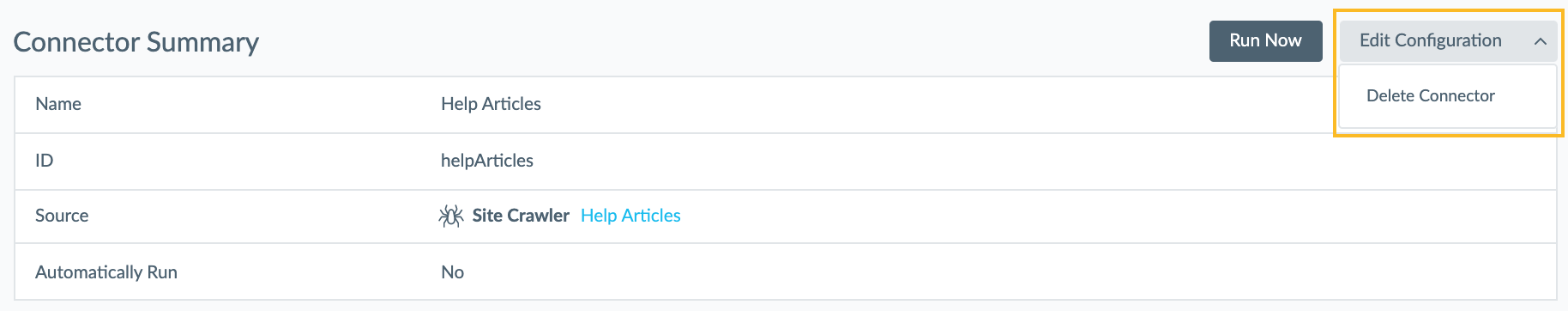
フィードバックやご質問についてはこちらからコミュニティに投稿してください。
XIV. GoogleアカウントIDフィールド
YextとGoogleマイビジネスを活用されているユーザーの方に最適なGoogleアカウントIDフィールドを新たに追加しました。管理者は、このフィールドを使用してYext管理のサービスから完全に独立した形でGMB同期を設定することができます。
通常はYextチームがお客様に代わってこのフィールドを入力しますが、ロケーション追加を自社で管理されている場合には、このフィールドを社内で入力してGMBアカウントのロケーションに同期させることができます。これを行うには、GoogleアカウントIDフィールドに入力されたテンプレートを適用する方法が最も安全です。GMBアカウント間でロケーションを移動する必要が生じた場合には、新しいアカウントに合わせてこのフィールドの編集が必要となります。Yextチームがロケーション追加の管理を行っている場合には、このフィールドを編集しないでください。
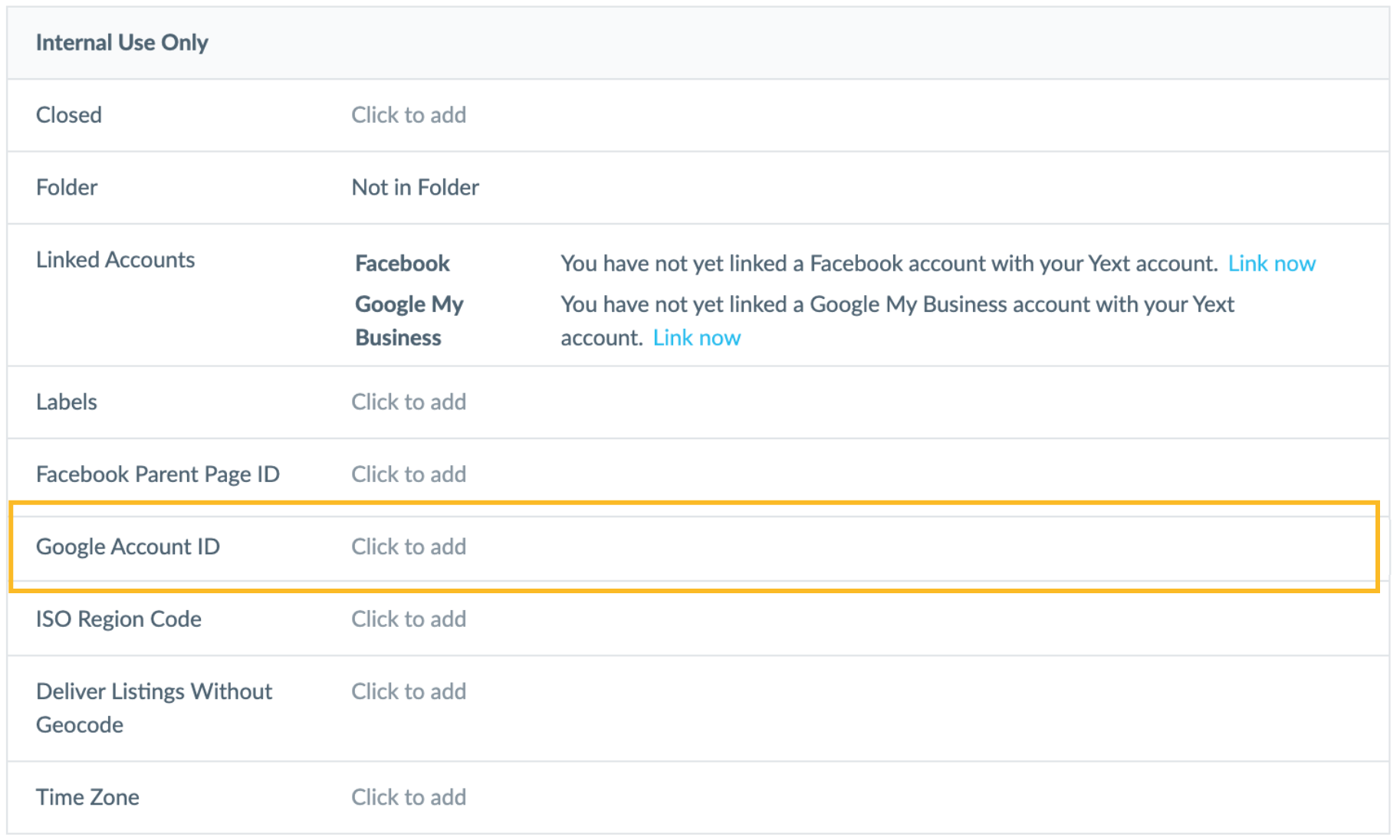
Googleマイビジネスのアカウントをリンクする詳しい方法はGoogleマイビジネストレーニングモジュールを参照してください。
フィードバックやご質問についてはこちらからコミュニティに投稿してください。
XV. コネクターを複製
すばらしいコネクターが完成したらそれを複製できるようになりました!
既存のコネクターを複製し、それを修正して類似のコネクター作成の時間を節約できるようになりました。コネクターの複製で、複数のエンティティタイプに同様のコネクターを選択する場合にかかる時間を短縮できます。
例えば、金融サービスの管理者は銀行エンティティのクローラーコネクターを複製し、同じコンテンツソースから取得するエンティティタイプのATMエンティティ向けのコネクターを手早く作成することができます。
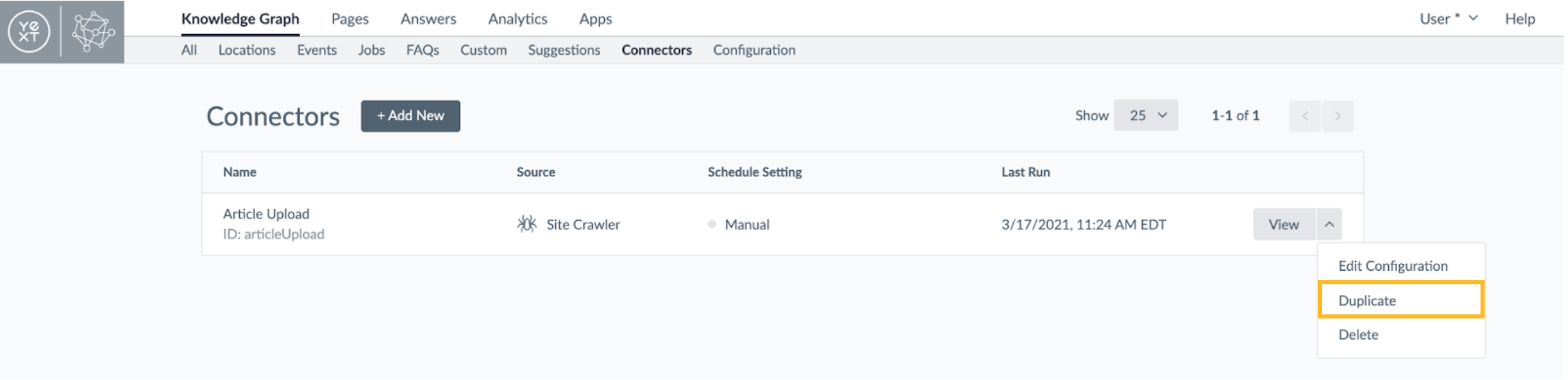
フィードバックやご質問についてはこちらからコミュニティに投稿してください。
Apps & Integrations
I. AI Search for Drupal
II. AI Search for Acquia
III. AI Search for ServiceNow
Empower your customers and agents to self-serve and get direct, actionable answers to support questions. Yext AI Search for ServiceNow adds a world-class search experience to your ServiceNow help site and agent workspace.
With AI Search for ServiceNow, you can:
- Give customers direct answers instantly - no long-form articles or blue links
- Display content in a single unified search experience through a federated architecture
- Prevent issues from becoming cases by allowing customers to self-serve
- Scale customer service operations by offering 24/7/365 support to prospects, customers, and partners alike
- Rerank FAQs based on which ones have resolved questions before
フィードバックやご質問についてはこちらからコミュニティに投稿してください。
IV. Streams Endpoints for Reviews
The Streams Endpoints for Reviews app installs two Streams Endpoints into your account using the new Apps with Configuration framework. One endpoint allows you to pull individual review data — a full review and rating left on your website. The other endpoint allows you to pull aggregate review data — the average rating and number of reviews from one source. Both of the endpoints allow you to pull data from First Party and External First Party reviews — one for individual Reviews, and one for Reviews Aggregate Data. These endpoints are filtered to only First Party and External First Party reviews.
このアプリはこちら をクリックしてインストールできます。Streamsの詳細はこちらのHitchhikerガイドを参照してください。
Platform
I. Apps with Configuration
Save time configuring accounts and build more powerful and functional apps for the App Directory with the new Apps with Configuration feature, which allows you to add Configuration Resources to apps that get applied on install.
Configuration resources are the JSON representation of settings in your account, like Entity Type definitions, Conversion Actions, Answers Config, and more. You can see a full list of Resources in our developer documentation here and can learn more about how Configuration as Code works in our dedicated track here.
This feature unlocks so many new possibilities that previously were not possible programmatically! For example, now you can create an app that:
- Adds a new entity type with custom fields to an account and then syncs data to that entity type from another source.
- Installs premade Answers configurations and frontends to have a purpose-built experience working out of the box
- Applies Page Builder templates that are pre-customized and optimized for specific use cases
- Creates a new Data Connector that syncs data from a third party source into the Knowledge Graph
Partners will especially enjoy this new functionality for applying configuration to sub-accounts in just a few clicks!
Apps with Configuration make it seamless to package solutions at scale and improve the customer experience when installing apps. The possibilities are endless, and we can’t wait to see what you create.
Have any feedback or questions? Leave us a note in the Community here.
プラットフォーム
I. クイック検索
II. アプリインストールと更新フローの改善
III. ライセンスパックのメモ
契約の異なる複数のライセンスパックセットに対応する管理者がライセンスの割り当てをしやすくなるよう、ライセンスパックのメモ機能を追加しました。ライセンスの割り当てUIに表示されるこの列に各ライセンスパックの説明や見分け方のメモを入力すれば、適切な契約のライセンスを割り当てられるようになります。
フィードバックやご質問についてはこちらからコミュニティに投稿してください。
IV. パートナーポータルUIでアカウントレベルのサービス設定が可能に
今回のリリースでは、パートナーポータルにアカウントレベルサービスのサポートを導入しました。これまでは、ロケーションレベルでのみプロビジョニングが可能でしたが、今後はユーザーはサブアカウントレベルでサービスをプロビジョニングし、パートナーポータルの複数のサブアカウントに一括でサービス変更を行うことができるようになります。
パートナーポータルでユーザーが以下の操作をできるようになりました。
- サブアカウントにサービスを追加
- サブアカウントのサービスをキャンセル
- サブアカウントへサービスを一括追加/削除
- 新しい空白のサブアカウント(ロケーションなし)を作成
フィードバックやご質問についてはこちらからコミュニティに投稿してください。
V. 管理者コンソールでリソースタイプ別に整理
管理者コンソールの使用感がさらにスムーズに変わりました。使いやすさの向上のため、最上位ディレクトリが名前空間別ではなく、デフォルトでリソースタイプ別に表示されるようになりました。引き続き名前空間別にコンソールを表示したい方はこれまでの表示方法を利用できます。組織の表示方法を名前空間別に戻したい場合には、設定から [リソースタイプモード] のチェックを外してください。 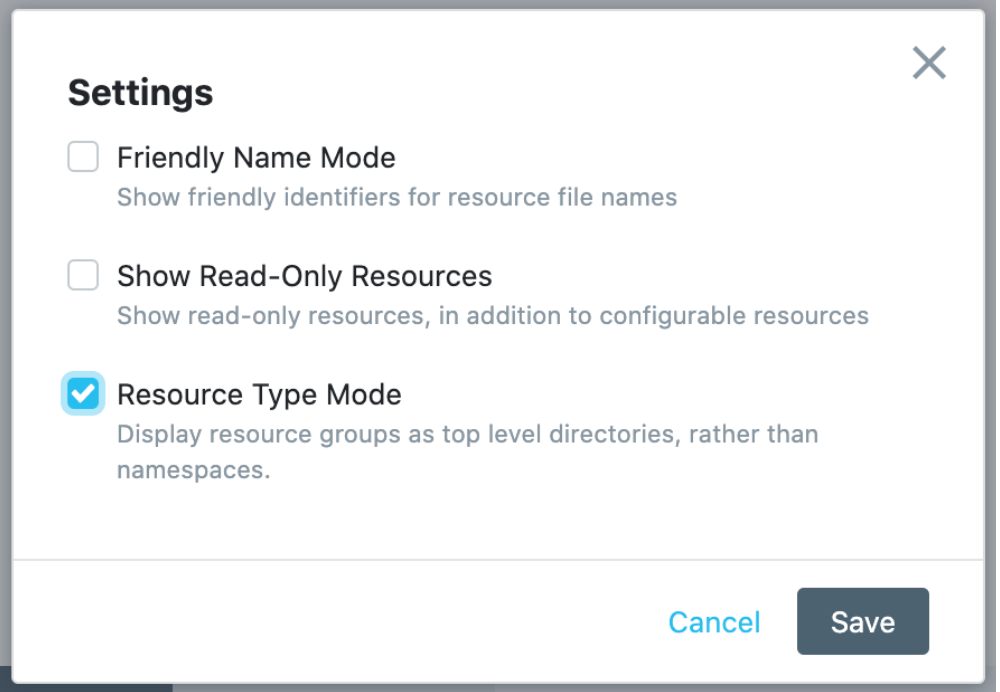
フィードバックやご質問についてはこちらからコミュニティに投稿してください。
Analytics
I. クラスターパフォーマンス
検索体験を最適化する上では、顧客が何を探しているかを理解することが重要です。2021年夏の製品リリースでは、管理者による大規模な検索体験の最適化を容易にするクラスターパフォーマンスが導入されました。
クラスターパフォーマンスは、サイズと品質に基づき、各クラスターを以下の4つのグループに自動分類します。
- 注意が必要 - 大クラスター
- 注意が必要 - 小クラスター
- パフォーマンス良好 - 小クラスター
- パフォーマンス良好 - 大クラスター
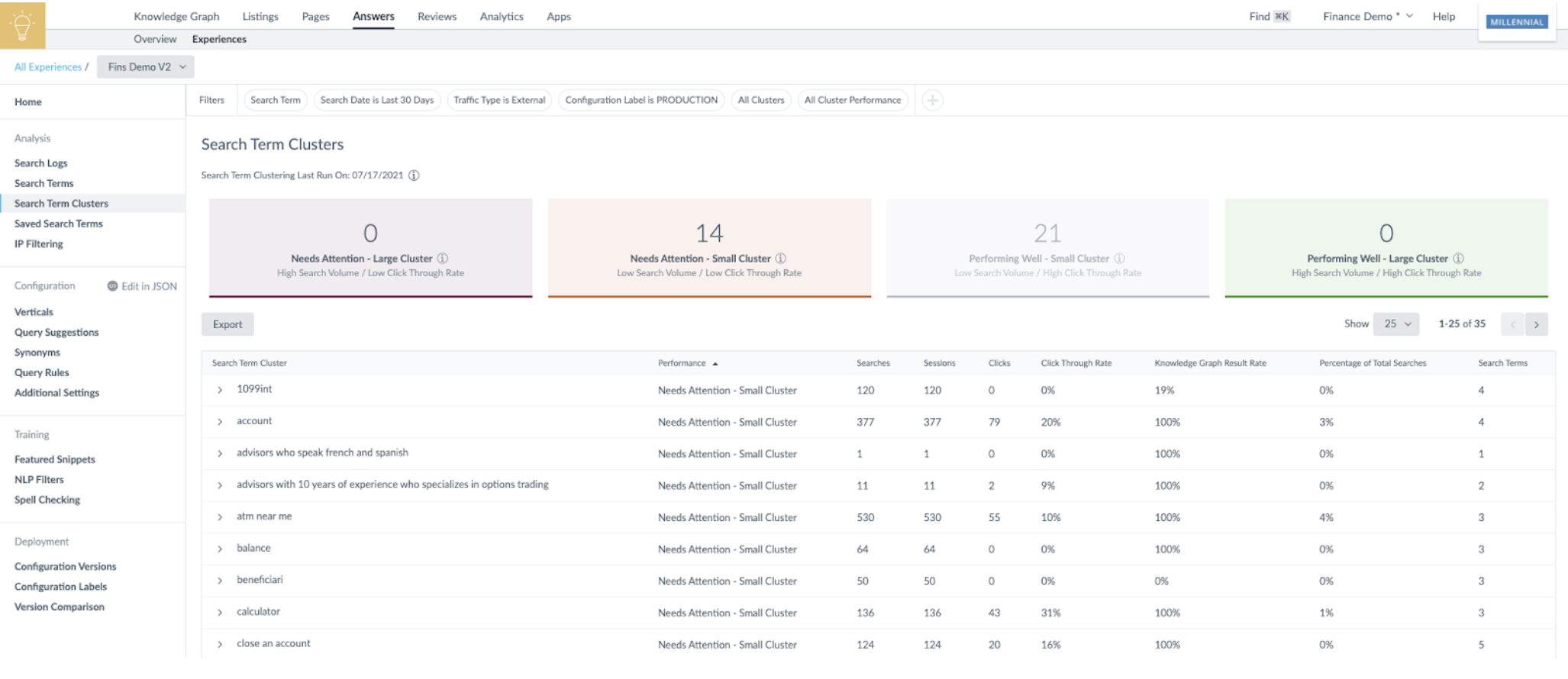
これにより、ユーザーが検索している対象やクラスターのパフォーマンスを手軽に把握できるようになり、改善を要するクラスターに注力することができます。
フィードバックやご質問についてはこちらからコミュニティに投稿してください。
II. クラスタリング向けパフォーマンスグループ
III. サポート検索の案件提出回避指標
案件提出回避指標の導入で、サポート検索がビジネスや顧客に及ぼす影響を定量化できるようになりました。以下の指標を新たに追加しました。
- 案件の開始:ユーザーが検索でジャーニーを開始した回数
- 案件の提出:ユーザーが検索でジャーニーを開始し、案件を提出した回数
- 提出の回避:ユーザーがジャーニーを開始したものの、案件を作成しなかった回数
- 提出の回避率:サポート検索により案件提出が回避された比率
これらの指標は、プラットフォーム内のダッシュボードとReport Builderに加え、Analytics API経由でも利用できます。

フィードバックやご質問についてはこちらからコミュニティに投稿してください。
IV. 新しいコンバージョンアクションのステータス
コンバージョントラッキングを有効化するには、(1)ウェブサイトへコンバージョンタグを追加し、(2)クリックを収集したい各製品のCookieを有効化する必要があります。これまで、最初の手順であるウェブサイトへのコンバージョンタグの追加を完了しても、次の手順であるCookieの有効化ができないためにアクションのステータスが「ライブ」に変更されてしまい、設定プロセスを完全に完了していない場合混乱が生じることがありました。
コンバージョントラッキングのステータスとインストール完了に必要な手順を分かりやすくするため、新たにステータス「タグが見つかりました - クリックなし」を追加しました。コンバージョンタグが正常にインストールされ、ページで起動したものの、そのタグと関連付けられたクリックがまだ存在しない場合にこのステータスが表示されます。
これにより、コンバージョンタグの設定が完了しているものの、コンバージョンタグでコンバージョンのキャプチャを開始するにはCookieの有効化が必要な場合に確認がしやすくなります。
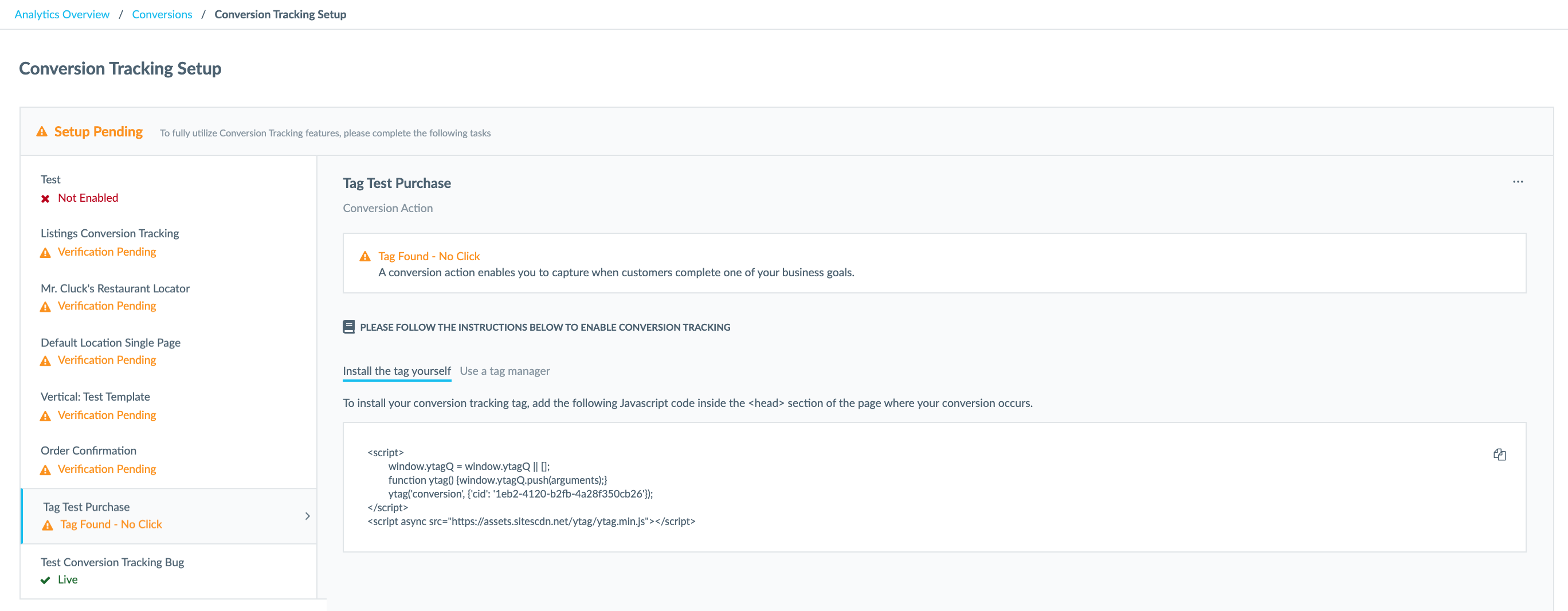
フィードバックやご質問についてはこちらからコミュニティに投稿してください。
V. 新しいAnalyticsナビゲーション
最も重要な分析をスピーディに見つけられるよう、Analyticsタブのナビゲーションに以下の変更を加えました。
- ユーザーがタブナビゲーションバーからAnalyticsをクリックした際にデフォルトでダッシュボードが表示されるように
- 以前は [概要] に表示されていたコンバージョントラッキングがナビゲーションバーの [コンバージョントラッキング] タブに表示されるように
- 以下のタブについても名前が変更されました。
- レポートからReport Builderへ変更
- ダッシュボードからダッシュボードへ変更
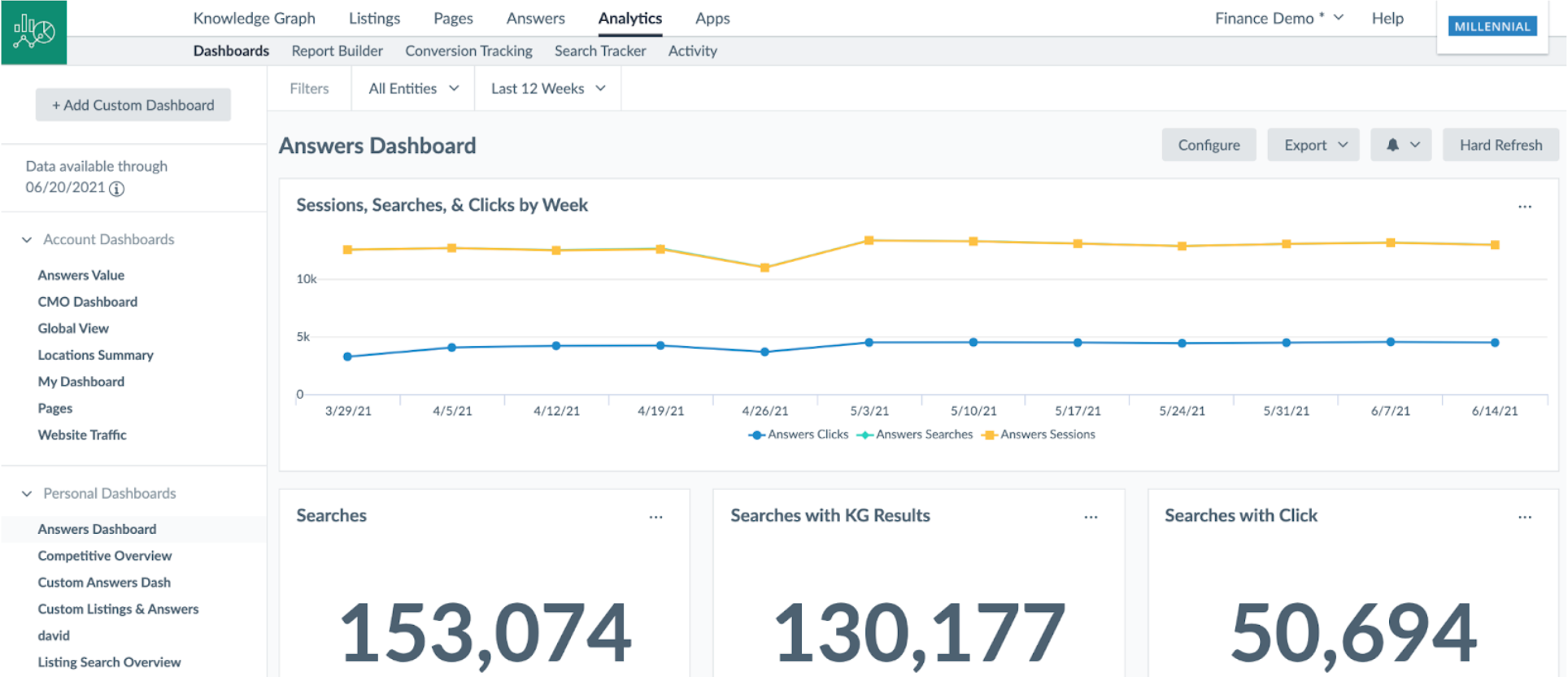
フィードバックやご質問についてはこちらからコミュニティに投稿してください。
VI. 新しいエンドポイント — Analytics API Catalog
新しいエンドポイントAnalytics API Catalogの追加により、ユーザーはAnalytics APIで利用可能な指標に関するメタデータをプログラムで返せるようになりました。このエンドポイントは、Analytics APIでクエリ可能なデータと各指標につき完全なデータが利用可能となるタイミングを把握する上で役立ちます。エンドポイントには、アカウントで利用可能な指標や各指標の完了日が表示されます。
GETリクエストの例:
https://api.yext.com/v2/accounts/me/analytics/catalog?api_key={YOUR_API_KEY}&v=20210415
出力の例:
{
"meta": {
"uuid": "6471d2a9-a0bd-4c01-a8b9-04071d75e4a1",
"errors": []
},
"response": {
"metrics": [
{
"id": "FACEBOOK_POST_IMPRESSIONS",
"completedDate": "2021-03-20"
},
{
"id": "GOOGLE_SEARCH_VIEWS",
"completedDate": "2021-03-19"
},
{
"id": "ANSWERS_SEARCHES_WITH_CLICKS",
"completedDate": "2021-03-23"
},
{
"id": "ANSWERS_SEARCHES",
"completedDate": "2021-03-23"
},
{
"id": "ANSWERS_SEARCHES_WITH_KG_RESULTS",
"completedDate": "2021-03-23"
},
{
"id": "ANSWERS_CLICKS",
"completedDate": "2021-03-23"
},
{
"id": "CONVERSION_RATE",
"completedDate": "2021-03-23"
}
]
}
}フィードバックやご質問についてはこちらからコミュニティに投稿してください。
VII. APIでの過去の完了日のクエリ
Analytics APIを使用して、完了日を超過したものを含め、Yextプラットフォームで利用可能なすべてのデータをクエリできるようになりました。
Yextでは、必須の分析を実行するのに欠かせない機能と併せた形でお客様に最も完全かつ正確なデータを常に表示できるよう尽力しています。この目標を達成するため、Report Builderとダッシュボード内の動的な日付範囲フィルタのそれぞれに完了日を組み込みました。
こうした目標を掲げつつ、完了と未完了にかかわらず、Yextからのデータに可能な限り早急にアクセスしたいユーザー向けにより柔軟性を高める改善も加えています。
この新機能にアクセスするには、Vパラメータを20210515以上に設定して既存のAnalyticsエンドポイントへPOSTリクエストを実行してください。
https://api.yext.com/v2/accounts/me/analytics/reports?api_key={YOUR_API_KEY}&v=20210515
フィードバックやご質問についてはこちらからコミュニティに投稿してください。
Listings
I. Knowledge Networkパブリッシャーのアップデート
All publishers listed below support Location entity types
NEW: Safegraph
- Yext now submits data to Safegraph’s places dataset. Safegraph strives to be the source of truth about the physical world. SafeGraph’s places dataset includes a breadth of information about physical places in the US & Canada, like core location information, spatial hierarchy metadata, place traffic data, and more.
- 地域:カナダ、英国、米国
NEW: Superpages.com.au
- Yext now supports location listings on Superpages.com.au, a directory site whose mission is to help people find great local businesses. This integration will go live by the end of August 2021.
- Territory: Australia
UPDATED: HostMe
- HostMe has ended support for a number of countries, including Finland and Japan. Support for the countries listed below under “Territory” will continue. This change will go into effect by the end of August 2021.
- Territory: Argentina, Australia, Austria, Belgium, Brazil, Canada, Colombia, Croatia, Cyprus, France, Germany, Greece, Ireland, Italy, Latvia, Lebanon, Maldives, Malta, Mexico, Netherlands, New Zealand, Poland, Portugal, Romania, Russia, Saudi Arabia, Serbia, South Africa, Spain, Sweden, Switzerland, Ukraine, United Arab Emirates, United Kingdom, United States.
UPDATED: MapQuest
- Previously, the MapQuest integration supported locations in the United States and Canada. Now, it supports locations in all Yext-supported countries! Support for new countries will go live by the end of August 2021.
- Territory: Global
UPDATED: Postmates
As a result of Uber’s acquisition of Postmates, Yext’s integration with Postmates will change beginning on July 29, 2021:
- Location and menu data currently delivered to Uber Eats will also be published on Postmates going forward.
- Locations supported on Postmates are now subject to the menu restrictions of Uber Eats; locations must have a menu to be supported on Postmates.
- Locations supported on Postmates are now subject to the category restrictions of Uber Eats; locations must be within a food-related category. This means that business locations in categories such as Drug Stores, Art Supply Stores, and Pet Stores will no longer be supported on Postmates.
- There is no action required for current Yext customers, but locations who do not meet the requirements above will no longer see Postmates available in their Yext dashboard.
- There is no action required for current Yext customers, but locations who do not meet the requirements above will no longer see Postmates available in their Yext dashboard.
UPDATED: ShowMeLocal
- ShowMeLocal now supports locations in all Yext-supported countries. This change will go live by the end of August 2021.
- Territory: Global
REMOVED: Bizwiki.co.uk
- As of July 18, 2021, Bizwiki.co.uk and its affiliated sites — Accessplace.com, AllOneSearch.com, Bizwiki.com, and Townpages.com — are no longer active websites.
- Territory: United Kingdom, United States
REMOVED: VebidooBiz
- As of June 30, 2021, VebidooBiz is no longer an active website.
- Territory: Germany
フィードバックやご質問についてはこちらからコミュニティに投稿してください。
II. 新しいパブリッシャーフィールド
Listingsでいくつかの便利な新しいパブリッシャーフィールドがサポートされるようになりました。
- Google、Yelp、Appleで 新型コロナウイルス感染症予防接種センターフィールド と 新型コロナウイルス感染症検査センターフィールド への対応を開始しました。ロケーションで予防接種や検査を行っていることを伝えるこれらのフィールドに加え、これらのカテゴリーでは、パブリッシャーにより「新型コロナウイルス感染症検査センター(ドライブスルー)」「新型コロナウイルス感染症予防接種情報URL」など、多数の専用フィールドが利用できます。
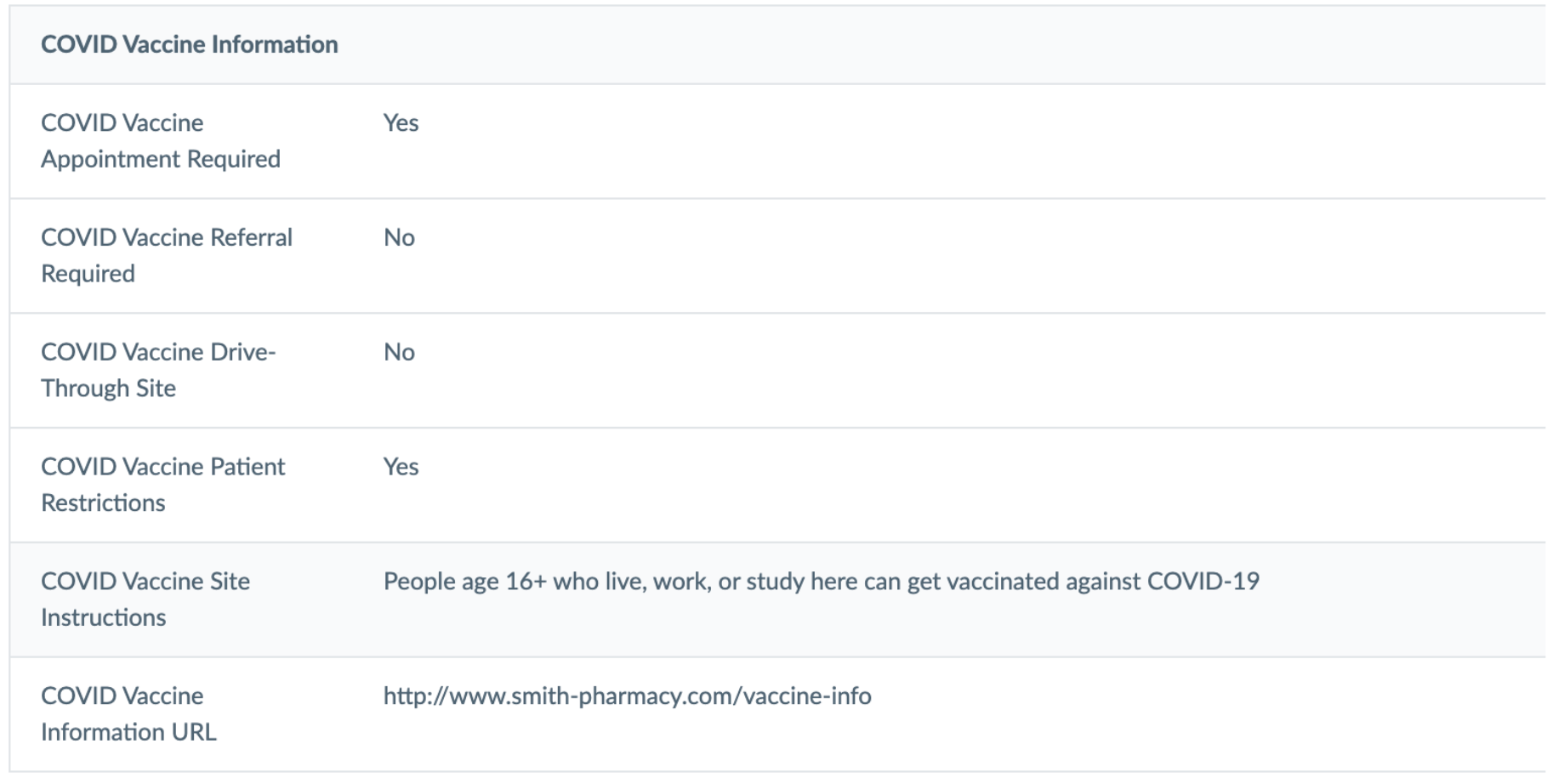
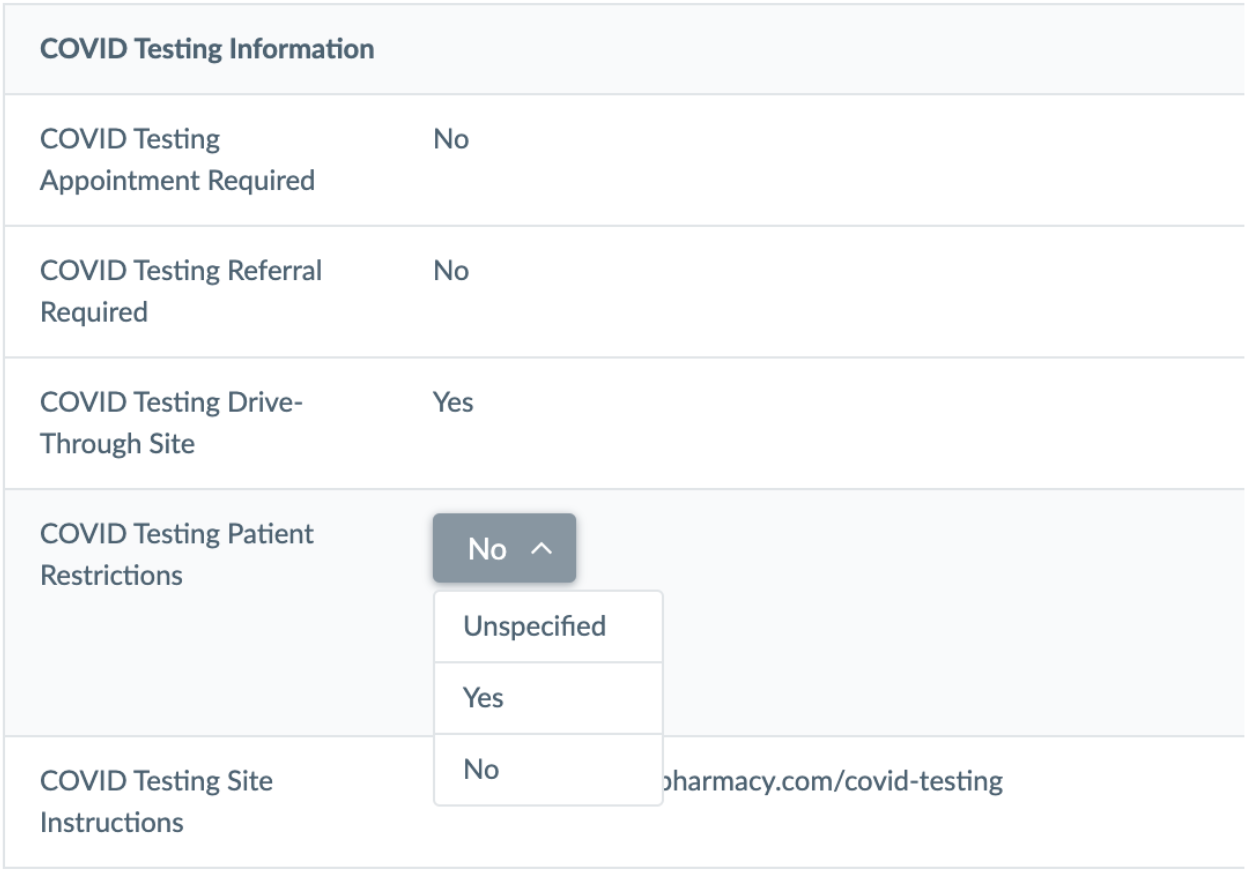
- Listingsでは、 Facebook固有のフィールド として「今すぐ注文」「フォロー」「ギフトカードを購入」などのCTA(行動喚起)が利用できるようになりました。
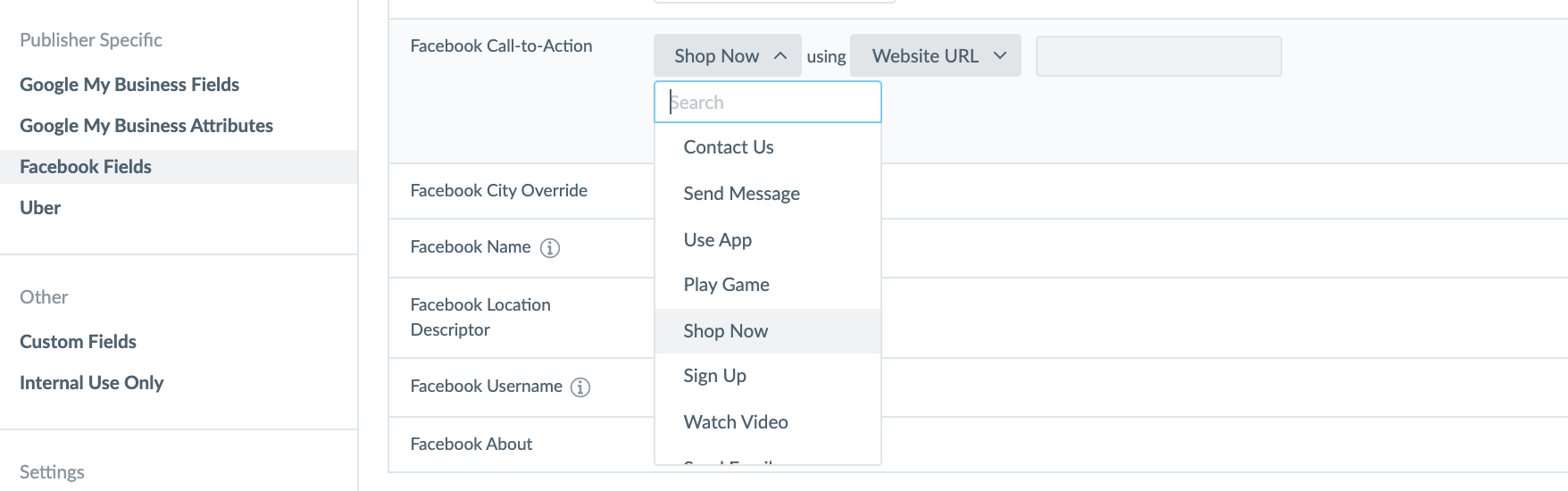
- 最後に、YextではGoogleのサステナビリティチームと密接に協業し、新たな環境配慮型の取り組みとして リサイクル収集拠点オプション に対応しました。これらの新しいフィールドを使用することで、企業はロケーションで収集しているリサイクル素材を指定することができます。
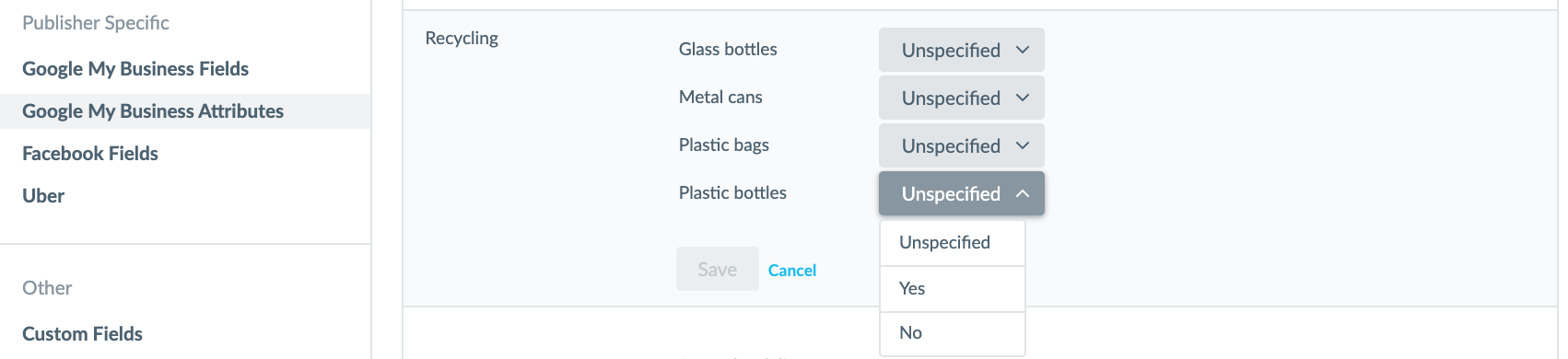
フィードバックやご質問についてはこちらからコミュニティに投稿してください。
Reviews
I. Review Generation for all Entity Types
自社サイトのレビュー生成がすべてのエンティティに利用できるようになりました。製品、サービス、授業、動画、記事、体験、医師、店舗、レストランなど、Knowledge Graphに含まれるあらゆる要素に関して自社サイトのレビューを残してもらうようユーザーを招待することができます。
エンティティタイプを問わない新たなアプローチで、標準のレビュー収集ページを作成しました。また、API経由で自社サイトのレビューを受け入れるレビュー送信Live APIを使って開発者が独自の収集ワークフローをカスタマイズすることも可能となります。開発者がレビュー収集のための新しいカスタムページを構築できる新たなAPIの登場で、企業はブランド体験のあらゆる側面をコントロールしながら、Yext Reviewsのメリットを引き続き存分に活用できるようになります。
注:現時点で、パートナーアカウントではすべてのエンティティタイプでのReview Generationをご利用いただけません。
フィードバックやご質問についてはこちらからコミュニティに投稿してください。
II. エンティティのレビュー生成
エンティティタイプを問わない新たなアプローチで、標準のレビュー収集テンプレートを作成しました。また、開発者がLive Reviews APIを使った独自の招待テンプレートと収集ワークフローを構築することも可能となります。これを活用することで、開発者はブランド体験のあらゆる側面をコントロールしながら、Yext Reviewsのメリットを引き続き存分に活用できるようになります。
III. ヘルスケア向けレビュー生成メールのサポート
今夏のリリースでは、ヘルスケアエンティティタイプで自社サイトのレビューへの招待メールに対応しました。これまで、ヘルスケアエンティティタイプではSMSでの招待のみが可能でした。ヘルスケア業界のYextのお客様は今後、患者にメールでヘルスケア関連エンティティタイプへのレビュー投稿を依頼できるようになります。
注:既存のエンティティタイプ別のレビュー生成制限は引き続き適用されます。
- We are currently in the process of warming up an IP Address with our new email provider. In order to ensure we maintain a great IP reputation (and get more emails in inboxes vs. spam folders), the system must limit the number of emails sent per day. During the warm up process, users should expect to see some delays between creating email invitations for HC Entities in Yext and the emails being sent.
フィードバックやご質問についてはこちらからコミュニティに投稿してください。
IV. Reviews Webhookの更新
Reviews Webhookで包括的なステータスメッセージが提供されるようになり、分かりやすさと精度が向上しました。今回のロジックの更新により、レビューのステータスの追跡がさらに容易になります。
レビューのステータスが変更されるたびにREVIEW_UPDATEDメッセージが送信され、[隔離中] から [ライブ] へ承認された場合やレビューがパブリッシャーにより [削除済み] として認識され、Yextでのステータスが [削除済み] に変更された場合に直ちに通知を受けられるようになります。今回の変更により、外部システムにYextでの適切なステータスが常に認識され、同期が確保されるようになります。
また、新しいWebhookイベントタイプREVIEW_DELETEDも追加しました。このWebhookイベントは、レビューが [削除済み] ステータスとなった時点ではなく、Yextのシステムから実際に削除された時点で発生します。[削除済み] ステータスのレビューとYextのシステムから削除されたレビューの違いに関する詳細は、ヘルプ記事削除されたレビューの管理
を参照してください。
フィードバックやご質問についてはこちらからコミュニティに投稿してください。
Pages
I. ページビルダーとKnowledge Tagsでのピクセル分析
Yextでは、世界中で異なるコンプライアンス基準に対応するため、ページビルダーとKnowledge Tagsをご利用の際にピクセルをよりきめ細かく制御できる機能を追加しました。
今回の更新に伴い、ピクセルを以下のように設定できるようになります。
- 常にオン
- 常にオフ
- ユーザー別のオプトイン
ピクセルとは、サイトでのページビューとアクションを追跡するメカニズムです。これらのピクセルを通じて匿名のサイト訪問者データを収集することで、ウェブページとユーザーとのインタラクションの全体像を掴めるようになります。プライバシー規制により自社ウェブサイトでピクセルを使用できない組織でも、Yextでよりきめ細かい制御ができるようになりました。
ページビルダーでピクセルを設定するには、[Analyticsコントロール] にアクセスしてください。
Knowledge Tagsでピクセルを設定するには、Knowledge Tagsから [Analyticsコントロール] にアクセスしてください。
フィードバックやご質問についてはこちらからコミュニティに投稿してください。