Listings
I. Listings License Guardrails
We understand unintentional mistakes can happen and have added guardrails to ensure these mistakes do not affect your business listings. Now, with the August Monthly release, if a user accidentally removes a license from an entity, they will have 7 days to add the license back before their Listings are affected. Yext will hold on to control of Listings for 7 days after the removal of Listings licenses to protect customers against the consequences of unintended license de-provisioning.
This feature was automatically enabled in all accounts.
Social
I. Facebook Comment Response
Users now have the ability to respond to customer comments on Facebook posts, directly from the Yext platform to support a more efficient process of engaging with customer feedback.
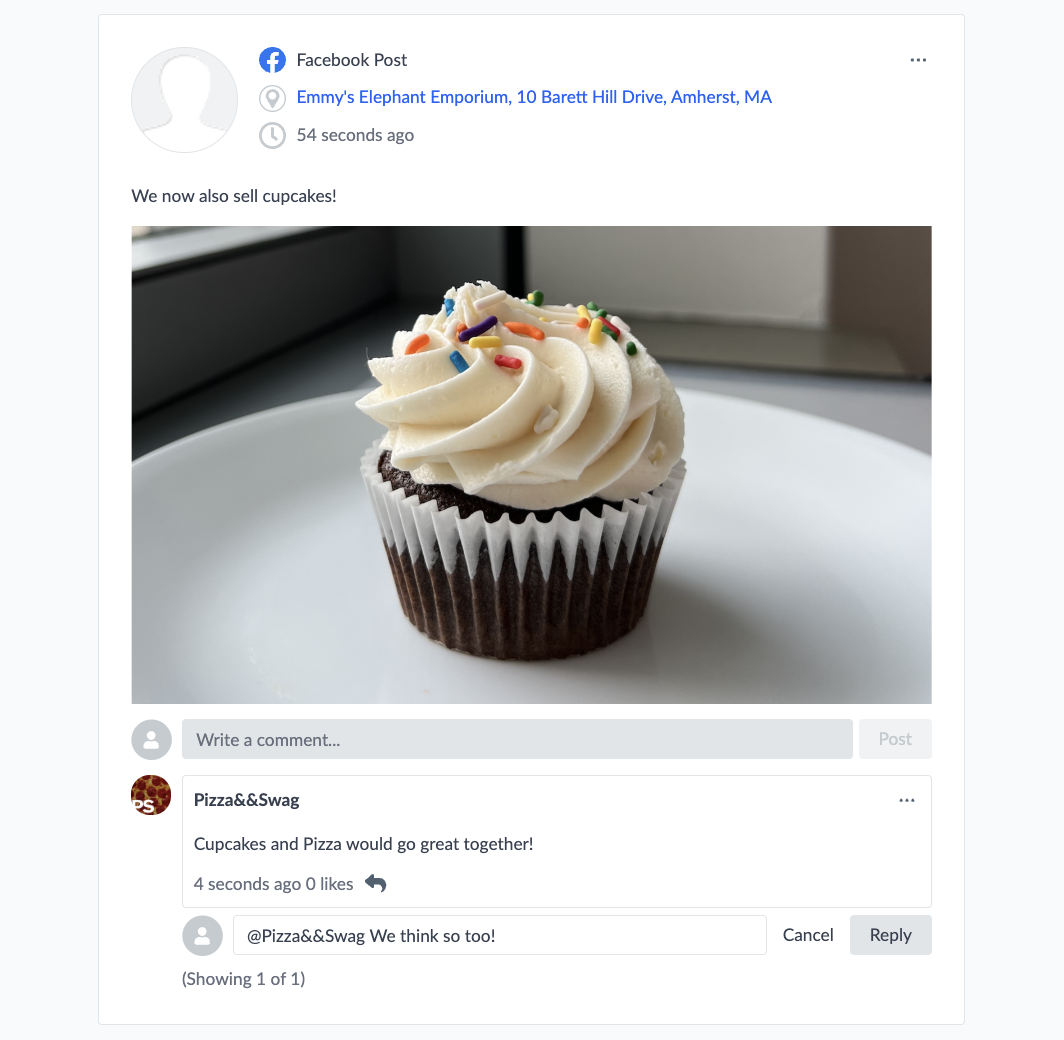
To turn this feature on in your account, navigate to Account Settings > Account Features and select Fall ‘23: Facebook Comment Response (early access).
Reviews & User-Generated Content
I. Extended Reviews Quarantine Period
Prior to this month’s release, the maximum quarantine period for first party reviews was 30 days. Users can now monitor and approve reviews for up to 120 days before publishing to their website, ensuring first party reviews are an accurate reflection of their business.
This feature was automatically enabled in all accounts, so you can start taking advantage of it today.
Content
I. Rich Text (v2) and Markdown Field and Field Type Forking
In the Spring ’23 Release we introduced a new Rich Text Field Type and a Markdown Field Type. With this August Release, we are now offering in-platform support for users to convert their Legacy Rich Text (v1) field data to one of the two new field types.
Follow along with our guide to learn more about how to transition your old fields to one of our new, more powerful types.
To turn this feature on in your account, navigate to Account Settings > Account Features and select Fall ‘23: Field and Field Type Forking (early access).
II. Adding Field IDs to Entity Edit
This release, we’ve improved our developer experience by adding Field IDs directly into Entity Edit. This enhancement will help users build on Yext more efficiently, with their content and API information all available on the same page.
To turn this feature on in your account, navigate to Account Settings > Account Features and select Display Field IDs.
III. Support for Partial Suggestions
This release we’re enhancing our Suggestions framework to allow users to make more precise suggestions to content in their CMS. With our added support for partial suggestions, both user and system (i.e. Computed Fields) suggestions can be made on individual components of a field — such as a subfield of a struct field or an item in a list field.
This improvement to Suggestions in Yext will enable teams to manage content more effectively and avoid version control issues that stem from multiple users working concurrently. For example, consider a CTA field — composed of an image, text, and a URL. With partial suggestions, a user could suggest an update to just the CTA’s text copy — meanwhile, another user could make a direct edit to the CTA’s image. Because the suggestion is specific to the text subfield, there is no conflict with the direct edit to the image. With more granularity in Suggestions, these two users can work in synchrony, without one overriding the other’s work, whether that be a suggestion or a direct update.
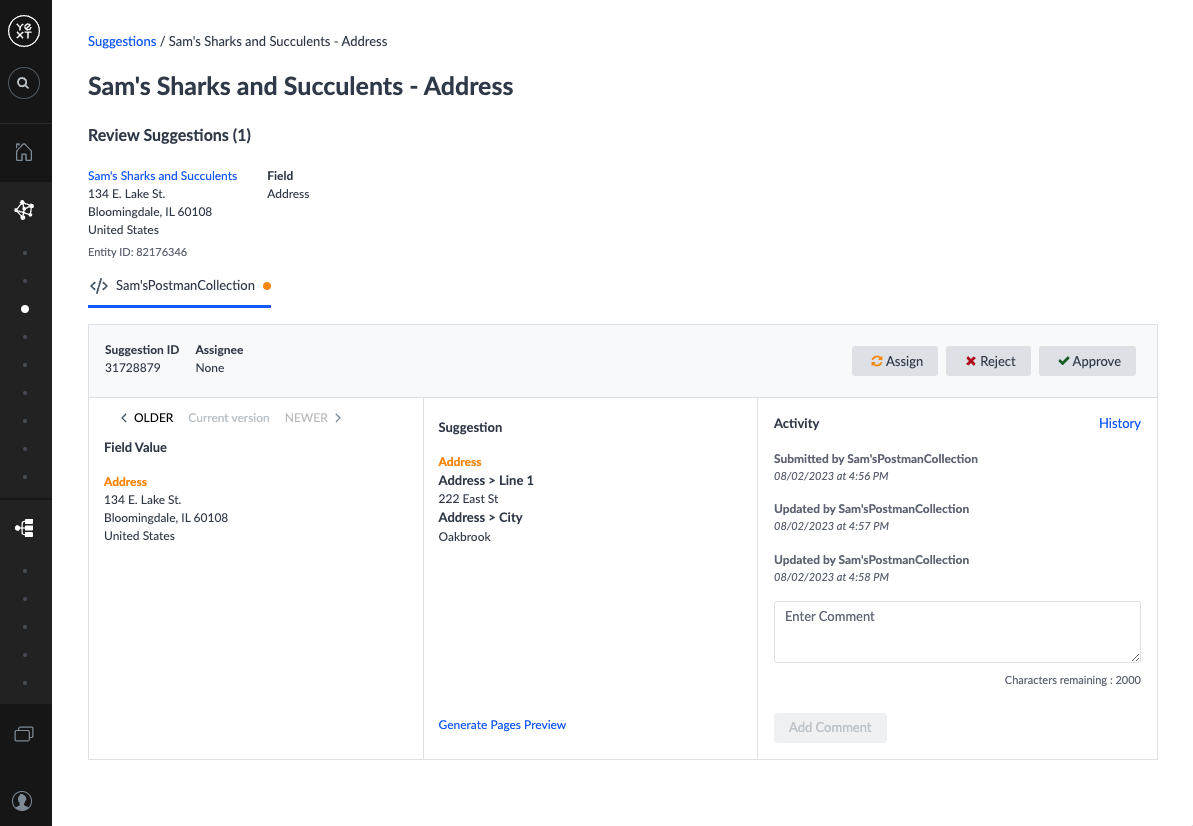
To turn this feature on in your account, navigate to Account Settings > Account Features and select Fall ‘23: Partial Suggestions (early access).
IV. Bulk Template Apply Limit Raised
This release, we’ve improved the user experience for applying templates to entities in bulk. Previously, when applying templates in bulk, users would remain on the Apply Template page until the process was completed on each selected entity. Additionally, users could only bulk apply a template to 10,000 entities.
Now, when bulk applying templates to more than 2500 entities, users will be able to monitor progress in the Entity Jobs page. With this improvement, users can continue navigating the platform and check in on their bulk template application in Entity Jobs, rather than waiting for their update to complete. Additionally, there is now no upper limit to the amount of entities a template can be applied to.
This feature was automatically enabled in all accounts.
V. Schema Management Improvements
We’ve improved our schema management ergonomics to give users a more fluid experience while managing their Entity and Field configurations. With added hyperlinks, users will be able to easily navigate from Entity Edit to an entity’s Entity Type Field Configuration and from Entity Type Field Configuration to a referenced field’s Field Configuration. These enhancements will substantially reduce the number of clicks required to view or edit the configuration for a given Entity or Field.
This feature was automatically enabled in all accounts, so you can start taking advantage of it today.
VI. Folder Updates in Entity History UI
With this release, we’ve further enhanced our Entity History UI to allow users to view historical folder updates across entities in their CMS. For instance, this will allow users to see whether a given entity was added to or removed from any folder.
Note: Folder updates prior to July 25th, 2023 will not be displayed. Reversions for these fields will not be supported at this time. Data will not be backfilled at this time.
This feature was automatically enabled in all accounts, so you can start taking advantage of it today.
VII. Category Restrictions Lifted
Previously, account restrictions limited user ability to manage publisher-specific categories, requiring customers to contact support to update these Listings-specific fields.
With new Listings safeguards in place, users can edit their publisher-specific categories directly in the Categories modal under Advanced Category Management. With these category restrictions lifted, our Listings customers now have more visibility and control within the platform.
To turn this feature on in your account, navigate to Account Settings > Account Features and select Fall ‘23: Advanced Category Management (early access).
Search
I. Search Overview Screen Deprecation
The “Search Overview” screen in the platform will be deprecated as of the August Monthly release. Instead, users can easily find high-level performance metrics on the “All Search Experiences” screen.
This update was automatically applied to all accounts.
Analytics
I. Conversion Tracking Metrics Updates
At the end of 2023, the legacy Conversion Tracking metrics are going to be completely removed from the platform. In their place, we are introducing a new set of conversion metrics that use a simpler data model, and allow users to query for all-time data.
The new conversion metrics released in the August ’23 monthly release are:
- Click Count: The count of all click events
- Total Conversion Value: The sum of all the values tied to conversion events
- Conversion Count: The count of all conversion events
- Average Conversion Value: The average value of a conversion event
We want to emphasize that the conversion tracking implementation is not changing or going away. The change we are introducing is around the analytics metrics through which that conversion data is accessed.
Note: There are two (2) key differences between the new and legacy conversion metrics – new conversion metrics can query a full history of conversion data, and new conversion metrics only consider tag-based conversion data.
To turn this feature on in your account, navigate to Account Settings > Account Features and select Fall ‘23: New Conversion Tracking Metrics (early access).
Connectors
I. Advanced Comprehensive Mode Configuration
To give users more control over Connector runs we’ve added a new set of advanced configuration settings to Comprehensive Mode in Connectors.
Previously, running a Connector in Comprehensive Mode would always delete any entities missing from the comprehensive set. Meaning that if any entities ever created by the given Connector were not found in a subsequent run, they would be deleted.
Now, you can optionally reconfigure what it means to run in Comprehensive Mode. By default, the above settings will persist — however, these new settings will allow users to optionally redefine:
- The comprehensive set — this can now be entities created by the connector OR entities within a specified saved filter.
- The action to take on entities missing from the comprehensive set — rather than deleting the missing entities, users can configure a different set of updates to apply to these entities.
This will be largely impactful for Listings customers who consider missing entities to be closed Locations, which should not be deleted from Content. Instead, a user might want to change the name of all missing entities and move them to a folder. Additionally, the ability to define a Saved Filter as the comprehensive set provides users with even more control.
All together, with these enhancements to Comprehensive Mode, customers can rely on Connectors to appropriately define and manage entities no longer present in the source data.
To turn this feature on in your account, navigate to Account Settings > Account Features and select Fall ‘23: Advanced Comprehensive Mode Configuration (early access).
II. Connectors Legacy Schema Deprecation
We’ve made significant enhancements to Connectors in recent releases, coinciding with updates to our Configuration as Code (CaC) schema. As a result, with this monthly release, we will be deprecating support for all old CaC schema versions, and now, only support our latest CaC schema v4.
This deprecation will only affect those developing Connectors on their local machines (and not in-platform, using the Connectors UI). Additionally, if you are using Admin Console to access existing Connector configurations, these are automatically updated to reflect the latest version.
All requirements that may have differed from that of earlier versions are outlined below. You can also view the entire Connector schema here.
v4 Updates:
- The app property in the
pushConfigis not supported comprehensiveModeConfigis now a required propertyentityTypeis nowentityTypes, and is an array instead of string- The
rateLimitis an object that supports units ofseconds,minutes, orhours
Integrations
I. Publisher Network Updates
Deprecation: The Sun
As of August 2023, The Sun was removed from the Yext Publisher Network.
Update: Amazon Field Updates
Yext’s current publisher, Amazon Alexa, now supports the following additional fields:
- Access Hours
- Brunch Hours
- Delivery Hours
- Drive-through Hours
- Happy Hours
- Menu URL
- Order URL
- Reservation URL
- Specialties
- Videos
Update: Google Country Expansion
Yext’s integration with Google has expanded its support to service the following additional countries: EH,ER,GM,GW,KG,KI,KM,NR,PG,SB,SJ,SO,SS,ST,TM,TO,TV,VA,VU.
II. App Directory Updates
Freshdesk Agent Desktop App Updates
Authorized Search
The Freshdesk Agent Desktop app now supports authorized search! This allows content to be included or excluded from search results based on the identity of the person conducting the search.
When this functionality is enabled, a JSON Web Token (JWT) will be used to access your search experience instead of an API Key. This JWT will include information about the current Freshdesk agent including their ID, group IDs, role IDs and ticket scope which can be used to control access to the content included in your search experience.
Visitor Analytics
Freshdesk Agent Desktop now supports optional agent visitor analytics. All your search analytics can now be dimensioned by user. Use this information to gain greater insights into how your support team is engaging with Yext Search and your support content. An agent’s email will be passed as the visitorId param and USER_EMAIL will be passed as the visitorIdMethod.
Result Actions
Freshdesk agent desktop now supports insertion result actions. Now in a single click your agents can insert a direct answer or the link to a support asset in their response.
Zendesk Agent Desktop App Updates
Authorized Search
The Zendesk Agent Desktop app now supports authorized search! This allows content to be included or excluded from search results based on the identity of the person conducting the search.
When this functionality is enabled, a JSON Web Token (JWT) will be used to access your search experience instead of an API Key. This JWT will include information about the current Zendesk user including their name, email, role and groups/organizations which can be used to control access to the content included in your search experience.
Visitor Analytics
Zendesk Agent Desktop now supports optional agent visitor analytics. All your search analytics can now be dimensioned by user. Use this information to gain greater insights into how your support team is engaging with Yext Search and your support content. An agent’s email will be passed as the visitorId param and USER_EMAIL will be passed as the visitorIdMethod.
Result Actions
Zendesk agent desktop now supports insertion result actions. Now in a single click your agents can insert a direct answer or the link to a support asset in their response.
Zendesk for Reviews App Update
In the latest update to the Zendesk for Reviews App, you can now configure your workflows to use the customer who left the review as the ticket requester for new Zendesk tickets created by the app.
This update aims to enable more holistic tracking of customers and their support tickets in Zendesk, regardless of whether those tickets were submitted by the customer themselves or generated by the app.
Hitchhikers
I. Search Track Redesign
With this release, we have redesigned our Search Tracks to create a more focused learning path based on how users build their search experiences.
Previously, there were two primary tracks that helped users create a search experience — Search and Search Advanced. Based on user feedback, we have reimagined these tracks into Search Backend and Search Frontend Theme tracks. The content is largely similar but has been reorganized to focus on backend or frontend search based on what is most relevant to the user.
Note: New content will be available on August 9th and links to existing training will be redirected to the new content. We encourage users to go through new tracks to refresh their knowledge, but anyone who has already completed the Search or Search Advanced tracks will retain their badge, and all of the points associated with the tracks.