Answers
I. Theme v1.28
With the new Answers Hitchhikers Theme 1.28, we’ve added a new multi-language document search card, bug fixes, and more.
You can find the full list of features and bug fixes below:
New Features:
- Multi-lang Document Search Card: We have added a Document Search Card for multi-language sites.
- Configure Map Scrolling on Universal: You now have the ability to configure map scrolling on the universal page. This fixes an issue where users may get caught in map scrolling.
UI Updates:
- Update universalSectionTemplate for Vertical Grid Pages: We have updated the default
universalSectionTemplateon vertical-grid pages togrid-three-columnsto match the universal and vertical search layouts.
Bug Fixes:
- Jambo Card Issue with Original Card Name in Name: We have corrected an issue where using the original card name in the name of a forked card resulted in an improperly named class.
- Close Autocomplete on Clicks Outside of iFrame: We have corrected an issue where clicking outside of an iFrame does not close the autocomplete component.
- Events Card Missing RTF Styling: We have corrected an issue where Rich Text Format (RTF) styling was missing from the
event-standardcard.
Looking to upgrade to this version? It is very important to read the instructions in this community post.
II. Easier Experience Duplication
It is now even easier to duplicate the backend configuration of your Answers experience.
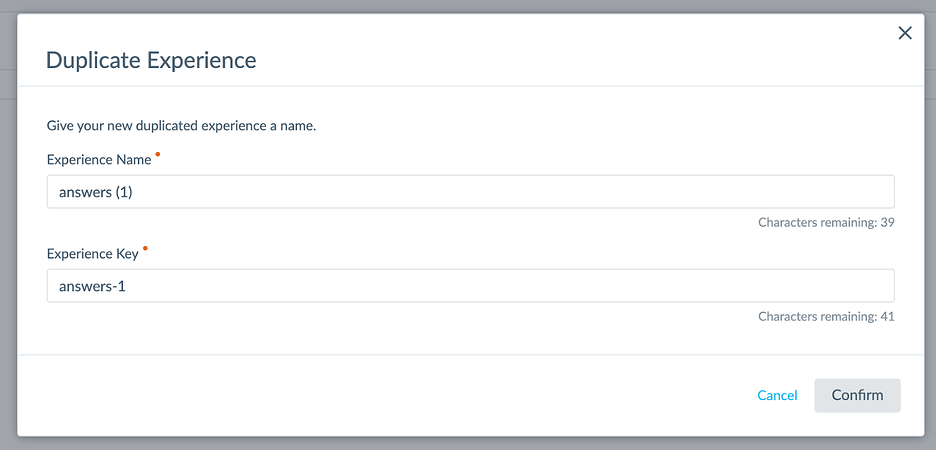
Just select the existing Answers experience in your account that you want to duplicate, and then check off which entity types you want to include in the duplicate.
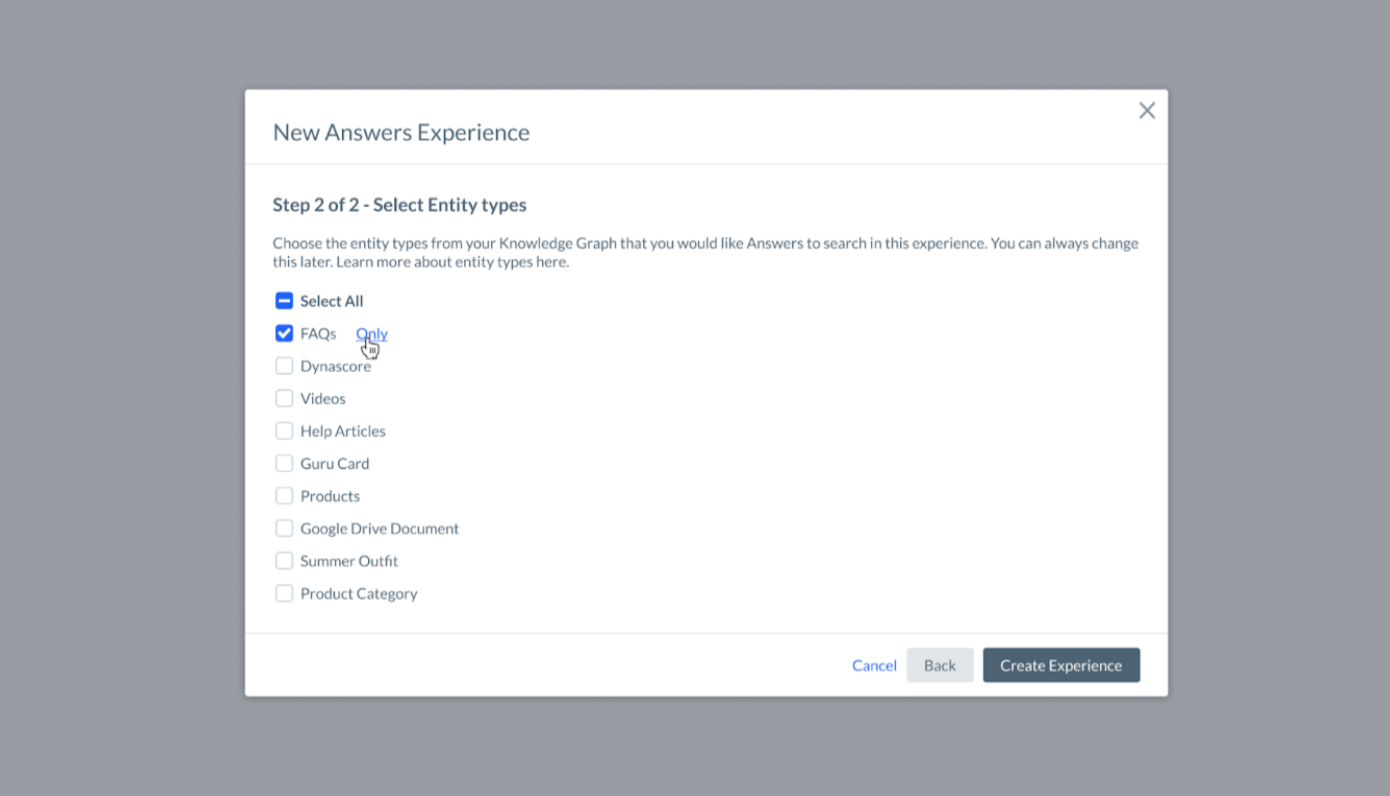
Remember, you can always add or remove entity types from your new experience in the future.
Have any feedback or questions? Leave us a note in the Community here.
III. Analytics Library for Answers
If you’ve built a custom Answers frontend, such as via Answers Core or Answers Headless React, you can now take advantage of the Analytics Library for Answers to easily enable click analytics. This networking layer makes it easy to hit Yext’s analytics endpoints. Check out the repo here .
Have any feedback or questions? Leave us a note in the Community here.
Knowledge Graph
I. LinkedIn URL Field
Users can now provide a LinkedIn URL on their entities. This field is accepted by Fonecta.fi and will be expanded to other Knowledge Network Publishers over the coming months.
Have any feedback or questions? Leave us a note in the Community here.
II. Price Field Type
Knowledge Graph has supported a single built-in price field for quite some time. We have just created a built-in field type for price, allowing users to create new custom fields of type Price. This field type is a struct type made up of two sub-fields: a Value field for the numerical price, and a Currency field, which is a single-select from a list of known currencies.
Now users will have more freedom to create custom price fields which conform to a standard price type.
Have any feedback or questions? Leave us a note in the Community here.
III. New Dine-in Hours Field
Users can now update their dine-in hours in the Knowledge Graph with the new Dine-in Hours Field. This new field will be accepted by Apple with Yext’s Spring ’22 release.
Have any feedback or questions? Leave us a note in the Community here.
IV. Custom Fields API Permission Group
Historically, the Custom Fields API has been permissioned by a combination of Entities API Permissions and an app-level setting called Custom Fields Behavior. In order to support more granular permissions, we have added a new dedicated Custom Fields Permission Group. The combination of Entities Permissions and Custom Fields Behavior will continue to grant the same access to the Custom Fields API.
| Endpoints | Required Permissions | Behavior |
|---|---|---|
| Custom Fields Get/List (Read Operations) | Entities: Read OR Custom Fields: Read | App can read all custom fields |
| Custom Fields Create/Update/Delete (Write Operations) | Entities: Read/Write AND Custom Fields Behavior is ALL OR Custom Fields: Write | App can write to any custom field |
The Custom Fields Behavior Setting is no longer settable with the new Developer Console UI, and always defaults to None. As such, any new Apps should use this new Custom Fields Permission Group in order to obtain access to edit custom fields via API.
Have any feedback or questions? Leave us a note in the Community here
V. Updated Field Name for Google Account ID
The display name for Google Account ID has been updated to Google Location Group ID. This name more accurately reflects the purpose of the field, which is populated by Yext with the Google-assigned Location Group ID once a connection is made between a Yext entity and a Google listing.
The ID of the field will not be changed, so this will not impact any API integrations or Configuration as Code resources. This change will also not impact any saved upload configurations, export configurations or saved filters.
Have any feedback or questions? Leave us a note in the Community here.
Connectors
I. New Time Format Transform
In order to ingest time fields into the Yext platform, the time value must be formatted in a specific format. We added a transform option to help users easily convert their time values into the expected Yext time format.
Have any feedback or questions? Leave us a note in the Community here.
II. POST Request Support in Pull from API
Today, users can configure “Pull from API” Connectors to make HTTP GET requests. While this covers most standard “Pull from API” cases, we have also seen a need to support POST requests with a request body.
Yext can now support POST requests such as: Support for GraphQL - if a user wants to fetch data from a GraphQL endpoint, they’d need to make a POST request and supply a body.
This new feature will allow users to fetch data from any endpoint.
Have any feedback or questions? Leave us a note in the Community here.
Platform
I. Additional Filtering in Developer Console Logs
App Logs in Developer Console will be updated with the following features:
- New Sort by Time functionality (ascending and descending order)
- New filter for Platform Error Codes
- Applied filters will be reflected in the URL parameters
Have any feedback or questions? Leave us a note in the Community here.
II. Require User Password on Reset
Yext now requires the user to input their current password when updating their password in Personal Settings. Previously, users saw 2 fields for “Password” and “Confirm Password.” Users will now see “Current Password,” “New Password,” and “Confirm New Password.” When a user is resetting their password, Yext will validate that the current password they entered matches the password recorded for them before allowing them to reset their password.
Have any feedback or questions? Leave us a note in the Community here.
Listings
I. Additional Google Sync Settings
In the Winter ’21 Release, we introduced configuration tabs within select Publisher Detail pages that allow users to customize their sync settings with that publisher. You can enable or disable the sync of certain fields and change the default Knowledge Graph field mapped for certain publisher fields.
This monthly release, we’re updating the Google Publisher configuration settings tab to include:
- Three additional fields that can have sync settings modified: category, address, and website. Note: Categories and addresses cannot be remapped to custom fields, but the sync of these fields to Google can be enabled/disabled.
- Warnings in instances where changing a core field may void the verification status of a Listing.
- A slightly different order of sync settings to make it easier for users to navigate.
Have any feedback or questions? Leave us a note in the Community here.
II. Sub-Account Behavior Improvement for Sync Settings
With the introduction of configuration within Publisher Detail pages, we wanted to make it easy for parent accounts to control the sync settings of any existing or new sub-accounts. Administrators will now have the convenient option to apply the settings of the parent account to its sub-accounts. You can even make separate choices to override the settings in existing sub-accounts versus applying these sync settings to any new sub-accounts created in the future.
This will be particularly helpful for our partners who manage sub-accounts because they can save time configuring sync settings across all accounts.
Have any feedback or questions? Leave us a note in the Community here.
Publishers
I. Healthline (New)
We added Healthline to our Knowledge Network, which is a new, US-Only, healthcare publisher that uses an API exclusively supporting healthcare professionals.
Have any feedback or questions? Leave us a note in the Community here.
II. TelephoneCity (Updated)
TelephoneCity is expanding its country support to French Guiana, Guadalupe, Martinque, Mayotte, and Réunion. It is also expanding support for Review Response.
Have any feedback or questions? Leave us a note in the Community here.
III. eirphonebook.ie (Updated)
eirphonebook.ie is rebranding to become phonebook.ie.
Have any feedback or questions? Leave us a note in the Community here.
IV. Analytics Expansion
We have expanded the number of publishers that support search impressions, profile views, and featured message clicks.
- Search Impressions: Publishers include auskunft.de, Brunch-Lunch-Dinner, Busqueda Local, Guiamas, HostMe, InfoIsInfo, MyTown.ie, NDrive, Petit Fute, and Ricercare Imprese.
- Profile Views: Publishers include auskunft.de, Brunch-Lunch-Dinner, Guiamas, InfoIsInfo, MyTown.ie, NDrive, Petit Fute, Ricercare Imprese, and ZlateStranky.sk.
- Featured Message Clicks: Publishers include auskunft.de, Brunch-Lunch-Dinner, InfoIsInfo, MyTown.ie, NDrive, Ricercare Imprese, and ZlateStranky.sk.
Have any feedback or questions? Leave us a note in the Community here.
V. Tiendeo
Tiendeo is expanding country support to Italy and Spain.
Have any feedback or questions? Leave us a note in the Community here.
Apps
I. Allpoint ATM Connector
The new Allpoint data connector allows users to ingest ATM location information with just a few clicks! After downloading the app, users will simply need to provide their Allpoint API username and password–the connector will automatically ingest ATM information, including but not limited to address, phone number, cash withdrawal limit, and surcharge fee.
Have any feedback or questions? Leave us a note in the Community here.
Connector Sources
I. Wordpress Connector Source
Easily fetch your Wordpress Posts, Pages, and Media with the new Wordpress Connector source. Yext can fetch both public or private content. If private, we require that the user supplies a username and password.
Have any feedback or questions? Leave us a note in the Community here.
Analytics
I. Entity Analytics Enhancements
Previously, users could only dimension Analytics metrics by only one of the All Entities, Folders, or Labels dimensions at a time. With this update, we now allow users to combine the All Entities, Folders and Labels dimensions with any applicable Analytics metrics interchangeably.
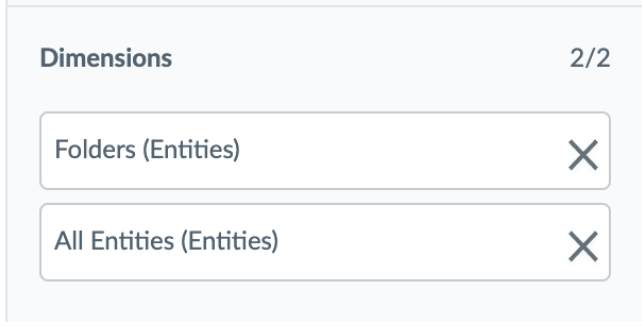
Have any feedback or questions? Leave us a note in the Community here.
II. New Dimensions and Filters in Analytics
We’ve added some new dimensions and filters to Report Builder and the Analytics API to make it even easier to analyze the performance of your experiences.
- Answers Search Term Label: Label assigned to Answers Search Term
- Has Direct Answer: Indicates whether a Search returned a Direct Answer
- Result Vertical Position (Update): This dimension previously returned 0 for the first result, but will now begin counting at 1
To take advantage of these new dimensions and filters via the Analytics API , you must use 20220215 Version Parameter or later.
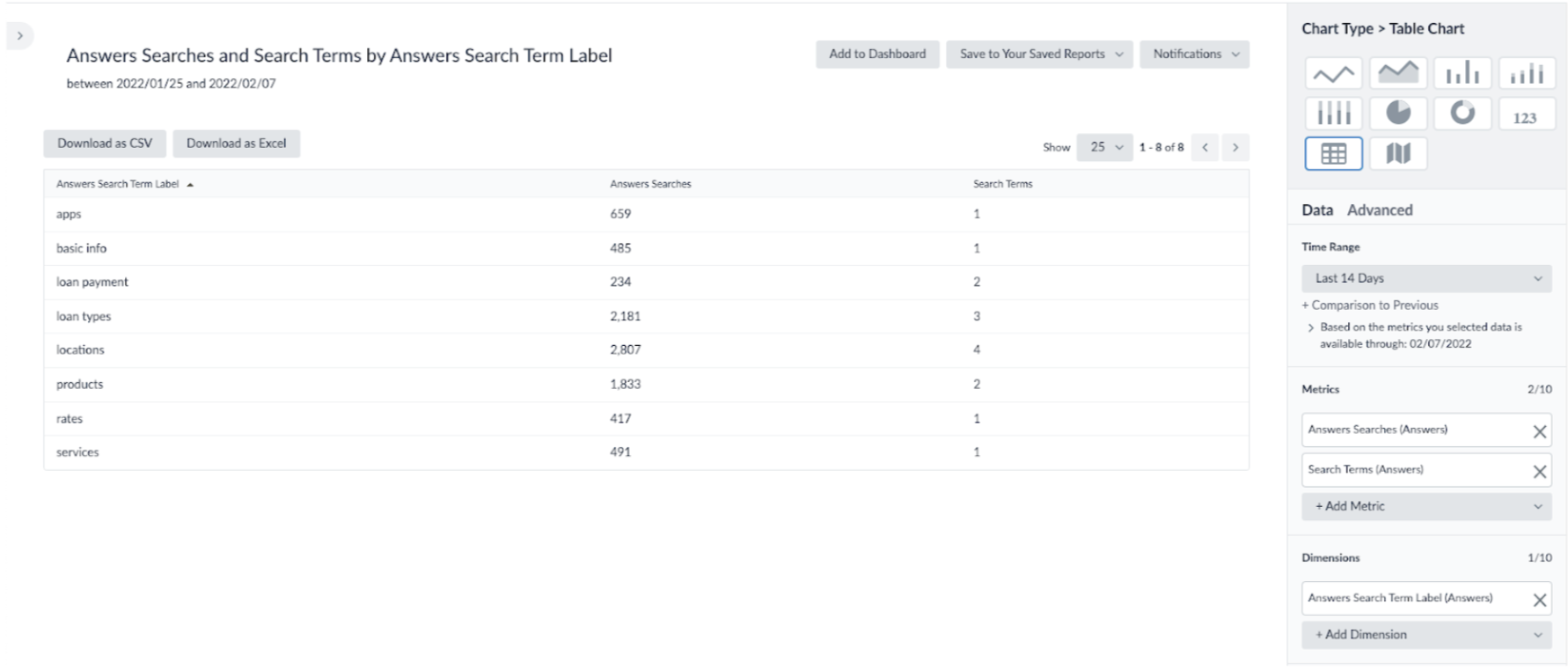 Count of Searches and Search Terms by Search Term Label
Count of Searches and Search Terms by Search Term Label
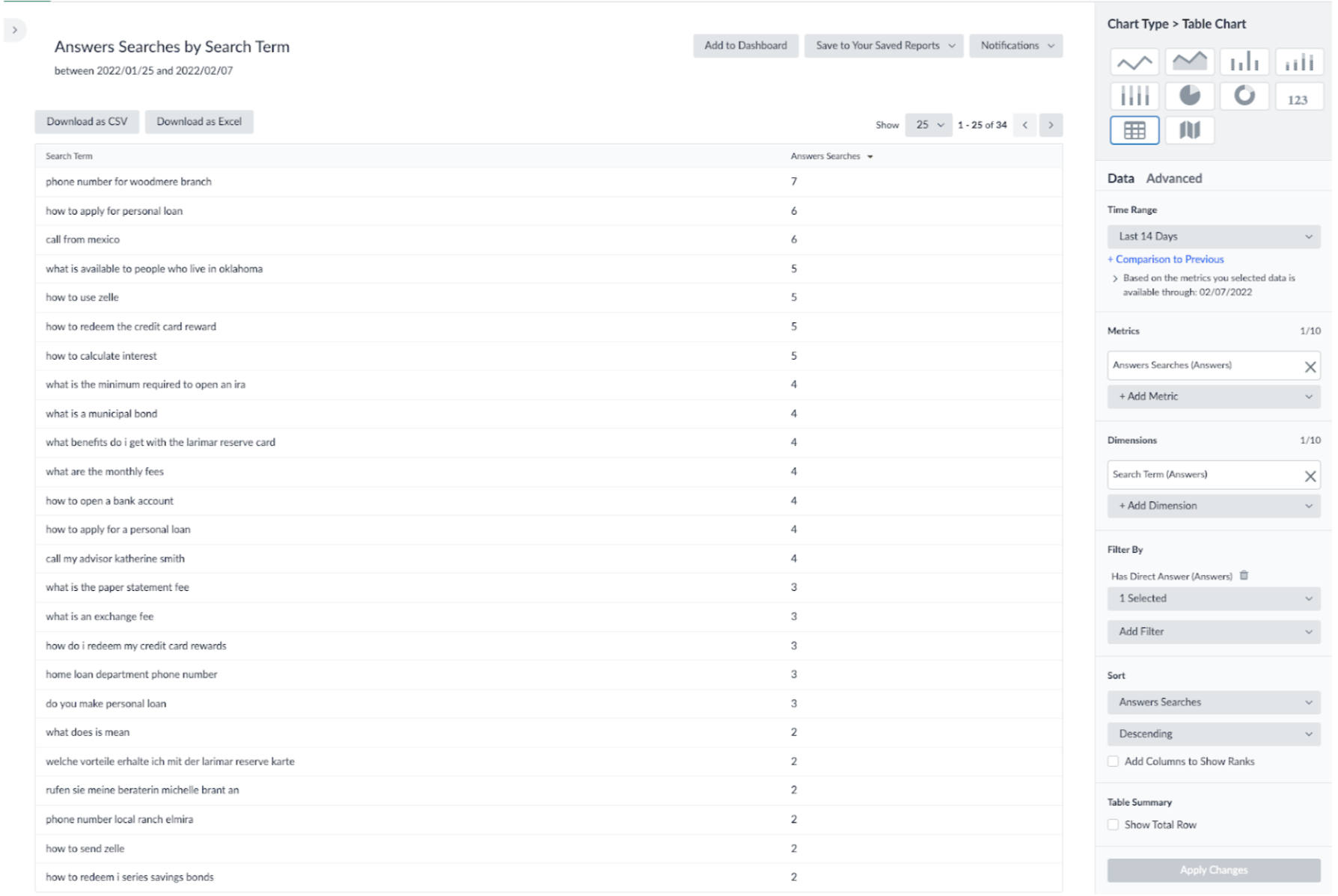 Count of Searches by Search Term where Has Direct Answer = True
Count of Searches by Search Term where Has Direct Answer = True
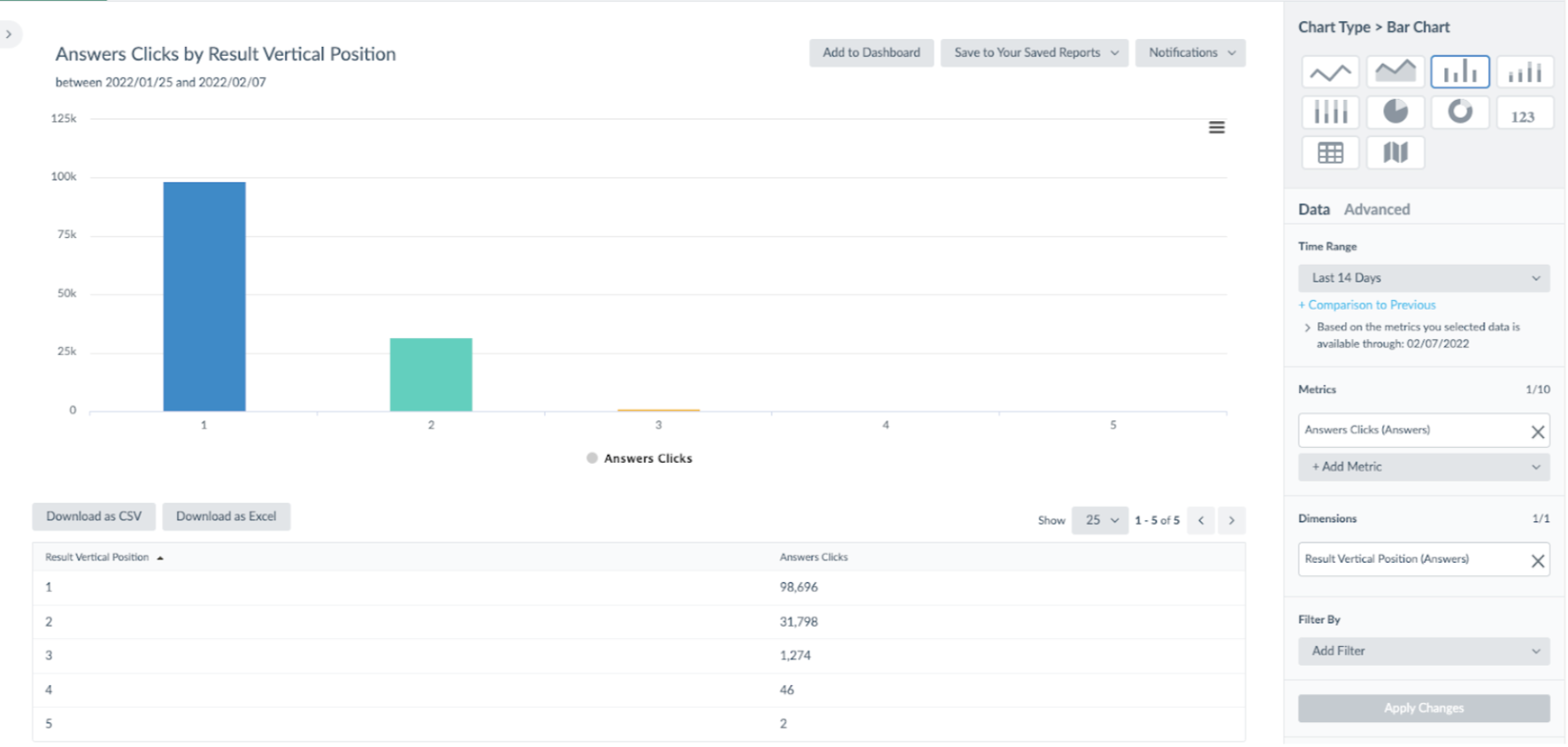 Count of Clicks by Vertical Position
Count of Clicks by Vertical Position
Have any feedback or questions? Leave us a note in the Community here.
Pages
I. Show Full Address for Nearby Locations in Page Builder
Users now have the option to display the full address for each location that appears in their “Nearby Locations” module.
Previously, the Nearby Locations module would only show Address Line 1 by default, but now users can toggle whether or not the full address profile shows up.
Have any feedback or questions? Leave us a note in the Community here.
Hitchhikers
I. Filter by “My Ideas” on Ideas
It is now easier than ever to see the interactions and status for your Ideas.
We’ve added a “My Ideas” filter so that you can easily drill down and see only the Ideas that you have submitted.
To find your ideas, simply click on the sorting options on the right hand side:
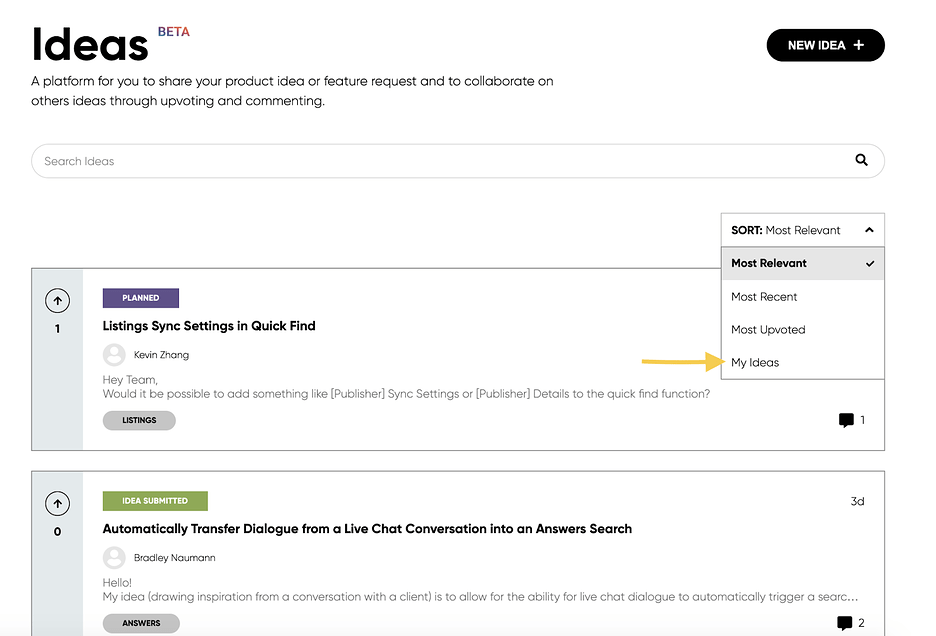
Have any feedback or questions? Leave us a note in the Community here.