Answers
I. Document Search Algorithm Improvements
Yext is constantly improving the Answers algorithms to support the interesting new use cases our customers are finding for Document Search. This means we are fine-tuning our models to optimize its performance across additional document types and styles. With the June release, we have trained the Extractive QA algorithm to understand rich text, and improve its ability to surface featured snippets for things like ordered lists or instruction steps.
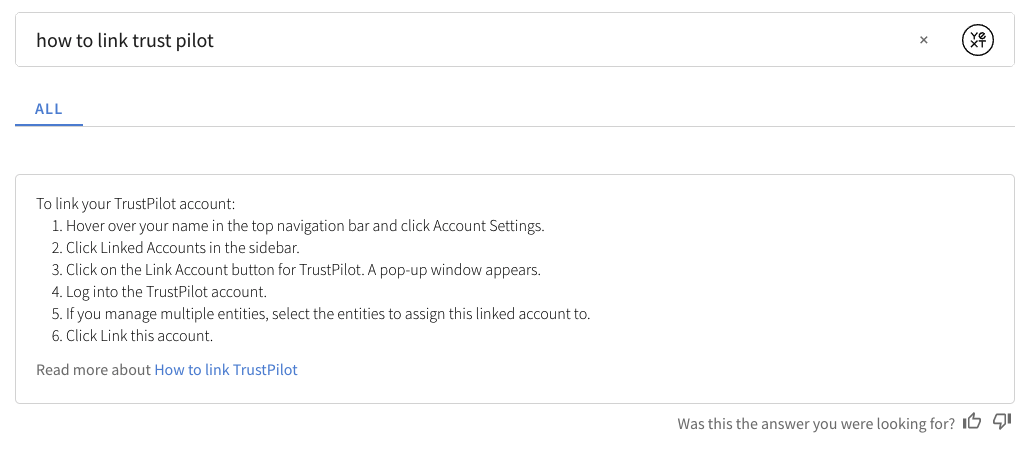
These algorithm improvements will be especially useful for Support Search, where content from sources like Zendesk are often stored as rich text. Some other common types of unstructured documents with rich text include recipes, instructions, biographies, blog posts, articles, and ordered lists.
Have any feedback or questions? Leave us a note in the Community here.
II. Open Now and Hours Filtering
We can now support “Open Now” status filtering, including both NLP and static filters. This way if a user searches “restaurants open now” and you have selected NLP filtering on the builtin.hours field, Answers will automatically filter out any restaurants that are currently closed. The user’s time zone and the entity’s holiday hours will be factored in as well.
The addition of hours filtering provides end users with a better experience so that they can quickly find a convenient location and ensure that it is open in real time. 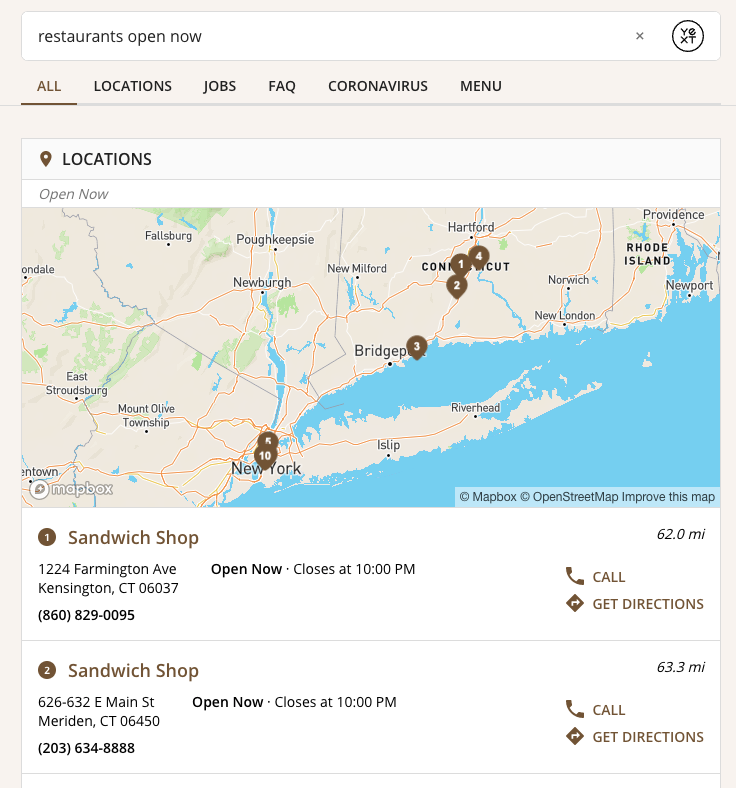
Have any feedback or questions? Leave us a note in the Community here.
III. Answers Test Search Updates
We have updated our Answers Test Search in platform to include the following functionality:
Entity Previews: The same entity previews that you can use and configure in Knowledge Graph will also be visible in the Answers Test Search module. This allows you to customize each entity type’s preview content settings (such as a photo or particular field).
Featured Snippets in Test Search: We now display featured snippets in the test search, making it easier to test and debug queries without switching back and forth between the platform and your front-end experience.
NLP Filters: Test Search will now explicitly display which NLP filters have been applied to a given query.
Test Searches Show up in Search Logs: You can now run a test search and see it immediately in the search logs, so that it’s easier to debug queries over time.
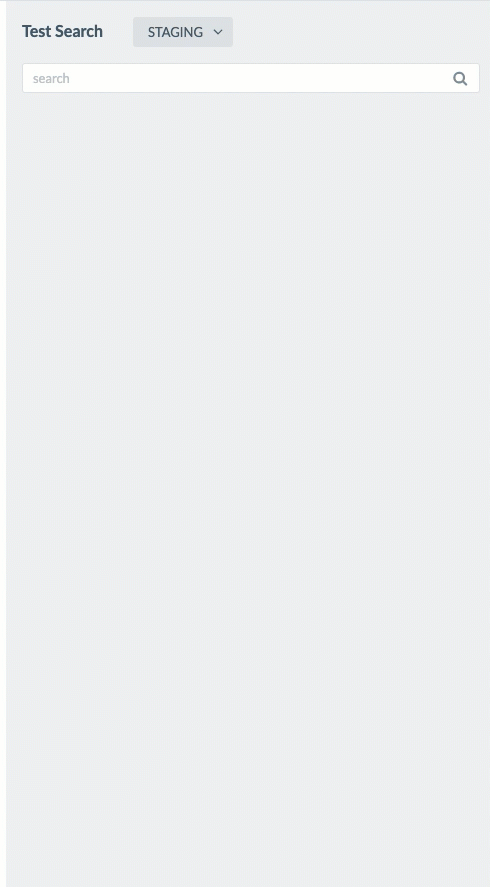
Have any feedback or questions? Leave us a note in the Community here.
IV. Theme v1.22 and Answers Search UI 1.9
With the Answers Hitchhikers Theme v1.22 and Answers Search UI v1.9, we’ve added several features to simplify tasks for administrators, improve page speed, and provide additional built-in cards for popular use cases.
You can find the full list of features and bug fixes below, with additional details available in the Community.
- Runtime Config with Support for JWT and Link Targets: A new configuration to better handle JWT and setting target attributes of links with an experience
- More Easily Use Answers Search UI Feature Branches: A simpler way to use a dev or feature branch without the need to override the core.hbs file
- Built-in Video Card: New built-in card that can display videos in Youtube or Vimeo format
- Page Speed Improvements: A series of speed-optimizations in the theme and reduction in flashing in page navigation between tabs
- Rich Text Featured Snippet Support: A new direct answer card for featured snippets that contain rich text, especially list formatting
- A few minor bug fixes/improvements that will help improve your experience
Looking to upgrade to this version? It is very important you read this community post for instructions and upgrade considerations.
V. Hardcoded Prompts on Vertical Search
You can now display hardcoded prompts when a user first clicks into the empty search bar on vertical search, using the “verticalPromptsOnEmpty” config property. We always displayed these vertical prompts as autocomplete options once users started typing in the vertical search bar, but previously did not display vertical prompts before users typed. This will mirror the experience that already exists in universal search, with one exception: We do not show Mad-Lib style dynamic prompts on vertical search when a user first clicks into the search bar.
{
"querySuggestions": {
"popularQueriesBlacklistedTerms": [],
"verticalPromptsOnEmpty": true, //return non-madlibs prompts on empty search for all verticals
"universalprompts": [
"Restaurants near me",
"Events in the community",
"Do you sell gift cards?",
"Community stories"
],
"verticalprompts": {
"communityStories": [
"Community stories",
"Most recent community stories",
"June '21 Release",
"Community stories published on "
],
"events": [
"Upcoming virtual events",
"June '21 Release"
],
"locations": [
"locations near me",
"June '21 Release"
]
}
}
}This new feature will allow administrators to guide users to suggested prompts in vertical search, without unintentionally pushing them toward any specific result.
Have any feedback or questions? Leave us a note in the Community here.
VI. Semantic Search for All Entity Types
As of the June monthly release, the Semantic Text Search algorithm can be activated on the name field for any entity type. This wider activation across entity types will expand Answers’ use of neural networks to return the result from the Knowledge Graph that precisely matches the user’s intent.
Every user might use a different query to find the same answer so it is critical to understand the semantic intent and not just match for keywords. For example, with Semantic Text Search, Answers can learn that users searching for “high top sneakers,” usually want basketball sneakers. Or in career search, a candidate may search for “recruiting” positions. Answers will detect that this user would be interested in open roles like “talent acquisition associate.”
We’d love to hear in the community how you’re using Semantic Text Search to make your search experience smarter!
**Note: As of the June monthly release, Semantic Text Search is only available in English and will not be activated on location-type entities.
Have any feedback or questions? Leave us a note in the Community here
Knowledge Graph
I. Duplicate a Connector
Built an awesome Connector? Want to duplicate it? Now you can!
Save time building similar Connectors by duplicating an existing one and modifying the duplicate. Duplicating Connectors can help you save time when you’re choosing similar Selectors for more than one entity type.
For example, a financial services admin can duplicate their Crawler Connector for Bank Entities to quickly create one for ATM Entities since both entity types pull from the same content source.
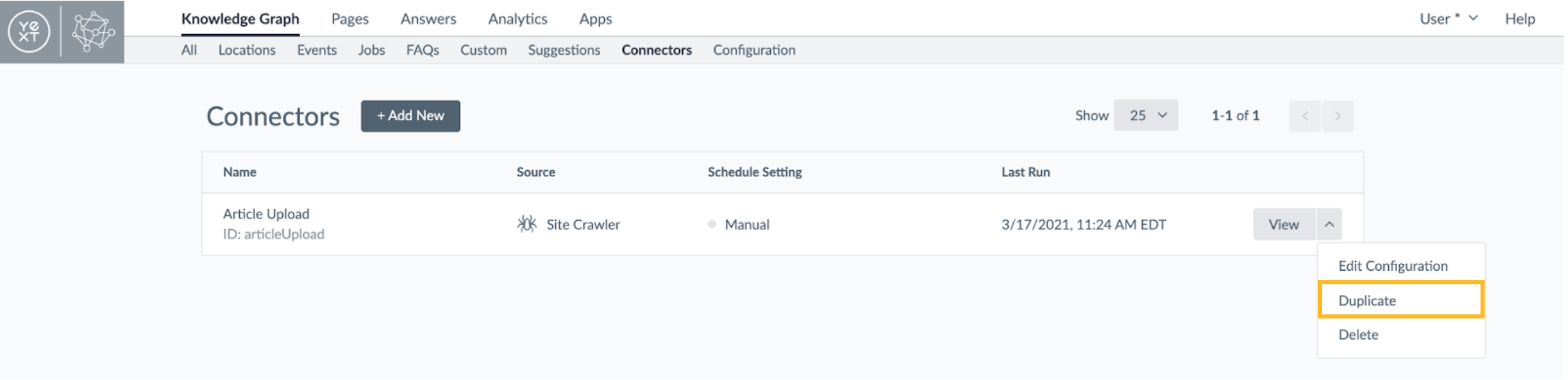
Have any feedback or questions? Leave us a note in the Community here.
II. Collapsible Field Sections in Entity Edit
To provide even more customizability for your Knowledge Graph, we’re introducing Collapsible Field Sections. This feature allows users to collapse field sections when viewing an entity page to temporarily hide the content under a whole section.
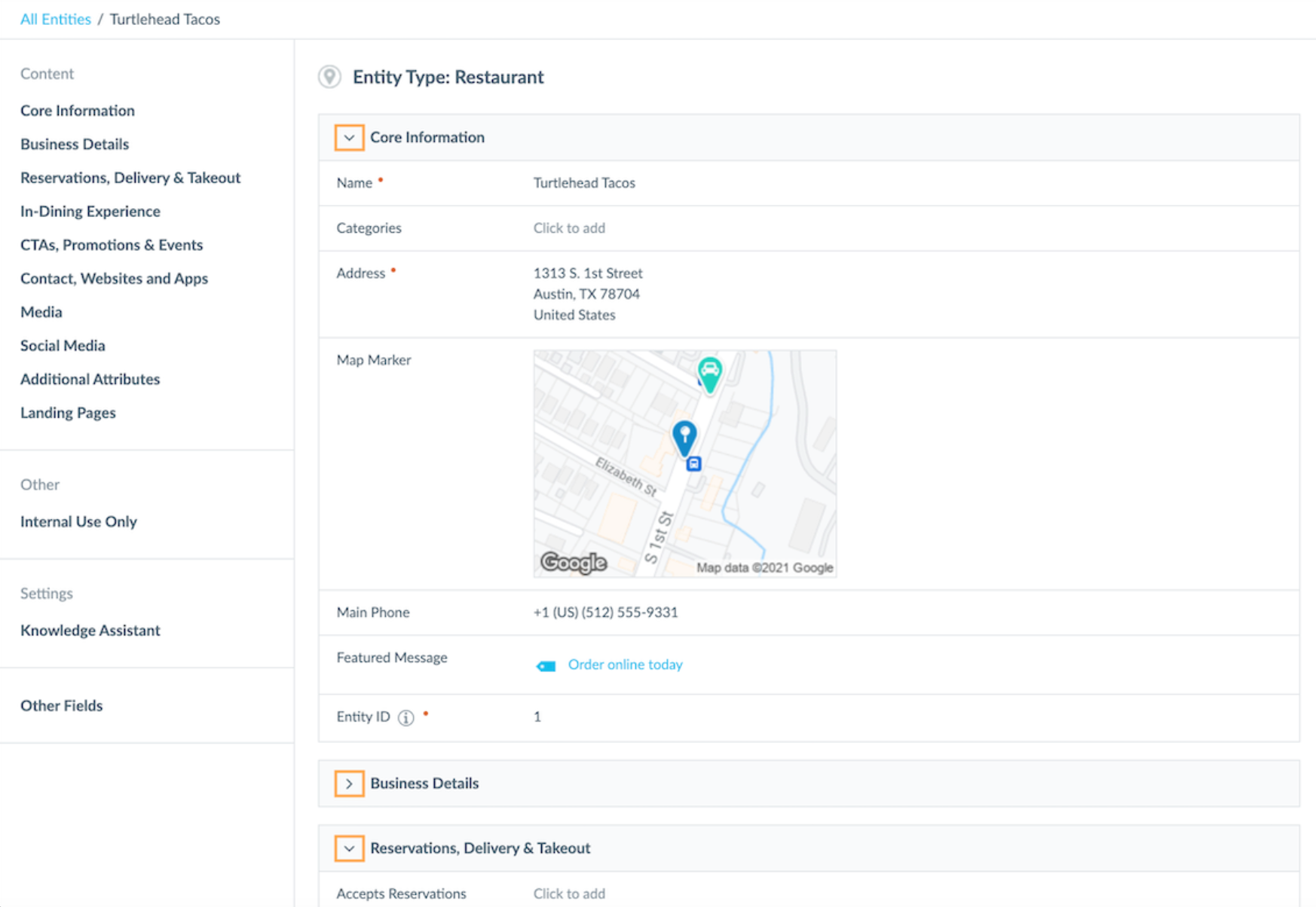
Admins can also configure field sections to be collapsed or expanded by default on an Entity Type basis. This can be configured within the selected Entity Type’s field configuration or by updating the presentation resource through Configuration as Code in JSON. This is useful for cleaning up the entity view and improving usability for field users.
Have any feedback or questions? Leave us a note in the Community here.
III. Phonetic Name Field
We are introducing a new field called Phonetic Name. This field allows you to store the pronunciation of the entity name phonetically.
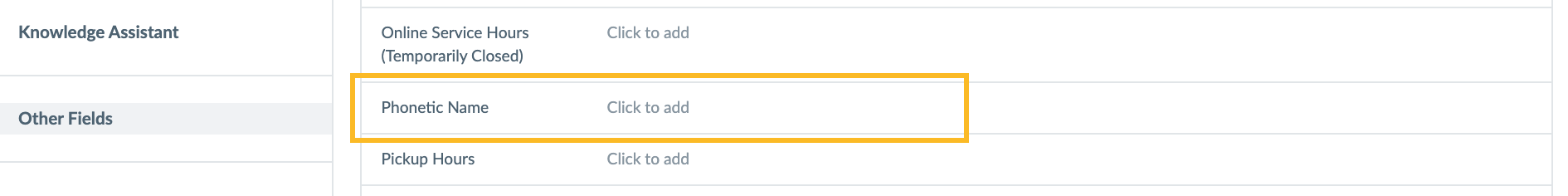
Have any feedback or questions? Leave us a note in the Community here.
Platform
I. Quick Find
Save time navigating the Yext Platform with Quick Find. Now you can easily search for and navigate to any page in our navigation bar, Account Settings, Answers Experiences, and Pages Sites. It also allows you to see recently searched items and navigate to Entity Search. Stay tuned for even more features and functionality coming out in the Summer ‘21 Release.
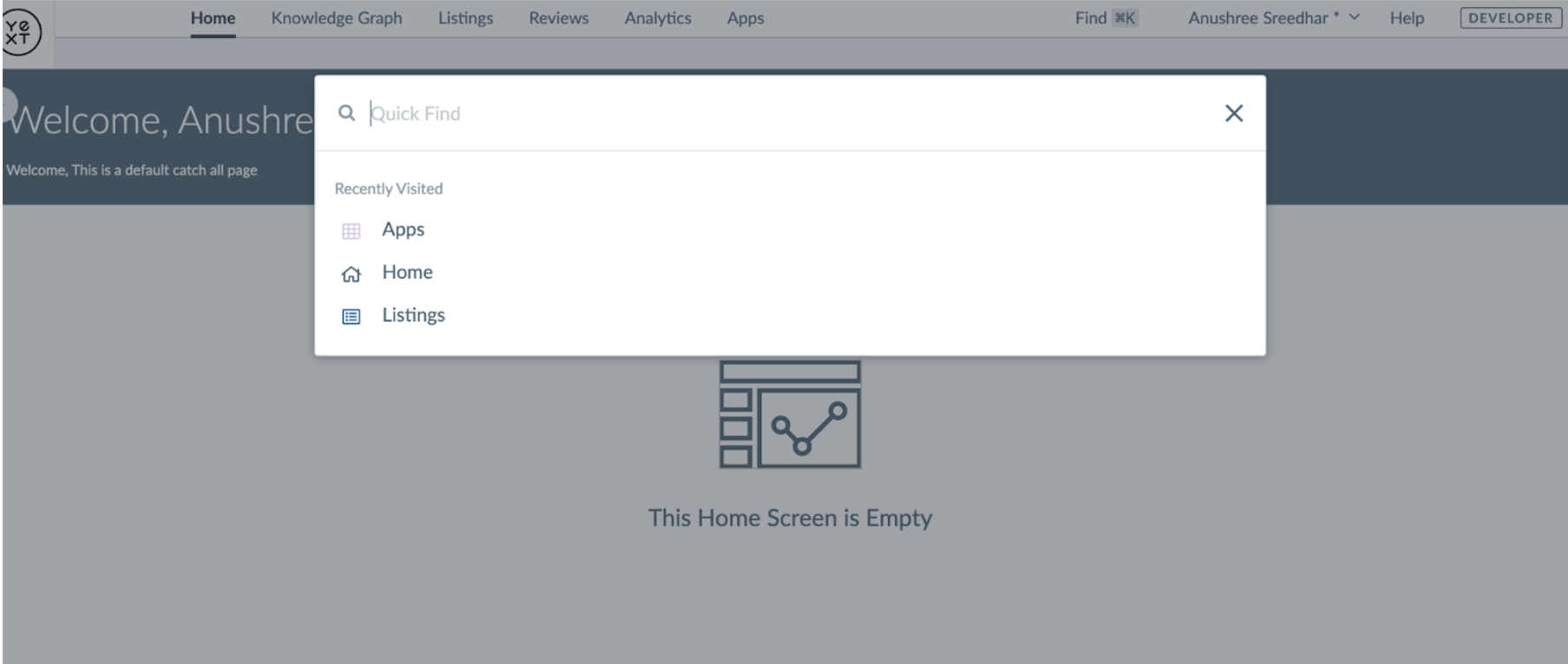
Have any feedback or questions? Leave us a note in the Community here.
Pages
I. Pixel Analytics for Page Builder and Knowledge Tags
With varying compliance standards across the globe, Yext now offers more granular control over pixels while utilizing Page Builder or leveraging Knowledge Tags.
Now, you can set pixels to be:
- Always On
- Always Off
- Per-User Opt-in
Pixels are a mechanism for tracking page views and actions on your sites. These pixels collect anonymous site visitor data to give you a bigger picture of how people interact with your webpage. For organizations that cannot use pixels on their website due to privacy regulations in their region, Yext now offers more granular controls.
To configure pixels in Page Builder, head to Analytics Control.
To configure pixels in Knowledge Tags, head to Add Knowledge Tags > Analytics Control.
Have any feedback or questions? Leave us a note in the Community here.
Analytics
I. New Conversion Action Status
Enabling Conversion Tracking requires two important steps: (1) adding a Conversion Tag on your website and (2) enabling cookies for each of the products where you’d like to collect clicks. In the past, some users would complete the first step, adding the Conversion Tag to a website, without completing the second step, enabling cookies. The action status would then change to Live, causing confusion if the full setup process was not complete.
To provide more context about the status of your Conversion Tracking setup and what steps are still required to complete installation, we added a new status called Tag Found - No Click. This status will display whenever a Conversion Tag has been successfully installed and fired on a page, but there are no clicks that have been associated with that Conversion Tag yet.
This allows users to see they’ve completed the Conversion Tag portion of their setup but they still need to enable cookies before that Conversion Tag can begin to capture Conversions.
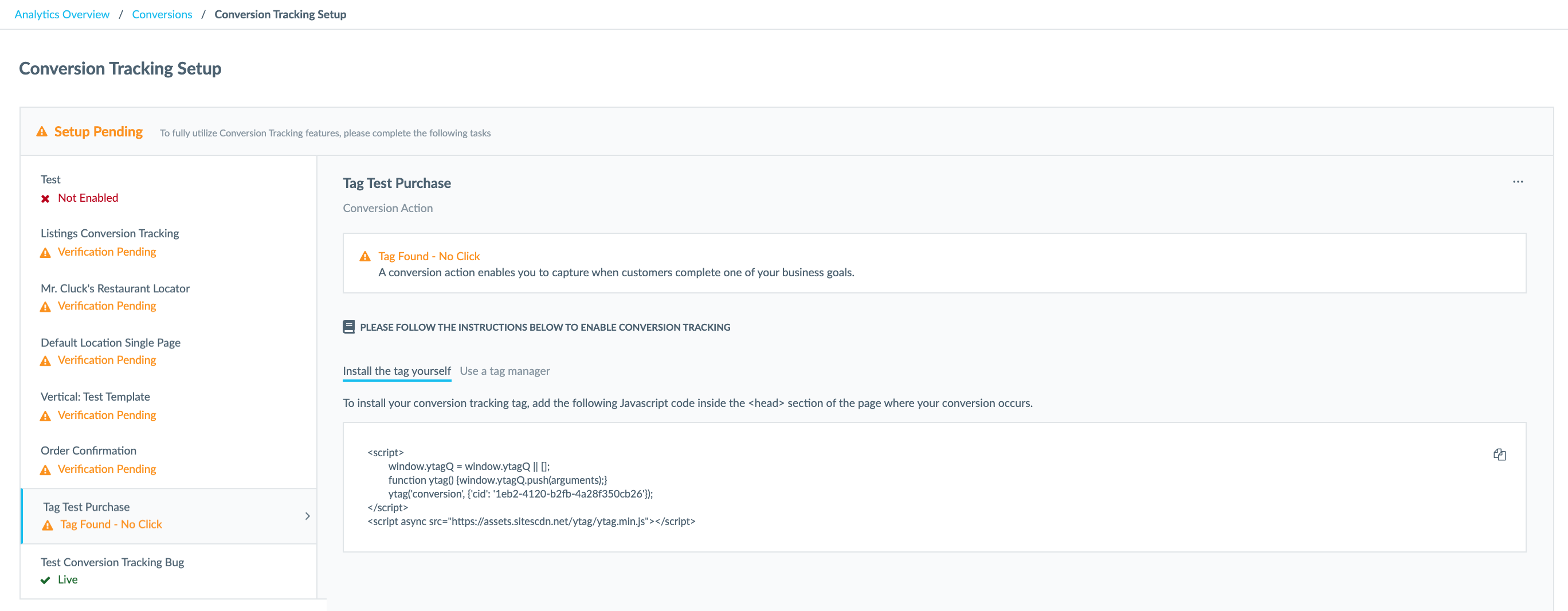
Have any feedback or questions? Leave us a note in the Community here.
II. New Analytics Navigation
We’re updating the Analytics Tab navigation to help users find their most important analytics even faster. Here are the changes:
- Dashboards are now the default screen when a user clicks Analytics from the tab navigation bar
- Conversion Tracking, previously under Overview, can now be found under the Conversion Tracking tab in the navigation bar
- The following tabs have also been renamed from:
- Reports to Report Builder
- Dashboard to Dashboards
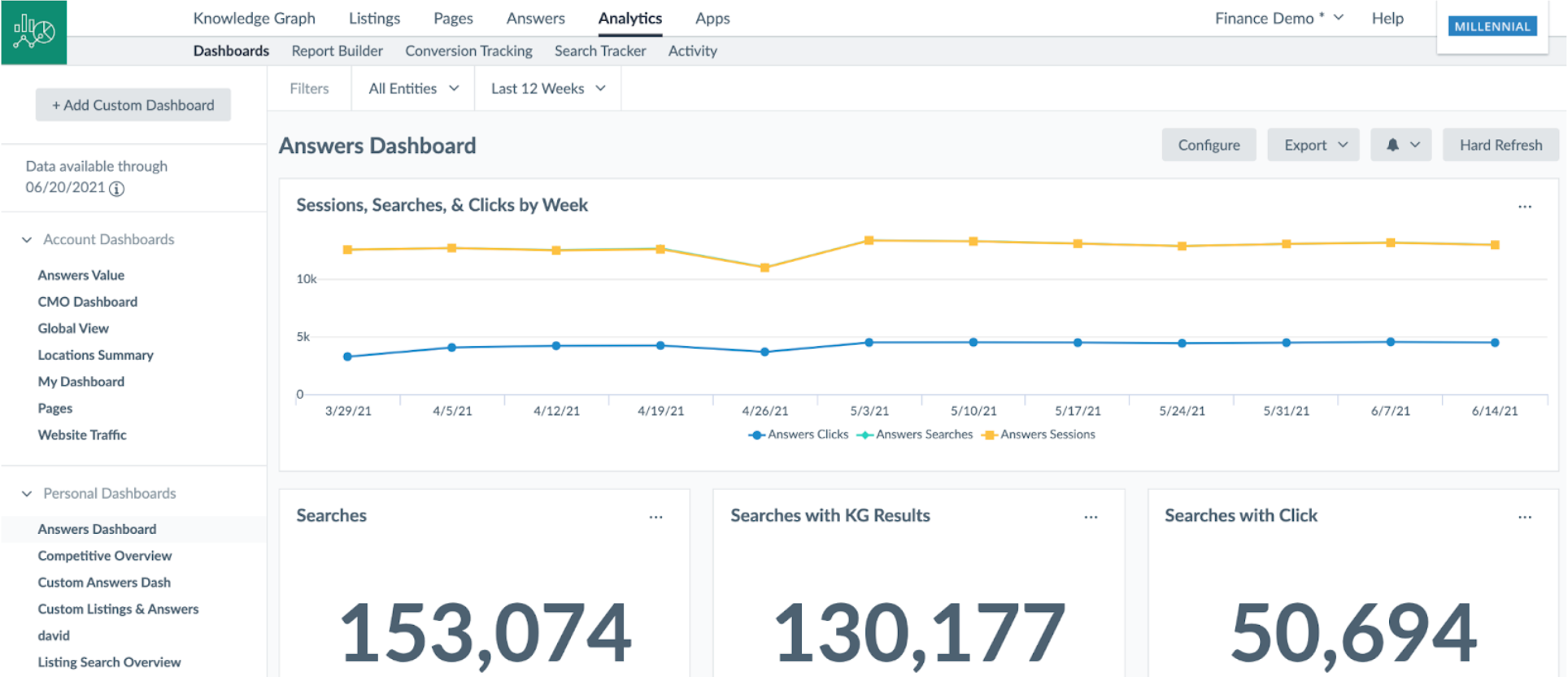
Have any feedback or questions? Leave us a note in the Community here.
Apps & Integrations
I. AI Search for Zendesk App
Empower your customers and agents to self-serve and get direct, actionable answers to support questions.
Yext AI Search for Zendesk adds a world-class search experience to your help center and agent workspace, seamlessly integrated with the Zendesk suite.
With AI Search for Zendesk you can:
- Improve ticket deflection and reduce resolution times
- Increase customer satisfaction (CSAT)
- Gain new insights
- Import content from anywhere
Click here to learn more about Yext AI Search for Zendesk and sign up for a free trial.
Have any feedback or questions? Leave us a note in the Community here.
II. BetterPT App
BetterPT has been added to Yext’s App Directory!
Enhance your patient access touchpoints by syncing your Yext Healthcare Facilities and Healthcare Professionals to BetterAccess.
BetterHealthcare’s BetterAccess technology provides a HIPAA compliant, interoperable platform that scales at enterprise levels as a standalone or EHR integrated (unidirectional or bidirectional) solution.
The BetterAccess platform is the healthcare solution for today’s digital consumers – enabling them to set up appointments when, where, and how they need them. The main benefits include:
- Appointment Requests Made Easy
- Streamlined Patient Management
- Data Driven Solutions
Click here to learn more about the BetterPT App.
To install this app you will need a BetterAccess account and a Yext account with the Yext for Healthcare add-on.
Have any feedback or questions? Leave us a note in the Community here.