Updates in Knowledge Graph & Connectors | Yext Hitchhikers Platform
What You’ll Learn
In this section, you will learn:
- An overview of the new Knowledge Graph and Connectors features from the Fall ‘22 Release
Suggestion Notification Improvements
Both Suggesters and Approvers can select to be notified for any set of the following events:
- Assigned suggestion
- Approved suggestion
- Rejected suggestion
- Comment created on a suggestion
- Content updated
- Canceled suggestion
- Locked suggestion
- Unlocked suggestion
- Invalidated suggestion
This flexibility on both sides of the Suggestions process and additional granularity around notifications allows users to both create more tailored notifications, as well as minimize noise of unwanted notifications.
How This Impacts You
If you leverage our Approvals and Suggestions feature, you can now adjust notifications to best fit your needs. For example, if you only want to be notified when your suggestion is rejected, or a user commented on the suggestion, you can customize notifications to include those rules, and exclude suggestions that were approved to limit additional notifications.
Feature Availability
To turn this feature on in your account, navigate to Account Settings > Account Features and select both:
- Fall ’22: Updates to Suggestions and New Entity Notifications (early access)
- Fall ‘22: Notification UX Redesign (early access).
Additional Resources
- Create Knowledge Graph Notifications help article
Newly Created Entity Notifications
Users can now create notifications, and be alerted when new entities are created in the Knowledge Graph — regardless of the method by which they were added.
Previously, users could only be notified when entities were created via API. Now, you can be notified when entities are created in any interface, and optionally filter to specific interfaces from the following choices:
- Entities created via API
- Entities created in the UI via the Single Entity Add flow
- Entities created via a Connector
- Entities by file upload
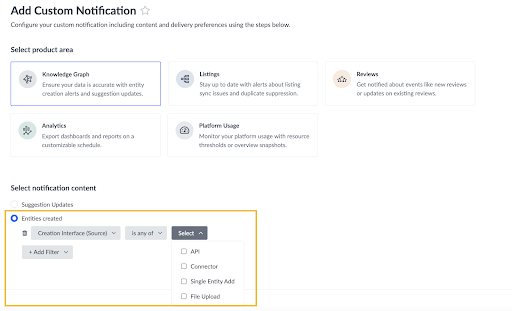
How This Impacts You
If you or your team have to take action when new entities are added to the platform, we recommend setting up these notifications. Now, you can be proactively notified so it’s easy for you to kick off your process — whether it’s subscribing new entities so they can go live on Listings, or QAing how these new entities are appearing in Search experiences, this update makes it very easy for users to take action on new entities as they are added to the platform.
Feature Availability
To turn this feature on in your account, navigate to Account Settings > Account Features and select both:
- Fall ’22: Updates to Suggestions and New Entity Notifications (early access)
- Fall ‘22: Notification UX Redesign (early access).
Additional Resources
- Create Knowledge Graph Notifications help article
Entity History in Logs API
We have expanded the scope of the Logs API to serve entity history data. These logs will detail event-level entity updates, creations, and deletions, enabling users to see the logs of all changes made to entities in near real-time. This API will ensure that businesses can have full visibility into the history of updates made to entities, and can export this data from the Yext platform programmatically.
Historically, users could only view a change history within the Analytics activity log. Now, this API allows you to easily pull details of all changes, including the field values. For example, users can see the following in the API response:
{
"accountId": 123456
"updatedTimestamp": "2022-08-14T11:07:56.732Z" // timestamp of the update
"operationUid": 1111,
"eventType": "FIELD_UPDATED", //Type of Update
"source": {
"user": {
"uid": 1212121 // or null if its an employee
"id": "username" // or null if its an employee
"isEmployee": false
},
"interface": "Entity Edit", // service making the update
"description": "API App 3036" // A free text description of the actor/change
},
"entity": {
"uid": 9242,
"id": "myEntity",
"entityType": {
"uid": 1
}
},
"profile": {
"uid": 1345,
"isPrimary": false,
"locale": "en"
},
"fieldUpdated": {
"field": "name",
"value": "Entity A", // variable type depending on the field schema (i.e. string, struct,
// boolean, etc)
"renderedValue": "Entity A" // variable type depending on the field schema
}
},How This Impacts You
Now you have full visibility into the history of your entities — whether you need to access this information for compliance purposes, or if you need to reconcile an undesired entity update — the Logs API will now provide you with the relevant granular details, and allows for increased efficiency.
For example, in the compliance use case, you could write a program to pull from the API at a specific cadence and feed that into an auditing system. Or, for entity reconciliation, you could write a script to fetch previous field values, and restore entities to revert an unwanted set of changes.
This update also paves the way for entity history details to be visible in the Yext platform in a future release.
Feature Availability
This feature is now available via the Logs API, so users can start taking advantage of it today.
Additional Resources
File Upload in Connectors
Users can now upload Excel, CSV, and JSON files within the Connectors framework. This new source allows users to take advantage of Connectors to more easily clean, transform, and interact with their data to be ingested into Knowledge Graph, directly within the platform.
Now, requisite data manipulation for files can be configured as part of a Connector, leveraging our robust transform library. Then, subsequent files can be uploaded directly to the preconfigured Connector, ensuring minimal ongoing manipulation to transform source files into the proper format. With the addition of this new data connector source there are now two ways to ingest data files to pull data into Yext:
- Existing Entity Upload
- File Upload via Connector
There are some feature differences between the two options, so depending on your file, and the use case, you may benefit from using one over the other. For full details on the nuances between the two upload systems visit this reference doc .
How This Impacts You
Now there is a new way to add data into the platform. If you store business data in spreadsheets, and that data requires manipulation to be added to the Knowledge Graph, this feature is for you. You can create a connector once, and save the configuration so any future data uploads can run through the same transforms and data cleansing without any additional effort.
Feature Availability
To turn on this feature in your account, navigate to Account Settings > Account Features and select Fall ‘22: File Upload in Connectors (early access).
Additional Resources
- How to upload data file guide
- File Upload Native Source reference doc
- Upload data file training module
Google Business Profile Native Source
Our new Google Business Profile Native source allows users to visualize, transform, and ingest data all within our Connectors framework for a first-class experience. Users can directly authenticate with the API and link their Google Business Profile account to Yext via OAuth. With the source, users are able to pull in all relevant business/location details.
Once the data is pulled into the platform, users can leverage the advanced transform library to easily clean, format, and upload their data. If desired, users are able to set a regular cadence for an automatic data sync between Google Business Profile and Yext.
In addition to the new native source, we also have a Google Business Profile App in the App Directory built on top of the Native Source to more easily ingest data using a pre-configured Connector. For more details on the App, visit the App section of this track .
How This Impacts You
This new native source makes loading location data into Yext even easier! You can easily pull in all the information from Google Business Profile and sync it directly to the Knowledge Graph — either on a one time, or recurring basis.
Feature Availability
This feature is available in accounts now, so users can start taking advantage of them today.
Additional Resources
- Create a Google Business Profile Connector guide
- Google Business Profile Native Source reference doc
What Knowledge Graph feature(s) can you now configure notifications for?
What are some new ways you can interact with data in a file upload via Connector versus the existing entity upload?
What new Connector source allows you to pull in your data from a non-Yext account?
Soon you'll be your brand's hero! 🎓

