What is Knowledge Assistant | Yext Hitchhikers Platform
What You’ll Learn
In this section, you will learn:
- The landscape of conversational UI
- How NLP is used
- What is Knowledge Assistant
What is Conversational UI?
Conversational UI allows you to converse with technology through words, just like you would with a human. Conversational UI comes in lots of shapes and sizes, everything from the home assistants to chatbots to customer service automation. With the rise of intelligent services and products like Amazon Alexa, Google Home, Siri, and more, we interact using conversational UI every day –
- “Siri, how many unread emails do I have?”
- “Alexa, turn on the lights”
- “OK Google, set the timer for 5 minutes!”
Sound familiar? It should! It’s so easy, even toddlers are doing it!
The basis of conversational UI is natural language processing, a subset of artificial intelligence (AI) related to how software can listen to, process, and manipulate language. To learn more about the ins and outs of NLP, we recommend some light reading:
- https://medium.com/@ODSC/an-introduction-to-natural-language-processing-nlp-8e476d9f5f59
- https://medium.com/sciforce/nlp-vs-nlu-from-understanding-a-language-to-its-processing-1bf1f62453c1
- https://www.forbes.com/sites/theyec/2019/01/25/the-rise-of-conversational-interfaces-and-their-impact-on-business/#4925b4592246
What is Knowledge Assistant?
Knowledge Assistant is a conversational UI built on top of Facebook Messenger and SMS that allows you to interact with the Yext platform easily straight from your phone. It’s just like texting a friend – here’s an example:
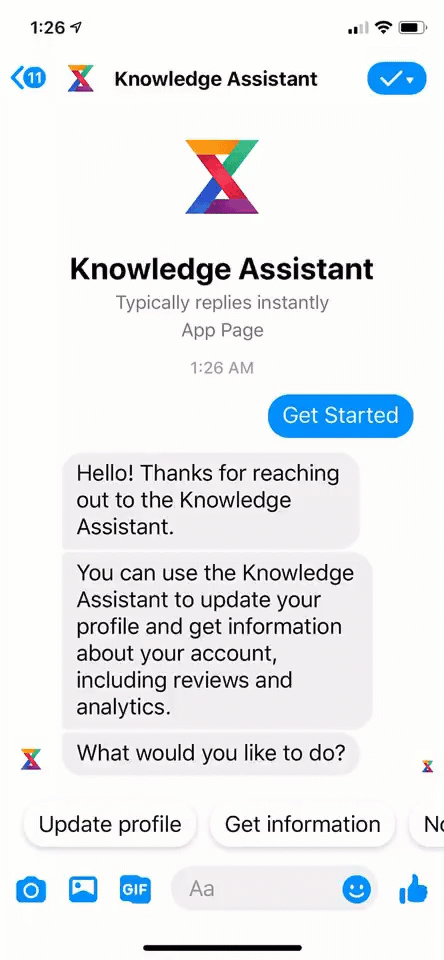
You can do things like update the information you have stored in Content, view or respond to reviews or Q&A, and get analytics.
We built it knowing that much of our customer base is on-the-go and doesn’t spend all day sitting behind a desktop computer. We wanted to make accessing our platform, making updates, and responding to consumers reviews and questions as easy and accessible as possible. Here are some example conversations:
“Show me my reviews”
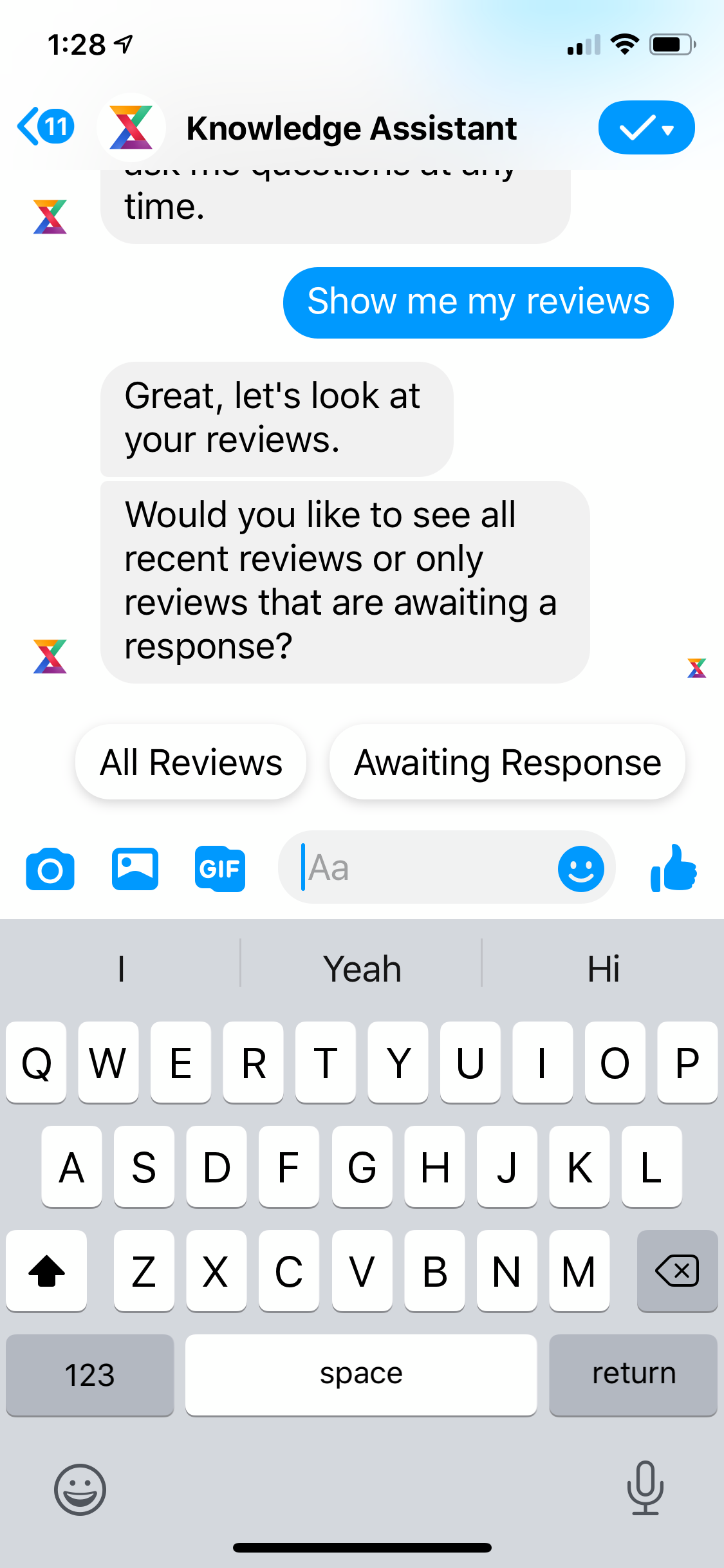
“How am I doing”
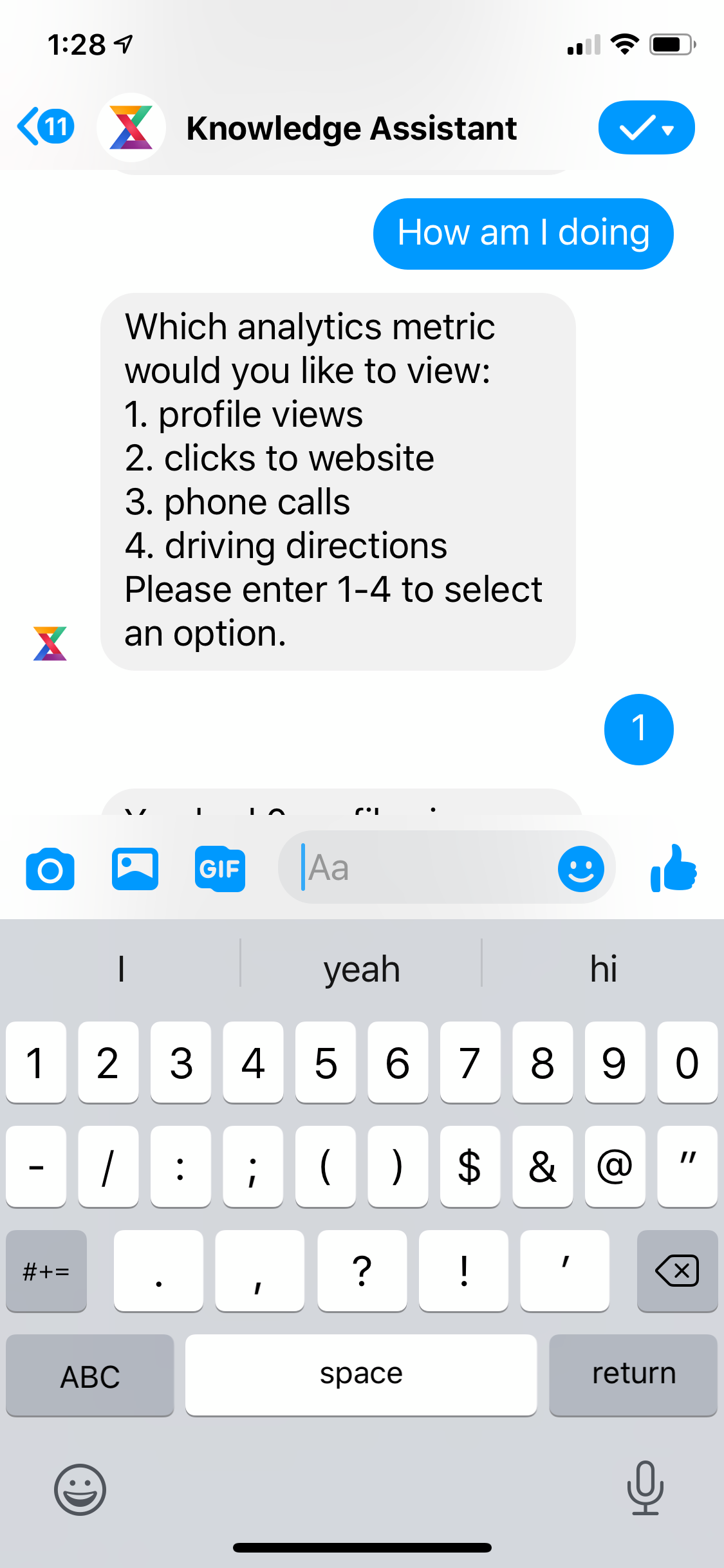
“Update my hours”
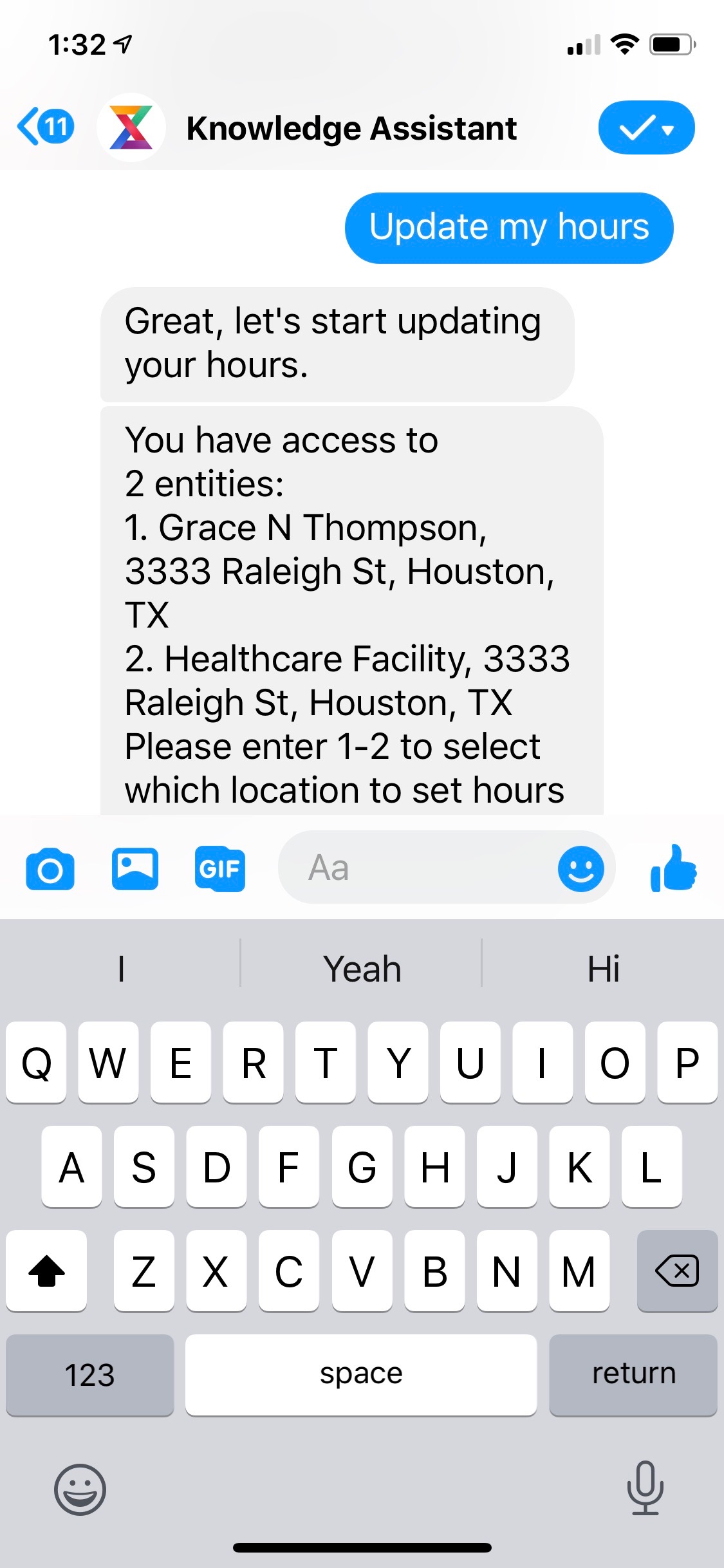
“How many reviews do I have”
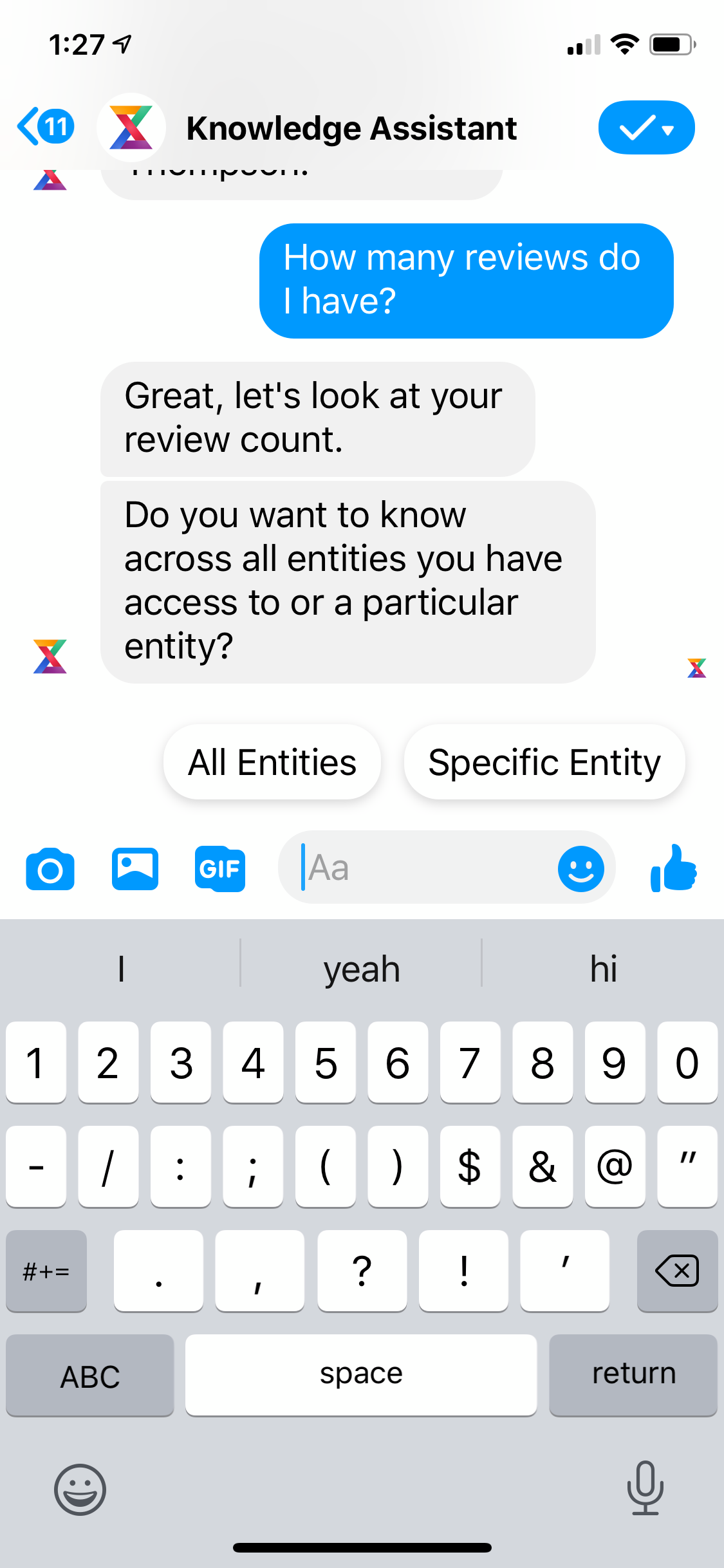
Not only can you reach out to Knowledge Assistant, but you can also let Knowledge Assistant reach out to you proactively when something needs to be done, like responding to a review, setting hours for an upcoming holiday, or updating stale data. This allows you to engage a wider audience of users at scale and with little to no training. You’ll learn more about this throughout the Knowledge Assistant Track.
Types of Interactions Supported by Knowledge Assistant
The Knowledge Assistant gets smarter every day. We can categorize the supported interactions by product area. For example, you can do things like:
Content
- Update fields, e.g., “update my headshot”
- View field content, e.g., “what are my hours”
Reviews
- Respond to reviews, e.g., “respond to the latest review”
- View reviews, e.g., “view last 3 reviews”
Q&A
- Respond to a question, e.g., “respond to latest question”
- View question, e.g., “view questions asked”
Analytics
- Get analytics on listings, e.g., “how many profile views did I get last month?”
- Get analytics on reviews, e.g., “what is my average rating?”
With each release, Yext may add additional interactions to Knowledge Assistant to make sure that our users can do the things that are most convenient from their phone. What’s great is that you can always ask Knowledge Assistant “what can you do” and it will respond with supported features and suggested actions.
What does NLP stand for?
Does Yext add more Knowledge Assistant interactions?
Way to go, you passed! 🏁

