Knowledge Nudge | Yext Hitchhikers Platform
What You’ll Learn
In this section, you will learn:
- What is a Knowledge Nudge
- Common use cases for one time nudges and nudge rules
- How to set up nudges
What is a Knowledge Nudge
Knowledge Nudge is what we call the feature that allows you to “nudge” your users to provide content via Knowledge Assistant, like a gentle reminder to make sure your content is up-to-date.
When a user receives a “nudge”, the interaction is the same as if they had reached out to Knowledge Assistant to update a field – the only difference is that Knowledge Assistant is initiating the conversation.
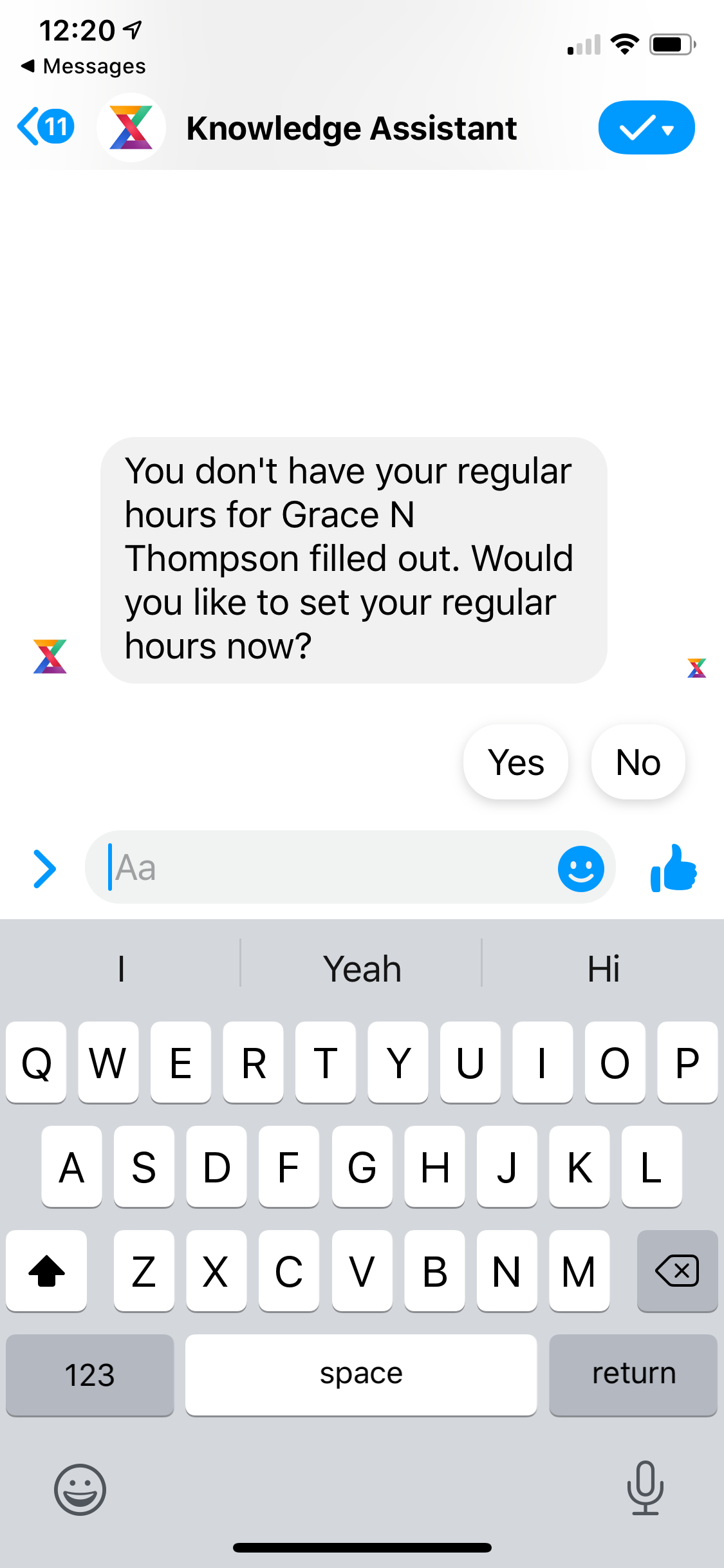
We break Knowledge Nudges up into 2 types:
- One-Time
- Recurring set up by Rules
One-Time Nudges
One-Time Nudges are for collecting missing data from your users. When you set up a One-Time Nudge we will send out a message to all eligible users if and only if the data field is empty.
For example, if you have two entities and one has the headshot field filled out but the other does not, only the entity that is missing the headshot field will receive the nudge.
You can send a One-Time Nudge for any field you can update via Knowledge Assistant like photo, text, option, boolean, address and phone fields.
One-Time Nudges: Common Use Cases
The most common use case for One-Time Nudges is to collect data from users that you otherwise can’t get. It’s basically a replacement for sending out a survey – the benefit is that surveys often go to email which can be easily overlooked or sent to spam. With the Nudge, you can reach people on platforms that they’re already checking every day, like SMS and Messenger.
One-Time Nudge History
Curious about what Nudges you’ve sent? You can check Nudge history by clicking on the One-Time Nudge tab to see a list of all the ones you’ve sent out previously.
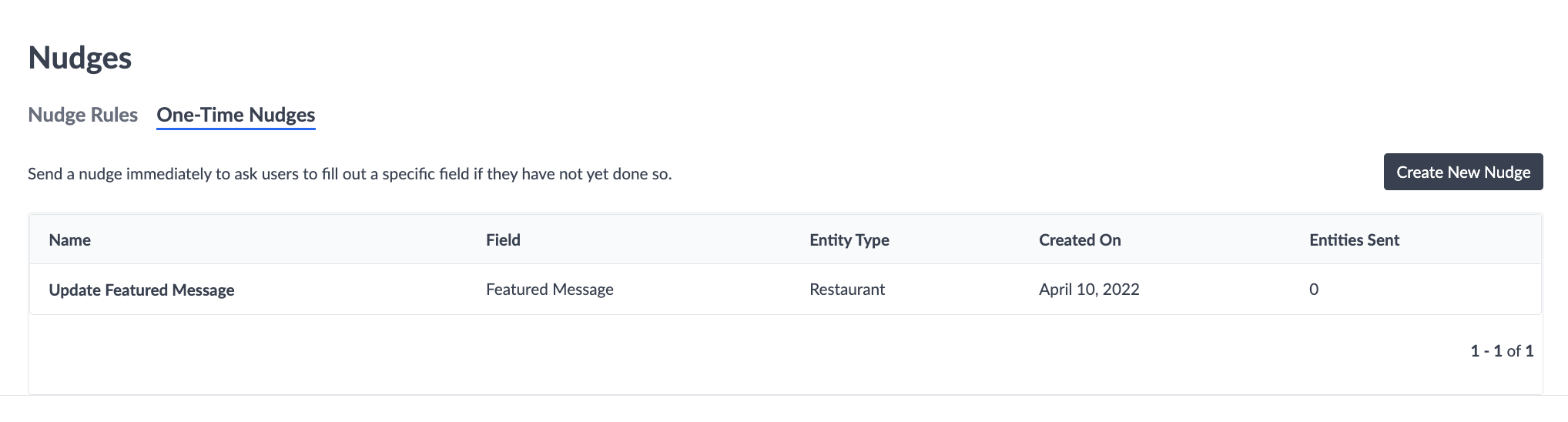
Recurring Nudges
A recurring nudge is set up to remind you to fill out or update your data at some predetermined frequency, e.g., every 6 months. This allows you to set up a schedule for reminders to keep your data fresh.
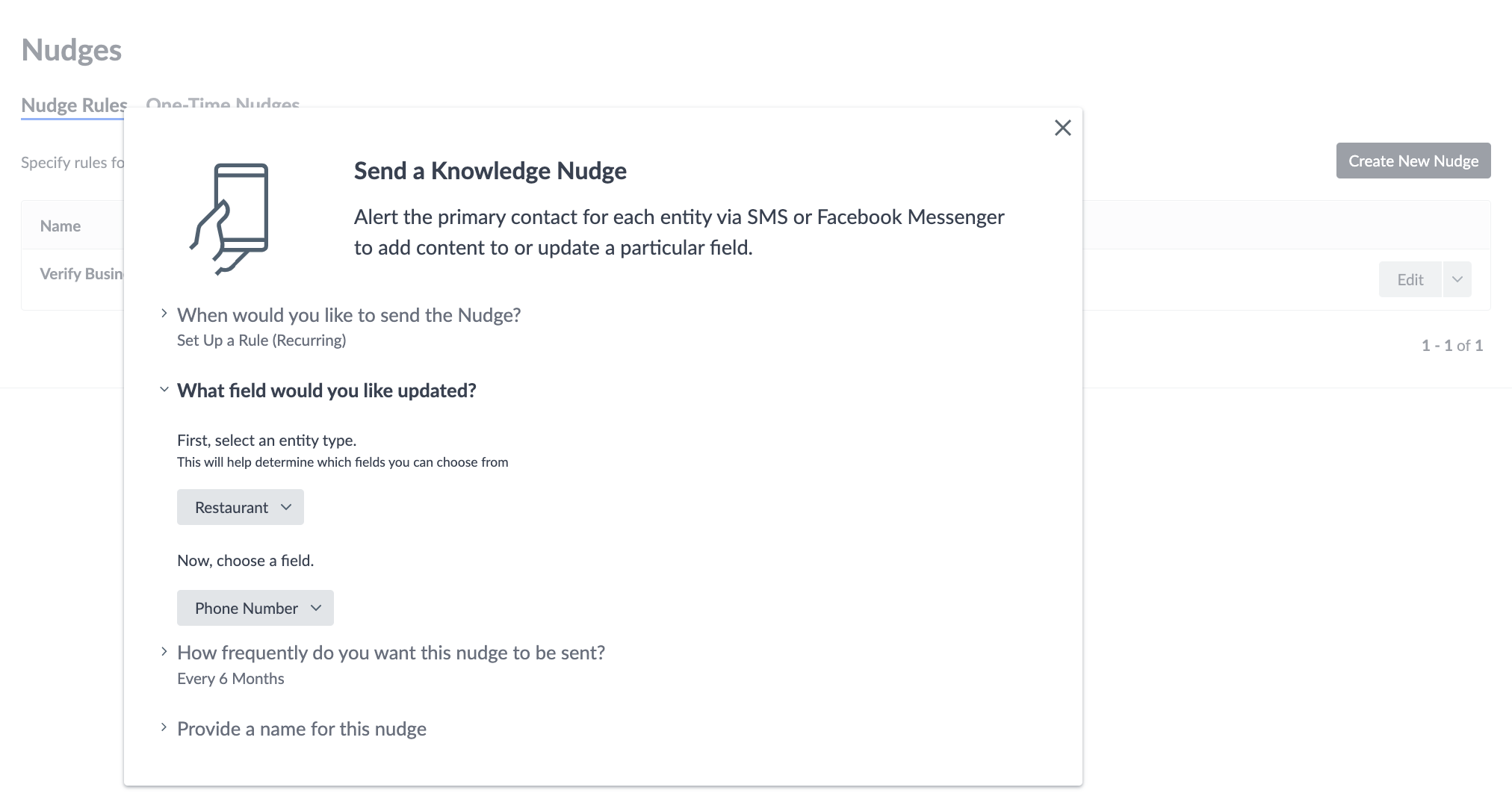
A Recurring Nudge is triggered by a Nudge Rule. The Rule lets you set:
- What entity types are eligible for the nudge.
- What field you want to set up the rule for, based on what entity type you selected. You can update any text, boolean, option, photo, address, or phone field.
- How often you want to nudge your users to fill out the field or verify the current content is still valid. You can choose between 1 month, 3 months, 6 months, 12 months.
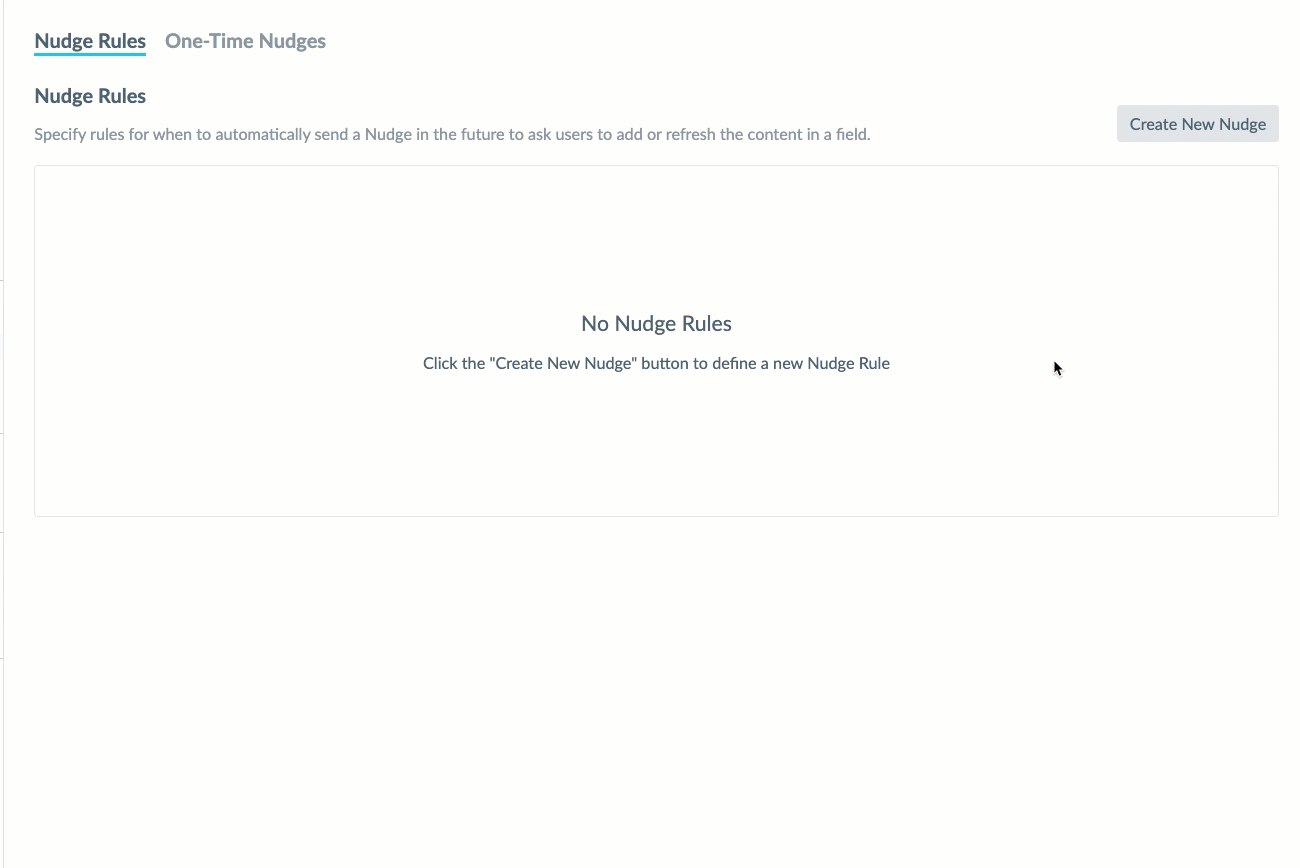
Recurring Nudges: Common Use Cases
This feature is great for any data that can change with any frequency, like photos, hours, phone number, address, insurances accepted, menu prices, and so on. This feature not only allows you to make sure that the content is filled in if you’re having trouble gathering content, but also makes sure that content isn’t stale, which can lead to a bad customer experience.
For example, if you choose the “Hours” field and a timeframe of “6 months”, the Knowledge Assistant will continuously monitor all the entities in your account, and then as soon as any entity’s hours field has not been updated in 6 months, it will send a Nudge to that entity’s Primary Contact.
You should set the frequency based on how long you think it takes for that piece of data to become stale. For example, if it’s store hours, we would recommend asking every 3 months or 6 months as hours can change based on season or other circumstances. For address, depending on your brand, this might not change very often so maybe that’s better to check in on once a year.
When you set up a Knowledge Nudge Rule, what frequencies can you set for the reminder Nudge to go out? (Select all that apply)
What is a good definition for stale data?
When you send out a One-Time Nudge, who will the message go to?
Climbing that leaderboard! 📈

