Listings Analytics Overview | Yext Hitchhikers Platform
What You’ll Learn
In this section, you will learn:
- An understanding of Listings Analytics
- The high-level Listings metrics that are available
Overview
With the explosion of search engines, maps, apps, and virtual assistants, having a clear picture of everywhere consumers find and engage with your brand across Listings is key.
One of the major benefits of Yext analytics is that they are all pulled into one place for you to view, filter by, and slice-and-dice them any way you want. From integrations with sites in the Knowledge Network we are able to pull metrics to help you get an understanding of how consumers engage with your brand on the web.
In this module we will start with some high-level overview metrics, and then drill into more specific insights and metrics you can leverage to understand your Listings.
Listings Insights in Dashboards
Listings insights are a series of out-of-the-box insights that will provide you with a series of relevant metrics about your Listings performance.
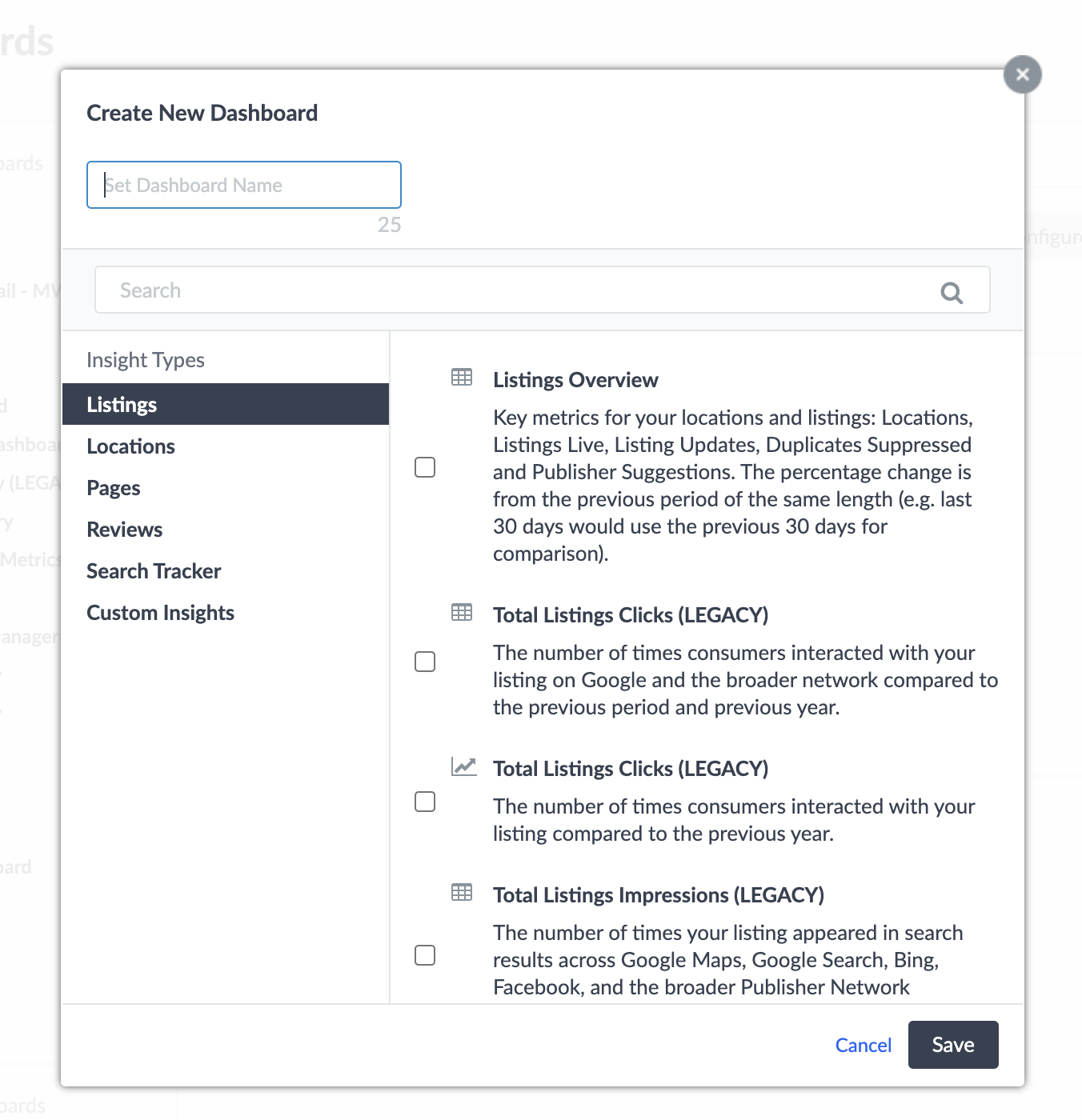
In the next unit we will dive into how you can leverage these insights to dig into certain trends and data points.
Listings Metrics in Report Builder
There are also a series of metrics in Report Builder that allow you to drill down even further into the data.
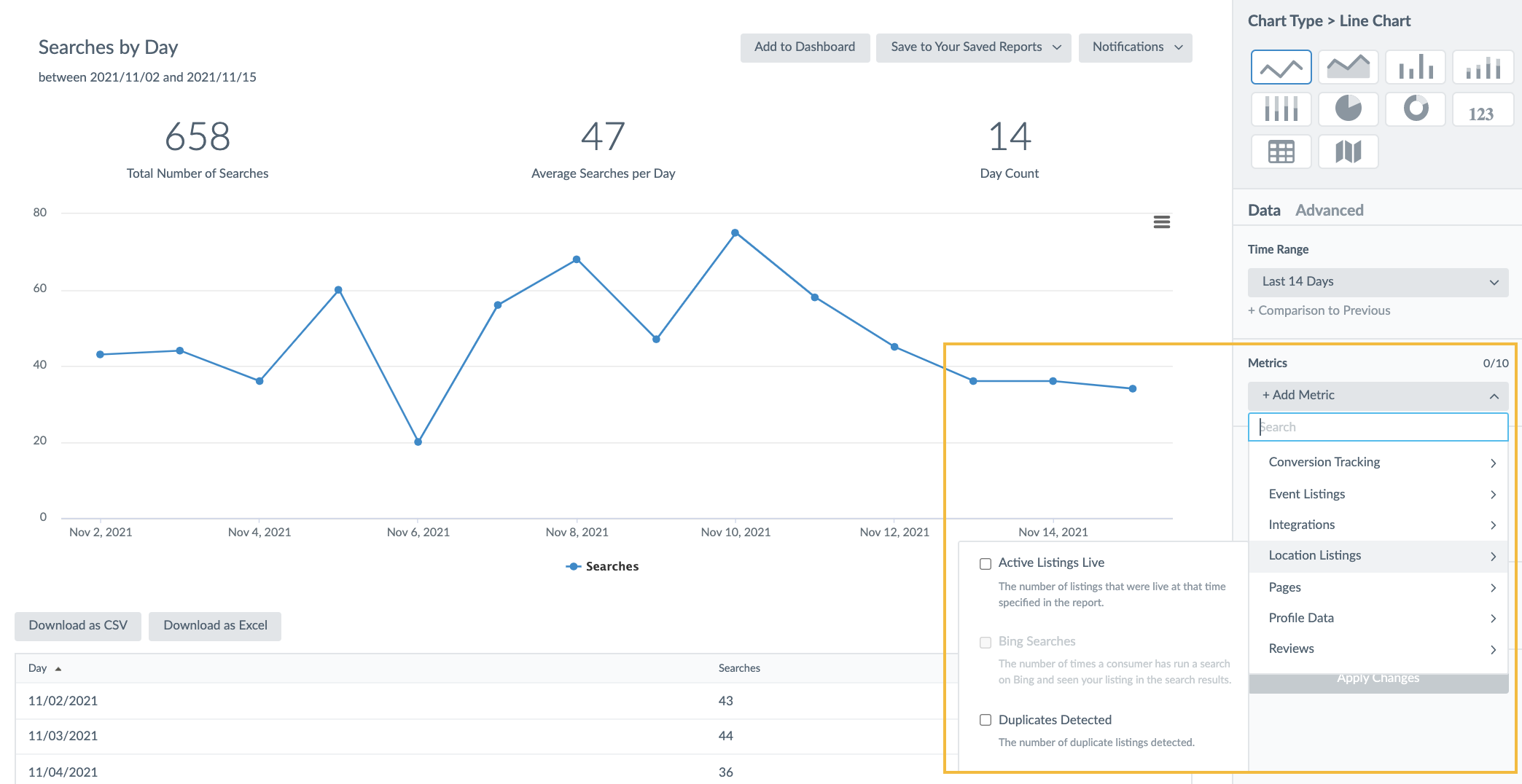
For a complete list of available metrics on Location Listings and Event Listings, see the reference docs for Location Listings and Event Listings .
How can you view data about your listings performance in the Yext platform? (Select all that apply)
Where can you see the available insights and metrics for Listings?
Soon you'll be your brand's hero! 🎓

