Updates in Platform | Yext Hitchhikers Platform
What You’ll Learn
In this section, you will learn:
- An overview of the new Platform features from the Fall ‘22 Release
Notifications Management Redesign & In-Platform Notifications
The Notifications Management UI within the Yext platform has been redesigned to help users to create and manage notifications more efficiently.
We’ve also upgraded the Notifications Settings page to add the following functionality:
- Visibility into all notifications where the user is either the creator or recipient
- Visibility into which user created each notification
- Ability to search and filter for notifications
- Ability to easily manage personal delivery preferences for notifications via toggle for in-platform and email delivery methods
How This Impacts You
With in-platform notifications, you can easily stay up-to-date with activity in your account. Enabling in-platform notifications will provide real-time alerts for important account events, ensuring timely updates within the platform when users need them most.
These notifications updates will also grant admin users visibility into the notification’s creator and the notification delivery method, saving time managing existing notifications.
Feature Availability
To turn on this feature in your account, navigate to Account Settings > Account Features and select Fall ‘22: Notifications UX Redesign (early access).
Additional Resources
- Notifications training module
- In-platform notifications reference doc
Scheduling License Unassignment
There is now a way for users to schedule license unassignments and view the list of pending updates in the new Scheduled License Updates page in Account Settings.
If a location is closing, we recommend updating the Knowledge Graph data so changes can be reflected on Listings, and you have time to communicate the closure to the public for a period of time. Once this updated information has been visible for a few months, you can then remove the Listings subscription from the entity in Yext.
Users now have the flexibility to set up a future license removal, rather than only being able to execute immediate license removals. When you navigate through the unassign license flow, you can select the date you would like to remove the license from the entity.
Once you do this, you can view the expiration date in the subscription column, or view a list of all scheduled license updates in the Scheduled License Updates page of Account Settings.
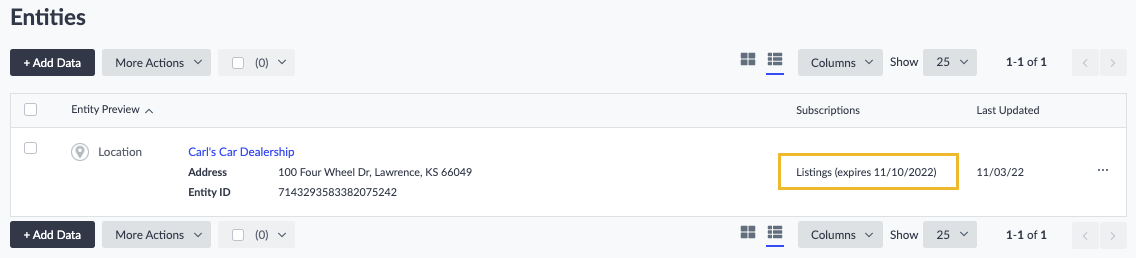
How This Impacts You
If you manage the Listings subscription for your entities, then this update is for you! You no longer have to remember to come back at a later date to remove the services. Now, you can select the licenses that you want to remove and pick the relevant date — allowing you to update both the Knowledge Graph and the license removal at once when a location closes.
Feature Availability
To turn on this feature in your account, navigate to Account Settings > Account Features and select Fall ‘22: Scheduling License Unassignment (early access).
Additional Resources
- Unassign Licenses from Entities help article
- How to Close a Location help article
Config as Code API
With this release, we are launching a new Configuration as Code (CaC) API that allows you to edit any resource in Yext’s configuration as code system.
Previously, account resources could only be managed in the Admin Console in the Yext platform, or locally via the CLI. Now, we are making it possible for you to manage resources via an API.
With the new CaC REST API you can create, or edit any account resource that is in our CaC system . This includes things like: Search experiences, site configurations, Connector configurations, entities in the Knowledge Graph, and more.
The API endpoints will accept the following requests:
- GET — to retrieve a list of resources, or a specific resource
- POST — to create a new resource of a given type
- PUT — to fully overrides an existing resource
- PATCH — to override part of a given resource
How This Impacts You
Now you can easily create or update resources through the API. Updating resources is no longer limited to the Admin Console or Command Line Interface — making it even easier to use the Yext platform at scale.
Feature Availability
To turn on this feature in your account, navigate to Account Settings > Account Features and select Fall ‘22: Config as Code API (early access).
Additional Resources
For details on the CaC API endpoints, and the available Configuration resources, visit the following resources:
- CaC API endpoint documentation
- Configuration Resources documentation
Streams Endpoints/API/Webhook Rebrand
Streams Endpoints, API, and Webhooks developer tools have been rebranded as Content Endpoints, API, and Webhooks, respectively, to increase clarity across Yext consumer-grade APIs.
Content Endpoints are the interface for external developers who are using Yext as a source truth for building consumer applications. Data can be fetched from these endpoints through the Content API or proactively sent via Content Webhooks. Content Endpoints are powered by Streams, the same way Search and Pages are powered by Streams.
How This Impacts You
You will now see the following terminology used throughout materials, and the Yext platform in reference to Streams and Content Endpoints:
| Old Name | New Name | Definition |
|---|---|---|
| Streams Endpoint | Content Endpoint | The configuration unit which provides access to the Content API and Content Webhooks. Consists of a Stream definition and a subset of fields which are indexed for querying via the Content API. |
| Streams API | Content API | The consumer-grade API which is used to make requests to Content Endpoints. |
| Streams Webhook | Content Webhooks | Webhooks which are configured to send updates when documents included in a Content Endpoint definition are updated. |
| Stream | Stream (no change) | The core unit of configuration which includes a set of data (source, filter, fields, consumer). When initialized, the entire set of data which matches the Stream Definition is sent to the relevant consumer. Subsequent records are then sent for updates to records or new records which match the Stream definition. |
Feature Availability
The rebrand is now live in documentation and the Yext platform. There are no breaking changes - domains and paths for using the API are staying the same for now.
Additional Resources
Content Endpoints UI
Previously, Content Endpoints (formerly Streams Endpoints) could only be configured via a technical interface (CaC). With this update, we have built a brand new UI for creating and managing Content Endpoints. Now, users can define and manage Content Endpoints via an intuitive user interface.
To navigate to the Content Endpoint UI click Developer in the sidebar, then click Content Endpoints. From here you can:
- View a list of existing Content Endpoints in an account, and edit the configuration of those existing endpoints
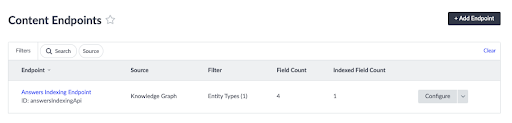
- Click + Add Endpoint and walk through the flow to create a new content endpoint
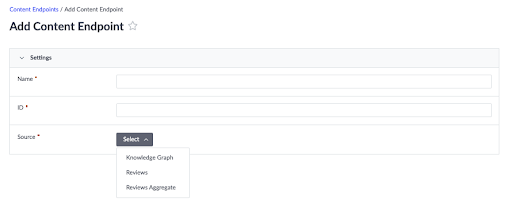
How This Impacts You
Content Endpoints are now even easier to create than ever. You no longer need to create them via configuration as code, you can walk through an intuitive interface and spin up a Content Endpoint in a few quick steps.
Feature Availability
To turn on this feature in your account, navigate to Account Settings > Account Features and select Fall ‘22: Content Endpoints Configuration UI (early access).
Additional Resources
To learn more about Streams and the Content Endpoints UI, visit the following resources:
How can scheduling license unassignments help you?
Where can you manage account resources? (Select all that apply)
What has Streams been rebranded to?
A Hitchhiker in the making! 🔥

