Overview of Listing Statuses | Yext Hitchhikers Platform
What You’ll Learn
In this section, you will learn:
- The different Listings statuses in the Yext platform
- What each status means and what you need to do for each
- Where to find the Listings statuses
Overview of Statuses
In general, the Listing Status reflects the publisher’s consumer-facing status. This helps indicate information like: has the Listings been published? Is the publisher displaying all of the information from the Yext platform that it should be?
If the answer is “Yes”, then the listing is Synced; if the answer is “No” then the information hasn’t been synced to the publisher.
At a high level, a listing can be in one of the following 4 states:
- Synced: A Listing is successfully synced on the publisher site.
- Processing: This status only usually occurs during the Initial Sync phase and indicates that the Initial Sync is still in a transient state.
- Not Synced: Some or all of the data is not actively synced.
- Opted Out: Syncing is turned off for the listing.
Of course, things are a bit more nuanced than that, and, of course, the specific listing statuses vary between Location-like and Event Listings. Let’s look at each separately.
Location Listing Statuses
For Location Listings, there are 5 different possible statuses:
Opted Out: There is currently no connection between Yext and the publisher. You have the option to Opt In and restore the connection at any time.
Synced: Yext has connected to the listing and is successfully syncing all or most of your data. We have also received a successful response from the publisher indicating that data is being ingested and published. Note, this status only applies to publishers with Dual Sync integrations.
Submitted: Yext has submitted your information to the publisher. Note, this status only applies to publishers with Submission integrations.
Processing: Yext is in the process of syncing your data to the publisher. This is a temporary state and the length of time a listing stays in the Processing state depends on how often the publisher ingests data.
Not Synced: Yext is unable to sync or submit information to the publisher.
The life cycle of a Listing varies between Submission and Dual Sync Publishers.
If the listing is on a Submission Publisher, by definition it is either Submitted or Not Synced. We consider “Submitted” to be a subset of Synced, as it’s the closest we can get to ensuring your data is being updated.
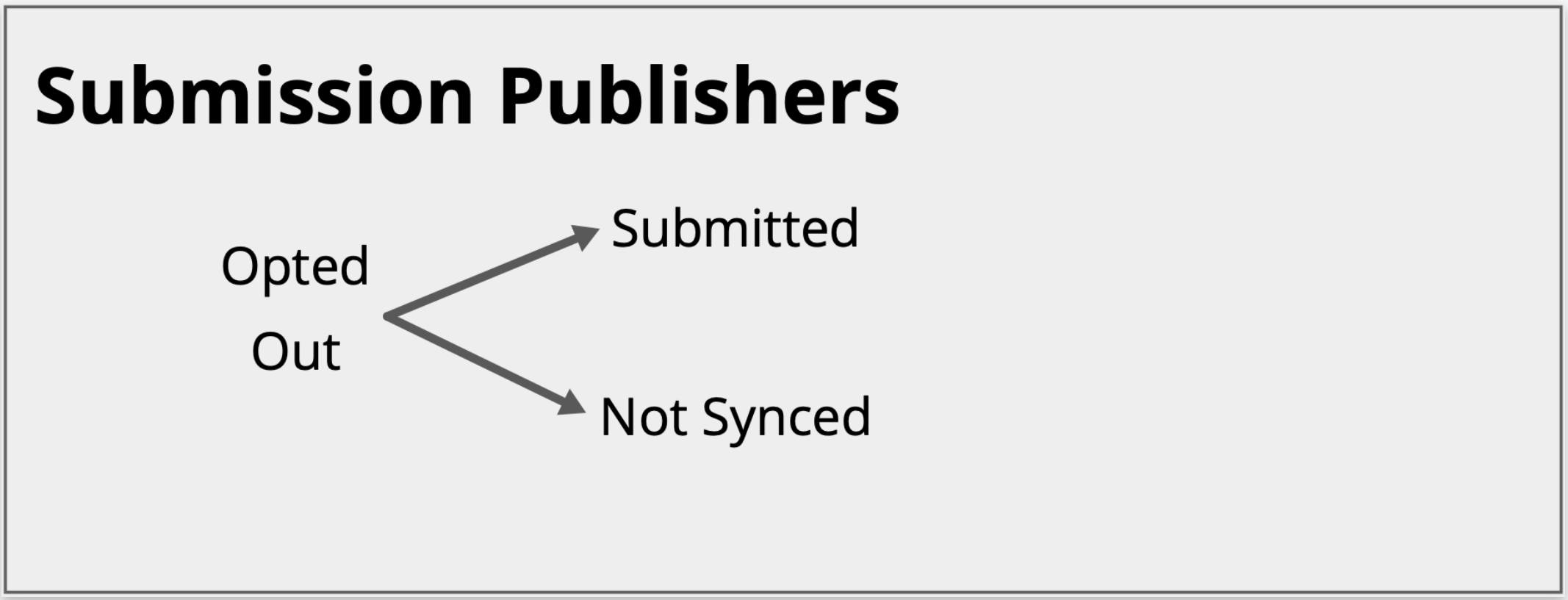
For Dual Sync Publishers, the journey of a listing is a little more interesting. The Listing starts out Opted Out while the Yext team scans and matches the listing. Once we’ve identified the right match, if applicable, we’ll opt in to the listing, which kicks off the Initial Sync process. The Initial Sync phase can take as little as a few seconds up to a few days. During this time, the listing is in Processing. If the publisher accepts all of the data, the status should change to Synced. If the publisher is unable to update the listing, the status should change to Not Synced, and Yext will surface the Status Details column in the All Listings tab.
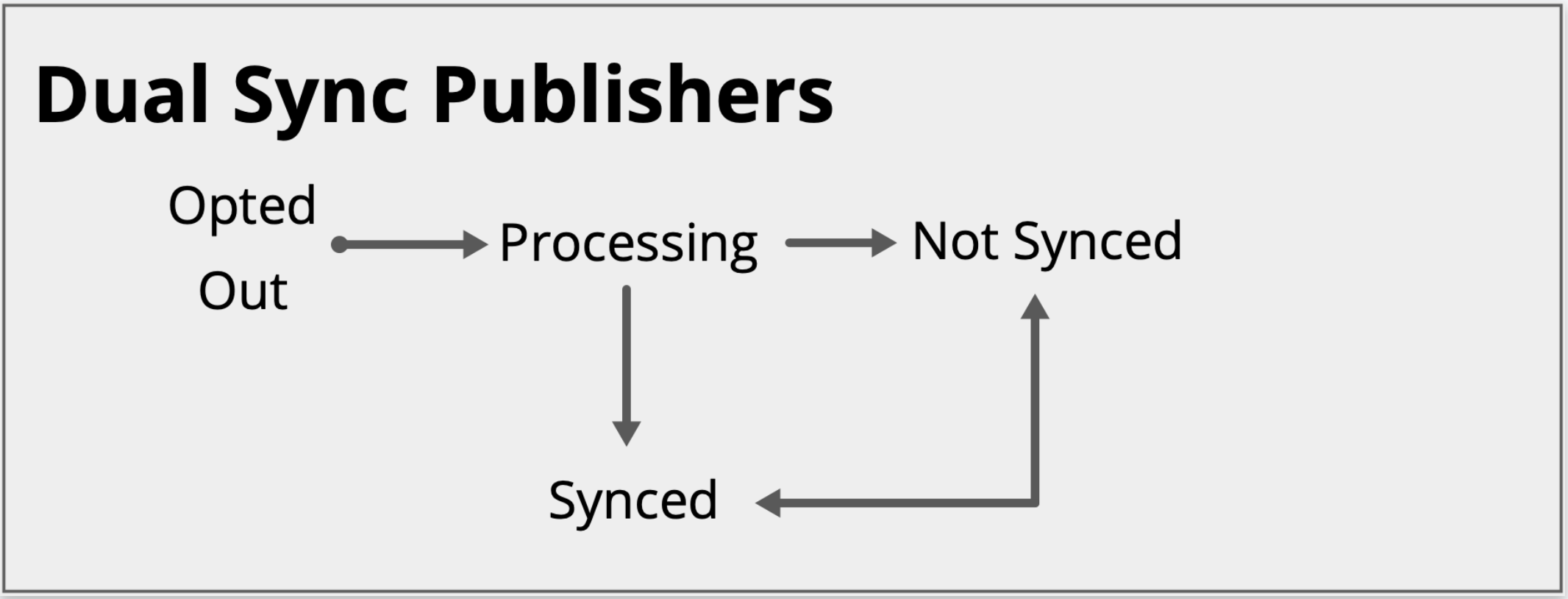
Event Listing Statuses
In Events, the statuses are broken down a bit differently.
An Event Listing can be one of the following statuses:
- Not Synced: The feature was just added and the Event has not been created on the publisher. Not Synced can also mean there was an error creating the listing, making it the equivalent to Unavailable.
- Not Synced - Sync in Progress: Yext is in the process of syncing the information from the platform to the Event publisher
- Live: Yext has connected to the listing and is successfully syncing your data.
- Live - Update in Progress: The event is Live, but Yext is in the process of syncing an update.
- Live - Update Failed: The event listing exists but there was an error when delivering the latest data update and the event listing information may be out of date.
Since there are no submission publishers in Events (yet), all publishers behave the same way:
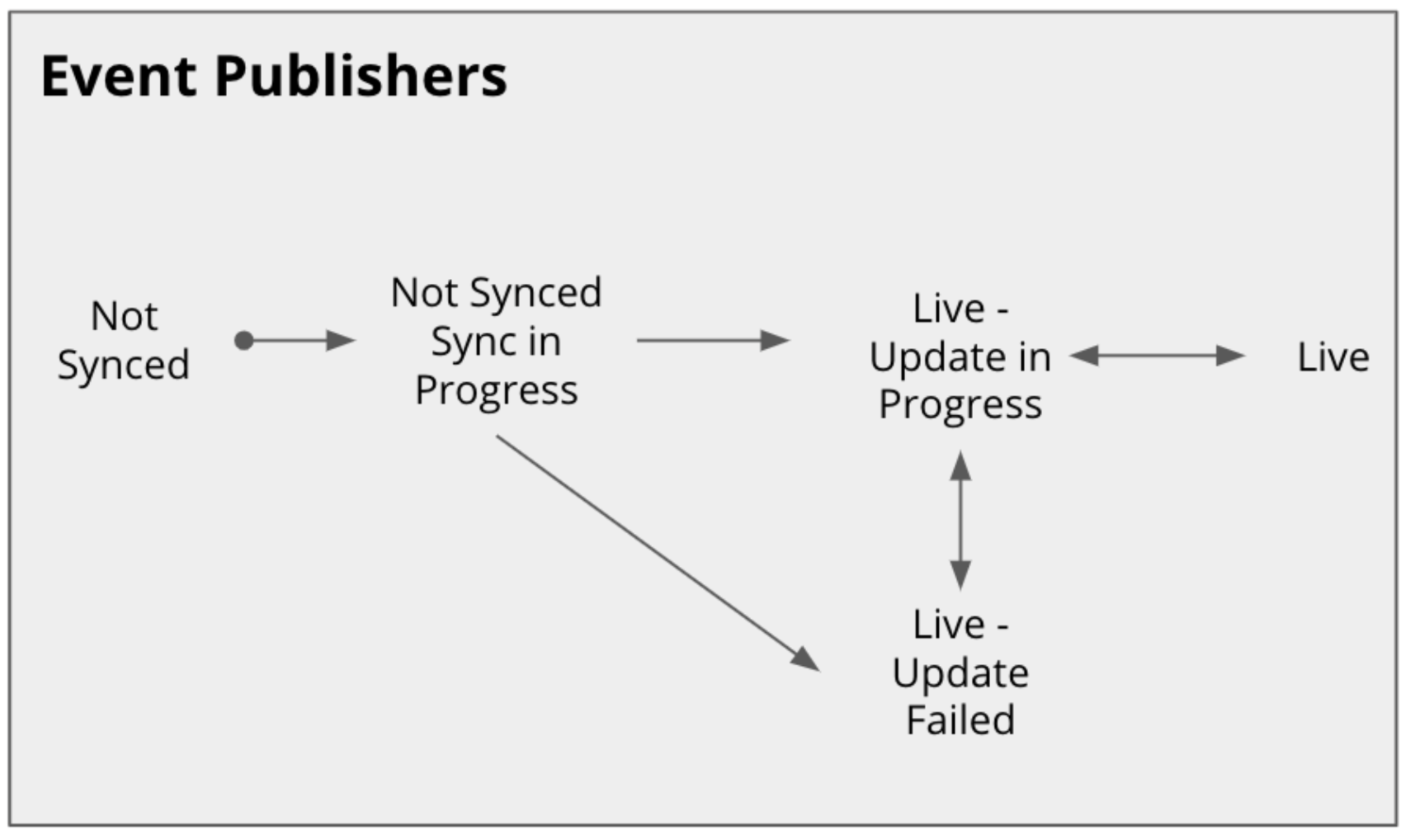
Which of the following statuses apply to Submission-based publishers? (Select all that apply)
When would a listing display the ‘Processing’ status?
High five! ✋

