Common Facebook Listing Troubleshooting | Yext Hitchhikers Platform
What You’ll Learn
In this section, you will learn:
- Common reasons listings are Not Synced on Facebook
- How to resolve them
Overview
After you have connected your Facebook account with Yext, some Facebook Listings may display as Not Synced in the Yext platform.
As we outlined in the Listing Statuses module, listings may not be synced for a variety of reasons, but the most important thing to keep in mind is that the Yext platform will always indicate that a listing is not synced, as well as the associated reason why the listing is not synced. For example:
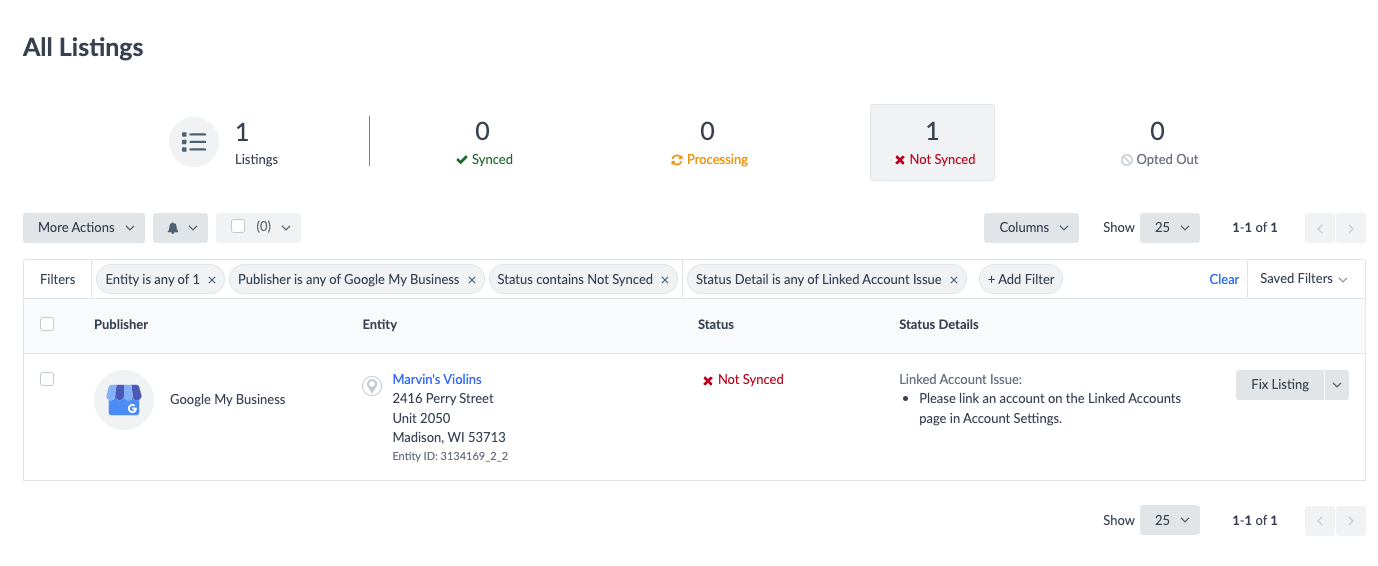
Common Not Synced Status Details and How to Resolve
Example 1:
Not Synced Status Detail: Please link an account on the Linked Accounts page.
To Resolve: Navigate to the Linked Accounts section of Accounts Settings and make sure your Facebook account is linked with Yext. Once your account is linked, make sure the linked account has been assigned to the entity.
- For the desired entity, click Internal Use Only in the left sidebar.
- Click on the Linked Account field and confirm or adjust the account next to Facebook.
- Click Save.
Example 2:
Not Synced Status Detail: Facebook does not recognize the authentication token for the user linked to this account. This may be because the user changed the password since the time the session was created or Facebook has changed the session for security reasons. Please try to relink your Facebook account under Account Settings \ Linked Accounts.
To Resolve: Relink your Facebook account by navigating to the Linked Accounts section of Account Settings.
Example 3:
Not Synced Status Detail: Facebook has indicated that one of your email addresses is too generic. Please provide another email address in the emails section.
To Resolve: Facebook does not accept email addresses with generic prefixes (e.g., info@, sales@ or admin@). To fix this unavailable reason, you can update the email address listed on all of your listings by editing the field in the platform, or choose not to publish an email address on Facebook by managing the Listing Sync settings.
You can see a more complete list of Facebook’s Not Synced Status Details and how to troubleshoot in the Facebook Page Sync Troubleshooting Help Center article.
If Facebook is not synced because it does not recognize the authentication token, what steps should you take?
Where can you find more information on why a specific Facebook listing is not synced? (Select all that apply)
Soon you'll be your brand's hero! 🎓

