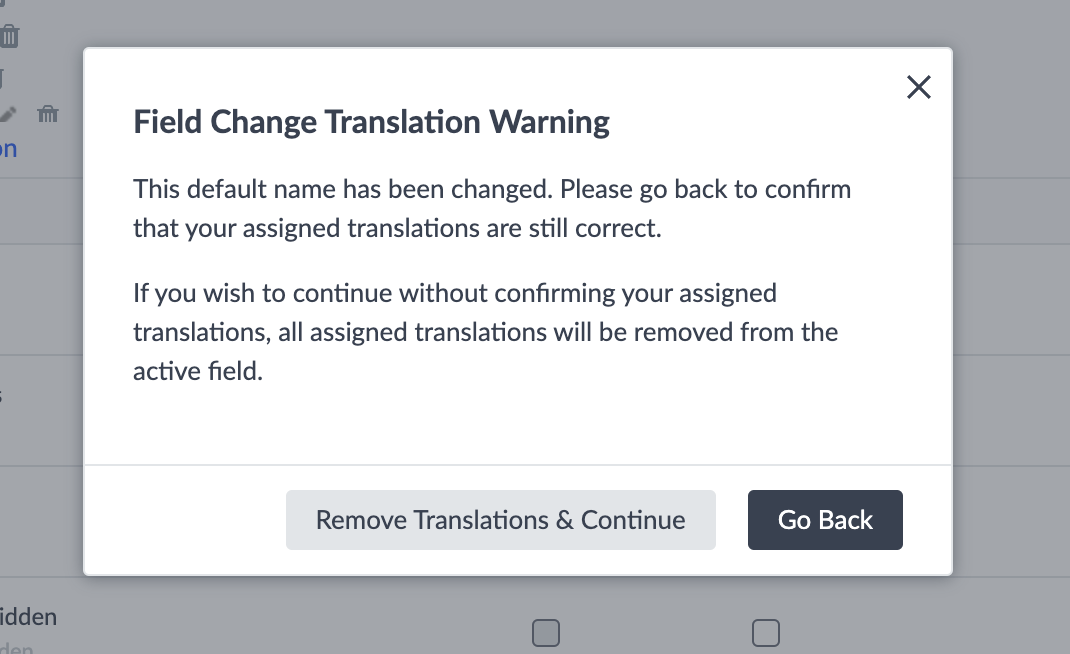Default Field Presentation | Yext Hitchhikers Platform
Overview
Each built-in entity type has a standard set of fields divided into field sections. The set of standard fields and field sections on an entity type are called the default field presentation.
This reference outlines standard behavior for the default field presentation, downstream effects if the default field presentation is modified, and actions that modify the default field presentation.
Default Field Presentation Behavior
Below is an overview of expected behavior for the default field presentation on an entity type:
- Translations: If users on a Yext account are using the platform in multiple languages, the default field presentation will be translated automatically.
- Automatic updates: If Yext makes a change to a certain entity presentation (e.g., adding a standard field, changing a field section name, etc.), accounts using that default field presentation will automatically receive these updates.
Modifying the Default Field Presentation
Any modifications to the default field presentation will effectively “fork” the default presentation. As a result, the modified field presentation will no longer adhere to automatic translation or automatically receive updates from Yext.
This can lead to scenarios such as:
- Outdated field or field section names (e.g., Yext changed the name of a field section from “Google My Business” to “Google Business Profile” following GBP’s rebrand. Accounts who modified their default field presentations would not have automatically received this update, and would still see their section named “Google My Business.”)
- Broken translations (e.g., modifying the default field presentation will require you to manually set translations for fields and field sections in all desired languages.)
Breaking changes
Any changes to the fields or sections automatically included in a built-in entity type will “fork” or modify the default field presentation. This includes:
- Renaming any field sections
- Adding or removing fields on the entity type
- Moving fields between sections
- Re-ordering fields within sections
- Re-ordering sections within the field presentation
- Selecting or de-selecting the “Show on Entity Creation” option for a field (changing whether a field is Required does not fork the default field presentation)
Translation warning
If changes are made to a field that affect automatic translations, the system will display the following warning: