Google Local Posts | Yext Hitchhikers Platform
Google Maps allows businesses to create local posts, which are short updates or announcements that appear in the “Updates” tab of a business’s Google Maps listing. These posts can be used to share news, events, promotions, or other types of content with potential customers who are searching for businesses like yours on Google Maps.
Local posts have a variety of benefits for businesses. They can help increase visibility and engagement on Google Maps, drive traffic to a website or physical location, and provide customers with useful information about a business’s products, services, or events. Local posts can also help businesses stand out from competitors and build a stronger online presence. For steps on how to create a Google Local Post, see the Create a Social Post help article.
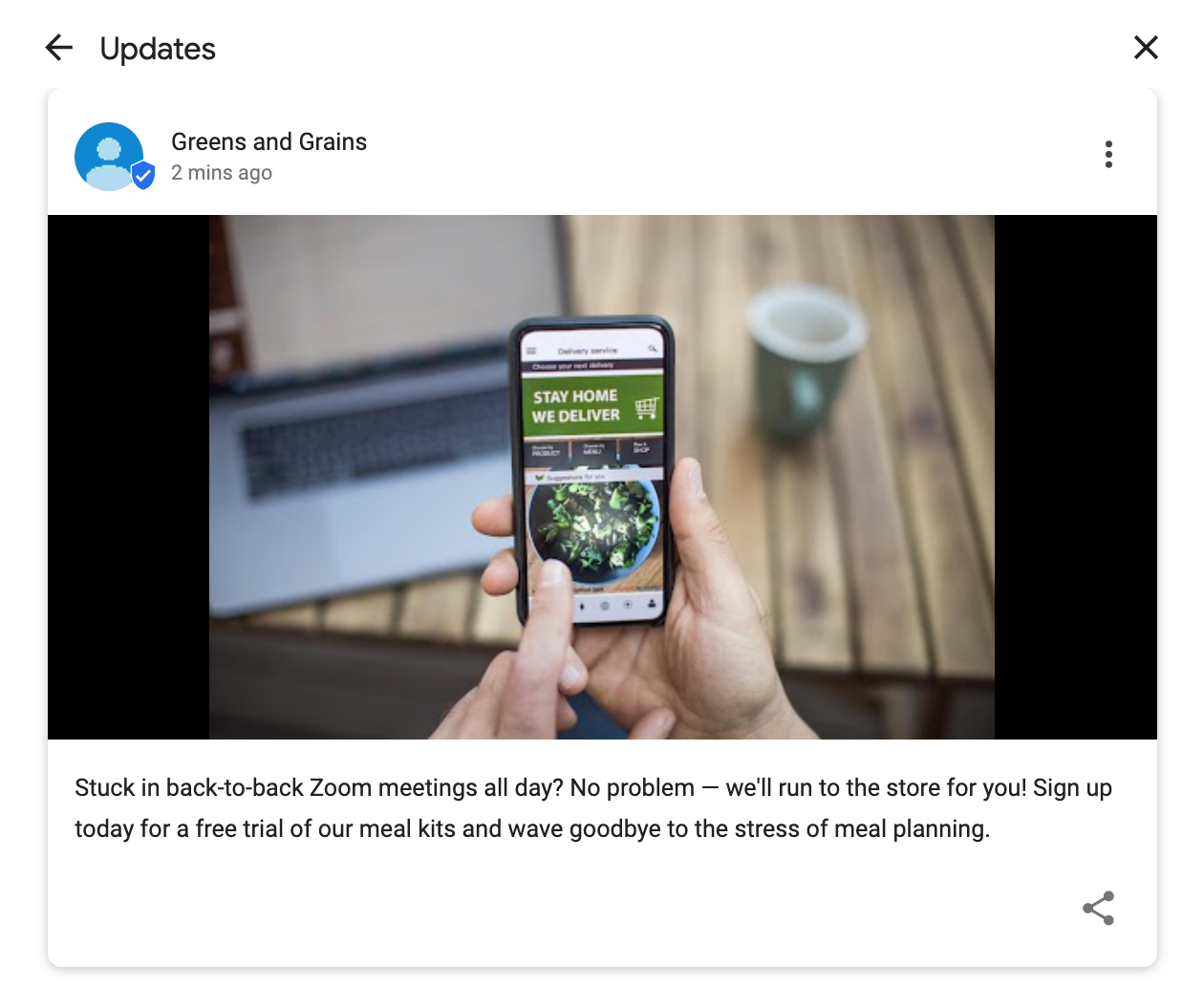
Requirements
To create a Google local post through Yext you will need:
- A location with an active Listings subscription
- A verified Google Listing with a ‘Synced’ status
Supported Features
Call-To-Actions
When creating a local post on Google Maps, you can include a call-to-action (CTA) button to encourage viewers to take action. There are several types of CTAs that are supported on Google Maps local posts. Here are some examples:
- Learn more: This CTA can be used to direct viewers to a landing page with more information about your business, product, or service.
- Sign up: This CTA can be used to encourage viewers to sign up for a newsletter, loyalty program, or other type of subscription service.
- Buy: This CTA can be used to direct viewers to a product page where they can make a purchase.
- Order online: This CTA can be used to direct viewers to an online ordering platform for food or other products.
- Book: This CTA can be used to direct viewers to a booking page where they can schedule an appointment or reservation.
- Call now: This CTA can be used to encourage viewers to call your business directly from the Google Maps listing.
- Get directions: This CTA can be used to help viewers get directions to your business location.
Post Types
Google offers several different types of local posts to businesses to help them share information and engage with customers. Here are the different post types that are available:
- Event: This type of post is designed to promote an upcoming event hosted by your business, such as a concert, sale, or workshop. You can include text, photos, event details, and a link to purchase tickets or register for the event.
Offer: This type of post is ideal for promoting special offers, discounts, or deals that your business is offering. You can include text, photos, a coupon code, and a link to redeem the offer.
Note: COVID-19 updates are no longer supported on Google Local Posts. For more information, see COVID-19 Google Maps updates in the Google Help Center.
Photos
- You can include a single photo alongside Google Local Posts of any type. The recommended Google My Business post image size is 480 X 270 (minimum resolution). Try to maintain an aspect ratio of 16:9 in order to best display the image in the post preview.
- Multi-photo posting is only supported directly on the Google Maps interface, not in Yext.
Google-Specific Post Fields
There are four types of content you can add to a Google Post from the create a post flow. These are also mentioned in the Call-to-actions and Post Types sections above.
- CTA. This adds a button to the bottom of the post.
- Event. This displays upcoming event details.
- Offer. This displays any upcoming offers or sales within a post.
- None. No additional content will be added.
CTA
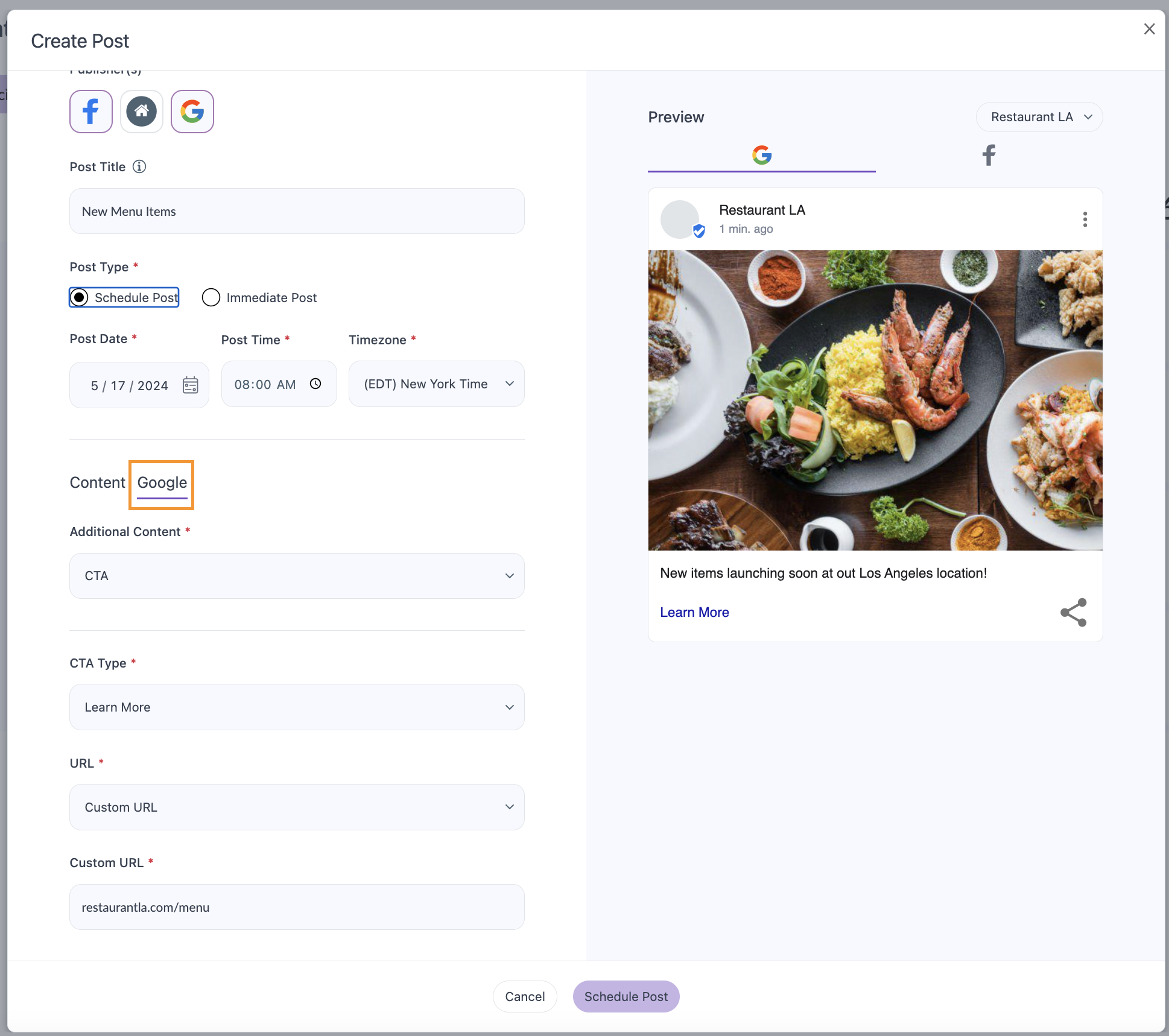
| Type/CTA Label | URL Required (From entity field or custom URL) |
|---|---|
| Book | Yes |
| Order | Yes |
| Learn More | Yes |
| Sign Up | Yes |
| Call | No |
Event
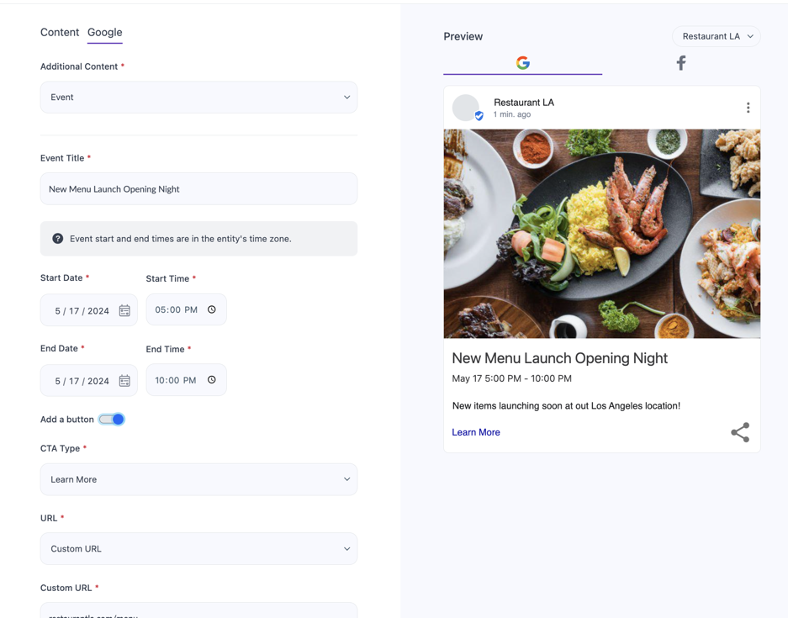
| Field | Required | Description |
|---|---|---|
| Event Title | Yes | The name of the event is to be displayed in the post. |
| Start Date | Yes | The first day of the event. |
| Start Time | Yes | The time the event starts. |
| End Date | Yes | The last day of the event. |
| End Time | Yes | The time the event ends. |
| Add a Button | No | This indicates if the post should include a CTA associated with the event. |
Offer
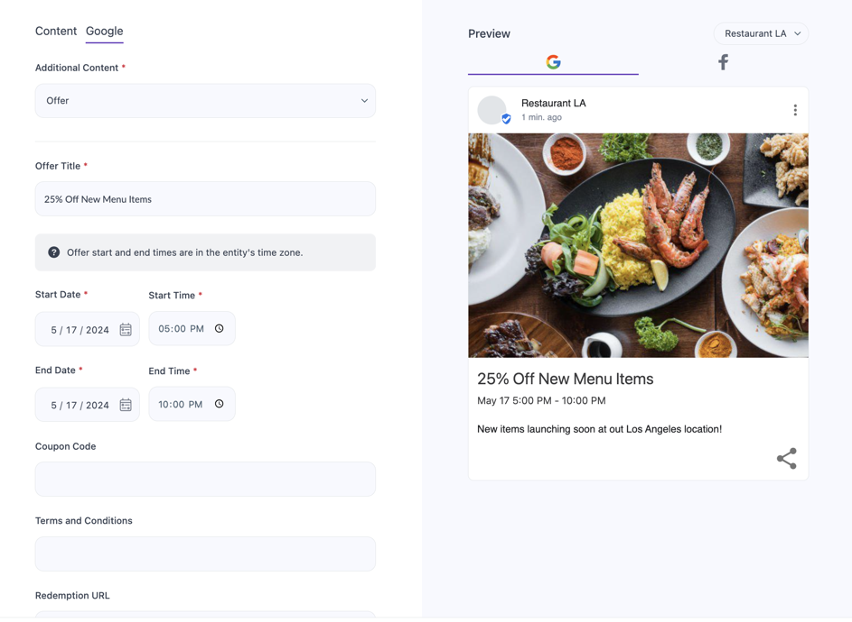
| Field | Required | Description |
|---|---|---|
| Offer Title | Yes | The name of the offer is to be displayed in the post. |
| Start Date | Yes | The first day of the event. |
| Start Time | Yes | The time the event starts. |
| End Date | Yes | The last day of the event. |
| End Time | Yes | The time the event ends. |
| Coupon Code | No | Code you can use to access the offer. To be displayed on the post. |
| Terms and Conditions | No | |
| Add a Button | No | Where users can access the offer. |
Additional Information
- Local posts on Google Maps typically last for seven days. After that, they are removed from the “Updates” tab, although they will remain visible in the “View previous updates” section.
- Any local posts made will remain visible in the Yext platform for up to 6 months. Local posts made longer than 6 months ago will not be editable or visible within the Yext platform. According to Google, local posts more than 6 months old get archived on Google unless a date range is specified. If for any reason, a local post still exists on your Google listing after 6 months, you can remove it directly from the Google Business Profile account that manages your listing.
- As of February 20, 2023, Google deprecated all available metrics for Google Local Posts. There is no current way to track the performance of Google Local Posts both directly on Google, and in Yext.
- There are guidelines and restrictions for local posts on Google Maps. Posts must adhere to Google’s content policies and cannot contain certain types of content, such as hate speech or illegal activities. There are also specific guidelines for certain types of posts, such as events and promotions.
- You can edit a local post after it has been created. This can be helpful if you need to make changes to the post’s text, photos, or call-to-action button.

