Step 1: Set Up API Connector Add-On
- Open Google Sheets to a blank page.
- Hover over Extensions in the top navigation bar, hover over Add-Ons in the drop-down menu, and then click Get Add-ons.
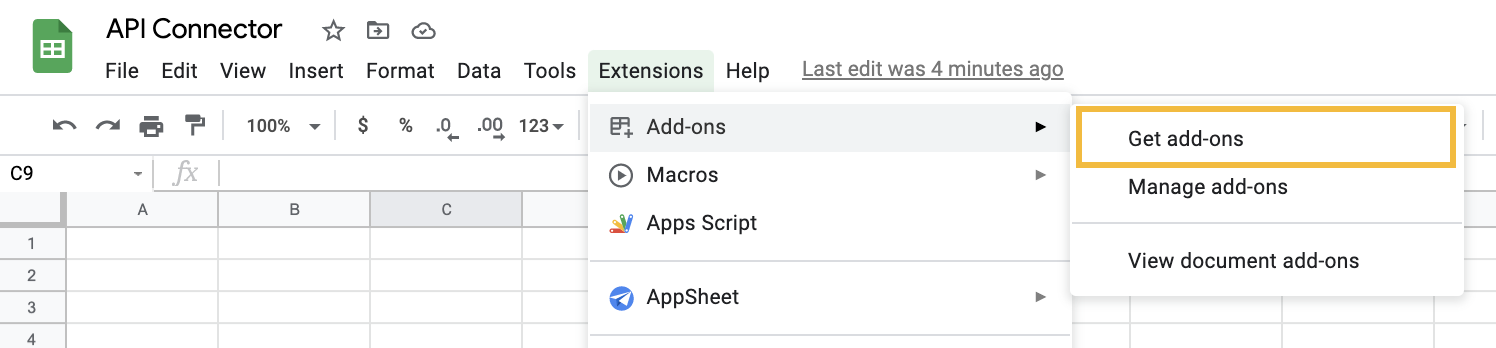
- Search for “api connector” and click the API Connector application by Mixed Analytics.
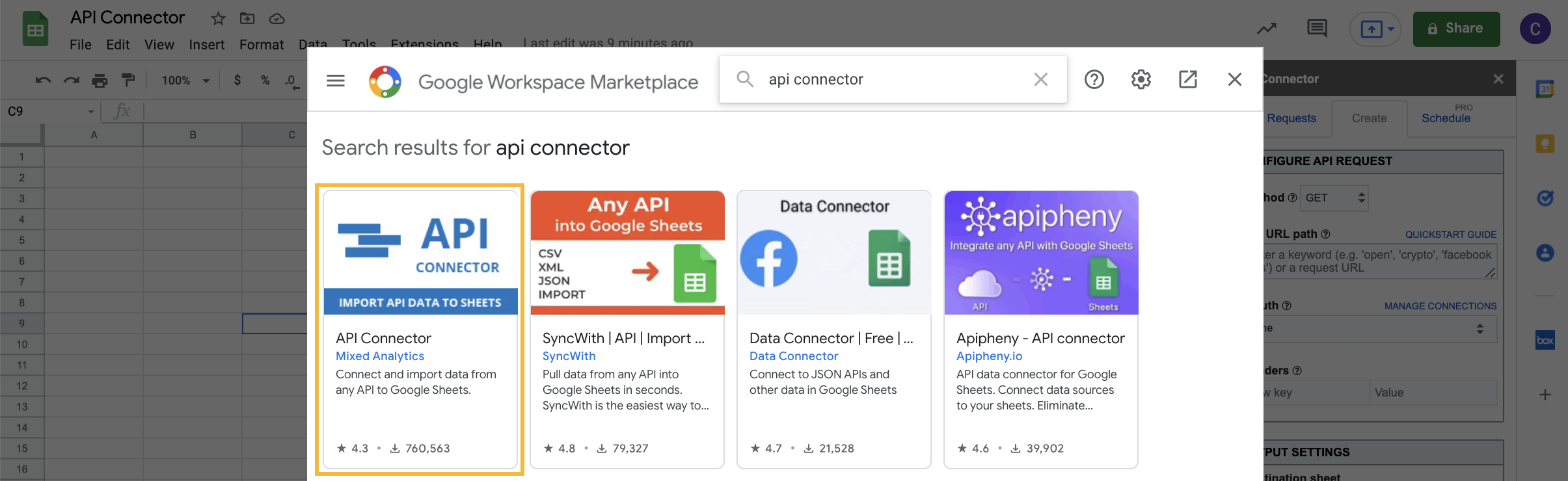
- Click Install and follow the prompts to install the ‘API Connector’ application.
- Click Extensions in the top navigation bar, hover over API Connector, and click Open.
- Click Add New in the right side panel to begin configuring your API request information.

<% elem.innerText %>

