Step 2: Create a Yext Chat Goal to Trigger Live-Agent Handoff
In the Yext platform, go to your chat bot by navigating to Chat > Your Bot. If you don’t have a bot, you should create one first.
Navigate to the Goals screen and create a goal with a handoff step that will trigger the live-agent handoff process. Your goal settings could look like the following:
- Template: No Template
- Goal: Speak to a Live Agent
- Goal ID: live-agent
- Example Phrases: “I want to talk to an agent”
- Customize what example phrases would trigger the handoff
Within the goal, click +Add Instruction.
Fill out the Add/ Edit an instruction modal:
- Instruction: This could say something like “Reply to the user that you are getting them in touch with an agent”
- Action: Agent Handoff
- Integration Type: Zendesk
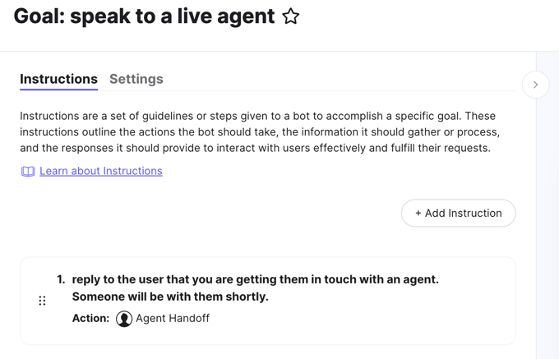
<% elem.innerText %>

