Step 2: Enter Information in Yext
Once you’ve added your App to the Management Console, you are ready to add the relevant details about your SAML configuration to Yext.
- In your Yext account, click on the profile icon at the bottom of the navigation bar.
- Click Account Settings.
- Click SAML Configuration, and enter the relevant information, or input the appropriate configuration.
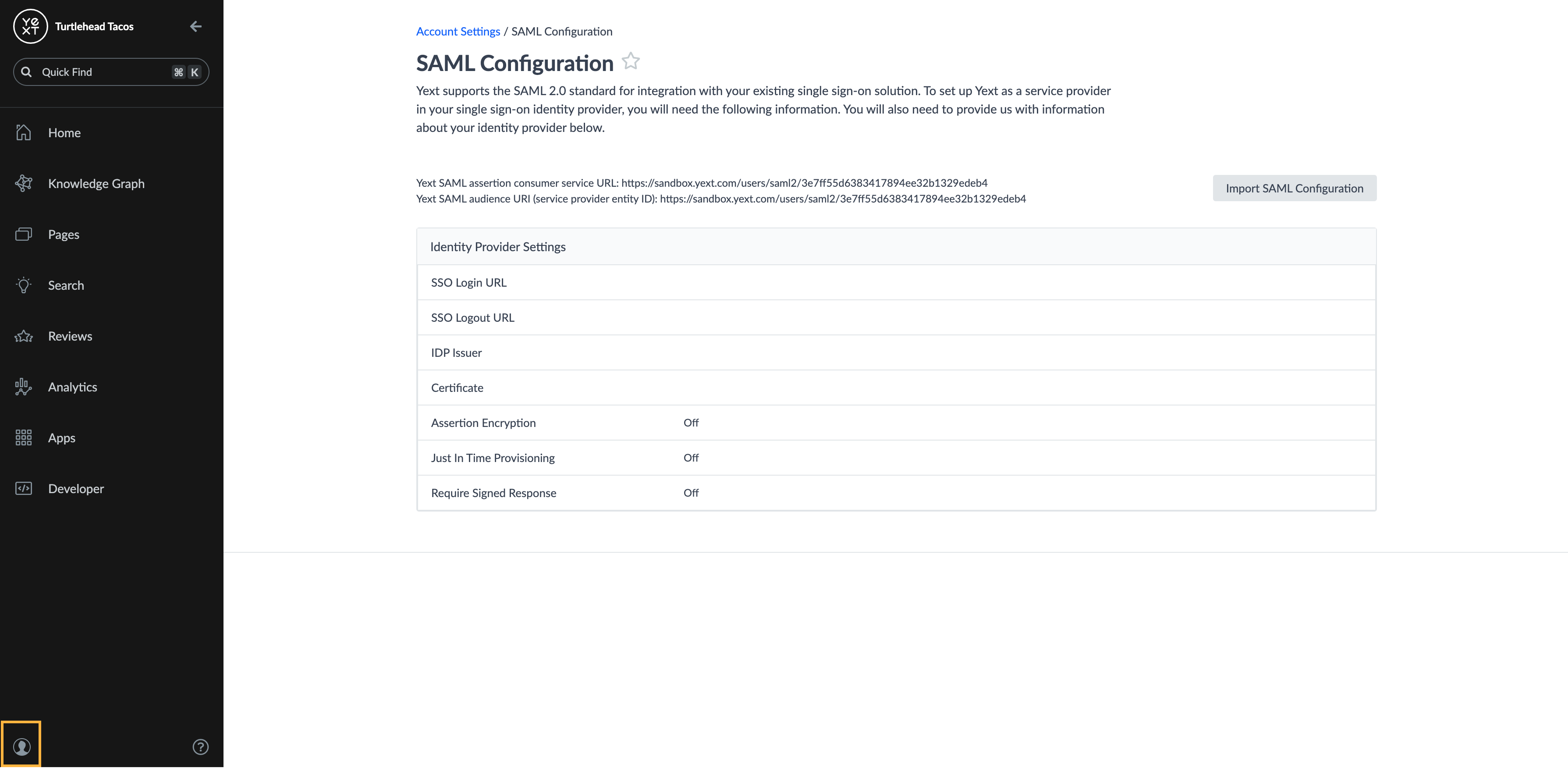
Your users should now be able to log into Yext via ADFS!
<% elem.innerText %>

