Step 2: Generate an API Endpoint URL
Next, you need to generate an API endpoint URL that you can POST your data to.
To do this, click Generate URL. In the modal that appears, enter a name for your Connector and click Save.
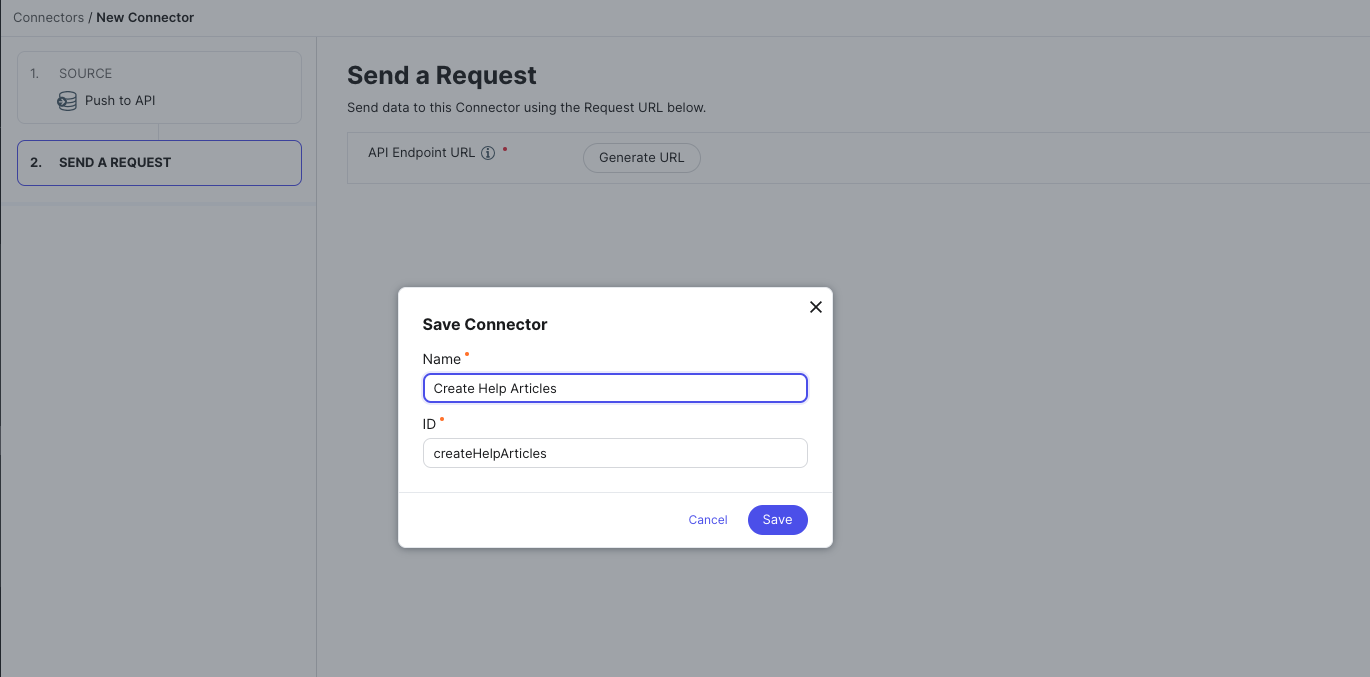
This will automatically create a new app in the Yext Developer Console with Read/Write permission on the Connectors API endpoint.
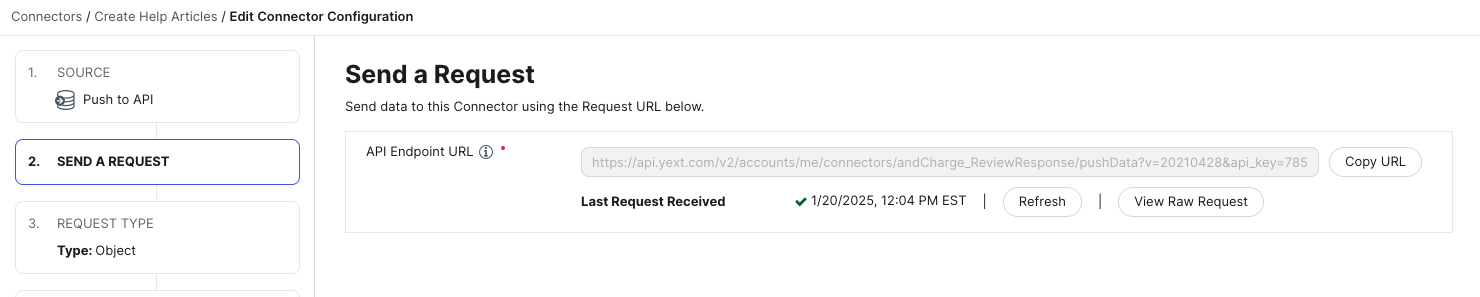
Your API endpoint URL will be generated with a correctly permissioned API key that you can use to POST data to the connector.
<% elem.innerText %>

