Step 7: Enable Automatic Runs
After saving your connector, you’ll be brought to the Connector Summary. You can also get to this page by navigating to Knowledge Graph > Connectors and choosing your desired connector.
If you chose Save and Run Now on the last step, your connector will show as Enabled. This means the connector will run every time data is posted to your specified API endpoint.
If you selected Save on the last step, set Enabled to On. This will run your connector automatically every time data is posted to your API endpoint.
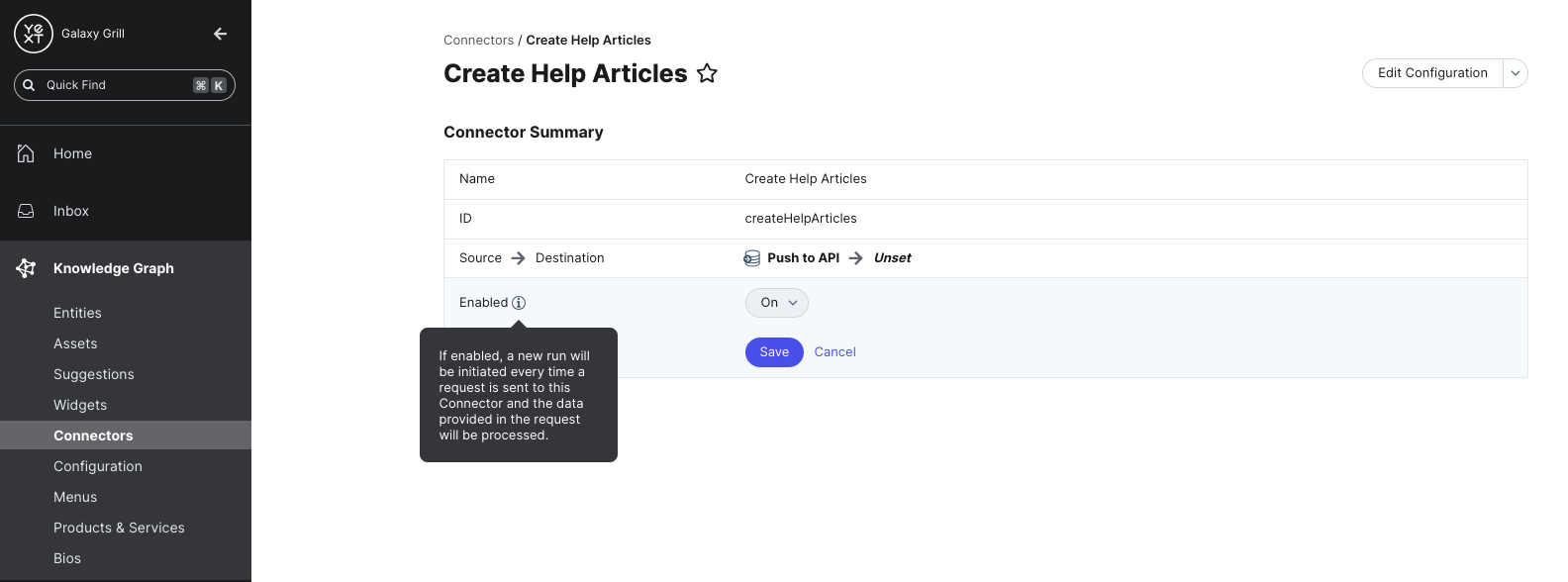
<% elem.innerText %>

