Step 5: Monitor Metrics and Optimize Strategy
Once you’ve sent out some invites and had time to gather data, you can start analyzing whether your users are interacting with invitations and writing reviews. With this insight, you can optimize your review generation strategy to improve your results.
View Invites Generated
On the View Invites page under Reviews > Generation > View Invites, there is a table of all sent invitations, split into separate tabs for “Sent Invites” and “Pending Invites.”
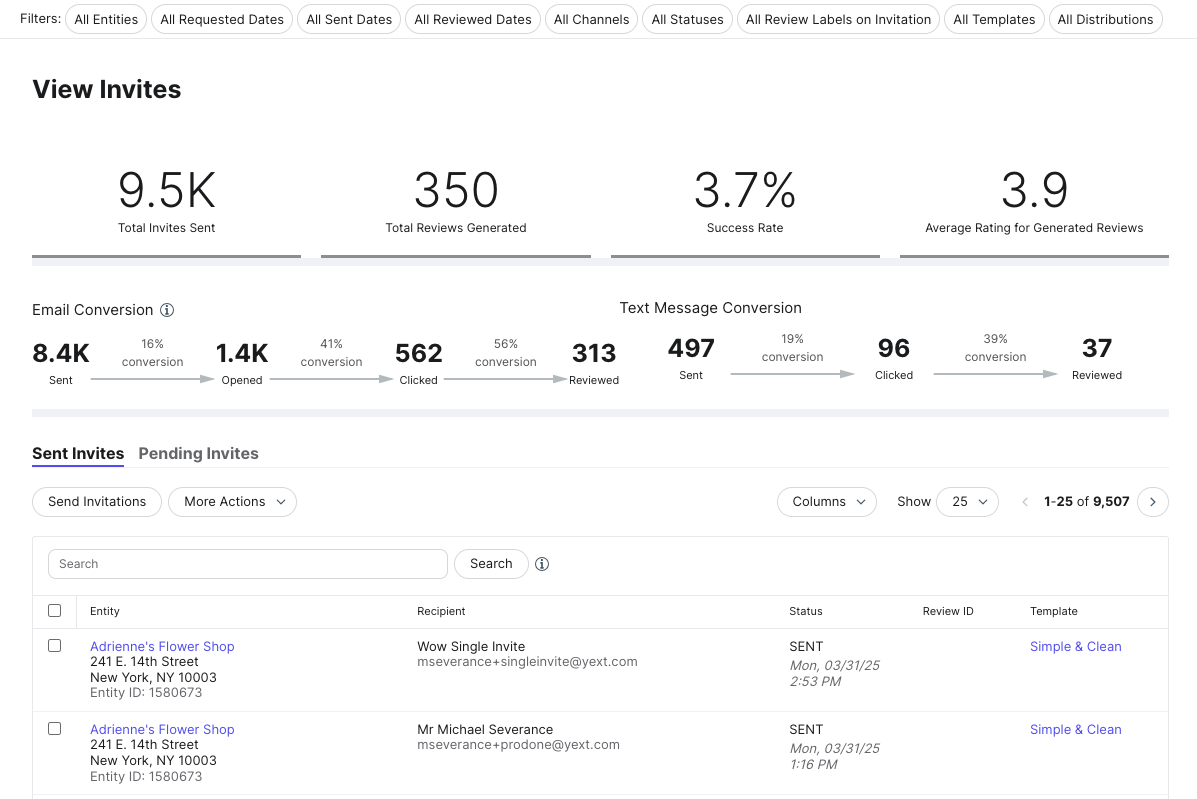
This page shows several metrics; here are a few you should monitor:
Success Rate: The success rate refers to the percentage of invites sent, resulting in a review. The higher, the better here. You want as many customers leaving reviews as possible. 2% is a standard conversion rate for invitations, but this may vary greatly depending on how high-touch the business is.
Average Rating for Generated Reviews - The average rating for generated reviews is also important to monitor, as it may be interesting to compare how the average rating of your generated reviews differs from reviews left organically.
Conversion: The Email Conversion and Text Message Conversion sections show the conversion rates at different stages of the email and text invitations. For example, from the screenshot above, out of 58 emails sent, 50% was “converted” so 29 emailed were opened. These are critical to monitor if you want to optimize your success rate. Understanding where in the journey your customers drop off before leaving invitations could help you know when to ask, how to ask, what to include in the body copy, what to use as a subject line, and more.
Optimize Strategy
Using the insights gleaned, you can adjust your review generation strategy. The actions you take will depend on the data you see, but here are some ideas:
- Compare the total number of people who visited your locations per month compared to the number of review invitations sent. Can you reach more users?
- Determine where users are dropping off in the email or text message conversion process. Is there something different you could do there? For example, if they drop off before the:
- Opened step: Users receive the emails but don’t open them. Try different subject lines or message previews. Or reevaluate when you are sending users invites entirely.
- Clicked step (Email Conversion only): Users are opening the emails, but not clicking the review link. You could adjust the email body copy.
- Reviewed step: Take another look at the review submission form to make it easier for users to leave feedback.
- Opened step: Users receive the emails but don’t open them. Try different subject lines or message previews. Or reevaluate when you are sending users invites entirely.

