Step 1: Create API Account in BigCommerce
You will need to create a custom API account in BigCommerce in order to give Yext permission to access your personal BigCommerce store.
Start on your BigCommerce store homepage and follow the steps below.
- Navigate to Settings > API > API Accounts.
- Click Create API account and select V2/V3 API Token as the “Token type”, then give this app a name in the field below.
- Under “OAuth scopes”, select read-only next to “Products”. You can leave all other scopes set to None.
- Click Save. Once you do so, a pop up will appear with your BigCommerce API Credentials, and a
.txtfile will automatically download to your computer.- Note: Make sure to save the
.txtfile or copy the Client ID, Client Secret, and Access Token that have been generated for you. You won’t be able to access this information later, and you will need to input it when you install the BigCommerce Data Connector App in the Yext App Directory. If you lose these credentials, you will need to follow steps 1-5 again to create a new API account.
- Note: Make sure to save the
- Click Done.
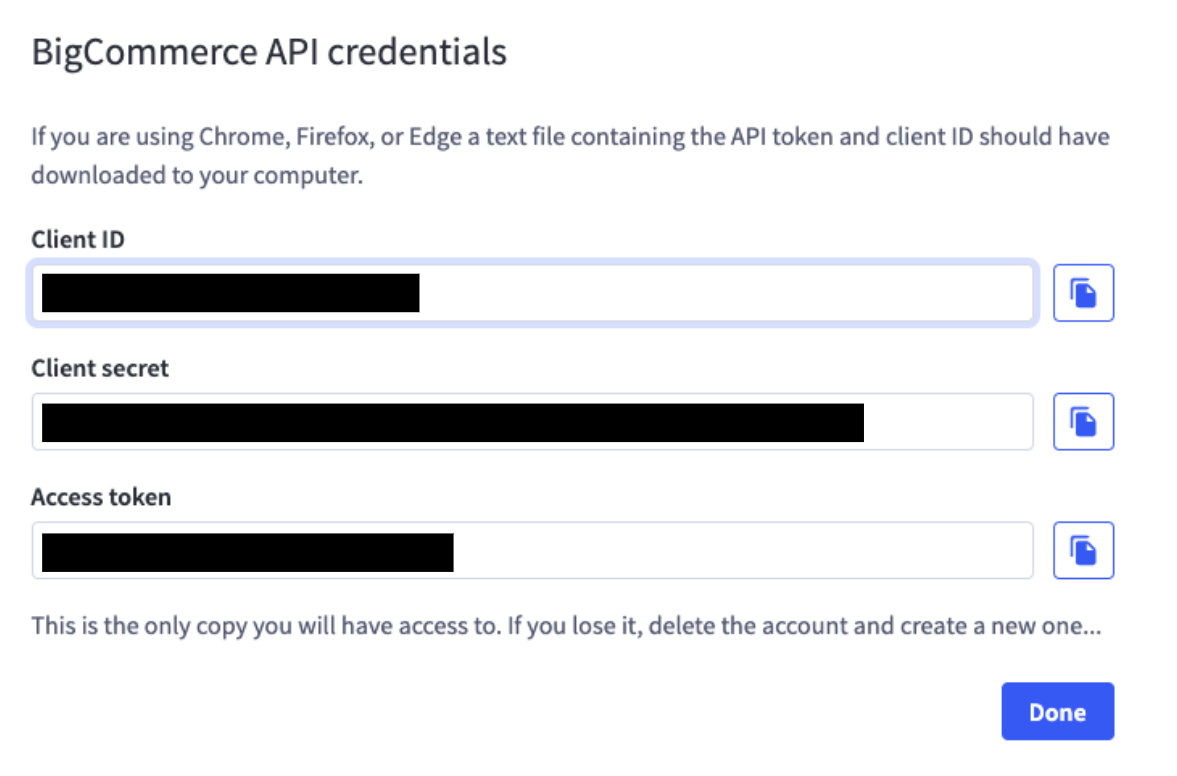
<% elem.innerText %>

