Step 2: Install the Kyruus App
Once your Kyruus account is linked to Yext, the next step is to install the Kyruus Provider and/or Location Apps from the Yext App Directory.
The Yext App Directory is a catalog of pre-built, turnkey integrations between Yext and various third-party platforms. For a Kyruus integration, these apps will install the data connectors as well as the necessary data transforms to convert your Kyruus data into a format that is optimized for Yext entity types.
To install the apps:
In Yext, navigate to Apps > Integrations.
Using the search bar in the top left, search for “Kyruus”. You should see two apps, the Kyruus Location and Kyruus Provider Connector.
- To pull in your healthcare professionals, use the Kyruus Provider Connector.
- To pull in your healthcare facilities, use the Kyruus Location Connector.
- You can also install and use both apps. Choose one to start with and then repeat the steps in this section of the guide for the other app.
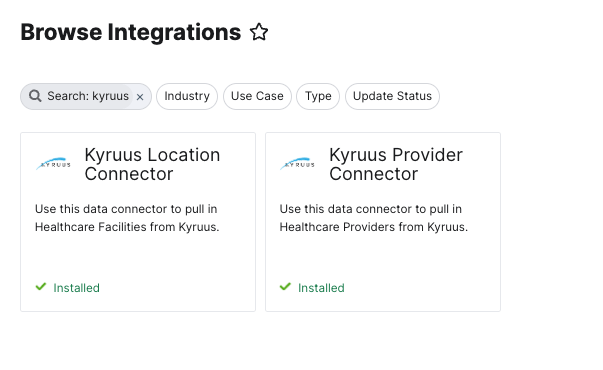
Once you select an app, follow the steps on the screen. When you reach the input fields as shown in the screenshot below, add the Linked Account ID from Step #1.
- For the screenshot in this example, the ID would be
kyruus.categoryMapping. - The Customer Name should be the customer name associated with your Kyruus instance.
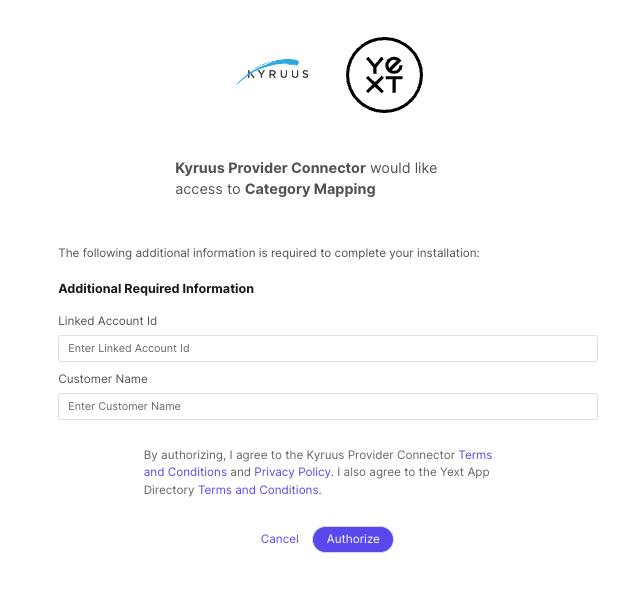
- For the screenshot in this example, the ID would be
After entering your credentials, click Authorize. Once the app is installed, it should show up in Yext under Apps > Your Integrations.

