Step 1: Create Custom Shopify App
Shopify allows you to create custom apps in order to provision access to the Shopify APIs. First, you will need to create a custom app in order to give Yext permission to access your personal Shopify store.
Start on your Shopify store homepage and follow the steps below.
- Navigate to Apps > app & sales channel settings.
- Click Develop apps for your store and click Create an app in the top right hand corner. You’ll give this app a name and then create it.
- This app leverages the Shopify Admin API. Select Configure Admin API Scopes. You will need to provision the read_products scope. Click Save in the top right corner.
- You will need to retrieve your token in order to use it in Yext. To retrieve your access token click Install App.
- Authorize the installation and on the next page you will need to choose to Reveal token once.
- Note: Copy & Paste this somewhere as you will need to input it when you install the Shopify Data Connectors App in the Yext App Directory. You can only view this API Key ONCE, for security reasons Shopify does not allow you to go back and retrieve this key after you have viewed it.
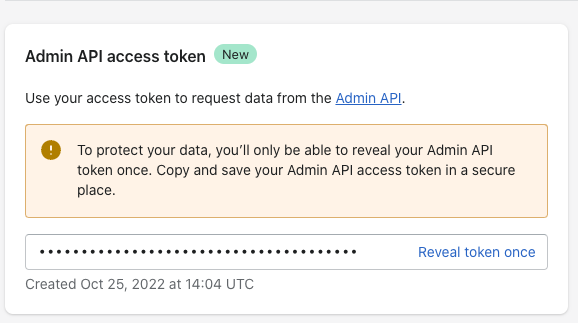
<% elem.innerText %>

