Step 4: Launch Listings: Get Started
Once you have completed all the preparation steps, you are ready to launch on Listings!
Some things to note before you start:
- In order for any changes to be made, you must complete the whole launch flow and click Submit at the end. No listings will go live until the flow is completed.
- If there are any steps that you are unsure of, you can choose to skip them. You can come back to the flow at any time to do any skipped steps.
Set Up Listings
To start the Listings Launch flow, go to Listings in the navigation bar and then select Publishers. On the Publishers screen, click the Set Up Listings button in the upper right.
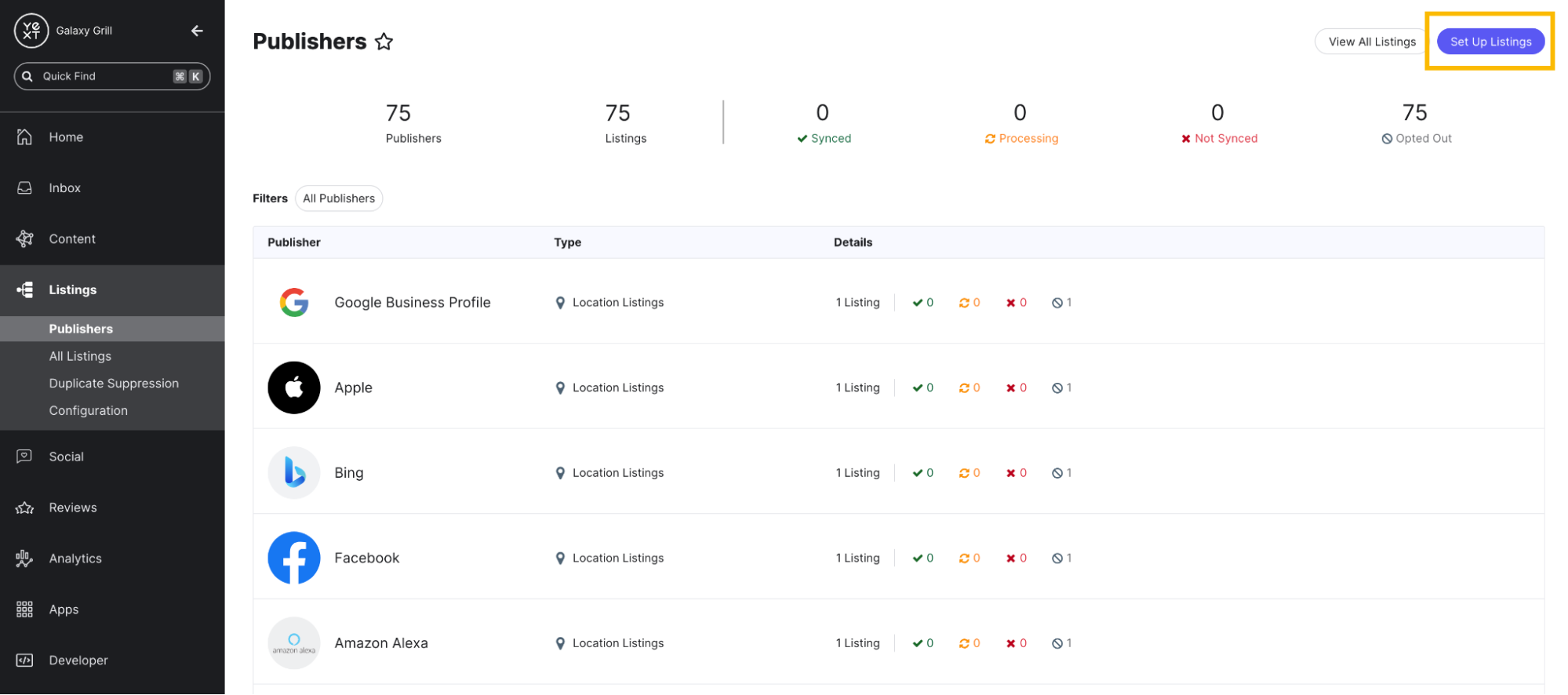
<% elem.innerText %>

