Step 8: Launch: Review Summary
In the Summary, you can review what you have set up in the Listings Launch flow:
- The saved filter of entities you have chosen
- Your Listings configurations
- Your publisher setup details for Google, Facebook, Apple, and Yelp
- The licenses you’ve assigned to your entities
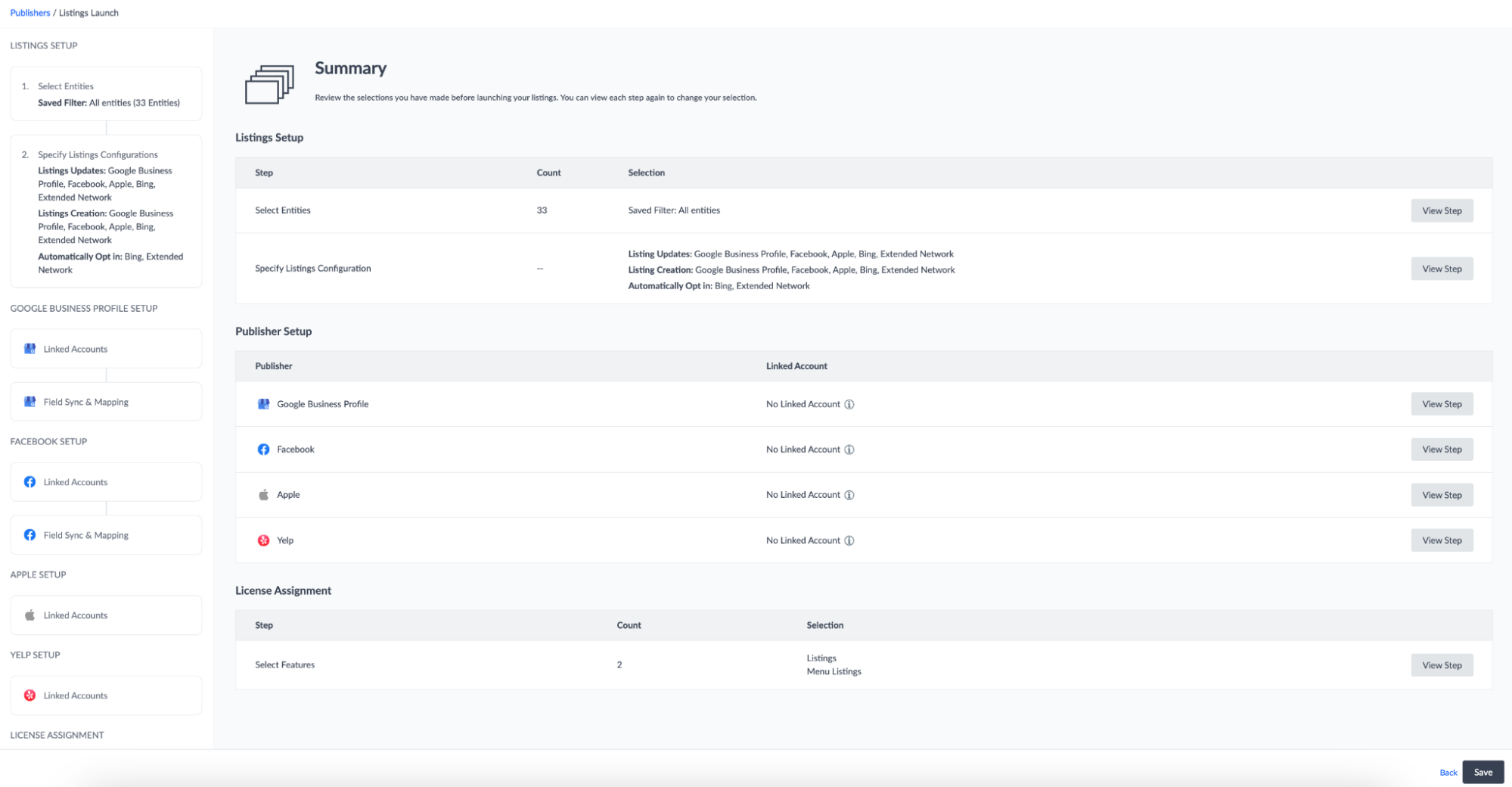
- To make any adjustments, click View Step next to the step you’d like to change.
- Once you’ve reviewed it, click Return to Summary to skip back to the end of the flow and continue reviewing your changes.
Save and Confirm
Once you are ready to save your changes and go live, click Save in the lower right. In the dialog box that appears, click Confirm to complete the Listings Launch flow.
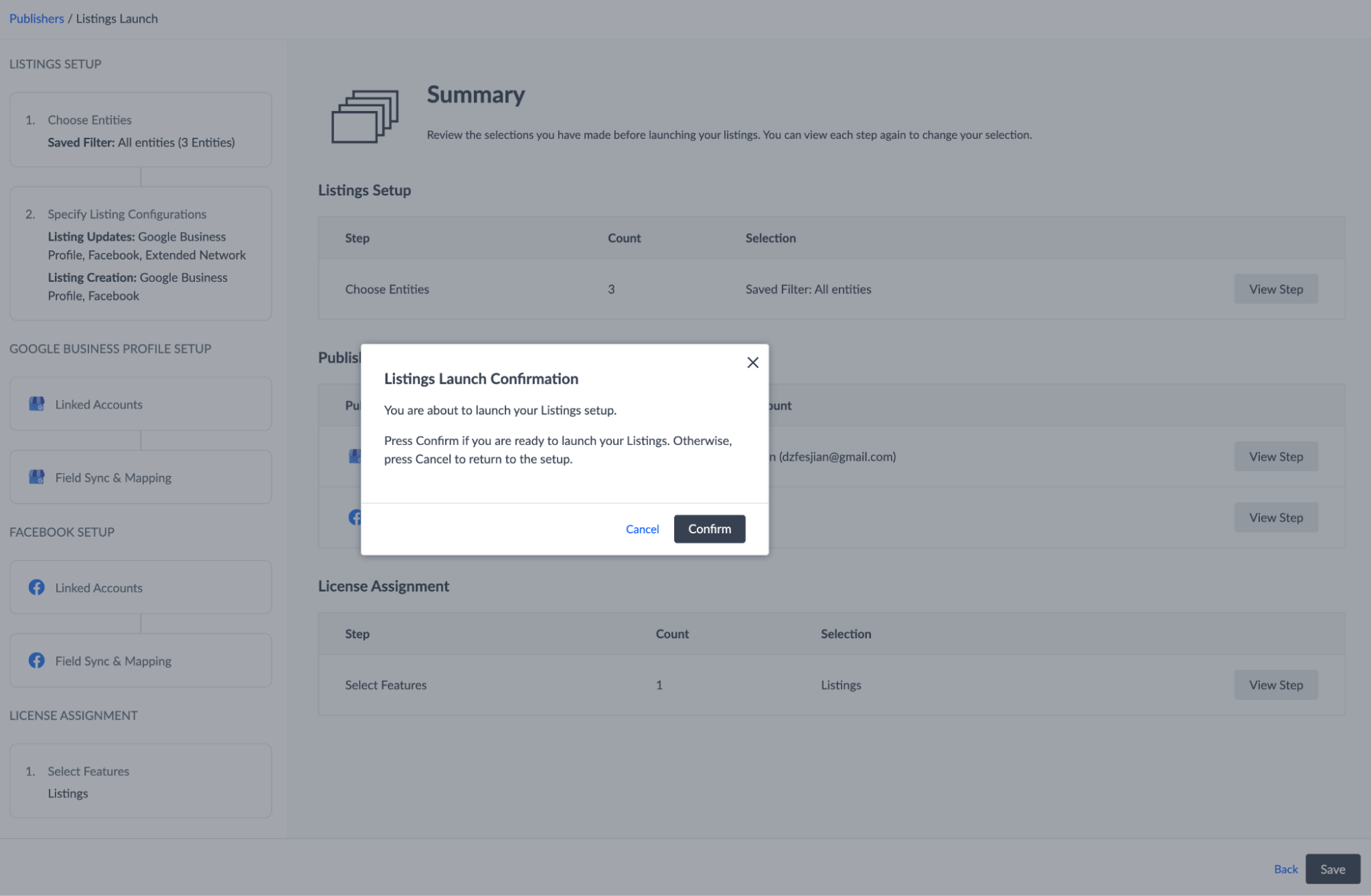
You will then be redirected back to the All Listings page. If you have set up your Listings Configuration to automatically opt-in your entities, you’ll start to see this happen here.
In the next section, you’ll learn how to view your listings, see the status of your listings, and modify your Listings Configuration settings.
<% elem.innerText %>

