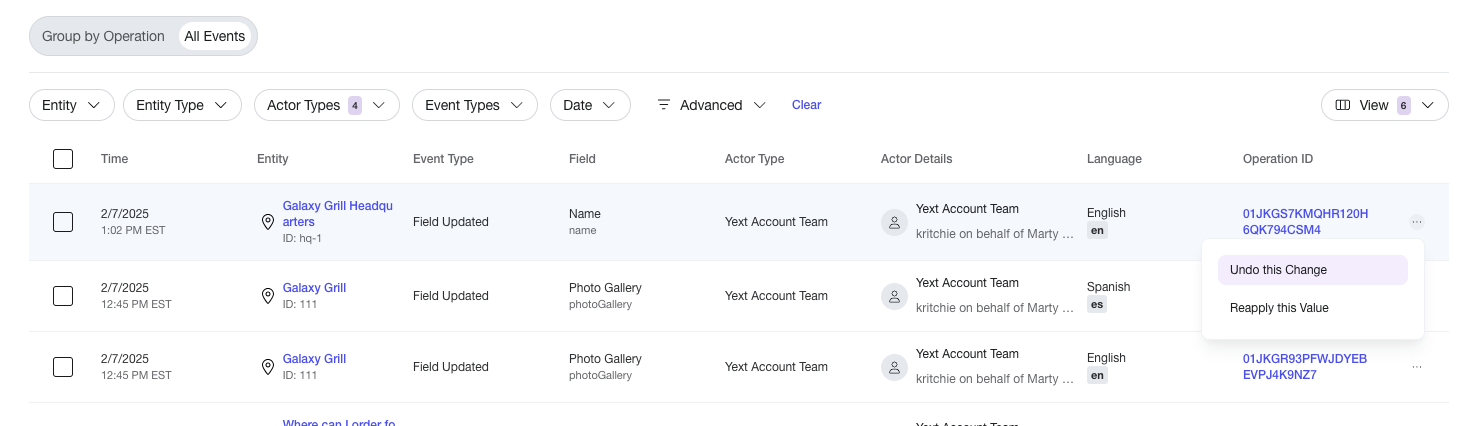Step 1: Undo and Reapply Field Updates in Entity History
The Entity History page displays a table of past entity updates that have occurred on all entities in your account. Find it by navigating to Knowledge Graph > Configuration > Entity History.
By default, entity history is displayed by operation (a single action that contained multiple changes, such as an update across multiple entities from an app or bulk-edit). You can toggle the table to view entity history by individual events (a single change, like an edit to a single field on a specific entity profile).
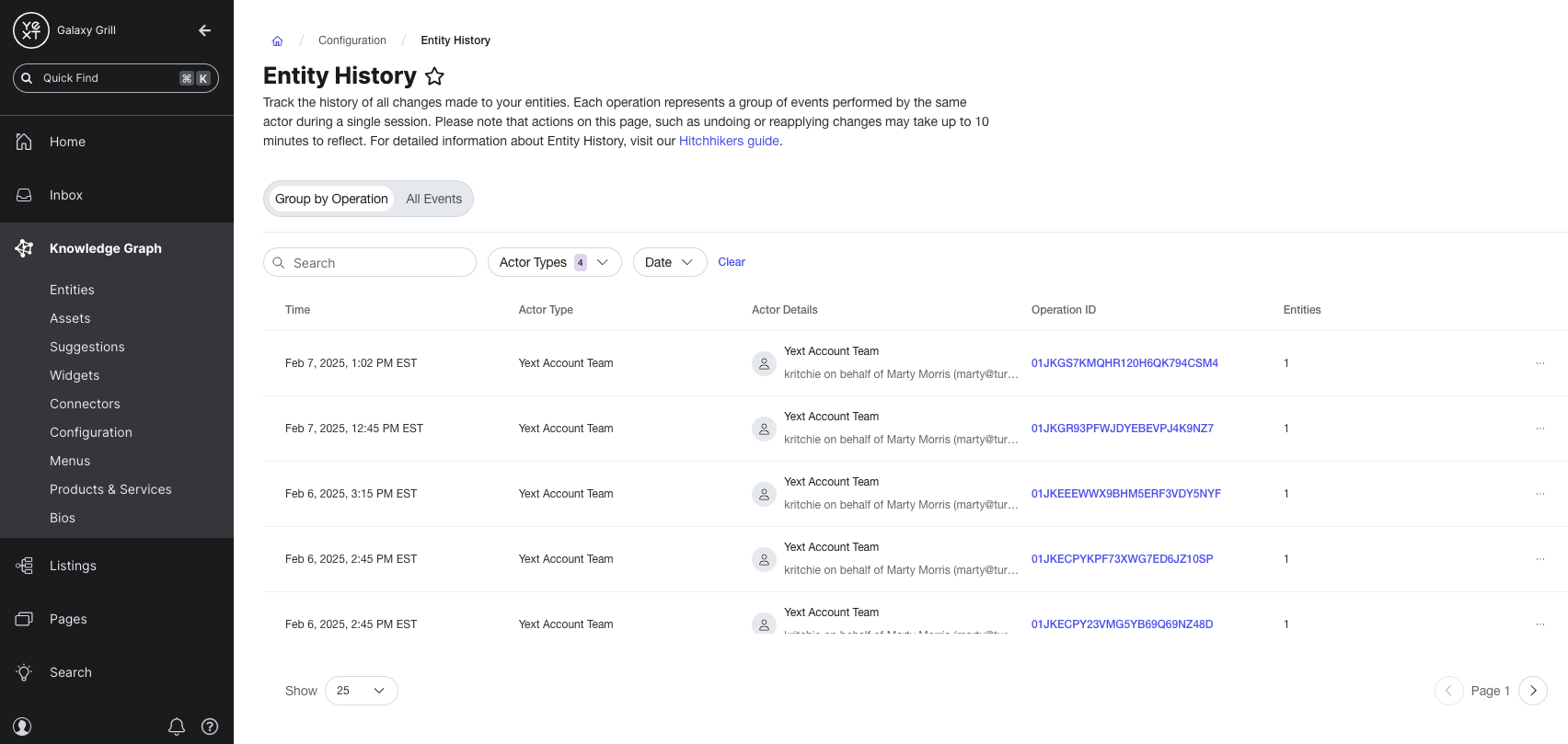
You can use Entity History to undo operations and events in order to restore field values on entities. You can also reapply the updates that were made by a previous operation or event. This option is best if you want to undo changes to only specific fields on certain entities, as opposed to restoring all fields on a certain entity profile to a previous point in time.
For more on the Entity History page, see the Entity History reference.
Undo or Reapply Operations and Events
Undoing an operation or event will restore the affected field values on your entities to whatever they were before the operation or event took place.
Reapplying an operation or event will re-add the affected field values to your entities as they were in the original operation or event.
Both of these actions (undoing and reapplying) will only apply to whatever entities were edited by the original operation or event. They will also only apply to the specific fields that were updated by the operation or event. Any entities or fields that were not edited by the original operation or event will not be changed.
- Navigate to Entity History by going to Knowledge Graph > Configuration > Entity History. Depending on whether you want to undo or reapply an entire operation or single event, toggle the Entity History table to the Group by Operation or All Events view.
Locate the operation or event you want to undo. You can do this by using the filter options at the top of the Entity History table:
- Date: filter for the date that the change you want to undo took place
- Entity: filter for the name of the affected entity (available for Event view only)
- Entity type: filter for the affected entity type (available for Event view only)
If you are undoing or reapplying an entire operation, click on the desired operation. From the Operation Details page, click either Undo this Operation to undo the changes made in the operation, or click Reapply these Updates to reapply the changes that were made in the original operation.
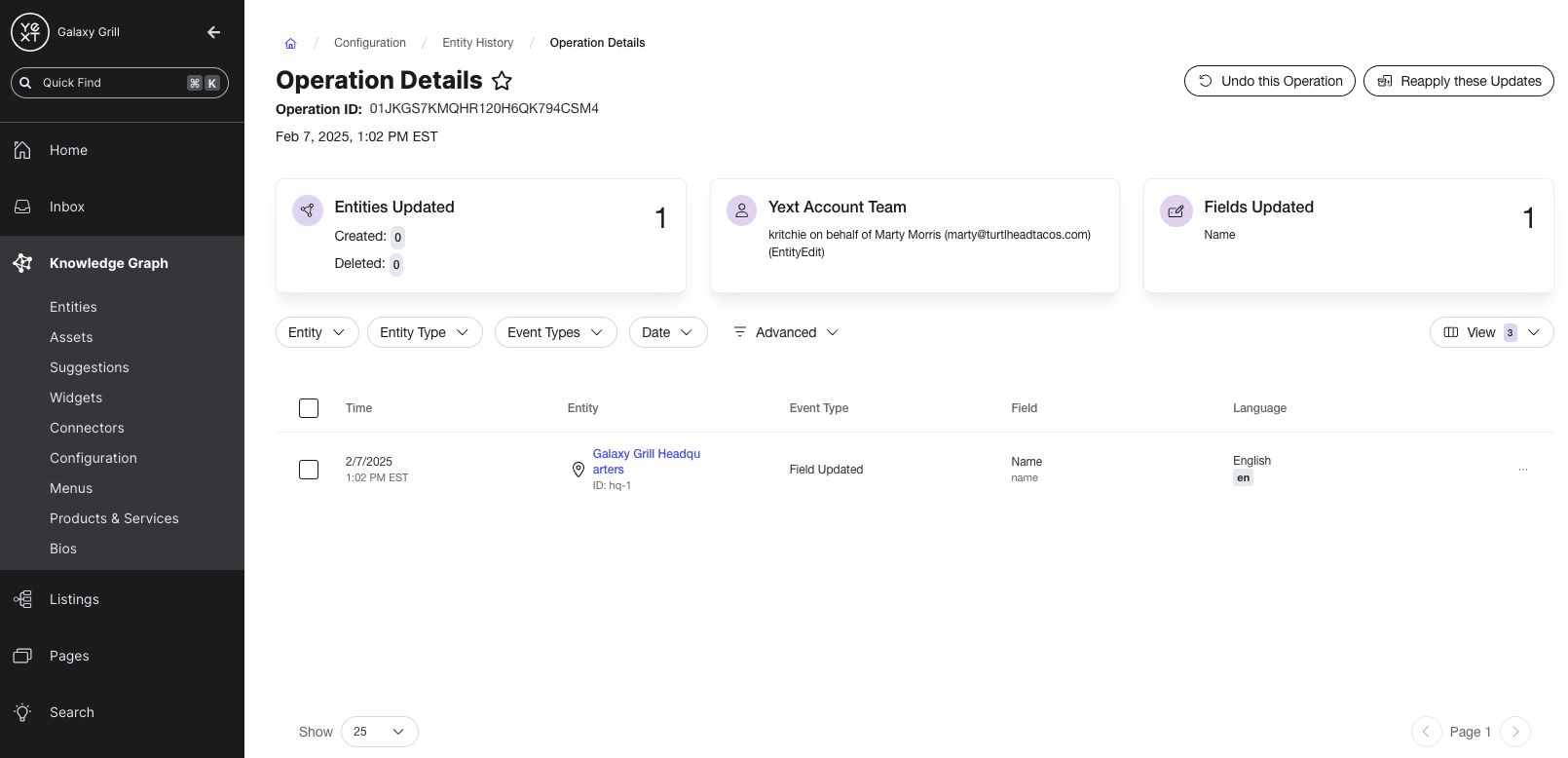
If you are undoing or reapplying a single event, find the desired event in the Entity History table. Click the three-dot icon on the right side of the event and select either Undo this Change or Reapply this Value.
- Operations can also be selected via the three-dot icon on the Operations view of the Entity History table.