Step 2: Add Service Areas to New Entities
After creating your new entity type, create entities using this type and set their service area information.
You can create your entities via any method you typically prefer: individually in the Knowledge Graph, using the File Upload tool, or using Connectors.
Add Service Areas in the Knowledge Graph
If you are creating new entities directly in the Knowledge Graph, the Service Area Places field will appear with the Address field label in Entity Edit.
- Click to edit the Address field. You will see options to add service areas.
- Choose a type from the dropdown menu (Postal Code, City, County, State/Region, Sublocality, Other). Then, enter the information for the type you chose.
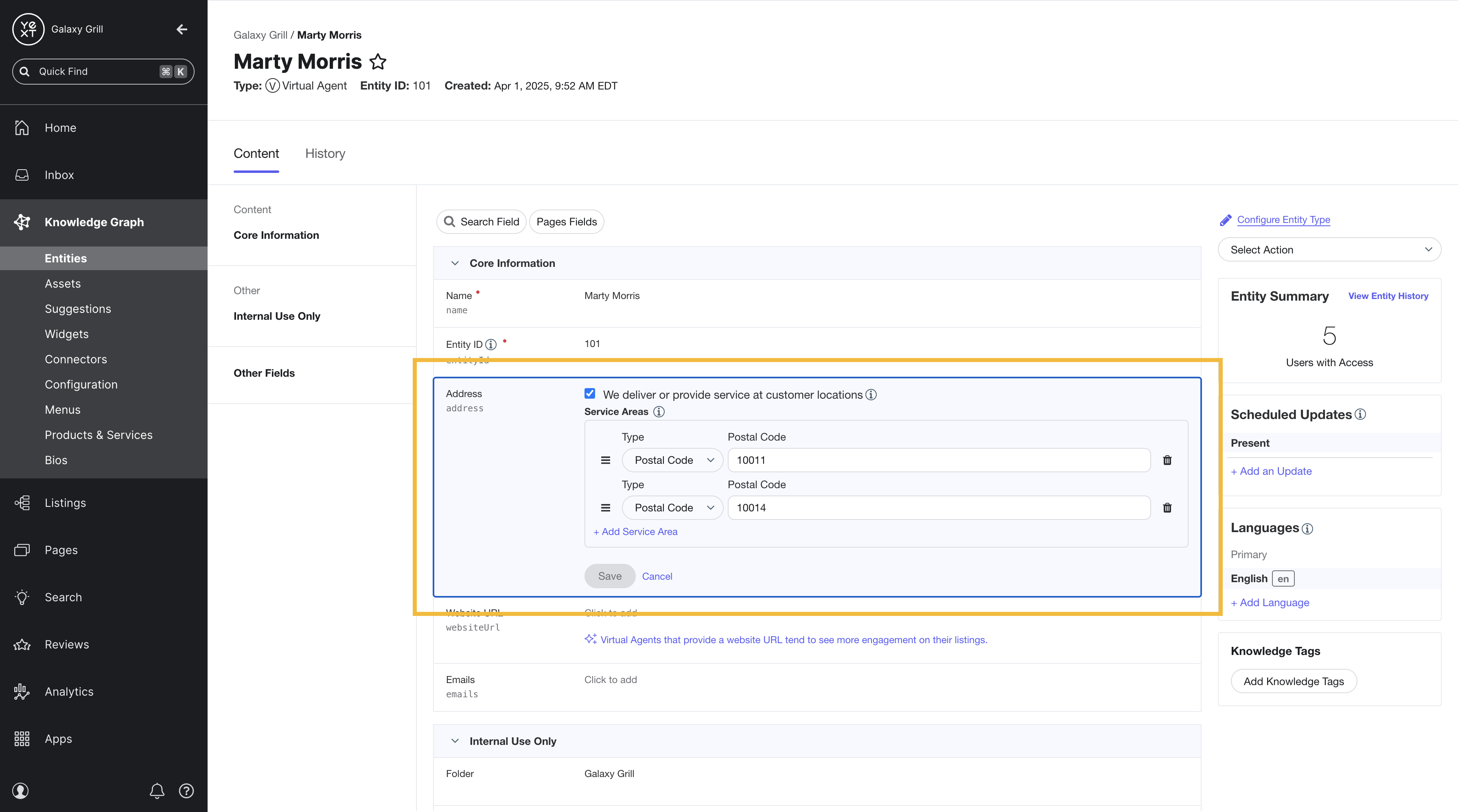
- Click Add Service Area if you want to add another service area to the entity. When you are finished with all service areas, click Save.
- Refresh your entity and scroll to the Map Marker field to see the generated map pin that will appear on listings and search results for the entity. If the entity has multiple service areas, the map pin will reflect the first service area you added.
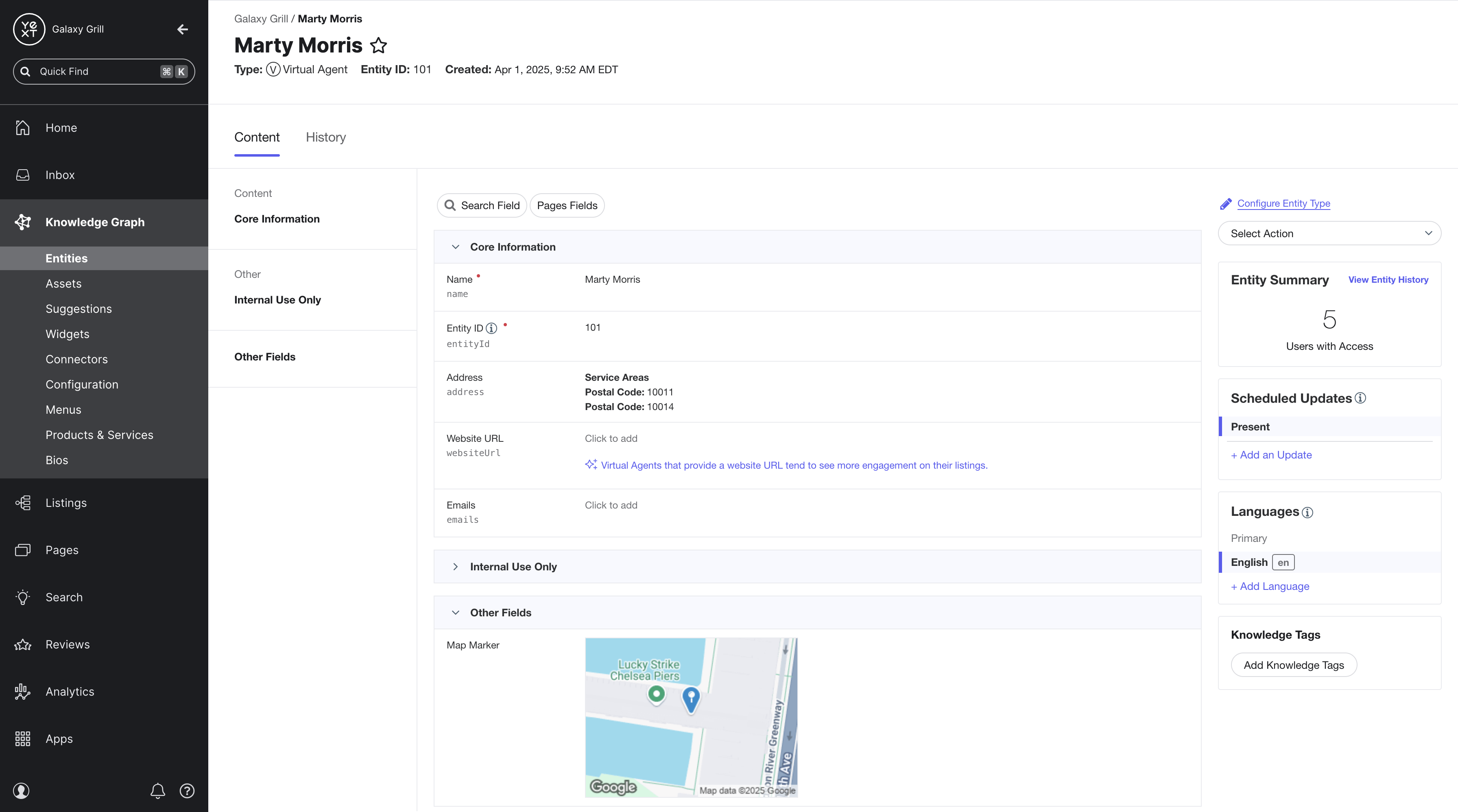
For full steps on adding service areas, see the Add a Service Area to an Entity help article.
Add Service Areas via File Upload or Connectors
If you are using a file upload to create new entities (via the File Upload tool or a file upload connector ), the Service Area Places field should be formatted in two columns:
- Service Area Places > Type: Enter
Postal Code,City,County,State/Region,Sublocality. If the Service Area Place Type is “Other”, you can enterOtheror leave blank. - Service Area Places > Name: Enter the content of each service area, depending on the specified type (e.g., the zip code, the name of the city, etc.)
If there is more than one service area on a single entity, separate the values in each column with commas, as shown below:
| Entity ID | Service Area Places > Type | Service Area Places > Name |
|---|---|---|
| 101 | City,Postal Code,Other | New York,10011,Lower Manhattan |
| 102 | City,Postal Code, | City,Postal Code, |

