Content Strategy and Design | Yext Hitchhikers Platform
What You’ll Learn
In this section, you will learn:
- How to arrange the content of your page for SEO benefits
- Examples for how to leverage modules to display content for different verticals
Building Content for Search
One of the most important components to effectively optimizing your SEO is the actual content that you build. It is critical to expand what search engines know about you so that they are confident in how to interpret that information, and when to surface it. When done well, it can be more valuable than any single tactical optimization — and it’s how search engines have evolved to continue to be relevant to users over time.
For example, a traditional SEO expert might complain about having a vegan menu page for every location — why? Because it’s the “same content” and Google “deprioritizes duplicate content” — except, in the context of a user looking for a vegan menu in that specific location, it’s exactly the right answer to their question, in that moment of space and time. The Yext Knowledge Graph, Search, and Pages products are all built to enable this content expansion in order to answer the specific questions consumers are asking.
Content & Structuring Best Practices
Search engines and users alike will prioritize the content that is immediately visible on landing, referred to as above the fold content. As such, it’s critical that you place important information about the entity, as well as prominent calls-to-action above the fold. You also should consider the mobile experience as well.
On the page below, you can see that the address, contact information, hours of operation, and important CTAs (Log in, Choose a Specialist, and Get Directions) are immediately visible on landing. This helps the user get the information they need faster, and drives clicks on your calls to action. Other popular CTAs vary by industry and business but can include things like: Order Pickup, Book an Appointment, Click to Call, Order Delivery, Sign Up Now, and more.
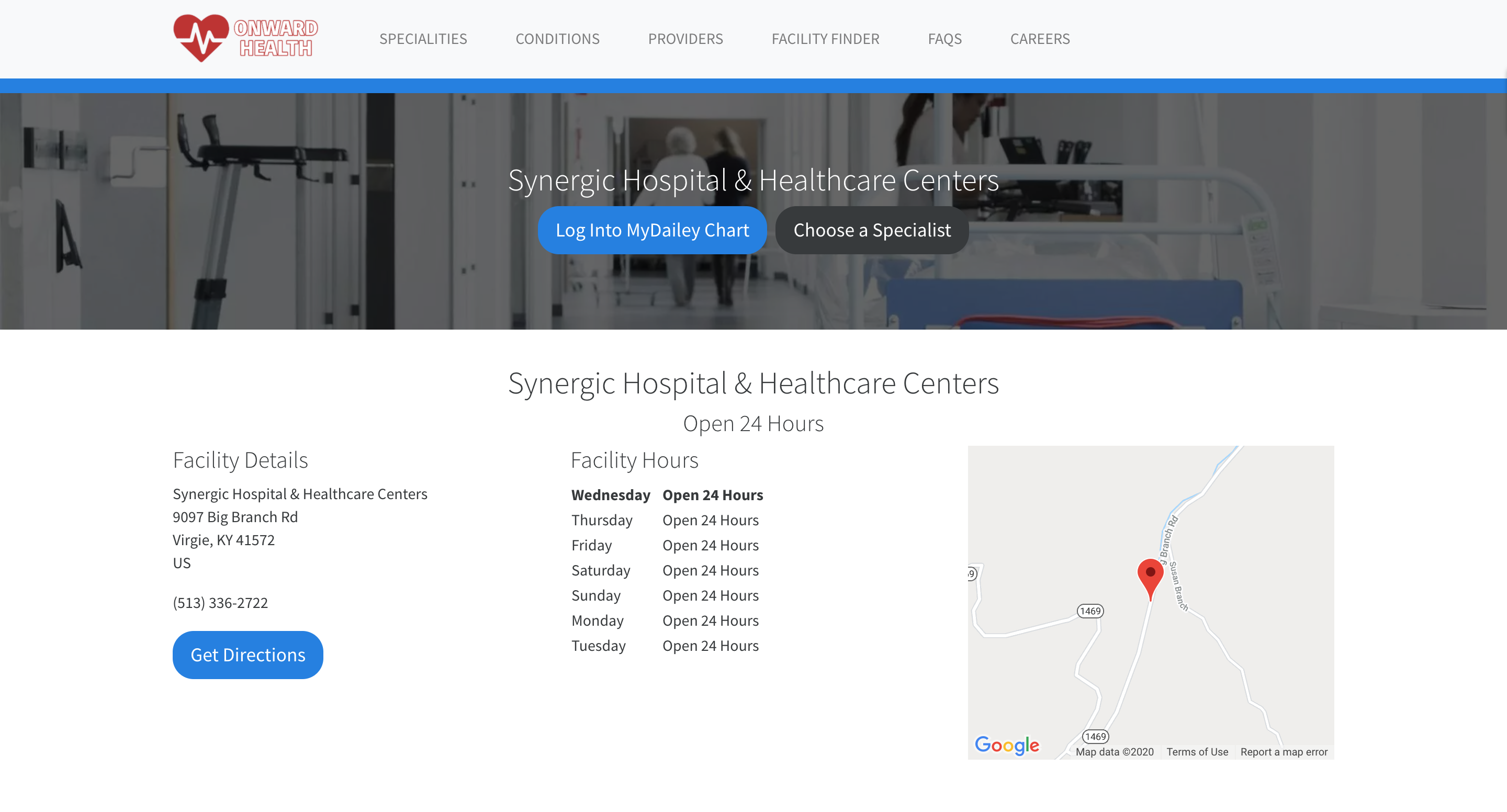
Content Recommendation Examples: Food
Restaurant Information: Display your address, phone, and hours prominently on the page. You can display multiple hours for your store and drive-thru hours.
Call-To-Actions: Use clear call to actions to drive customers to convert - View Menu, Order Online, Make a Reservation, or See Limited Time Offers.
Menu Offering: Customers need to know what featured menu items you have, or any specials you are running. You can also leverage images to display rich cards with your menu information.
Coupons or Promotions: Depending on your promotion, you may want to add a Call to Action or Image gallery to display your coupons.
Nearby Locations: Customers may want to see other locations nearby. You can easily add information from other entities to list out the details and contact information for your other locations.
Content Recommendation Examples: Healthcare
Facility Information: Display your address, phone, and hours prominently on the page. You can display multiple sets of hours, like walk-in and appointment hours, or regular hours, and emergency hours.
Staff Information: Patients want to know the doctors or medical staff that work at this facility. Including their bio, headshot, education, certifications, and specialties.
Call-To-Action: Prompt patients to take action for things like: book an appointment, get directions, etc. You can prompt this by adding a styled and hyperlinked button, or leveraging links that enable users to send an email or make a phone call.
Services offered, conditions treated, and insurance accepted: These are all crucial pieces of information to highlight, as patients are searching for a specific medical insurance, and they want to be sure that the physician they visit accepts their insurance. You can add a bulleted list of conditions treated, or a series of images to display your various departments.
Content Recommendation Examples: Financial Services
Brand Information: Display your address, phone, and hours prominently on your page. You can display multiple hours for your ATM & Branch hours.
Service Offering: It is important that customers can see all of the details about the services offered, languages spoken, branch details, etc.
Call-To-Action: Prompt customers to take action for things like: book an appointment, get directions, check your credit score, apply for a loan, or make a payment.
Staff Information: Potential customers want to know who will be helping them manage their finances or apply for a locan. You can add information about your staff members so customers can see their picture, areas of expertise, and relevant contact information.
Nearby Locations or ATMs: Let customers know where your other branches or ATMs are. This content can be lower on the page, as customers are usually looking for a specific location that is closest to them. But you can easily add information from other location entities to list out the details and contact information for your other branches and ATMs.
What kind of content is important to include ‘above the fold’ on a page? (Select all that apply)
True or False: Having a Gluten-free menu page for every one of your locations is a bad SEO practice
Which of the following is NOT a call to action?
A Hitchhiker in the making! 🔥

