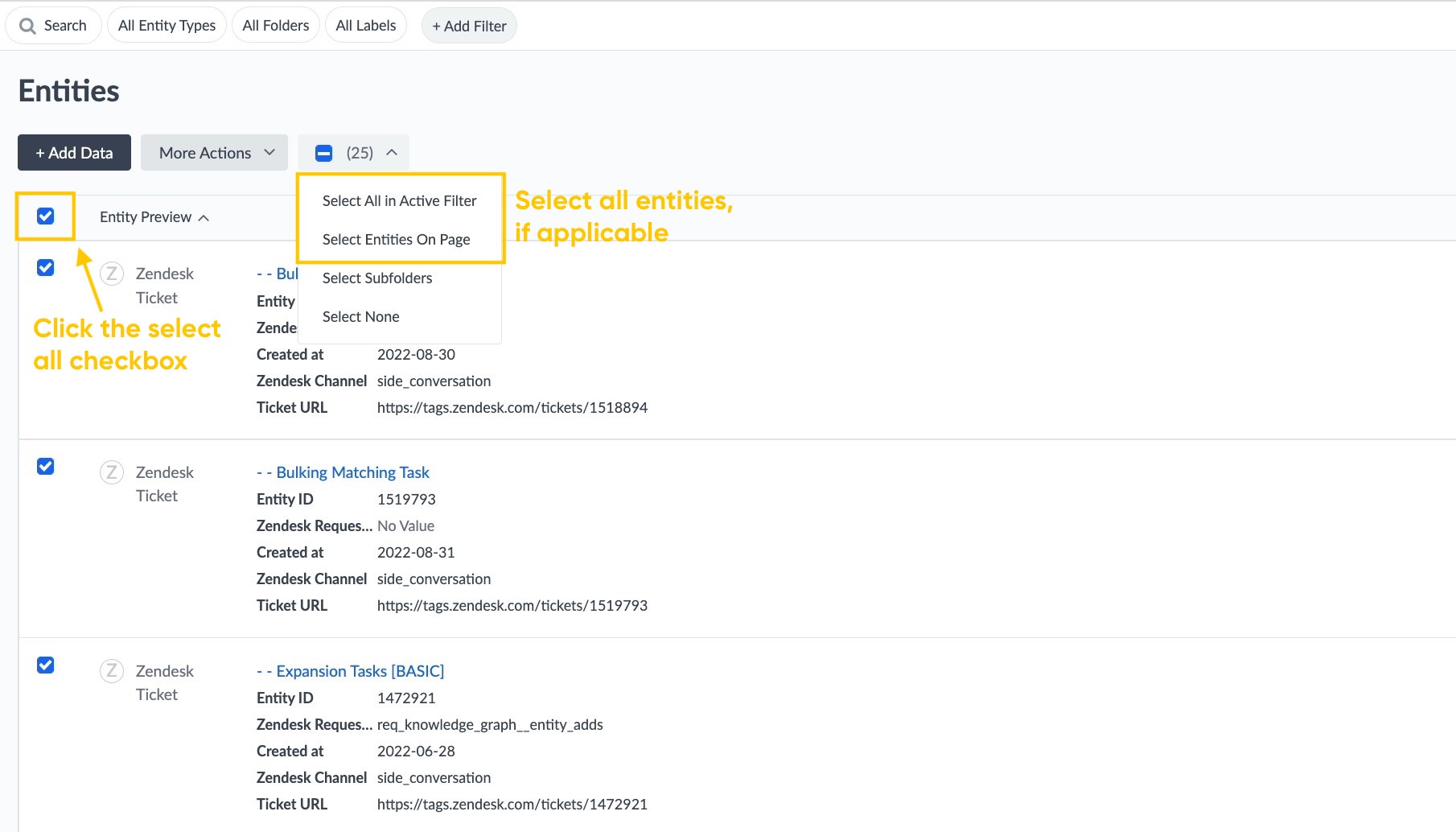Module Assessment | Yext Hitchhikers Platform
Background
Turtlehead Tacos is ready to start adding their data. They want to start with their restaurants so first they want to see what their flagship restaurant looks like before they upload their full file.
Your Challenge
Create a new Restaurant Entity manually by navigating to the Knowledge Graph and clicking on Add Data > Add Single Entity > Restaurant
Name: Turtlehead Tacos Category: Mexican Restaurant Address: Address Line 1: 1313 S. 1st Street City: Austin State/Region: TX Postal Code: 78704 Phone: 5125559331 Entity ID: 1it’s very important you use the right entity ID. That said, if you forget to do this you can edit the Entity ID after you create the entity on Entity Edit.
Add a photo to the Photo Gallery field for the restaurant by using the “Enter URLs” option and inputting this URL: https://a.mktgcdn.com/p-sandbox/iirNIyxQuGSw7OecmBP_zKSyU2l4aVreVPiPu43fkS4/1172x874.png
Create a new custom field called “Territory” to help Turtlehead Tacos team keep track of the entities by Territory. Add this to the “Internal Use Only” field group since it’s only meant for internal organization. Make sure this is added to both the Restaurant and Community Story types.
- Name: Territory
- API name:
c_territory - Field Specification - type: Single-line text
- Field Availability: Restaurant, Community Story
Bulk edit the Restaurant and Community Story entities you have in the platform to have Territory value of “Texas”.
Make sure that you are selecting all of the right entities when you bulk edit. By default, clicking the checkbox to select all entities will only select the entities shown on the first page. To select more entities, click the dropdown menu displaying the number of entities selected. Then, choose to select all in active filter.