Duplicate Suppression | Yext Hitchhikers Platform
What You’ll Learn
In this section, you will learn:
- What you will see on the Duplicate Suppression screen
Overview
Sometimes, duplicate listings can appear on a publisher site for a single location. This can be due to user error, conflicting data sources, or other reasons such as mergers and rebrands.
Duplicate listings can be managed in Yext by navigating to Listings > Duplicate Suppression in the navigation bar.
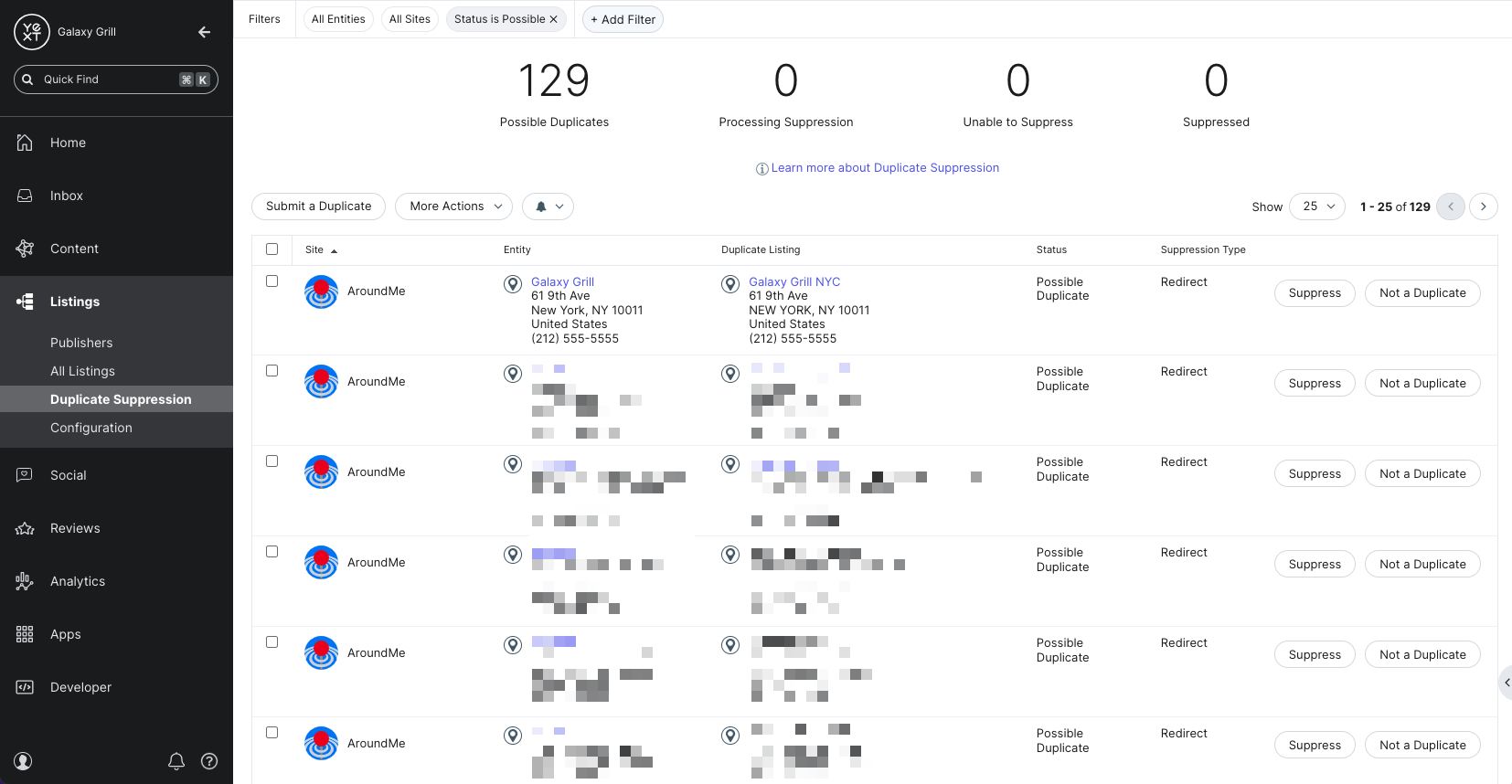
Metrics
Like the Publishers and All Listings screens, you’ll see hero metrics at the top of the page for an overview of the duplicate listings Yext has detected. These are broken out by status.
- Possible Duplicates: the total number of possible duplicate listings
- Processing Suppression: duplicate listings that are currently being suppressed
- Unable to Suppress: duplicate listings that Yext was unable to suppress
- Suppressed: — the total number of duplicates that have been suppressed.
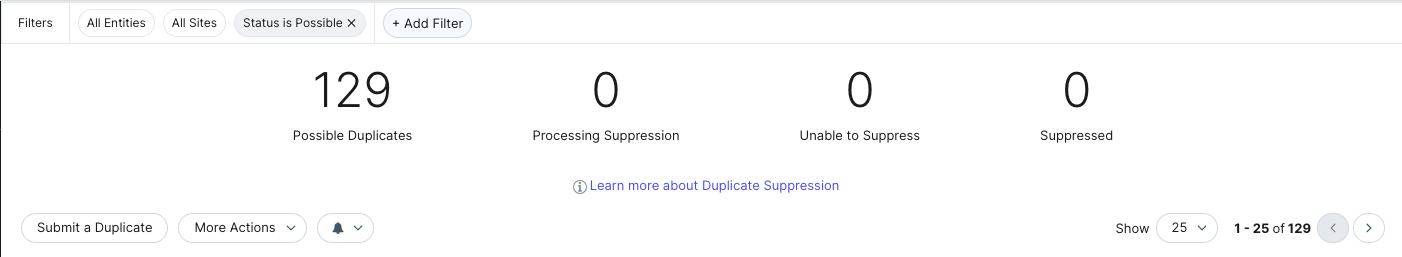
Filters and More Actions
Above the hero numbers, you can filter duplicate listings by their status, by individual entities, by publisher, and advanced entity criteria.
Below the hero numbers, you will see a few other options:
- Submit a Duplicate: if you have identified a duplicate listing that is not on this page, you can submit it to Yext manually
- More Actions: export your duplicate listings, select duplicates to manually suppress or un-suppress, mark a listing as not a duplicate, cancel a suppression, or disable suppression.
Duplicate Listings Table
Individual duplicates can be seen in the duplicate listings table. You can suppress a duplicate or indicate that it is not a duplicate using the buttons on the right.
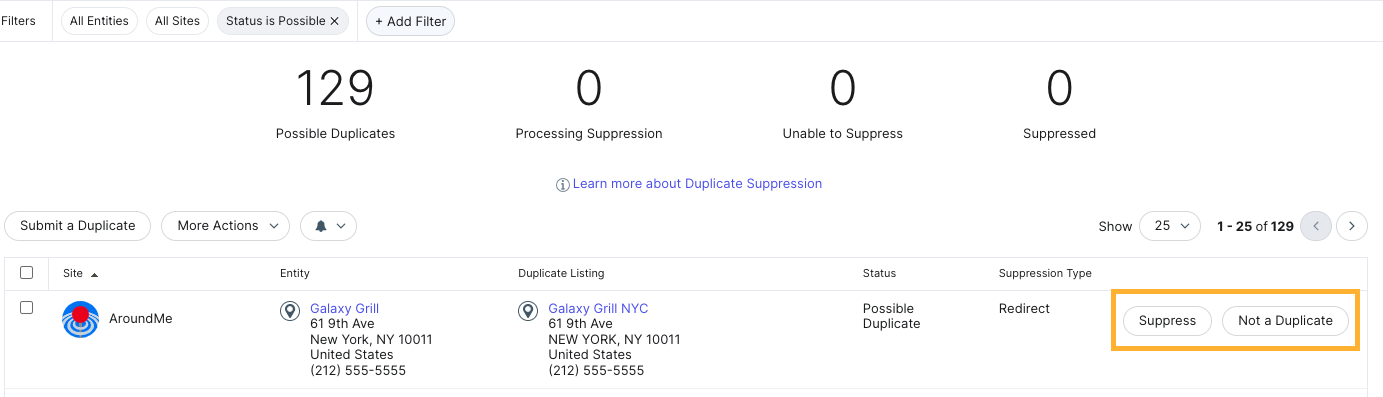
Keep Learning
To learn more about how to use duplicate suppression for Listings, see these resources:
- Suppress Duplicate Listings help article
- Submit a Duplicate Listing help article
- Suppress Duplicate Listings video tutorial
What are some ways to resolve duplicate listings in Yext? (Select all that apply)
Climbing that leaderboard! 📈

