Questions & Answers (Q&A) | Yext Hitchhikers Platform
On November 3, 2025, Google is deprecating its Q&A API endpoint. At that point, Yext can no longer post or respond to Google Q&As. Once this feature is deprecated, we will transition the Q&A page in Yext to a read-only state.
You can access and review your existing data and reporting details through the API until it’s discontinued. We recommend you update your workflows to stop using the My Business Q&A API and export or repurpose your Q&A content before November 3. Export functionality will exist even when the page is read-only.
What You’ll Learn
In this section, you will learn:
- How Q&A works
- Google Q&A vs. First Party Q&A
- Why Q&A is important
Overview of Q&A
Typically, if your customer has a question, they call you, right? It could be about your hours, your location, inventory or product availability, ticket availability, and so on. You probably have people on-staff at locations or on the phone via customer support that are tasked with answering those calls and providing answers. But, that’s incredibly expensive.
Q&A allows your consumers to ask questions and allows you to provide them answers digitally.
There are two types of Q&A:
- Google Q&A
- First Party Q&A
Google Q&A
Google noticed that consumers often still have unanswered questions even after viewing a listing, and that customer support has high expense. As a response, Google introduced Q&A on its listings, allowing end users to leave questions for business owners or other Google users to answer.
You can find questions or ask new questions straight from the listing card on search or maps. For example:
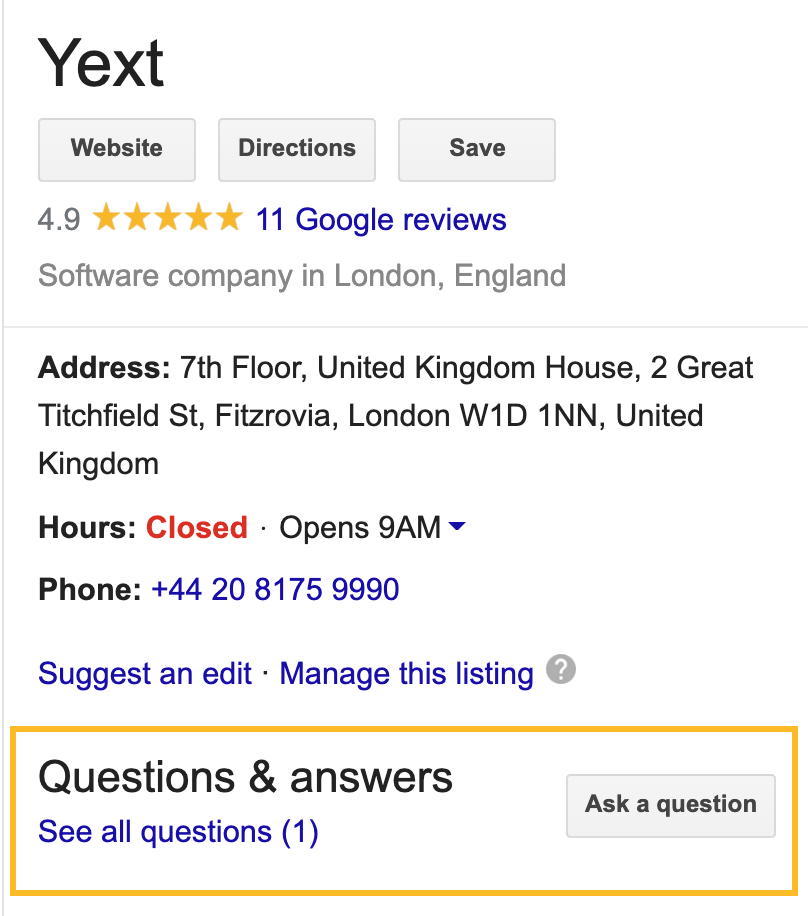
Here, you can see a preview of the most popular question and its answers or click to post your own question. As a Google user, you can answer any question — whether you’re the business owner or not. If you are the business owner, your answer will be marked as “From the Business” to let your consumers place more trust in your response.
In the Yext platform, we will pull in all questions from your listings as soon as they’re asked, so you can provide your consumers with the right answer quickly. For your visibility, we will also pull in any answers that other Google users provided.
Once you respond to a user’s question, they’ll receive a notification from Google that you’ve responded.
First Party Q&A
You can also enable First Party Q&A so that customers can ask you questions directly via Search or Pages. If customers can’t find what they’re looking for on your site, they can ask a question that can get routed into Yext for you to respond to.
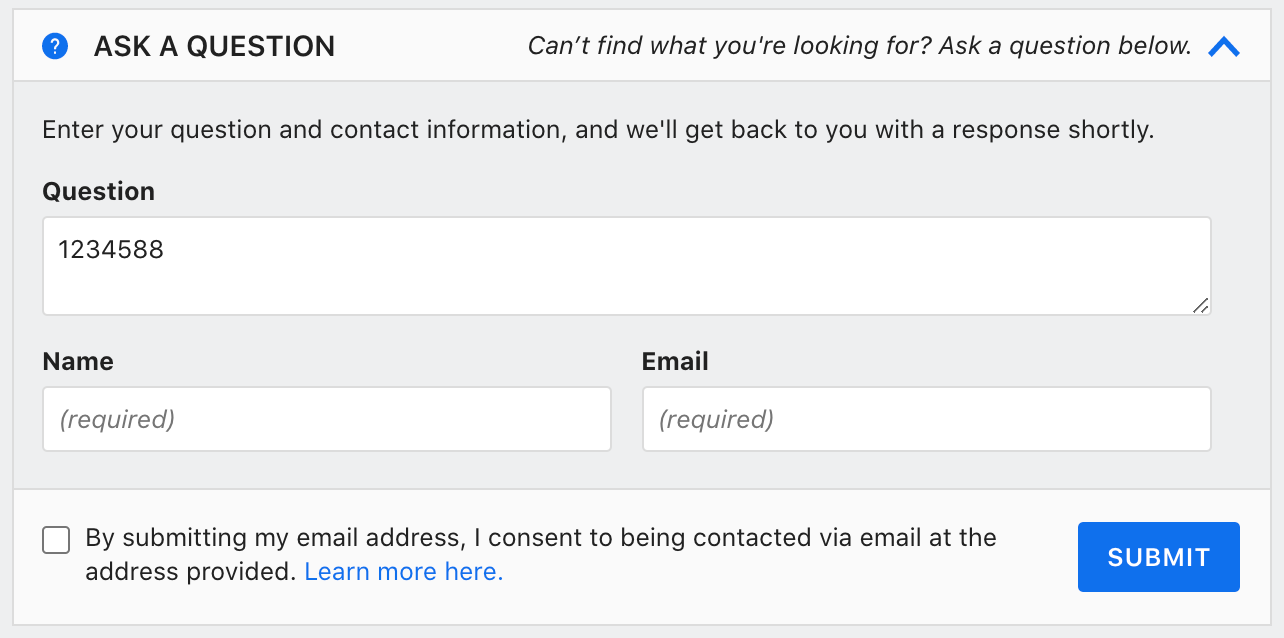
Just like with Google Q&A, you can view all of these questions in one place in the Yext platform and manage your responses. Responding to a 1st Party Q&A will send an email directly to the customer that asked the question.
How to Manage Q&A
To start viewing and answering questions, click Reviews and click Q&A. From here, you can:
- View Questions and Answers: See the full set of questions that exist on your listings and any answers provided by you (or other users of Google).
- Filter Questions: Filter through the questions based on content, entity, date, site (Google or First Party) or other criteria. Notably, you can filter to questions that do not yet have an answer from the owner or an answer at all.
- Answer Questions: Respond to your customer’s questions to provide exceptional customer experience.
What is Google Q&A?
What is the difference between Google Q&A and First Party Q&A?
You're a star! ⭐

