What is the Admin Console? | Yext Hitchhikers Platform
What You’ll Learn
In this section, you will learn:
- What the Admin Console is
- How to access it
The Admin Console
You’ve learned that at Yext, configuration is stored in JSON files that can be pulled to read an account’s state or applied to alter it. But, how do you actually access the files? How do you actually perform a pull or apply?
The answer is provided by the Admin Console.
The Admin Console is a web-based application designed around Yext’s Configuration as Code capabilities. It allows you to perform any Configuration as Code action and receive feedback on errors or successful application. The remaining Units in this Module will cover specifics of the Admin Console.
You can access the Admin Console directly from your Yext account. Simply click Developer in the navigation bar then click Admin Console. This will open the Admin Console in a new tab.
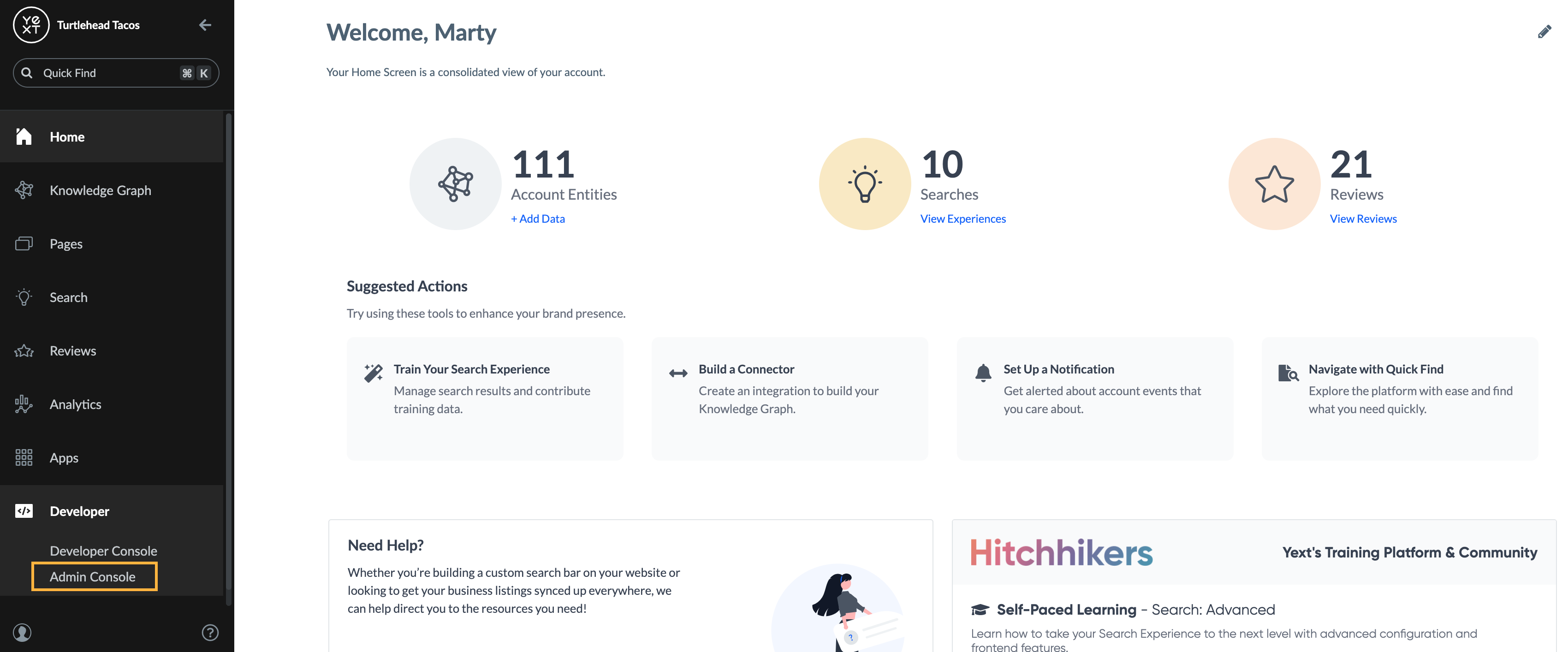
The Admin Console will automatically pull the configuration files as soon as you load it. This means that whenever it reloads, you are automatically working with the most up-to-date versions of them. This also means that any of the changes you make to the files are local to your browser until you go through the apply flow to commit your changes. You can safely delete, rename, edit, or add files without impacting the account or solution template.
How do you access the Admin Console?
True or False: The Admin Console is something that you need to download onto your computer.
Soon you'll be your brand's hero! 🎓

