What is a Field? | Yext Hitchhikers Platform
What You’ll Learn
In this section, you will learn:
- What a field is
- What field types are
What is a Field?
As you learned in the Entity Types module , entities are the core objects stored in Yext and the specific information about each entity is stored on fields.
Each entity type comes with a number of built-in fields, and you can create additional custom fields as needed.
All fields (built-in or custom) have their own properties:
- Fields have a type based on the format of the data they accept. More on field types below.
- A Display Name, like “Main Phone” or “Description”
- An API name, like
descriptionorc_customfield, used to reference the field in the API - Validation, like maximum character counts for text fields, or aspect ratio for photos
A single field can be used across multiple different entity types. No matter where a field is used, its properties remain the same.
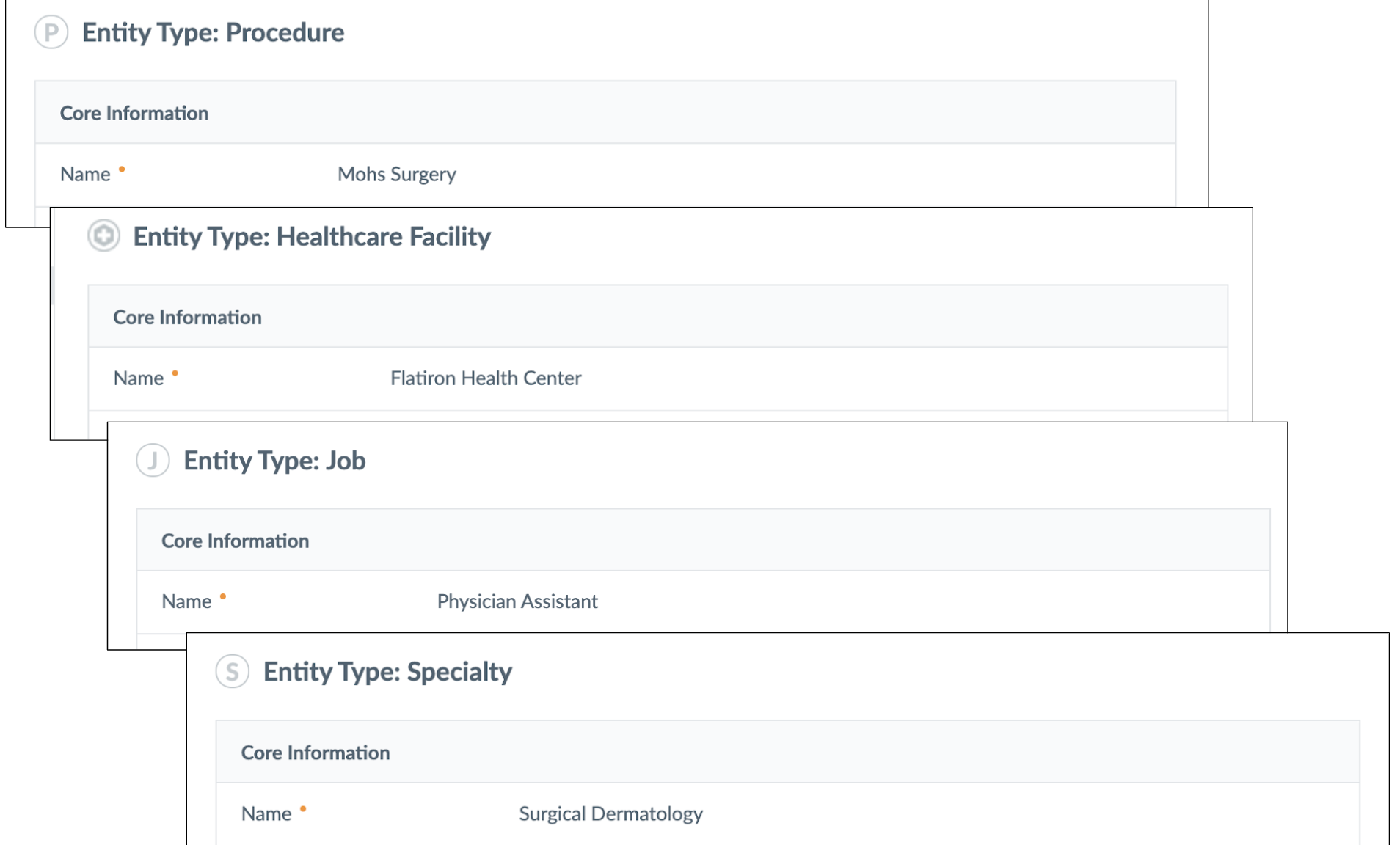
Built-in vs. Custom Fields
Just like entity types, fields can either be:
- Built-in and pre-defined by Yext
- Custom defined by you
Like entity types, we also recommend that you use built-in fields wherever possible in order to guarantee compatibility with uses across Yext.
Below is an overview of the differences between built-in and custom fields:
| Built-in Field | Custom Field | |
|---|---|---|
| Yext defines the fields, which have built-in semantics and destinations | Customer can create the fields based on their needs | |
| Delivered to Listings |  |
 (only on Google, Facebook, and Yelp) (only on Google, Facebook, and Yelp) |
| Compatible with Pages |  |
 |
| Compatible with Search |  |
 |
| Can control type |  |
 (only on creation) (only on creation) |
| Can control name and API name |  |
 |
| Can control multi-language behavior |  |
 |
| Can control validation |  |
 |
| Can control custom field groupings |  |
 |
Built-in fields
Built-in fields are available by default and standardized for use across Yext, just like entity types. For example, the built-in Description field on a Location entity is what syncs to Google and other publishers for Listings. This also determines the field’s validation, such as setting character limit lengths based on what Listings publishers will accept.
Custom fields
For custom fields, you can define the name, the validation, and other behavior, such as how the field works for multi-language entity profiles.
Nearly every business that uses Yext creates some custom fields. Some are used purely for organizational or internal purposes (like keeping track of a store’s square footage), while others are meant to be consumer-facing (like Promotions on webpages).
Field Types
As mentioned above, each field is defined by a type based on the type of data stored in that field. Yext has many built-in field types, such as:
- Single-Line Text
- Multi-Line Text
- Photo
- URL
- Date
For a full list of available field types, see the Standard Field Types reference documentation.
Like entity types, you can also define your own custom field types, which we’ll cover later in this module. In the next unit, we’ll walk through the process of creating custom fields with a built-in field type.
True or False: The same field can have a different name and validation rules if it's used on different entity types.
What is the purpose of a field type?
You're a star! ⭐

