Assets | Yext Hitchhikers Platform
What You’ll Learn
In this section, you will learn:
- What assets are and why they’re useful
- Types of assets you can create
- Where to manage assets
- How assets work in Yext
Overview
Assets are a library of shared, standardized content in Yext. Assets can be used in a variety of places throughout the platform, including on entities, in entity templates, in review responses, and in social posts.
In this unit, you’ll learn best practices and use cases for assets, how assets work when they are applied, and more about the types of assets you can create.
Why Use Assets?
There are a few reasons to use assets:
- To quickly access frequently-used content
- To enable users to make updates easily
- To ensure that your team is using standardized, on-brand content
Common examples of assets include logos, product descriptions, stock images, and templates for social posts or review responses.
There are four types of assets you can create:
- Text
- Photo
- Video
- Custom (create an asset for one of your custom field types )
Creating and Managing Assets
You can view, create, and manage assets in Yext by going to Knowledge Graph > Assets.
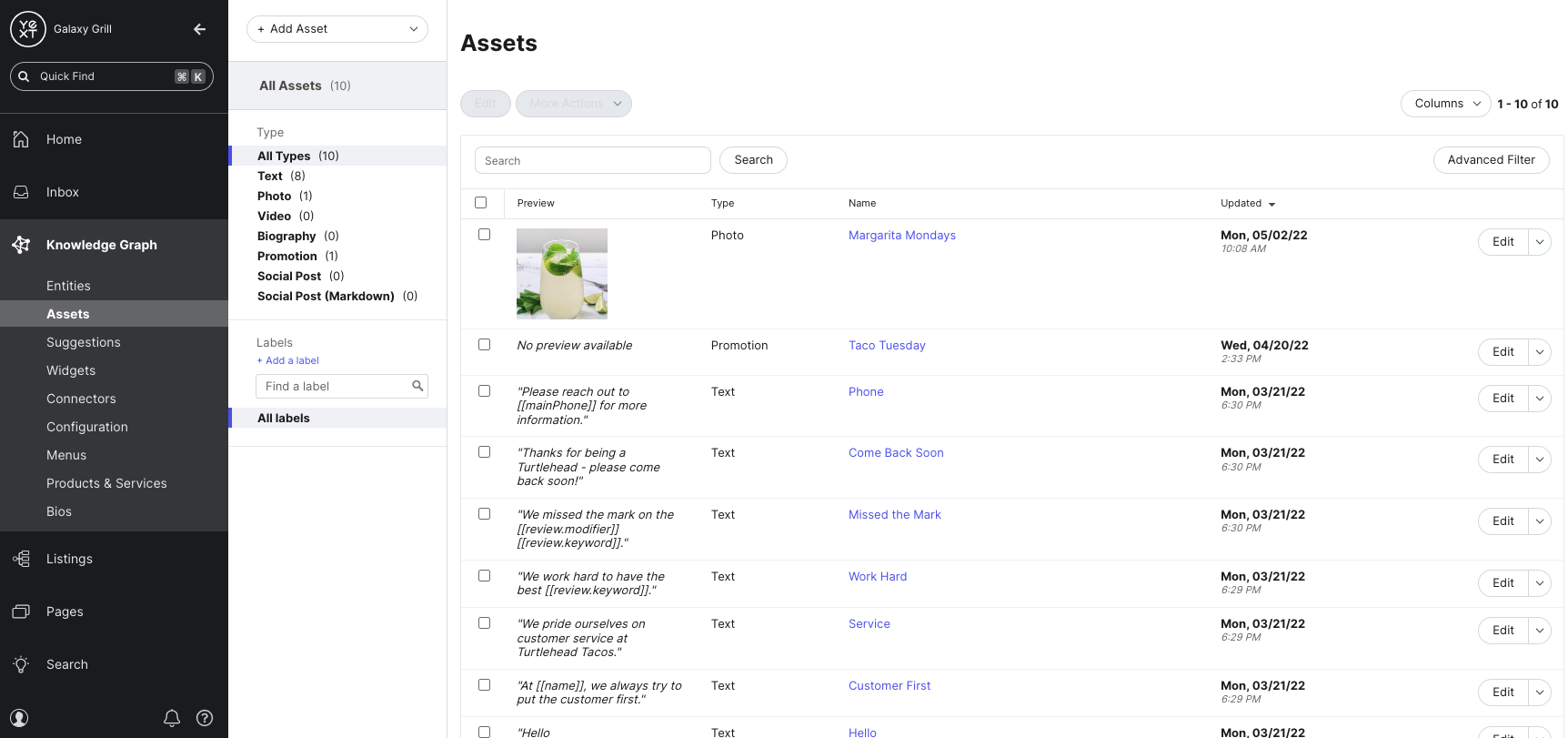
Applying assets
Assets are static content. If you make changes to an existing asset, the asset content will not update anywhere that the asset has already been applied.
You can apply an asset by clicking the asset icon anywhere you see it while editing content in Yext.
![]()
Keep Learning
For more on assets, see these resources:
What are assets?
What types of assets can you create in Yext? (Select all that apply)
True or false: Assets are dynamic content. Making changes to an existing asset will also update anywhere the asset has previously been applied.
High five! ✋

