How Listings Sync with Yext | Yext Hitchhikers Platform
What You’ll Learn
In this section, you will learn:
- An overview of the Listings sync process
How do Listings Sync with Yext?
In the last unit, you learned about how Yext integrates with publishers. Now, we’ll go over the listings sync process, which is the steps Yext takes to create and update individual listings.
There are two phases in the listings sync process: the initial sync (the first time Yext connects your listings to publishers) and the ongoing sync (how Yext keeps your listings up to date moving forward).
This unit will break down what happens in the initial sync and ongoing sync processes.
Initial Sync
The initial sync is the first time that Yext will sync an entity’s data to a publisher. There are three steps that take place during the initial sync:
- Authentication: For certain publishers, like Google and Apple, you will link your account to Yext and authorize Yext to make listings updates.
- Searching and Matching: Yext will search the publisher for any existing listings for your entities, and match to the best listing for each entity, if one already exists. This helps to avoid creating duplicate listings.
- Update or Create: If an existing listing is found as a match for the entity, Yext will update that listing with information stored on the entity. If no listing exists for the entity, Yext will create a new one.
We’ll dive into each step here.
Authentication
This step is only relevant to a handful of publishers that maintain their own portal for business owners to log into. Authentication gives Yext permission to access and manage listing information.
Some publishers require authentication to use Listings at all, while some require authentication only for certain features, like review monitoring or social posting.
Publishers that require authentication include:
- Apple
- Delivery.com
- Eventbrite
- Yelp
Searching and Matching
While searching, Yext will identify whether a listing already exists for an entity on each publisher site. This will avoid creating duplicate listings. Searching is also sometimes referred to as scanning.
Searching uses the publisher’s APIs to search for the information on an entity in the publisher’s database. The information used to search uses standard information that is present on nearly every entity (such as Name or Address), and some information that may be specific to certain industries (such as the NPI Number for healthcare professionals).
Depending on the number of listings and the number of publishers, this search can take anywhere from a few seconds to several hours.
Matches are the results that come back from the search step.
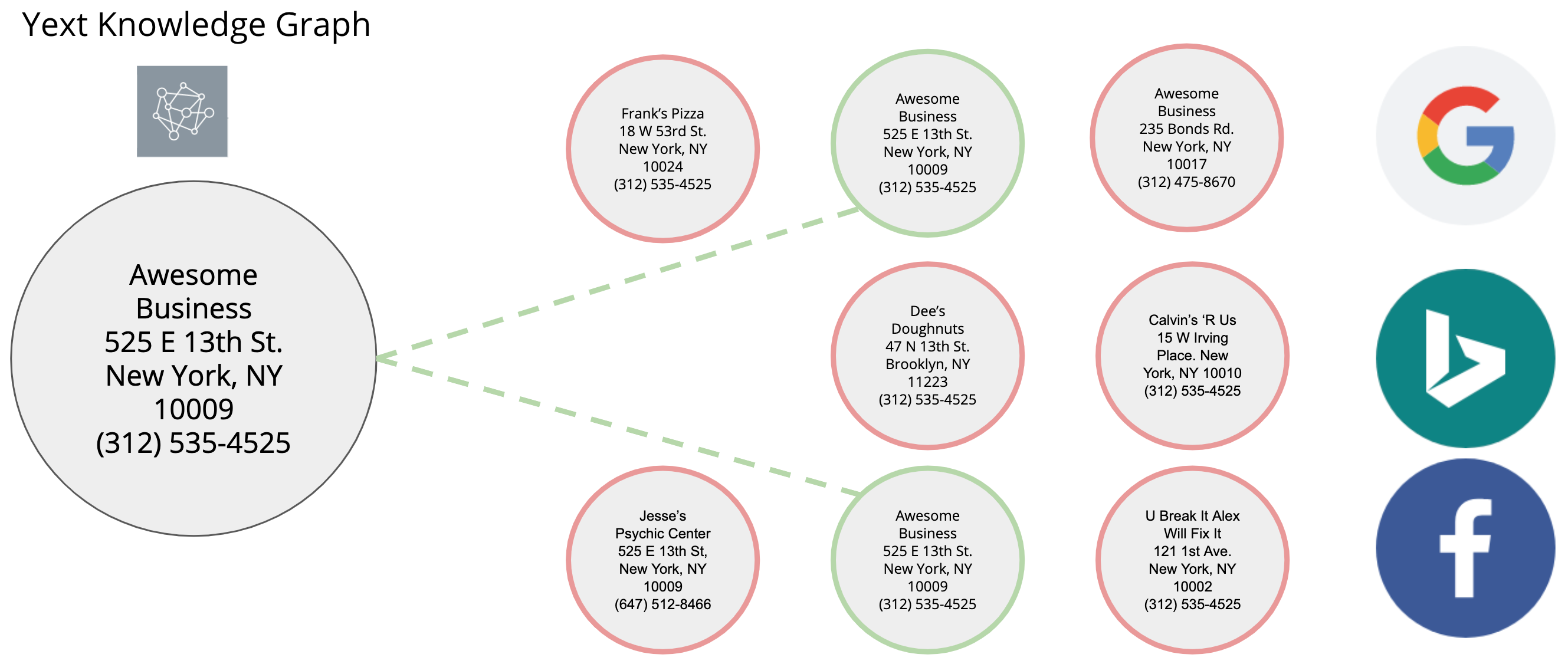
For each match, the Yext algorithm assigns a score based on the likelihood that it is the correct listing. The algorithm considers things such as:
- Whether the core data fields are an exact match (such as Name, Address, Phone, etc.)
- Whether the listing has been verified with the publisher (Google is an example of a publisher that offers this)
- Other factors that determine whether the listing is a “best match”
Update or Create
After the searching and matching process, Yext will either choose the best available match to sync with, or create a new listing if no match is found.
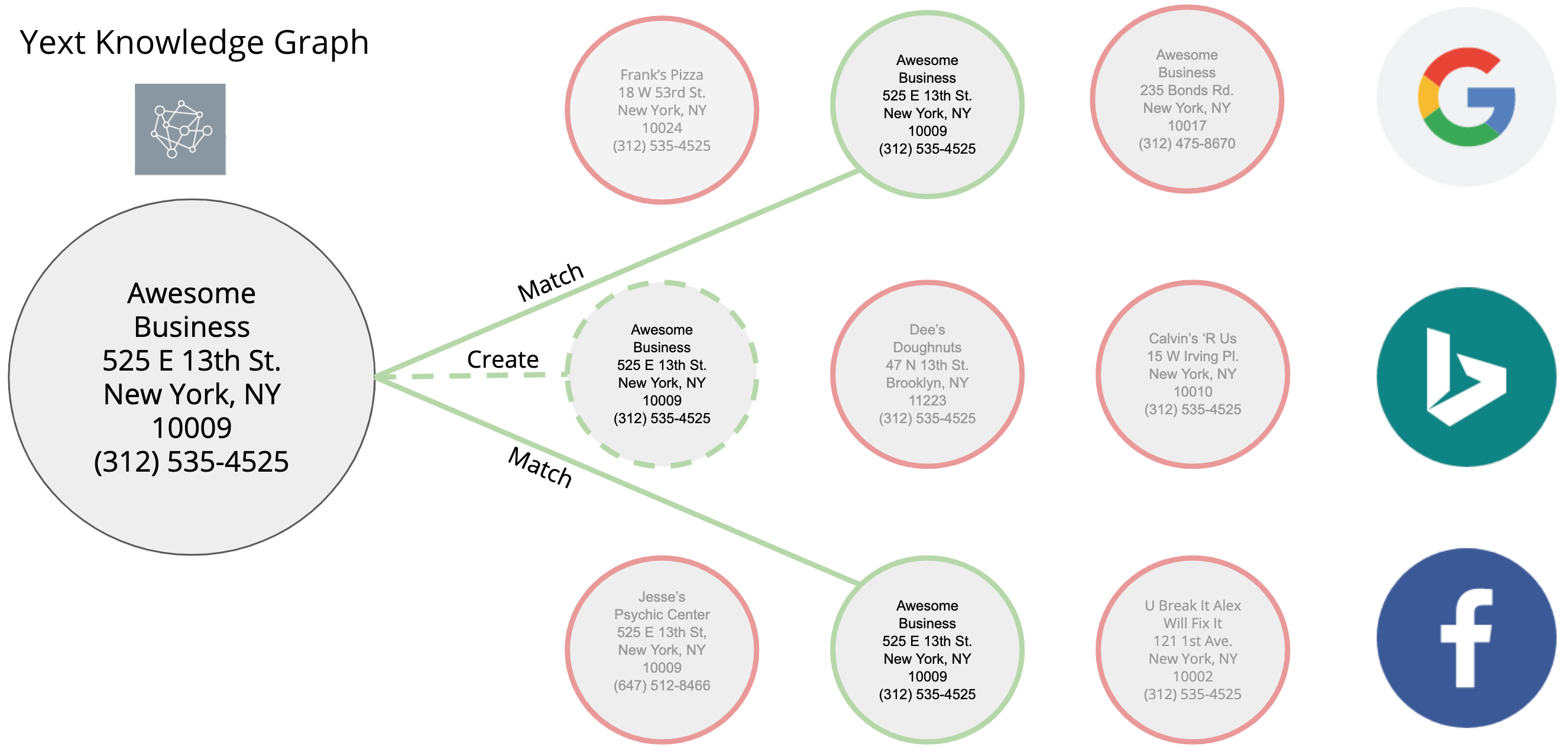
Ongoing Sync
The ongoing sync is the steady state for your listings after the initial sync has been established. The ongoing sync essentially repeats the searching & matching and the update steps from the initial sync process.
Whenever an update is made to your entity in the Knowledge Graph, Yext will send that update to the publisher. Yext will only sync entity data to one listing per publisher.
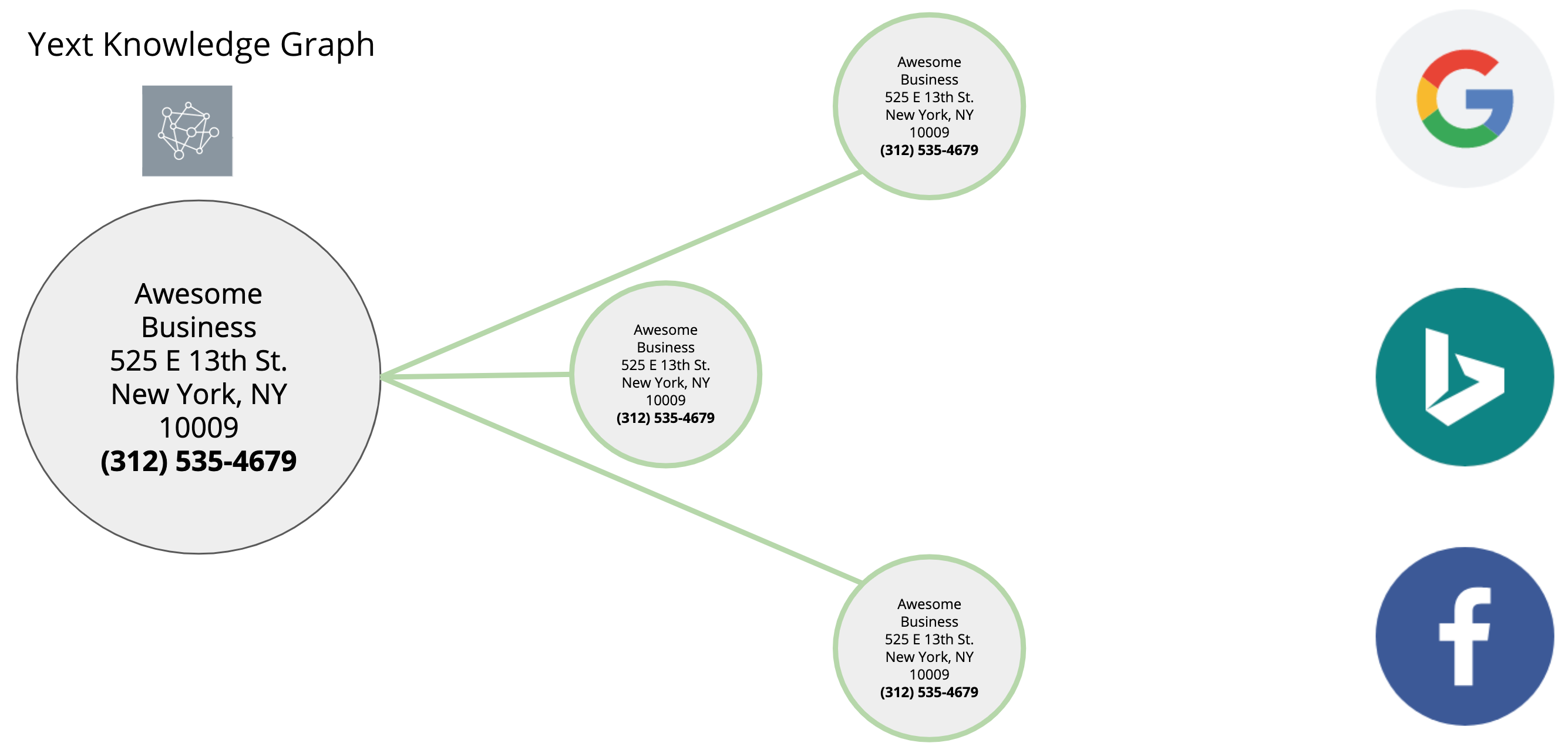
Different publishers have different timeframes for how quickly they can reflect updates to listings. Some publishers update in real time, while others take longer. You can see how quickly each publisher is updated by filtering for the Update Time on the Publisher Network.
What is the listings sync process in Yext?
Which of the following are steps in the listings sync process? (Select all that apply)
Climbing that leaderboard! 📈

