Apple Setup | Yext Hitchhikers Platform
What You’ll Learn
In this section, you will learn:
- How to link your Apple account in the Launch Listings flow
- Where to enter your Business IDs
Apple Setup
This unit will go through the steps in the Launch Listings flow under Apple Setup.
Linked Accounts
This section will look familiar after linking Google and Facebook! Click + Link Account and follow the prompts to connect your Apple Business Connect account, or choose your Apple account if you have already linked it.
If you do not have your own Apple Business account, you can opt to use the Yext Apple Account for setup by selecting the checkbox next to Use Yext Apple Account. This is only recommended for Small Business accounts with fewer than 25 locations.
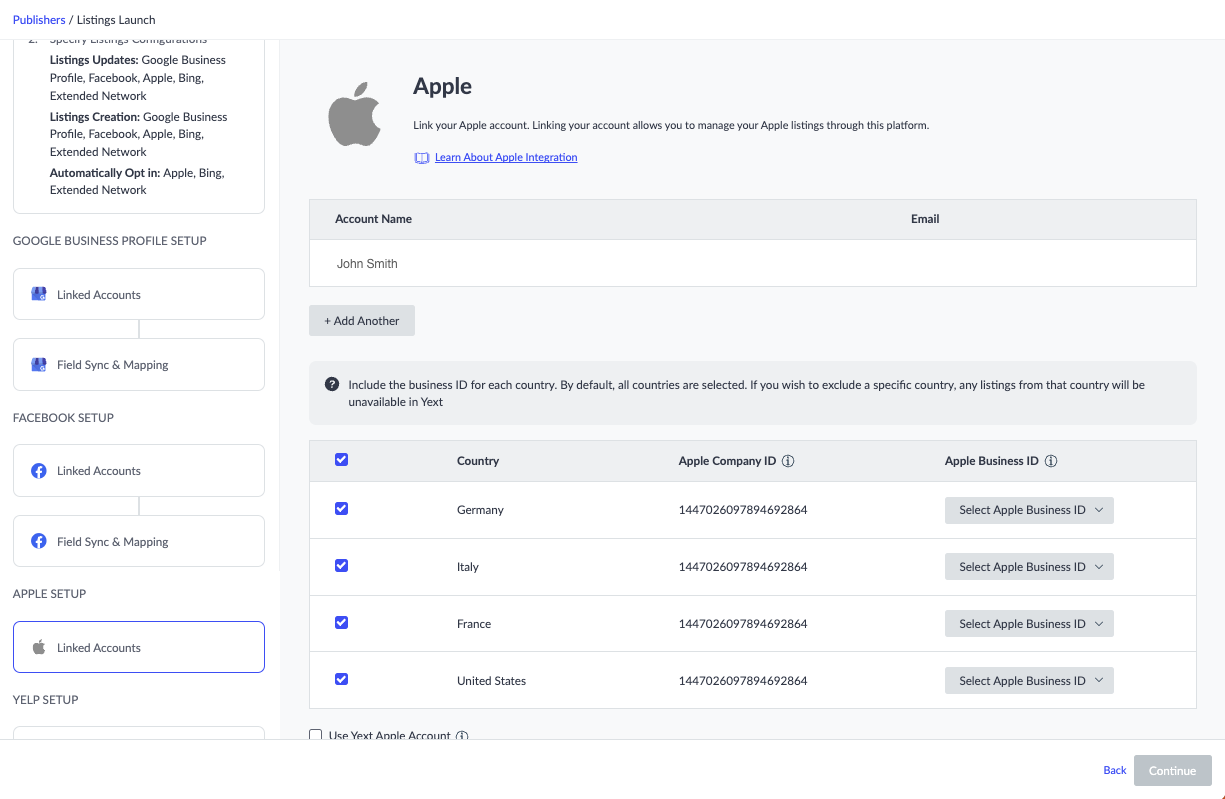
Business IDs
For each country that you have locations in, you will need to provide the corresponding Apple Business ID.
- Choose the correct Apple Business ID from the dropdown menu for each country. All countries are included by default.
- To exclude a country from your setup, deselect the checkbox next to that country.
There are no individual field sync settings for Apple — all fields are enabled to sync to Apple by default.
Click Continue in the lower right to continue to Yelp setup.
True or false: You should link your own Apple Business Connect account to Yext whenever possible.
Soon you'll be your brand's hero! 🎓

