Escalate Listings | Yext Hitchhikers Platform
What You’ll Learn
In this section, you will learn:
- What happens when a listing is escalated
- How to escalate listings that are not synced
- How to view escalated listings
Escalating Issues
Sometimes you may need more help troubleshooting listing issues. If that happens, our Support team is here to help you make the most out of your investment.
To get help with listing issues, you have the ability to escalate listings to our Support team directly in the platform.
What happens when you escalate an issue?
When you choose to escalate a listing, we ask you to include information about the issue you are experiencing on that listing. This will create a ticket for our Support team who will handle your request. Once your escalation is submitted you will also be able to view those requests in the platform.
How To Escalate a Listing
You can escalate listings from the All Listings page. Click on the drop-down next to View Listing and click Escalate Listing.
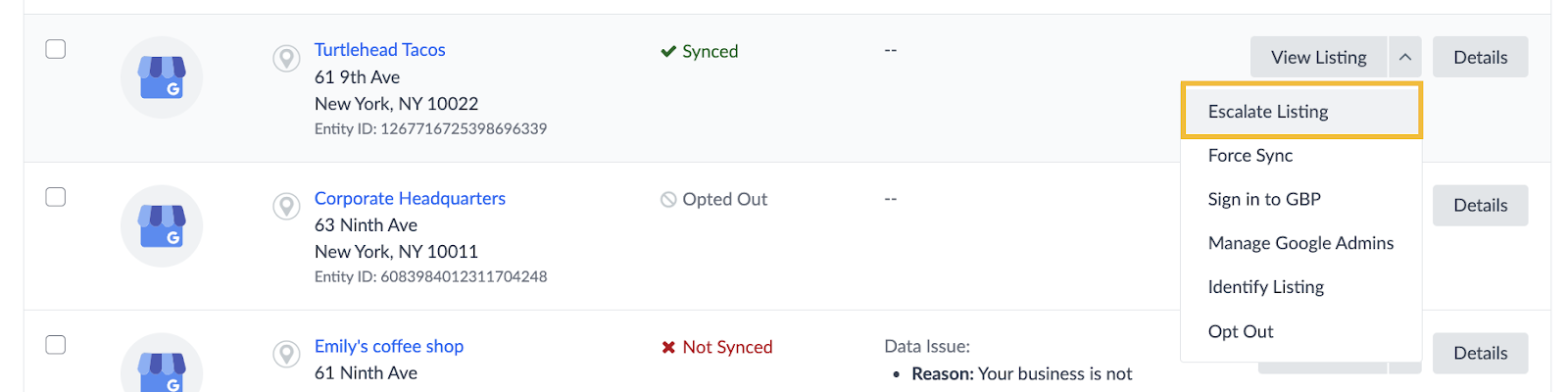
You will then be prompted to select the type of issue you are facing and add any other relevant information.
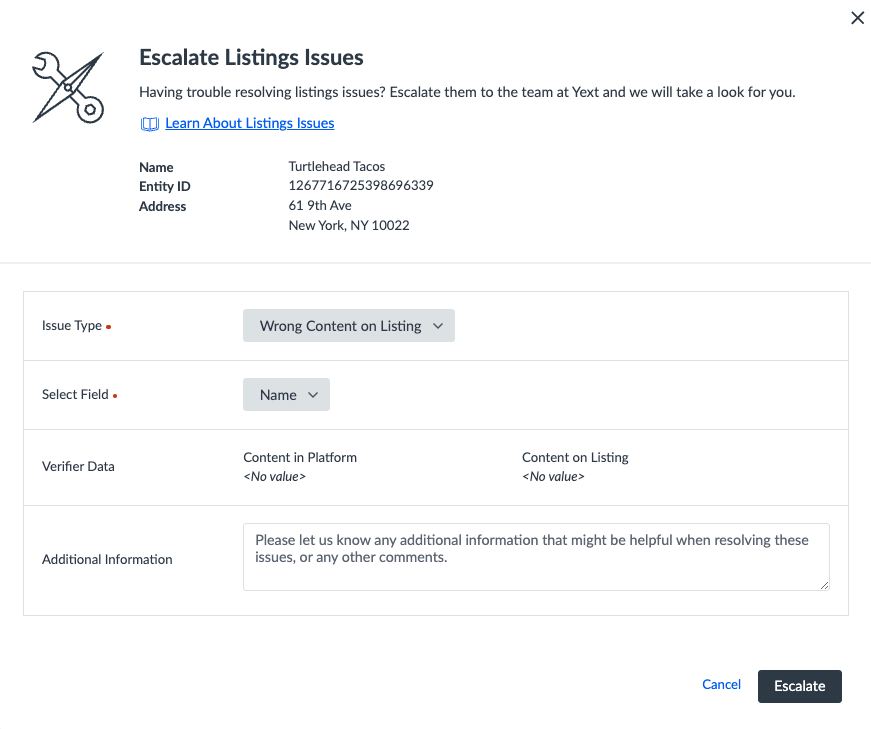
For a full list of steps and details on each escalation type, see the Escalate Listing Issues reference documentation.
How to View Escalated Listings
The table on the All Listings page has an Escalation Status column. You can add this column to your table by clicking Columns and checking the box next to Escalation Status. Then the Escalation Status column will be visible in the Listings table.
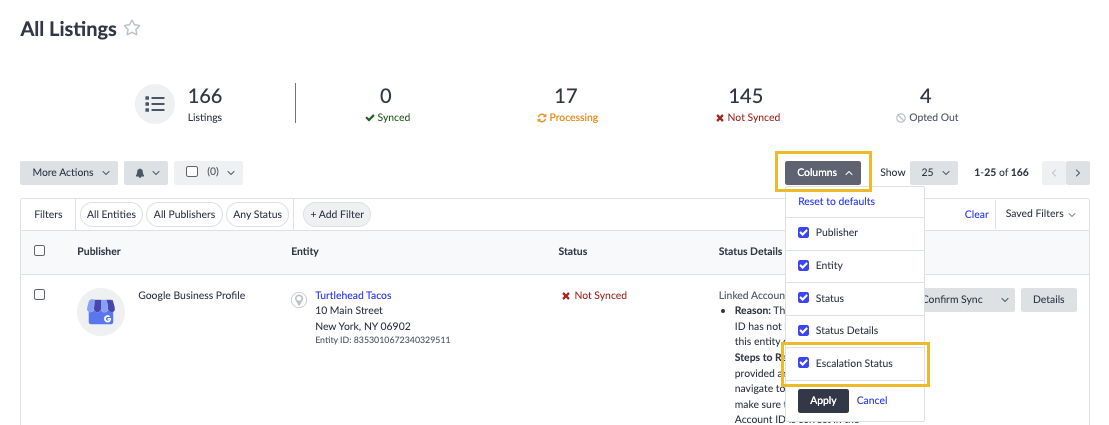
Each listing with an open escalation will have a Listing Escalated warning in this column. Clicking on this will bring you to the Escalations tab on the Listing Detail page.
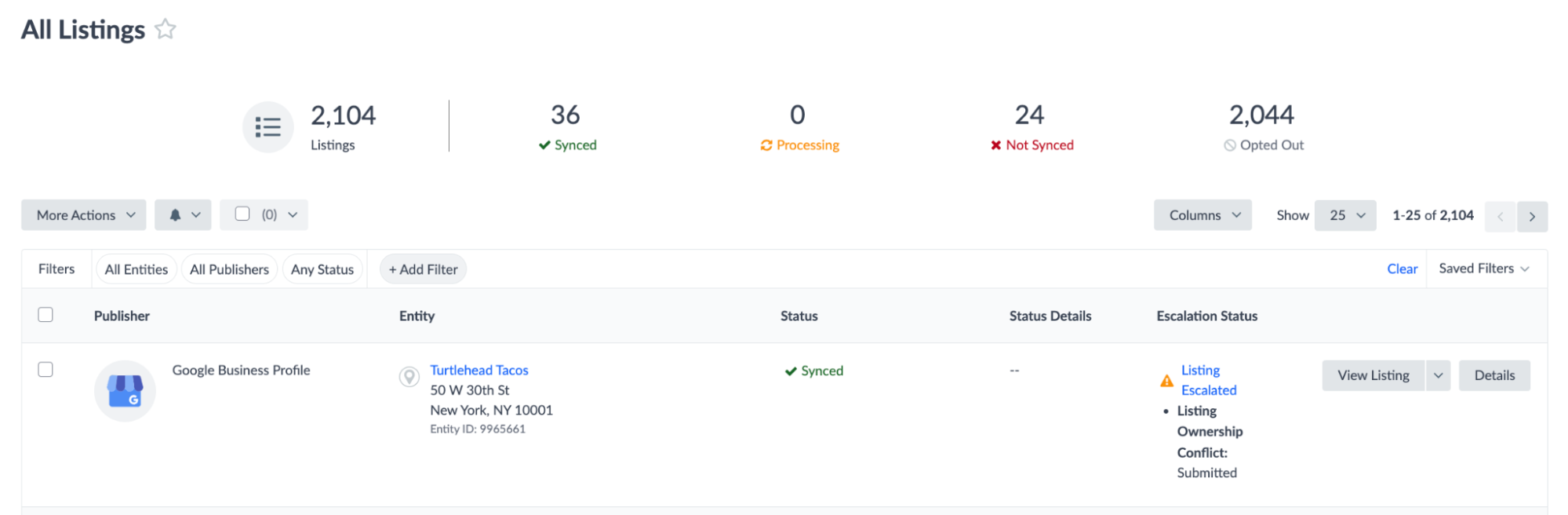
Once you are in viewing the Escalations tab, you can provide more information or add a response to the ticket by clicking View in Help Center.
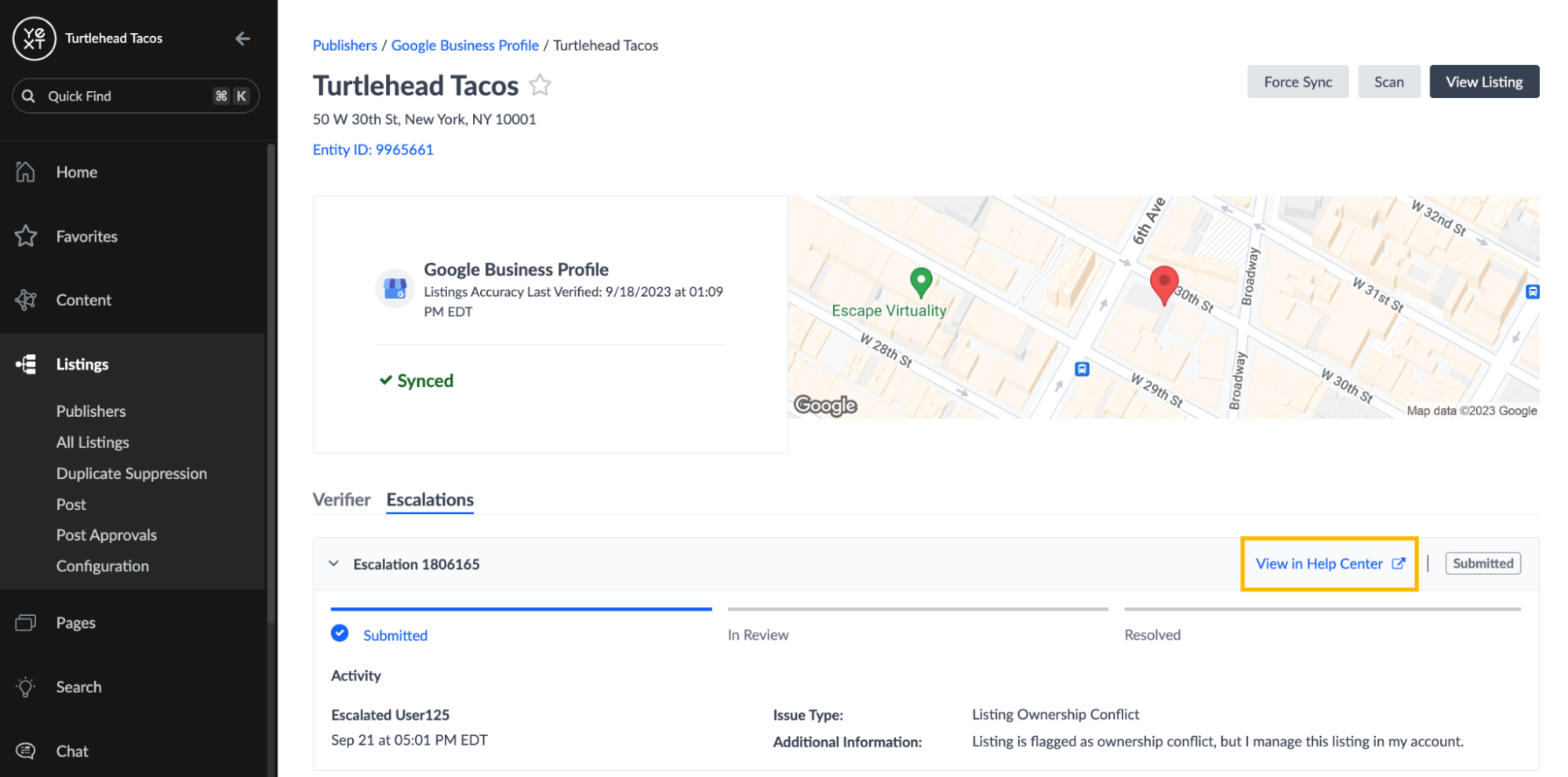
Note: Resolution time varies greatly for listings that are escalated. If the issue is something that is under our control, it could take a couple days to resolve. If the issue is something that the publisher must fix in their systems, it could take days or weeks to resolve. You can check in with the Support team or your Client Success Manager on the ticket if you have any questions.
What happens after you escalate a listing issue? (Select all that apply)
How can you tell if a listing has already been escalated?
A Hitchhiker in the making! 🔥

