Managing Entity and Field Metadata | Yext Hitchhikers Platform
What You’ll Learn
In this section, you will learn:
- How to add translations for entity type names and descriptions
- How to add translations for field names
- Best practices for translations
Overview
In the previous units, we’ve covered managing the translations via language profiles for Entities. However, you can also manage translations for Entity & Field Metadata like name and plural name.
It’s important to have good translations for Entity Types and Field Names for 2 main reasons:
If your users are using the Yext platform in another supported language, they see the Entity Type or Field names translated properly and it’s easier for them to navigate around the Yext platform.
If you expose the Entity Type or Field names in any of your consumer-facing experiences like Pages or Search, your end consumers see the Entity Type or Field names translated properly
If you are using Search and the entity type is included in the experience, we use the translated name in our algorithms to surface better results
If you are using Search and the field is included as a searchable field, we use the translated name in our algorithms to surface better results
For any Yext built-in fields or entity types, we will provide those translations for you so that you don’t have to worry about it. For any custom entity types or custom fields, we’ll need you to provide those translations for us. This is particularly important if you are using Search as both entity type and field names take on additional semantic meaning and impact the natural language processing of your users’ queries.
Adding Translations for Entity Types
For Custom Entity Types, you can translate:
- Entity Type Name
- Plural Entity Type Name (if applicable)
- Description
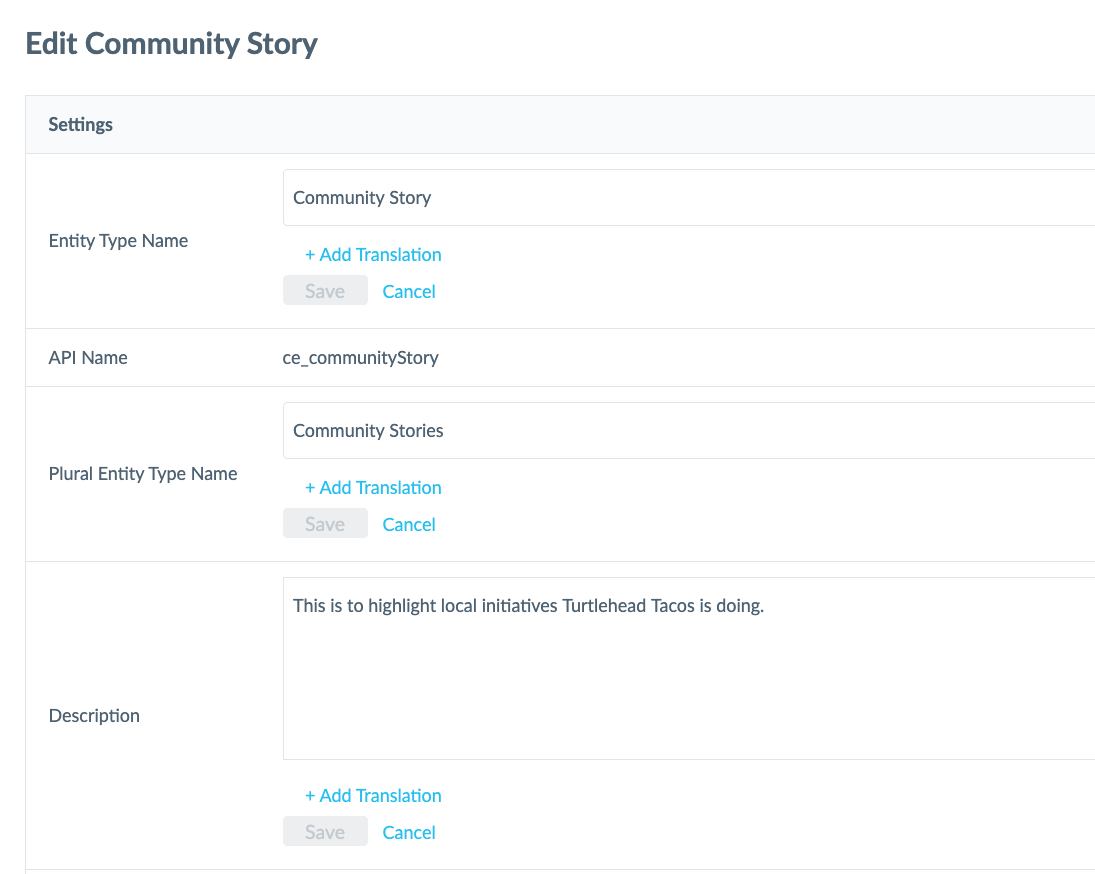
You can add a translation by navigating to the entity type in Knowledge Graph > Configuration > Entity Types and clicking into the property you want to add a translation for. Once in edit mode, you’ll see an option to “+Add Translation”. A modal will pop up that will allow you to set the translation language and the translated text.
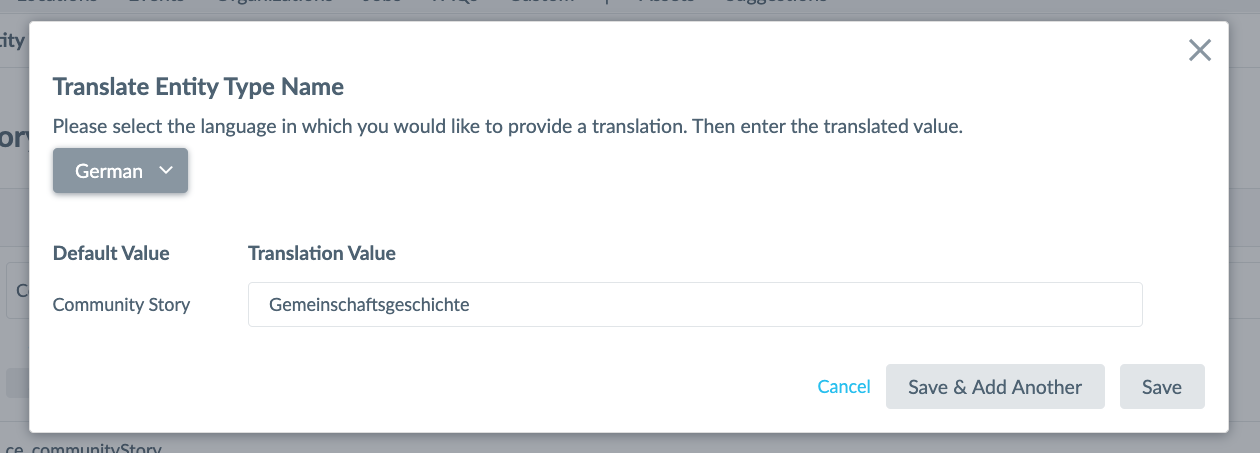
Adding Translations for Field Names
Similarly, you can add a Custom Field name translation by clicking on the name of the field and clicking “+Add translation”. A modal will appear where you can select the language of your translation from the dropdown and enter the translation value in the textbox.
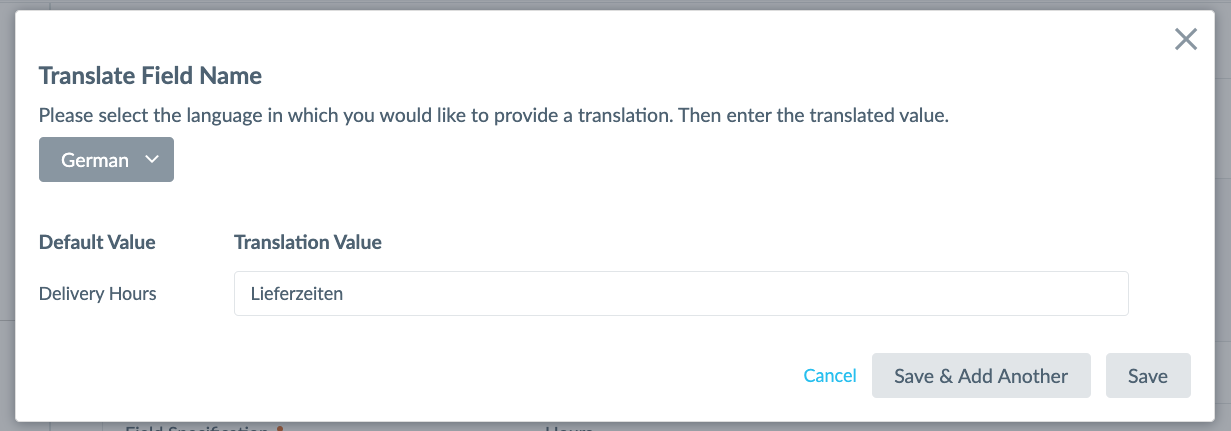
Best Practices for Adding Entity Type or Field Translations
We recommend adding translations if and only if they will make an impact for you. If you only have users logging into Yext in a single language and you are not looking to power any multi-language experiences that use the entity type or field names, it is not necessary.
However, especially if you are building a Search experience, we highly recommend adding the translations. Just like the names themselves, the translations should be written to be consumer-facing and should be the best way to describe a given entity type or field.
Where do you go to add a translation for an Entity Type name or plural name?
Where do you go to add a translation for a Custom Field name?
High five! ✋

