Launch Entities | Yext Hitchhikers Platform
What You’ll Learn
In this section, you will learn:
- How to launch entities
Overview
Launching Entities is the process of adding services to an entity so it can be powered by Yext products.
To launch entities on Yext products:
- Click Knowledge Graph in the navigation bar, then click Entities.
- Select the checkboxes next to the entities you want to launch on Yext products.
- Click on the More Actions button and select Add Services.
- Select Subscriptions or Feature Packs depending on the products you are trying to add services for.
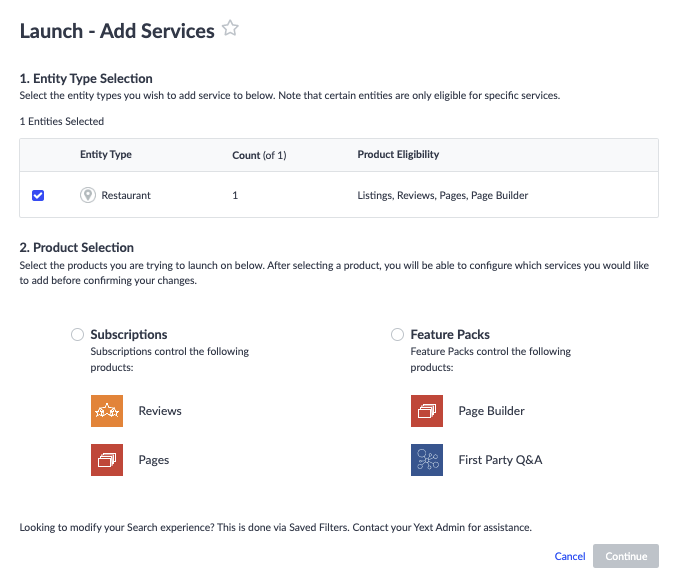
Subscriptions
For subscription-based launches, you will select the license pack you would like to assign to the entity, and click Continue.
Feature Packs
For feature pack based launches, you will select the option to add a feature pack, or to turn on features from an Existing Feature Pack that may already be applied to the entity.
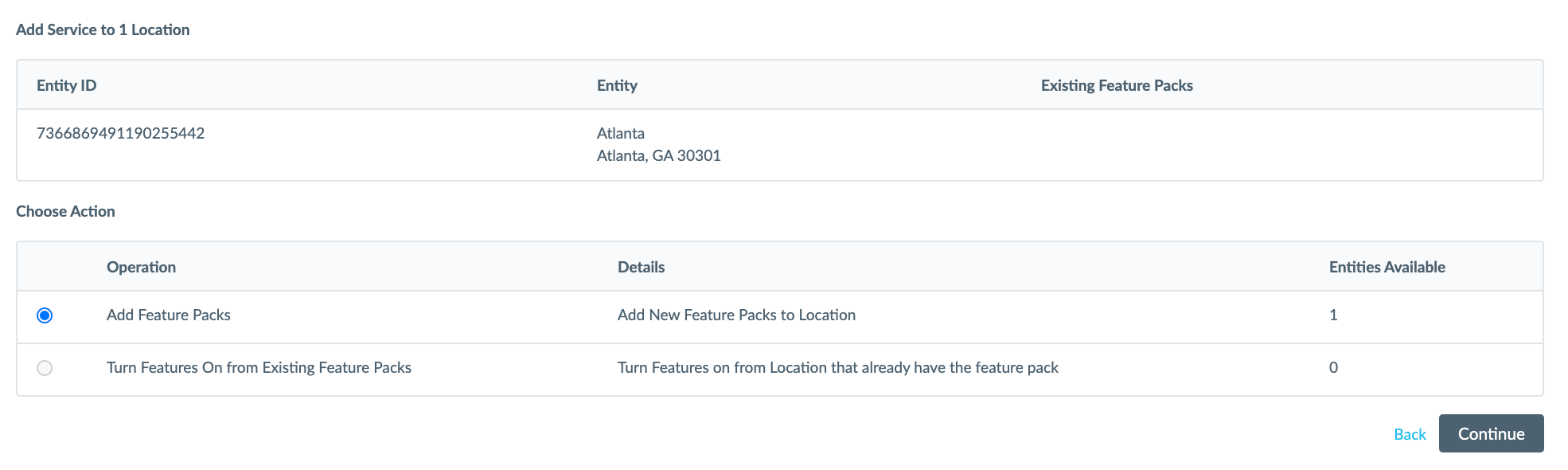
The details of the following steps will differ depending on what product you are launching entities on: Listings, Pages, Reviews, etc.
Listings
For details on launching Listings see, the Launch Location Listings or Launch Event Listings units in the Listings track.
Pages
For details on launching Pages, see the unit on Publishing your Pages in the Pages track.
Where do you launch entities from?
Why do you need to launch entities?
Way to go, you passed! 🏁

