The Search Query Journey | Yext Hitchhikers Platform
What You’ll Learn
By the end of this unit, you will be able to:
- List the steps that Search goes through to deliver results when a user runs a query
- Recall that each vertical is evaluated by the Search algorithm separately
- Explain that vertical results are combined and ranked on universal search
Overview
Now that you know about the different components of Search, let’s take a closer look at what happens under the hood in the milliseconds from after you run a search to when you get an answer.
You’ll learn more about universal vs. vertical search in the Overview of Verticals unit, but for now, all you need to know is that vertical search searches across a single vertical, while universal search searches across multiple verticals. Thus the search query journey looks almost identical on both types of search, except that it aggregates results across verticals for universal search.
Let’s say you run a universal search on the Yext marketing site for the query “ search ”.
Step 1: User submits a search query
We glossed over this by sending you a direct link to the search. However, the moment a user clicks into the search bar, Yext Search is hard at work. The search bar itself guides users to suggested queries using both hardcoded prompts and popular queries. You’ll learn more about both of these in the Query Suggestions unit. Here, you are searching for the word “search,” so you type it in and hit enter.
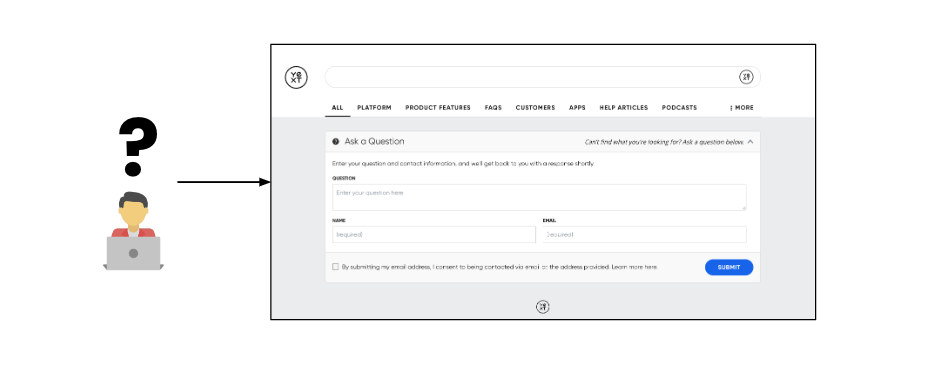
Step 2: Algorithm routes queries via federated search
Once a user types in their search and hits enter, the query is then sent to Search. The algorithm uses federated search to run the search query in each vertical. Learn more about federated search in this reference doc .
In this example, the router will send the query “search” to the many verticals defined in the Yext Search experience.
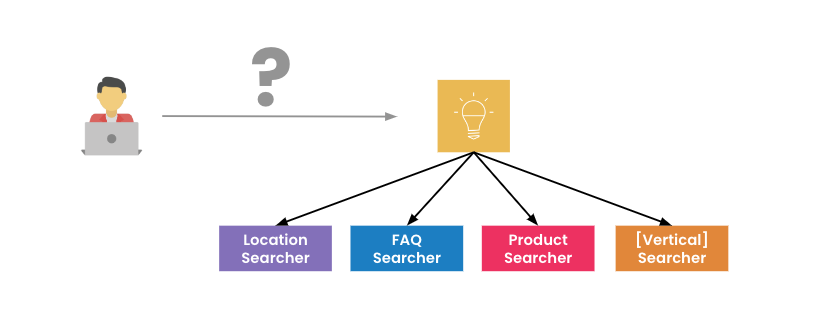
Step 3: Algorithm evaluates results in each vertical
Based on the settings in the Search configuration and the relevant content, the algorithm produces a set of results, if they exist, for each vertical. For verticals using content from the Yext platform, Search has a predefined index of entities and attributes based on the rules provided in the Search configuration. For third-party verticals, Search calls the respective search endpoints using any of the business logic or access information specified in the Search configuration.
In our example, each vertical attempts to return valid results for “search”. You’ll see that verticals like Locations came back with no results, but FAQs, Products and Webinars all came back with at least one result each.
The algorithm not only evaluates which entities should be returned, but also the order of the results within each vertical.
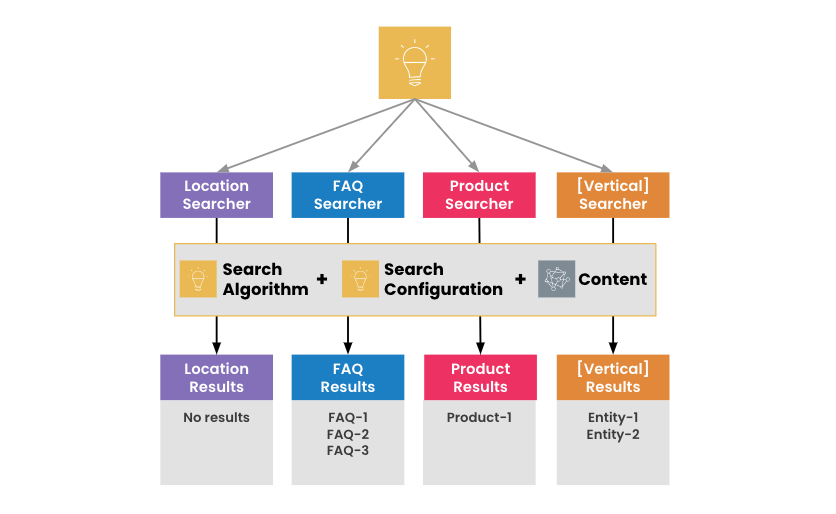
Step 4: Algorithm aggregates the results and sends them via the Search API
Now that the algorithm has the potential results and a result order for each vertical, it puts the verticals together in a cohesive order using any vertical ranking set in the Search configuration. It structures all of the data needed and sends it via the Search API.
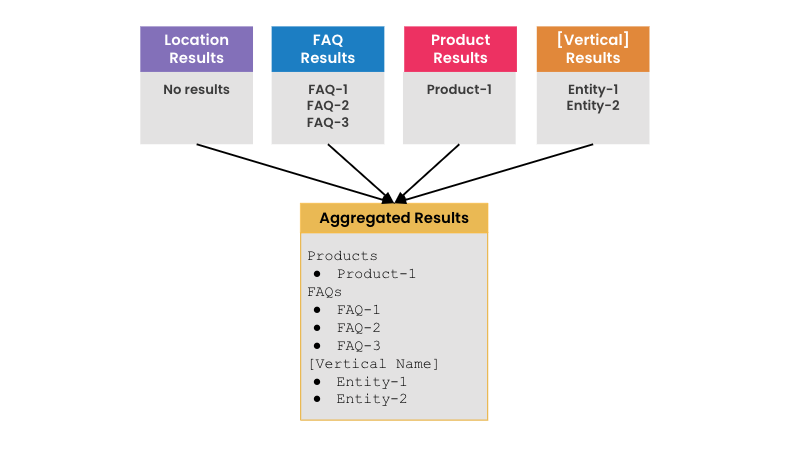
Step 5: Frontend assembles results for the user
The frontend uses the result set from the API and the results page and result card layouts set in the repository to build the user-facing result. This is what the user sees when the results finish loading.
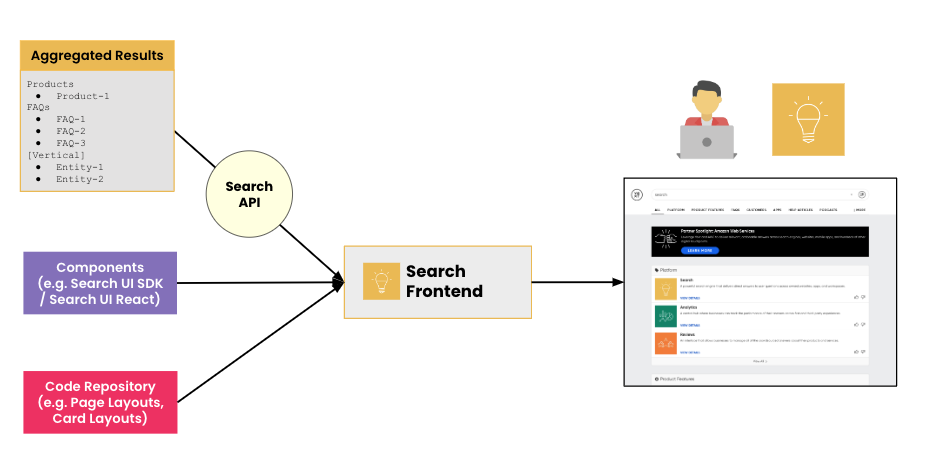
What happens first after a user starts typing into a search bar?
How does universal search work across multiple verticals?
How does the Search algorithm send results data to the frontend?
High five! ✋

