Instagram Posting | Yext Hitchhikers Platform
Overview
Customers with a linked Facebook account can post to Instagram Business Accounts through Yext.
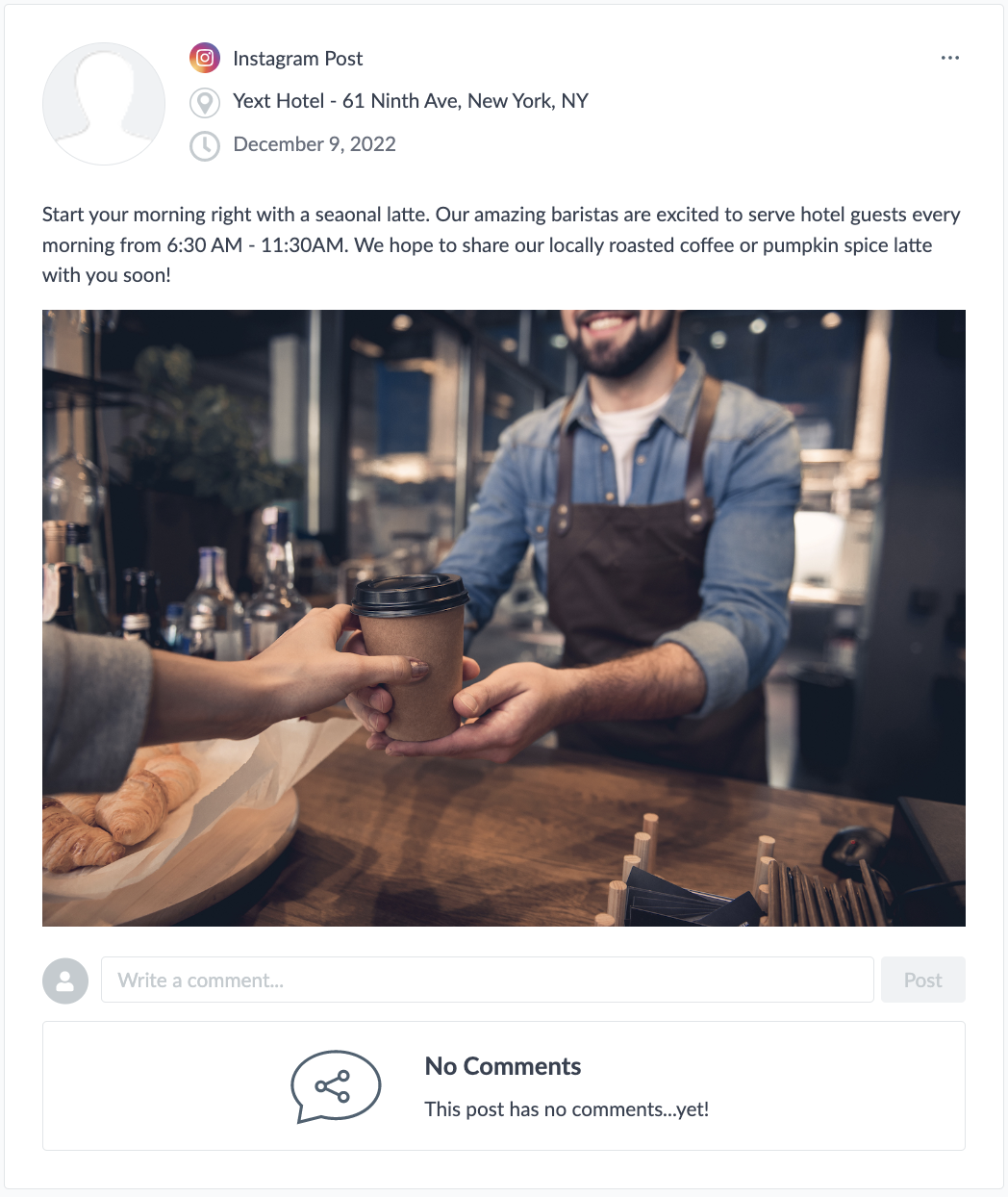
Supported Features
Through Yext, users have the ability to:
- Create a post with a caption and up to 10 photos
- View insights on posts such as impressions and engagement. (Only available in Social API)
- Manage comments on a post (View, add comment, reply to comment, delete comment)
- Create posts and manage comments through the Social API.
Setup
Requirements
In order to create Instagram posts through Yext, you must:
- Link your Facebook account with Yext
- Have a listing on Facebook for the relevant location
- Associate the linked Facebook with the corresponding Instagram account
- Note: This is done in Facebook or Instagram
Link Account
In order to create Instagram posts through Yext, Instagram requires that users have a linked Facebook account and an active Facebook listing. Customers who already have a Facebook account linked with Yext will need to re-link their Facebook account after the launch of Instagram posting (December 15, 2022) to use Instagram posting with Yext.
Relinking an account will not cause any issues to a Facebook Listing, unless a user chooses to grant a smaller scope of access to Yext. Please follow the instructions in the article below to make sure you grant the correct permissions to Yext.
For steps to link your Facebook account with Yext, visit our How to Link Facebook help article. It may take up to 24 hours after an Instagram account has been connected to a Facebook page to be able to post through Yext.
Note: Customers using the Yext Listings linked account will need to link a personal Facebook Account to leverage Instagram posting.
Linked Account Nuance
Yext does not sync to or update information on brand pages. Therefore, you cannot create a post on an Instagram account that is linked to your Facebook brand page. If you need to link to a brand page, reach out to Support or your Client Success Manager for additional assistance linking location pages with brand pages.
Configure Instagram or Facebook Account
You can link your Facebook and Instagram accounts to one another either from Instagram or from Facebook.
- For steps to add an Instagram account to your Facebook page, visit the Add or Remove an Instagram Account From Your Facebook Page article in the Meta Business Help Center.
Instagram accounts can only be linked to one Facebook page at a time.
Posting
For details on creating posts, visit our Create a Social Post help article.
Fields Supported
| Field | Limitations | Description |
|---|---|---|
| Content | Maximum 2,200 characters | Content of the post. |
| Photo | Photo to be displayed alongside the post. | |
| Video | Video to be displayed within an Instagram Reel. |
API Support
Users will now be able to create posts, create comments, reply to comments, and delete comments with the Yext Social API .
Brand Page Posting
Direct enterprise accounts can utilize brand page posting . If you have that type of Yext account, you can set up a brand entity and link to a FB/IG brand page (e.g., a corporate brand Instagram account).
Comments
Users can take the following action on comments through Yext:
- Add new comments
- Reply to existing comments
- Delete comments
Users can also include tags and hashtags in comments and comment responses.
Viewing Comments
Posting UI
There is no limit to how many comments we can show in the UI. All comments and comment replies will display under each corresponding post.
Post API
Posts in the API are limited to the 20 most recent top-level comments, with each comment showing a maximum of 5 replies. Users can use the Entity Post: Get Comments endpoint to traverse through all the comments on a given post.
Insights
The following insights will be available for Instagram posts in the Yext Social API:
| Field in Yext API | Meaning |
|---|---|
likeCount |
The number of likes on the post |
viewCount |
The number of times the post has been seen |
uniqueViewCount |
The number of times the post has been seen by unique users |
Update Frequency
Insights can take up to 72 hours to update in some cases.
Social API
Post: List or Post: Get requests will both provide all metrics for the post.
Posting UI
Insights are not currently available in the Posting UI.
Report Builder
Social Insights will be available in Report Builder with a future release.
Nuances and Limitations
- Posts can only be sent to the grid, we cannot post to stories.
- For additional details on what Meta supports in the Instagram Graph API, visit the Content Publishing Documentation on the Meta for Developers site.
- You cannot link to a personal Instagram account. Posts can only be created for a Business or Creator account. Instagram’s API cannot post content to personal accounts.
- For additional details on what Meta supports in the Instagram Graph API, visit the Instagram Graph API Documentation on the Meta for Developers site.
- Deleting and updating an Instagram post is not supported in the Yext platform because these options are not supported in the Instagram API. However, if you need to delete or update an Instagram post, you can do so directly on Instagram.
- If you want to be able to preview Instagram posts with images or video within Yext (e.g., in analytics), you will need to create them within the Yext platform. Yext does not monitor posts made directly on Instagram (image or video).
Additional Features
Sync Instagram Bio Information
Location pages can sync their name, address, and phone number information by logging into Facebook, and toggling on the setting to sync contact info on Instagram.

