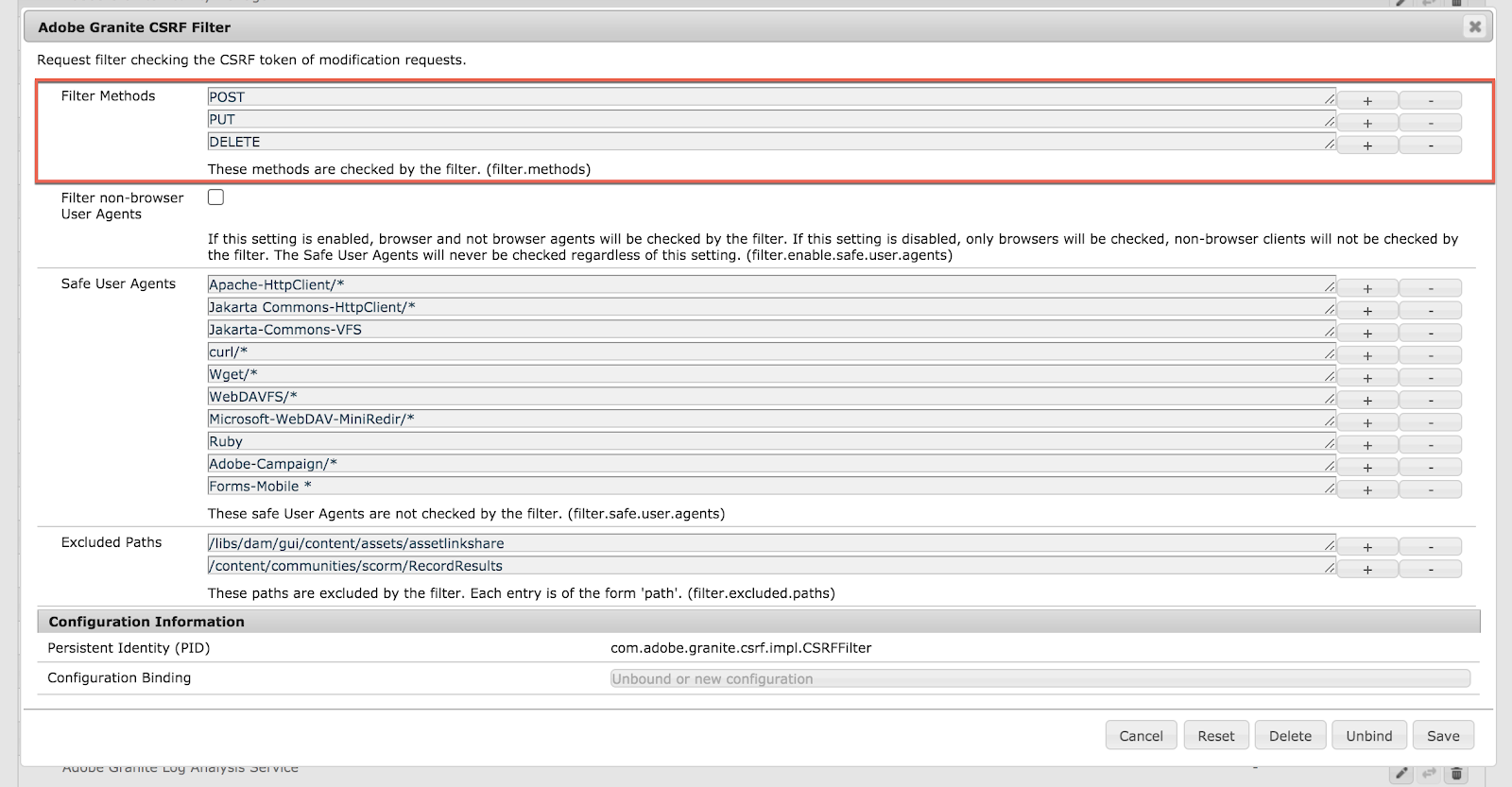Step 1: Set up in Adobe
Your AEM Assets can be accessed using the Assets HTTP API . To access the API:
Open the API service document at https://[aem_server]:[port]/api.json .
Follow the Assets service link leading to https://[aem_server]:[server]/api/assets.json .
Before accessing the Assets API, you must complete the following steps to correctly configure your Adobe Experience Manager instance:
Navigate to the Adobe Experience Manager (the URL is specific to your company) and sign in.
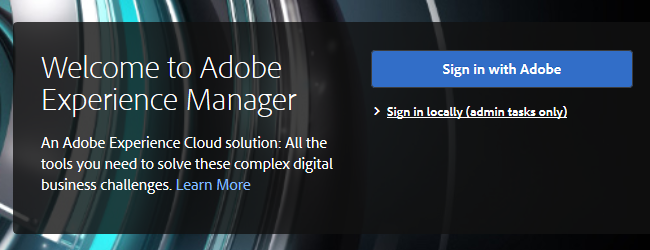
In Tools, click Operations and select Web Console. Alternatively, navigate to https://[aem_server]:[port]/system/console/configMgr .
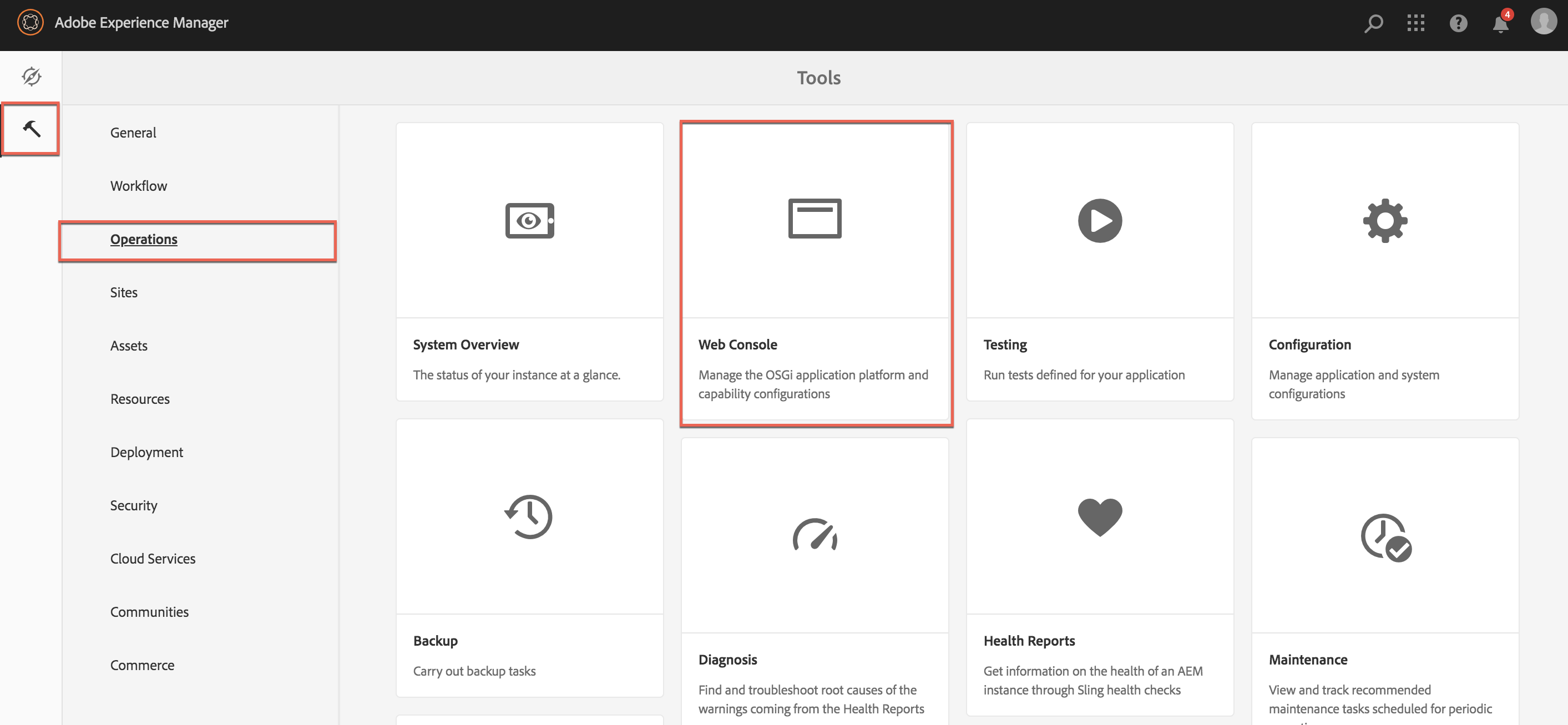
From the Web Console, navigate to Adobe Granite CSRF Filter.
Make sure the property Filter Methods includes: POST, PUT, DELETE.