Step 2: Using Function Hooks
Function hooks enable developers to trigger functions in response to account and profile events and can also be accessed via the Webhooks UI.
In order to invoke a function, you must first create a Function in your account. Visit the Get Started with Yext Functions guide for steps.
To create a Function Hook:
- Click Developer Console.
- Create an App, or click into an existing app.
- Click on the Webhooks tab.
- Click + Add a Webhook.
- Select the Webhook Type.
- Enter the webhook details.
- Click on the … or invoke a function link.
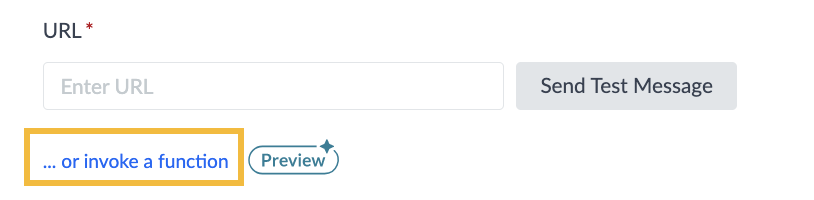
- Click on the Select a Function drop-down and select the function you’d like to invoke.
- Click Finish and Add.
<% elem.innerText %>

