Step 1: Secure Sites
If you want to create a secure site, you have three different options to choose from. By secure site, we specifically mean a Yext Pages site requiring a user to enter credentials that authenticates them to access the site.
1. Basic Password Protection
Basic password protection allows any user with the global password to have access to the site.
Recommended for: Users not looking for a strong layer of security but an easy implementation.
Compatibility:
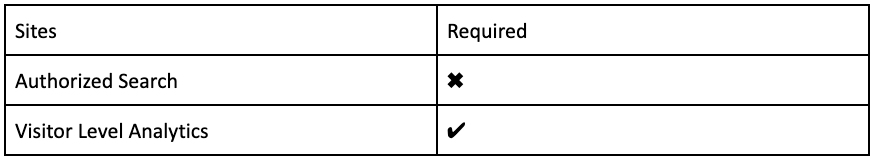
Guide: To implement a basic password protected Site, visit our Set up your Password-Protected Site guide .
2. OIDC
OIDC is a very secure way to lock down your site to only a set of authenticated users by connecting your Yext Pages to an external identity provider, such as Okta.
Recommended for: Users who already manage their users in an existing IDP.
Compatibility:
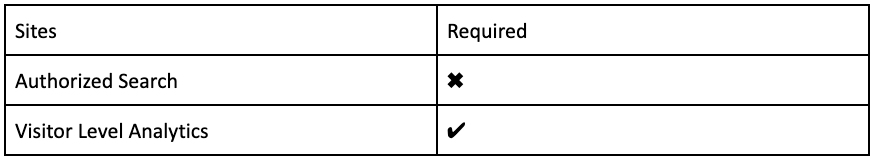
If you would like to host Authorized Search and/or track visitor level analytics, but already have all your users in an external IDP such as Okta, we recommend configuring SAML SSO with the Yext Platform and then using the Yext IDP (below) to secure your Site.
Guide: To implement an OIDC-protected site, visiting our Set up your OIDC-Protected Site guide .
- If you are using Auth0, visit the Set up Your Site with Auth0 guide .
- If you are using Okta, visit the Set up Your Site with Okta guide .
3. The Yext IDP
The Yext IDP is the easiest way to configure an entirely secure experience hosted by Yext. Using this system, users will log in with their Yext Account in order to access your website.
Recommended for: Users looking to manage their website and information through Yext. It also allows for easy configuration of Authorized Search and visitor level analytics (continue to the next sections if interested).
Compatibility:
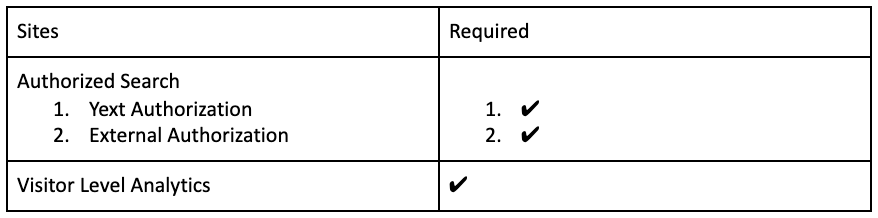
Guide: To implement this option, visit our Set up your Yext Auth-Protected Site guide .
If you know you would like to add Authorized Search alongside your private Site, refer to the Set up your Yext Auth Site and Authorized Search Experience guide instead. Continue to the next section to learn more.

