Step 1: Create an App
Overview
To get started creating an App you will need a Developer account, or you will need to access the Developer Console from within your account.
If you don’t have a Yext account, create a Yext developer account .
If you have an existing Yext account, you can navigate to your Developer Console by clicking Developer in the navigation bar. Then, go to Developer Console.
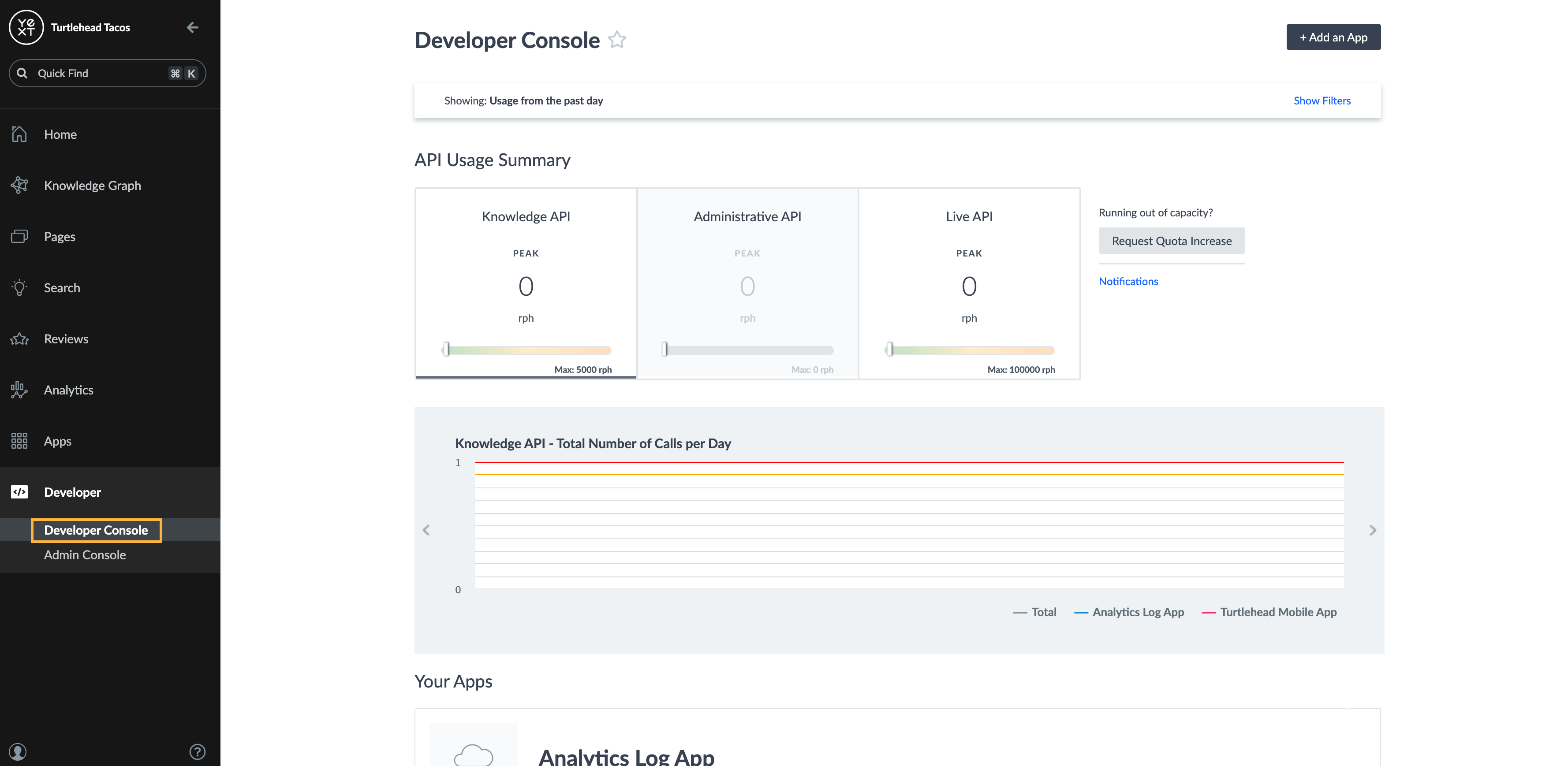
1. Create an App
From the Developer Console, click on the + Add an App button in the top right.
2. Enter Core Information
- Enter a name of your app.
- Confirm the contact email.
- Click Create App.
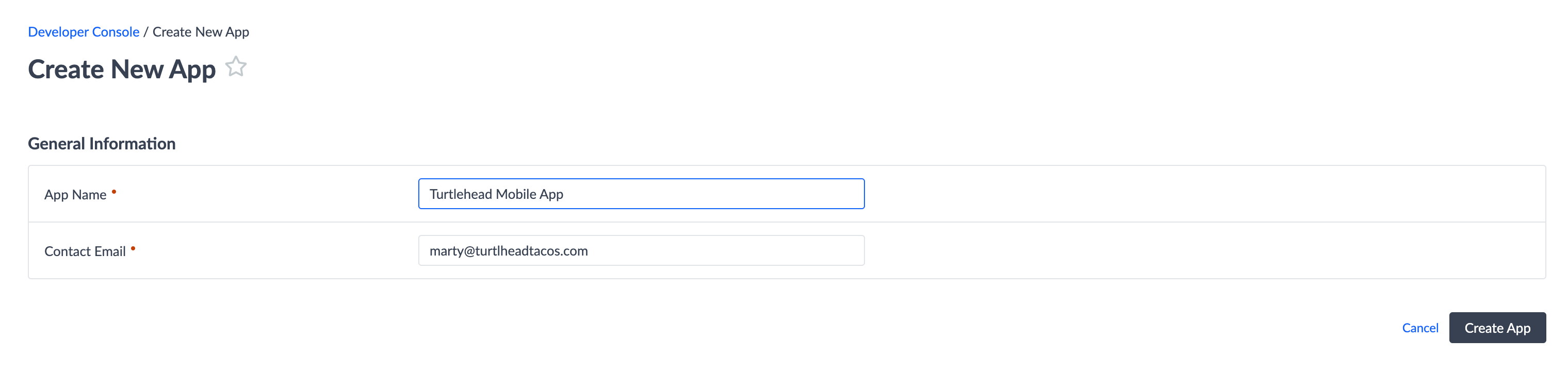
<% elem.innerText %>

