Step 5: Map to Variables
Map Variables to Columns
Each variable defined in the previous step must be mapped to a column header in your source data.
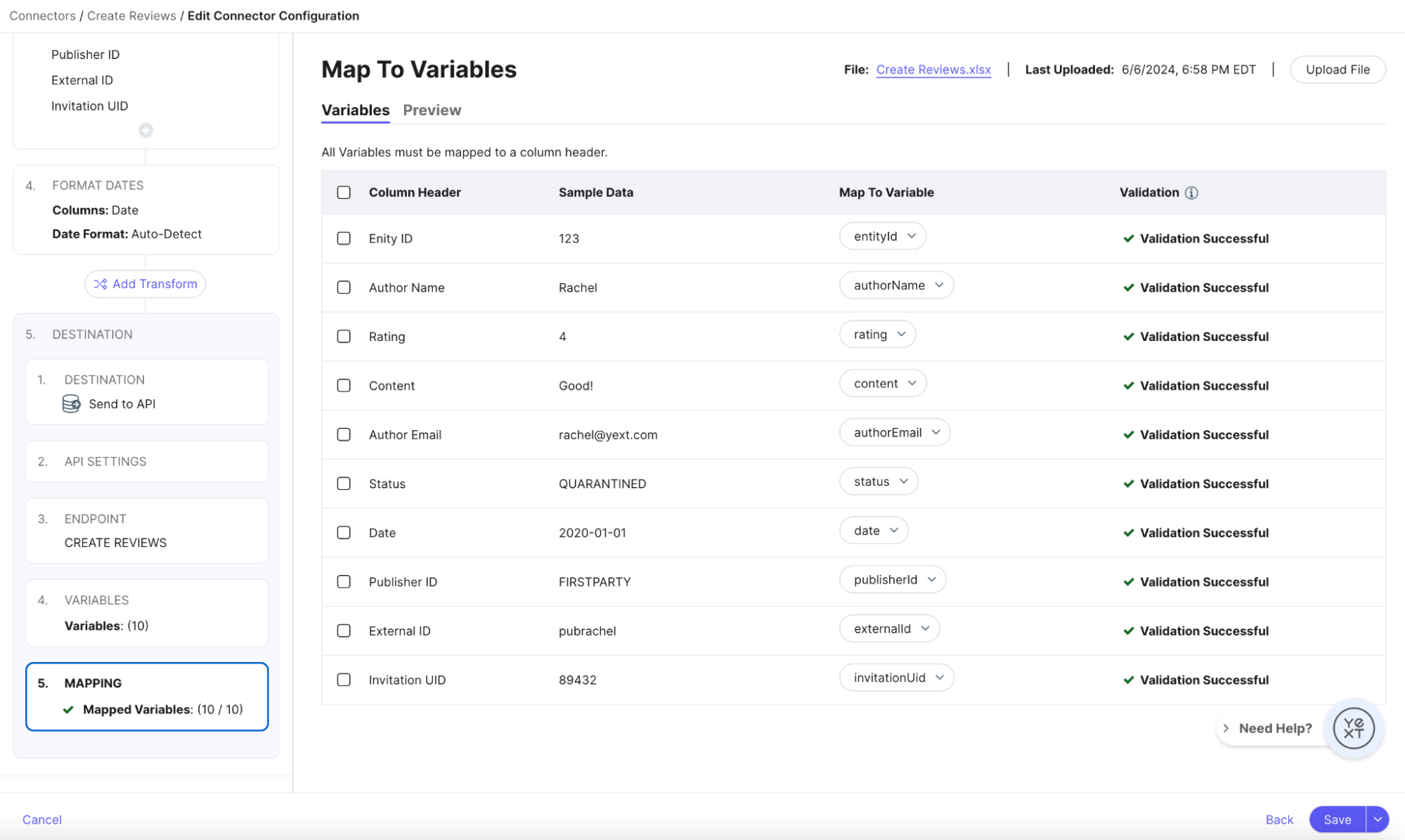
If any row has a blank value for a given variable (e.g., a row is missing data in the URL column), specify how the system should resolve the JSON. There are two options:
- Send a blank value (e.g., send a blank string for the URL value)
- Omit the entire property from the request (e.g., don’t send the URL parameter at all)
If the variable is in the query parameters or headers, a blank value will be resolved to: https://www.api.com?field=
If the variable is in the request URL, a blank value will be resolved to: https://www.api.com/?field=123
Save and Run Connector
When finished, click Save in the lower right.
Run your connector and view the results. Because dry runs are not supported and the Run Results UI functionality is limited for the Send to API destination, you can debug and view responses one of two ways:
- Debug any requests to the Yext API by looking at the Activity Log in the Developer Console app that was configured as a prerequisite to starting this guide.
- If the destination API is external to Yext, you can use Postman or a similar testing tool to see responses before running the connector.
<% elem.innerText %>

