Step 5: Map Data
The last step is to map each of the elements you extracted from the API response to fields in Yext.
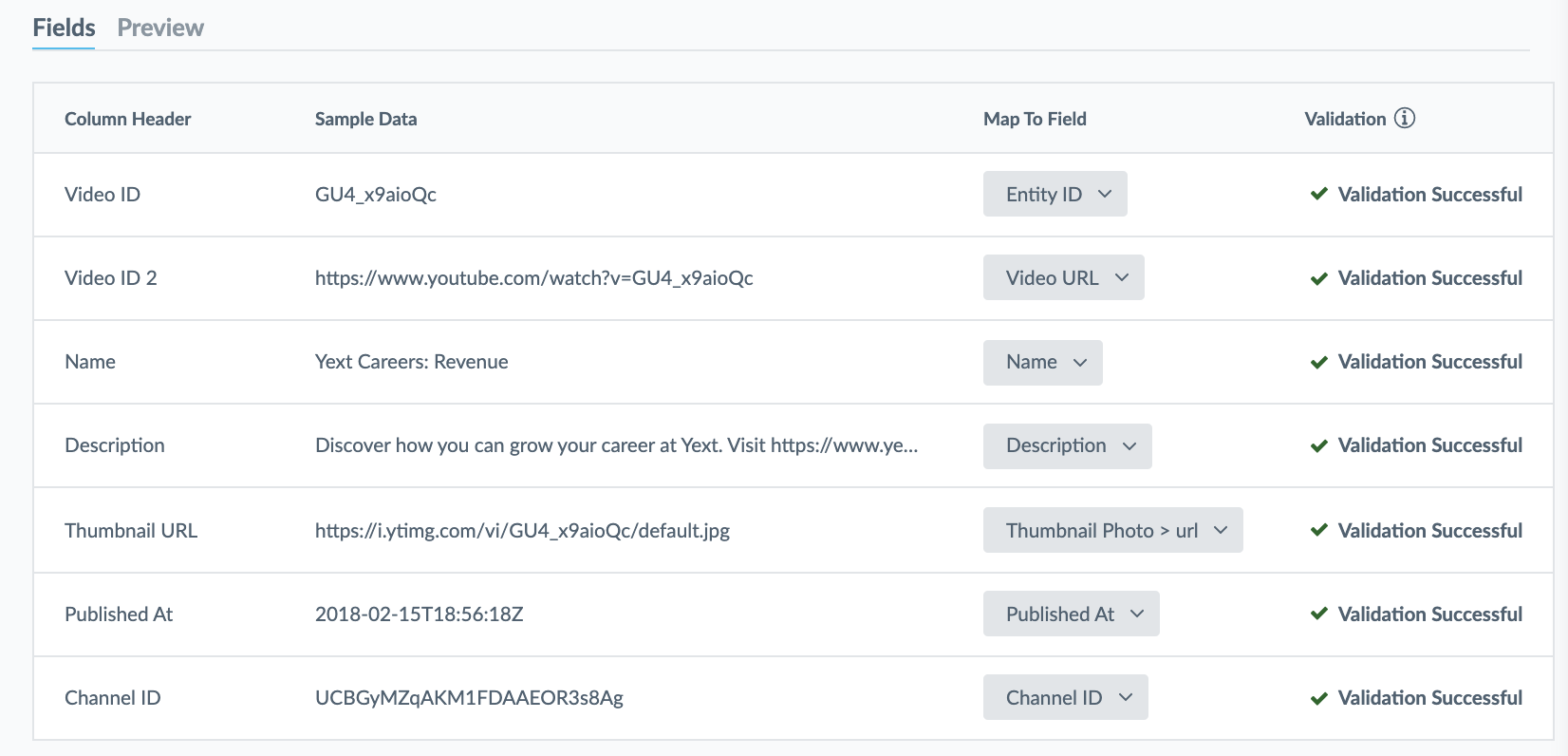
All fields that display in the drop-down are fields on the Video entity type (or the entity type you selected in the first step). The Validation column displays the validation status for each field. Note that if you see any warnings, you can still choose to proceed with running your Connector but any entities that have errors will fail to be created or updated.
Once you click Save you are prompted to name your connector — in this example, we will name it “Custom YouTube Connector”.
Click Save & Run Now. You should now see over 130 video entities have been added to the Knowledge Graph.
<% elem.innerText %>

