Step 2: Create an App in the Developer Console
Create an App
- Log in to your developer account or Yext account.
- Access your Developer Console by clicking Developer > Developer Console in the navigation bar.
- In the Developer Console, click + Add an App in the top right corner.
- Enter a name for your app, and click Create App.
- Click on the API Credentials tab and add the appropriate permissions for your app. Then click Save.
Retrieve your API Key
After you’ve created and assigned the relevant permissions to your app, you can locate your API Key in the API Keys section of the page.
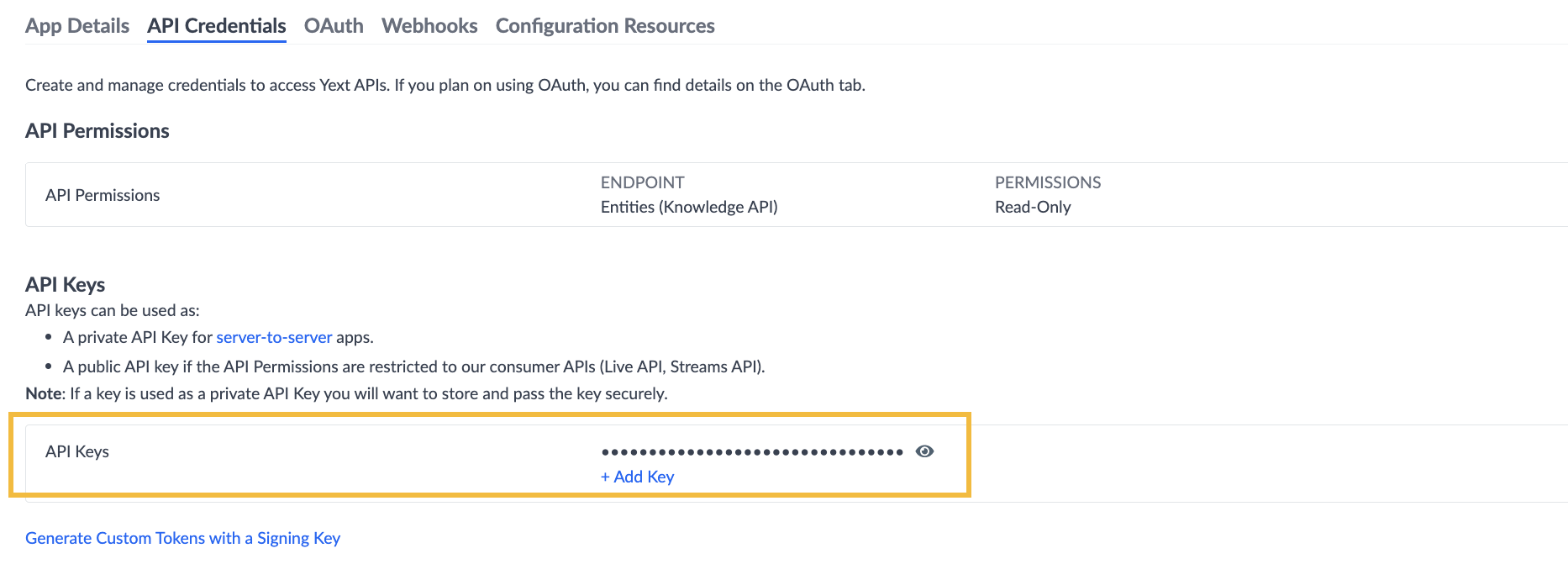
You can click on the eye icon to show the API key. Then copy the API key, and keep it somewhere easily accessible so you can complete the next step.
<% elem.innerText %>

