Step 1: Request Access Through Snowflake Marketplace
Yext Data Sharing will be made available via a personalized listing on the Snowflake Marketplace
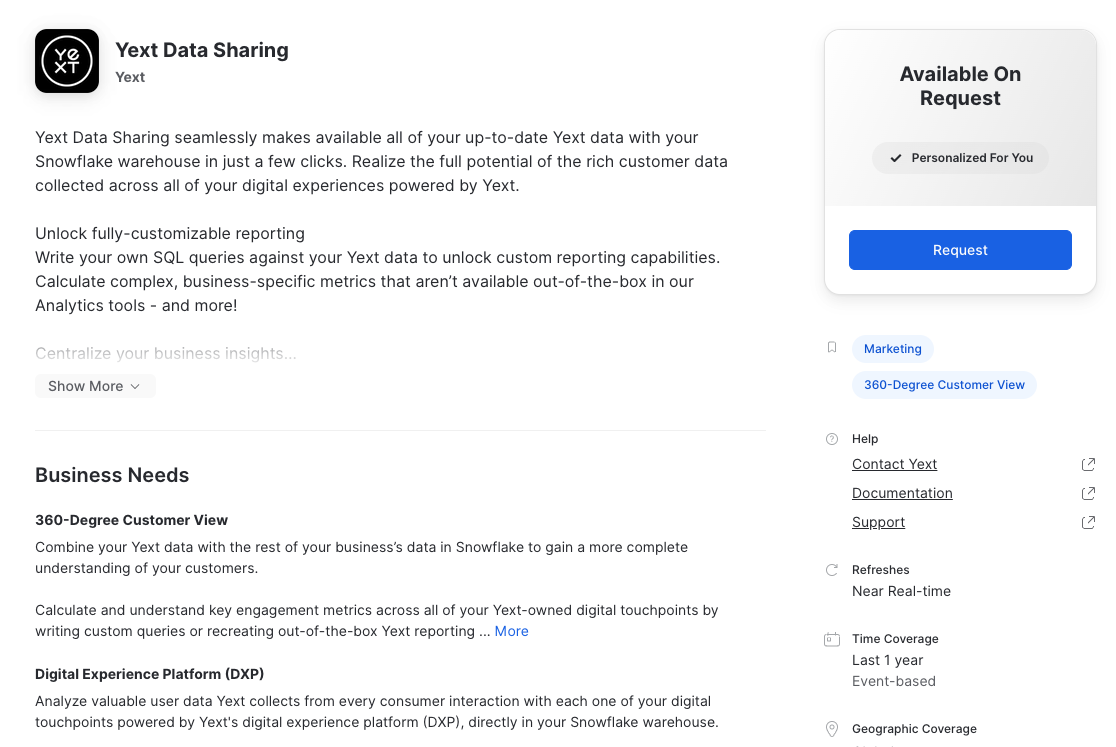
Follow the steps below to request access to Yext Data Sharing:
- Click Request in the top right corner of the page.
- You’ll be prompted to fill out a form. The required fields are:
- Name (First, Last)
- Title
- Company Name
- Company Website
- A message containing a brief description of your intended use for the data. Please try to include:
- Information to help us identify your Yext account, such as a link to your Yext platform screen after login, your Yext username, etc.
- Snowflake account locator
- Request access.
Once you’ve requested access, a member of your account team should reach out soon after to help set up the data share for you.
If you didn’t include the account locator in the listing request, you’ll need to provide your Snowflake account locator, which you can
find
by running SELECT CURRENT_ACCOUNT() in a worksheet.
For more information about this process, contact your Client Solutions Manager.
<% elem.innerText %>

